-
Posts
26 -
Joined
-
Last visited
Posts posted by LukasMaximus
-
-
Well...I might as well give it a go. This is my first sig, but I have two others coming soon.
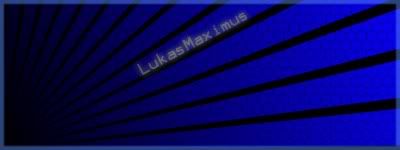
-
chrisco: 2
weylin: 1
I don't know...I actually like Weylin's sig. Maybe it's the simpicity that caught me.
-
Sarkut FTW! I took a Art History Class so I have an appreciation for that stuff now. Plus, his just turned out great.
-
csm725: 2
himself22: 0
I think csm's is just cool, but what swayed my vote is that himself22 doesn't have a background. Himself could definitely spice it up and maybe redo the wire. It does have potential.
-
And by the way, I have also tried the general way to install plugins. Sarkut is trying to help me with another plugin I'm having trouble with. Any ideas? At least a helpful response.
-
Why can't I seem to download yours? I follow your guide for your plugins, but once I click "Open Folder" There is nothing there. And before I save the folder, I notice there is a little lock icon on the folder. So I clicked that and went to Properties, unblocked it and everything, but it still won't appear when I "Open Folder". Can you help me? Please!
-
Ok Sarkut. I finally figured out what was wrong. I did have the gradient on a layer of its own. What was wrong was that I was mixing up the :Move Selected Pixels: tool w/ the :Move Selection: tool. I am having trouble w/ my shadow though sitting under the ball, but I think I can figure that out. It's probably just some adjustments I'll have to make due to the fact that I can't follow every step exactly, it turns out differnt for everyone, so... Thanks for your help. Btw, when you mentionec selection, thats what made me consider that difference between the 2 move tools.
-
I'm still having trouble w/ this one. I did add the layer at Step 8, but when I get to Step 9, it still won't move the shadow. My elipses from Step 2 moves, and the shadow stays on the ball. Do I need to deselect the elipses and then select the shadow from Step 8? Because the elipses has been selected the whole time.
-
LukasMaximus,
Step 8 tells you to add a new layer.
The shadow needs to be on its own layer
so that nothing else is affected when it
is moved and resized.
Thanks, I'll go test this out ASAP.
-
Hmmm...I just can't seem to get this to work. I keep getting stumped at Step 9. When I click to use the
 to resize the shadow, it moves the elipses I made in Step 2. If someone can tell me what I'm doing wring it would be greatly appreciated.
to resize the shadow, it moves the elipses I made in Step 2. If someone can tell me what I'm doing wring it would be greatly appreciated.



Sig Battles: Discussion
in Discussion
Posted · Edited by LukasMaximus
Yah, thats what I thought. I figured it would lose (Frontcannon's was pretty awesome). Oh well. I already have two more I want to enter soon, but maybe I'll wait a bit.