-
Posts
27 -
Joined
-
Last visited
Posts posted by schmang
-
-
@ ShadowStalker, Altair is too mysterious. Your image says nothing less about him. The way he seems to come out of nothing. Nice work.
-
Lord have mercy, I didn't think this tut would ever end. However, if I ever did have any issues on using the "move selection" tool effectively, they have been resolved. Highly explanatory and detailed tutorial, this was so worth the time it took to make this image. There is so much that can be done with this image though, guess it's going to be my latest obsession. Thank you Oma.

-
This tut shows how simple that creating visually striking images can be. Thank you Mayor McSteeze. The first of my images is what happened when I set the top layer's blend mode to difference, bottom layer to lighten, and then merged the layers.
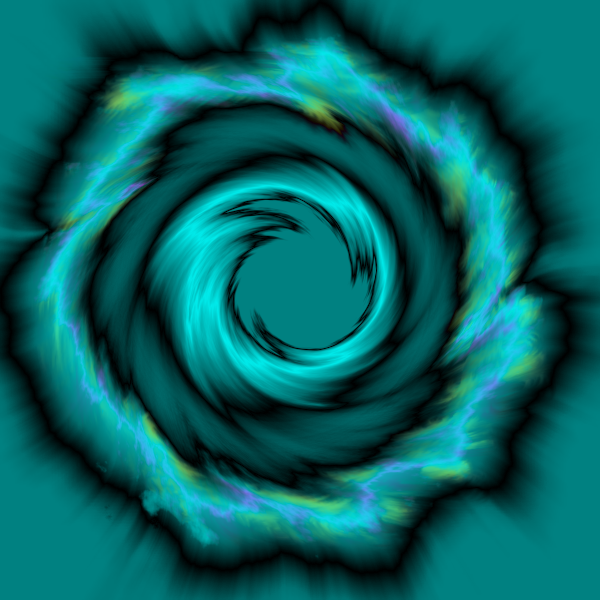
The second image you see here is what happened when I set the layers blend mode to lighten, and merged them together.
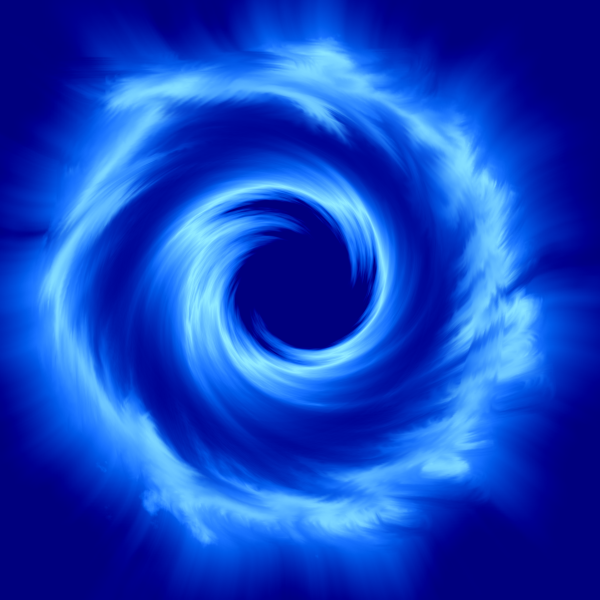
-
There isn't a whole lot that goes into making an image like this. Guess I made it harder than it had to be. Although I was a little confounded where the instructions state to "make the secondary color's opacity 0," I am happy with the outcome here.
Thank you sir for the fine tut.
http://i987.photobucket.com/albums/ae354/schmang/wormhole.png
-
Duly noted Himself22. Your comments are appreciated. Especially the reference to creativity. That was what I was going for.
-
Hi everyone. I haven't any kind of time to do this since I started college four months ago. Anyway, I wanted to see if I still knew my way around paint.net. The pictures are on the large side of the canvas size. To be honest, I didn't want to have images where a huge tv is needed to view them, kind of like my 52" LCD
 Hope you all enjoy.
Hope you all enjoy.http://i987.photobucket.com/albums/ae354/schmang/starsclouds.png
http://i987.photobucket.com/albums/ae354/schmang/galaxy.png

-
Thank you very much jerry533482. I been looking for something like this tutorial as well. As suggested, I did modify some of the steps. After I was done with Layer 3, I duplicated that particular layer, employed Displacement, then set the blend mode to Color Dodge, opacity at 186.
Hidden Content: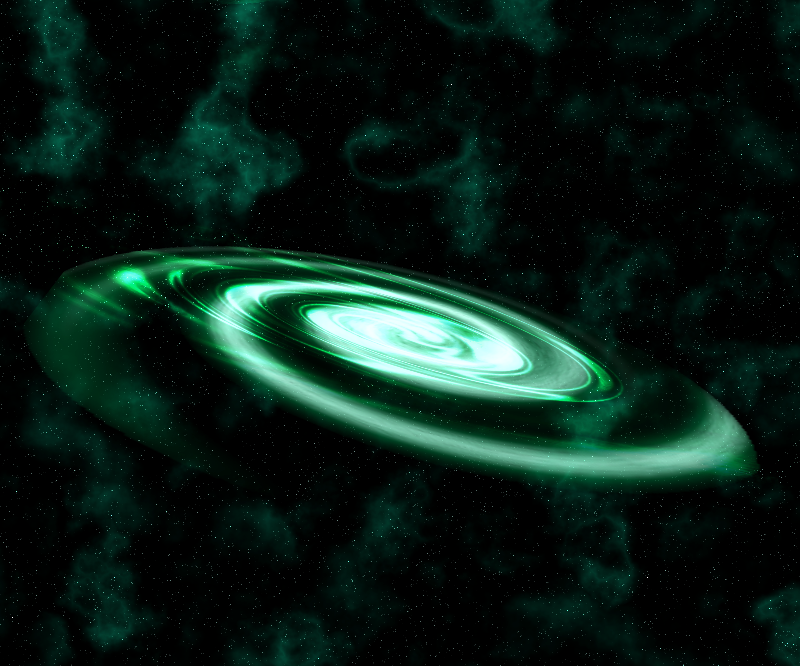

-
This makes me wonder if I can make a PS3 Theme using this tut with the animation to go along with it. Thank you author.
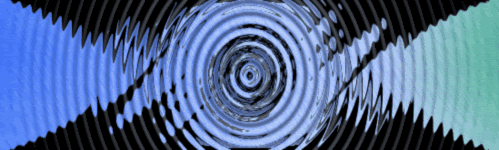
-
Hey everyone, happy holidays to ya. Awhile ago, a few people suggested that I make a new avatar. Ok, I can do that. Weeks later, i'm done with it. This image doesn't really reflect anything. But I do have to say thast it reminds me of the screen that comes up when a Playstation 2 is turned on. Also, it reminds me of one of the Polantia's (did I spell that right?) from Lord Of The Rings: The Two Towers. Anyway, hope everyone enjoys it. And as usual, comments are wanted here as Graphic Design is what i'll be earning a degree for in college.
Hidden Content: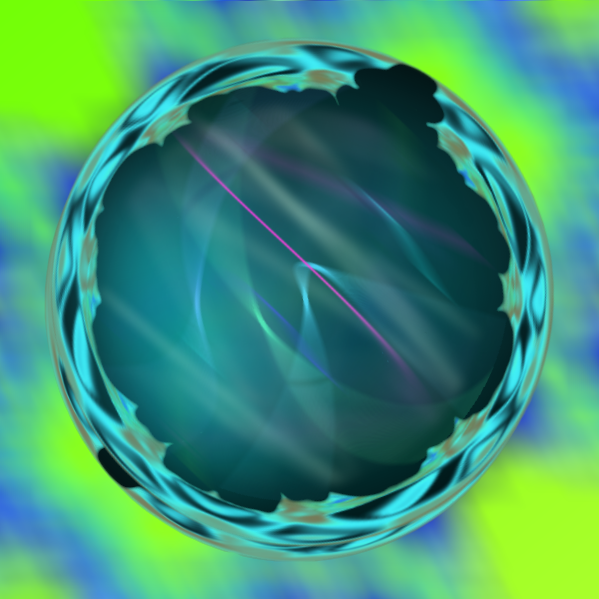

-
Call Of Duty sig makes me want to go out and get that game. Maybe I will after I get through PS3 Red Faction. All of your work is nice brother.

-
Something I came up with awhile ago, love it or hate it

-
Not only does this tut display how to make something graphically beautiful, it also screams the importance of layers. Thank you so much author
 Hidden Content:
Hidden Content: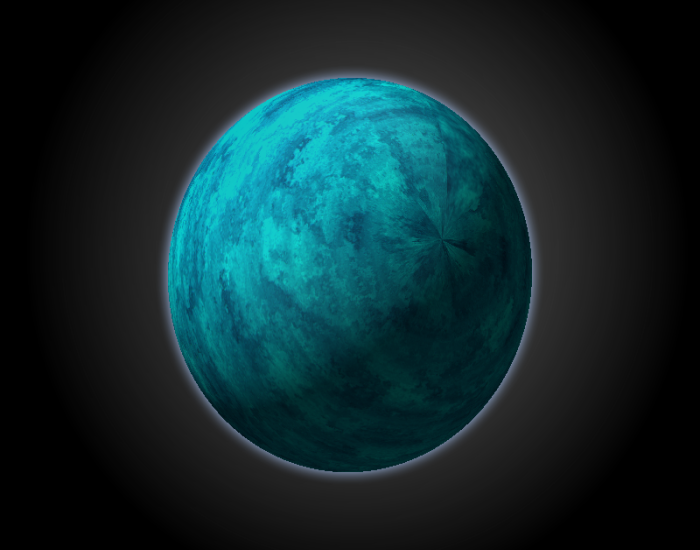
-
I didn't exactly know where I was going with this image, but whatever


-
Someone suggested that I come up with a new, kooler avatar. Well, it didn't work out like that
 This is what did get worked out.
This is what did get worked out.
-
Well, it is somewhat original
 However, to combine an image of the Good Lord with elements from Call Of Duty just seems.......... My God, I don't know what to say :? FatCanadian, maybe you and I can collaborate on a PS3 or XBox theme?
However, to combine an image of the Good Lord with elements from Call Of Duty just seems.......... My God, I don't know what to say :? FatCanadian, maybe you and I can collaborate on a PS3 or XBox theme? -
-
-
-
The film effect caused paint.net to shut down on me.

-
-
-



Image Umbrella: Signatures, Avatars, Logos & Text
in The Pictorium
Posted
@yy10
There's nothing about it that sucks. Your use of unfocus in the background gives depth to the negative space. And the water bubbles rising above the jellyfish look like water bubbles. How did you do this?