-
Posts
6,393 -
Joined
-
Last visited
-
Days Won
86
Posts posted by barbieq25
-
-
-
Hi LadyG,
I am not able to reproduce the problem either @xod.
I got confused with the Layer Category (layer menu on the toolbar).
Ok, so you've opened Paint.NET program, went to the layers & imported a file that you want to work on & then added a layer.
Here is the important bit - did you put the new layer above or below the image that you imported the first time?
Layers work like this: The first layer when you open the program is white by default. When you add another layer it is like a transparent sheet (this is why you see the checkerboard, universal way of showing that this checker bit is transparent - contains no pixels.) These sheets can be fully filled with pixels or just a few. They can also be stacked in different orders & they can be welded (merged) together. If you have a fully filled layer & you put another layer underneath it, you will only see the top one.
Isn't so hard to describe a problem when you are not sure what it is? I hope we can sort this issue for you.
@IRON67 I'm not sure that I entirely understand what you said about the save configuration. That is a bit techie for me. Ideal with pretties
 but with your computer expertise I will just take your word for it.
but with your computer expertise I will just take your word for it. So that being the case, the issue then is not related to the program itself, yes?
-
-
-
 4
4
-
-
Creepy cool. Nice work!
Yep, in Australia everything wants to eat you or kill you.
-
Congratulations MJW! Well done Dipstick.
Very nice entries from everyone.
Thank you DrewDale for hosting once again

-
The Face Of Deja Vu is just wonderful. It has a buzzing glowy effect & looks like it is hovering.
The perfume bottle is also excellent. It has an amazing texture.
The first gem is my fave but they are all so well done

-
 1
1
-
-
Wonderful work Red! You are a

-
 2
2
-
-
If you alter the speedo, is this going to affect the accuracy?
Nice discussion. Iron67, your English is very good.
-
Oh Si that is just terrible. Well I am glad that you are on the mend & the culprit has been caught & hopefully will not be able to do it again. I'd definitely go for damages for not being able to PDN!
-
-
Hi sonofdavros. Welcome to the forum.
http://thegraphicsfairy.com/is worth a look.
We can help you with questions on transparency & olden but have a look through the tutorial section for some brilliant ideas & know how

Also I have edited your title so that it reflects the question you have asked so that if anyone else wants to know the same thing, it will show up in a search

-
OMG! I missed so much!
The Rattie! How cute is that?! It really is so well done. I have always wanted a blue/grey rat exactly that colour.
I wondered how you did the knitted jumper
 You are so clever with brushes & animation.
You are so clever with brushes & animation.The birds are so delicate. Very pretty.
-
 1
1
-
-
Do we have a working Weave plugin? If not does anyone want to write it or is it possbile to update the old one? TIA

-
Looks great Pixey! Just the thing for our hot days

-
 1
1
-
-
Sorry to hear that Si. Hope you are better now.
Life just got in the way for me but loved the theme.
-
 1
1
-
-
Oh nice! Love the space theme, the puzzle & the transparent concept. Well done!
-
Congratulations Pixey!
Well done to Lloyd & Nai as well as everyone else!

Thanks again for hosting DrewDale.
-
New Frontiers looks fabulous! It looks pretty darned cold there. I love the planet/moon things. Fabulous work.

-
Congratulations Si Borg! A beautiful entry!
Well done lynxter4, Sasha, Lloyd & Doughty.
Very high quality entries & such a variety.
Thank you once again for a great comp DrewDale.
-
Great work Pixey on Taylor Swift

-
 1
1
-
-
What great images you have here Limon!
 I love the crystals & the different ways that you have used them. Lovely creative works & a pleasure to stroll through your gallery once again
I love the crystals & the different ways that you have used them. Lovely creative works & a pleasure to stroll through your gallery once again 
-
Fabulous morphing! Just stunning!
-







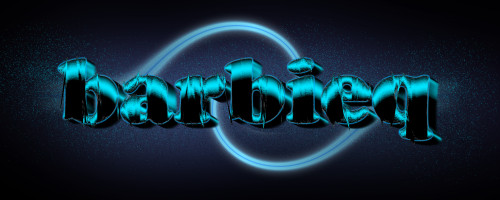
Pixey's Gallery ~ A Pumpkin ~ New on 5/12/24.
in The Pictorium
Posted
Congratulations on another fine Galleria nomination Pixey!