
evilbunny
-
Posts
37 -
Joined
-
Last visited
Posts posted by evilbunny
-
-
Well, here it is, my first try at a wallpaper.
I made this foer my fans and myself. (I'm DJ so just wanted to give a quik little thing to them
 I mix/produce tekstyle songs)
I mix/produce tekstyle songs)Hope you like it. ^^

-
-
Enjoy my first gallery 100% made in paint.NET
Most of the pics were made for an online browser game involving clans and stuff



v1:

v2:


Comment & Rate please

-
Helped a lot
Tyvm ;D
-
Ah ok well:
To start I changed the grafiti layer Opacity to 80 to give it the wash effect.
For the gradient I used red as the primary and secondary I used white but in the more section I made it completely transparent then brushed the red gradient over a little bit on each one maybe 2 times to give it a semi finished colouring look.
Then I used the rotate to place it over the object behind to make it look like it has been sprayed over giving it that town worn effect.
Hope this translation helps I was in a rush when i posted was working at the same time.
Lol, nice one

-
Hi guys i love giving all your tuts a try heres my go at this not amazing but haven't has paint long:
What I guess I did was reduct the layer strength to 80 like you said but i added a little but of faded gradient to give it that spray can finish of a grafiti tag then bended it to go over the object as they dont care if they go over stuff and well thats it I guess.
[attachment=0]graf1.jpg[/attachment]
Awesome outcome, but I didn't understand half of what you said xD
-
Here's Mine...
<snip>
Nice one but I wouldn't have kept you from putting the ocapacity a little bit lower

-
-
Very nice! Here's my outcome. Crimsonine FTW.

pic link is broken =S
It says: The image or video has been moved or deleted
-
Very nice! Here's my outcome. Crimsonine FTW.

pic link is broken =S
-
Gr8 Tut :shock: This is wat i got

Looks awesome :shock:
But try to put it a little bit more onto the wall.
Now it's coming a bit of the wall.
Hard to explain :s
Looks awesome tough

-
But even though, I do agree that .png is better. Look how clear it is now!

I think I might use this as a sig.

 8) :wink:
8) :wink:Good one

-
Yeah but it has to be a JPEG or a Gif to show up on the screen.

Yep, I used to save my pics as .JPEG to but .PNG is much better quality!

-
I reccomend taking the reflection layer and put it under the image layer. As you can see by these picture's it looks much better:
Look at the "Y" in this one.

This "Y" on this one is much better because I moved the reflection layer under the image layer.

It is still not that great but it is better thank before! :wink:
Much better than before

Btw, what is the image in the text?

-
Hye evilbunny just want to say thanks for the great tutorial and here is what i created:

No problem

It's always nice to hear someone say that

-
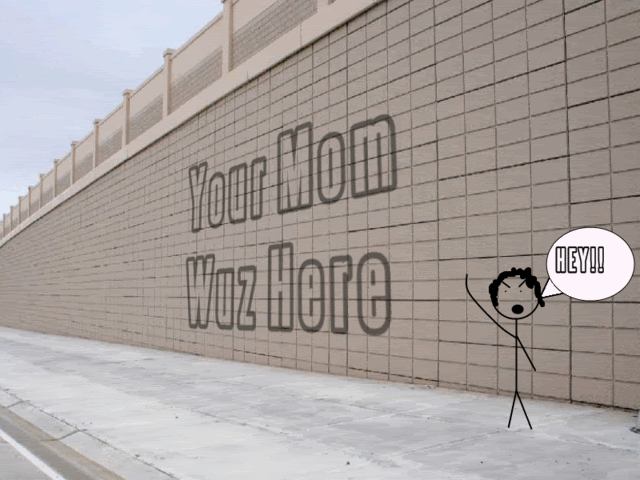
hahaha

I ROFL'ed irl

-
umm ... i can't do it

whenever i get to step... umm...
the one after you've used the magic wand one
 .
.i never manage to do it, it deleates the whole layer :o
what am i doing wrong :!: ?
Do you have your text on a transparent background?
Did you use the magic wand tool on the background layer and then went to the layer with the image?
-
Hello
Thanks for inspiring me with this effect, i am new to paint.net and am already finding the program and especially this forum a great source for ideas and of course help,
I am stuck at the moment as how to type text down or make it curved etc mayby I just need to search this foruma little more, but i am so impatient I want to play
anyways
Thanks Again
Well, I hope you will find answers on this forum
And I welcome you to the community

-
Here's my try at it.

I'm amazed! :shock:
Why?I followed your steps. o.o The only thing i did different was the opaticity, and i added a drop shadow.
Yeh but this one looked so real to me :shock:
-
Here's my try at it.

I'm amazed! :shock:
-
Very nice tutorial. Great end pic

Awesome! Lol we got someone were i live that writes "trip" to.

-
CoooL!! and where can I see your another work?
If you would like to see other ones like this just send me a pb

-

:wink:
Very nice!

-
Tried it twice:
[attachment=1]imgintxtresult.png[/attachment]
[attachment=0]imgintxtresult2.png[/attachment]
On my second attempt I used SinWaves instead of blur - thought the result was a little more fun.
The skinnier fonts don't really "show" the picture but I like the overall effect.
I really like the first one




Wallpaper
in The Pictorium
Posted
It's a mix of 2 C4D renders but I edited them a little in PDN.