
tylerdx1993
-
Posts
9 -
Joined
-
Last visited
Posts posted by tylerdx1993
-
-
Hey Kairyuka,
that's really cool, I'm going to have to check out that planescape tut
-
This tutorial is available as a PDF. Click here to view or download it
Hi, this my first tut, so please, don't be harsh
thanks
oh, and sorry if this is a repeat
Effects Needed: Noise
Step 1- Fill your background with black
Step 2- Select the text tool, Make the color white, Type your text in Arial Black
Step 3- Select the Magic Wand tool, set it to about 75 to make sure it gets all the white, hold Ctrl and select your letters individually
Step 4- Delete the selected letters
Step 5- Create a new layer, fill it with black, go to Effects>Noise>Add Noise and set the variables to your liking, just make sure the color saturation is at 0, press OK
Step 6- Move background layer up, and there you go!
-
sry...
i didnt see the menu bar
i feel stupid now :?
thnx
-
thanx for the help,
oh, and one more question
is it possibe to Save the effect script that im using in codelab?
thanx again
-
ok,
i was trying to make a plugin from the script,
is that possible?
-
ok...
I copy the source codes of single plugins into notepad++, save them as sls files, but when i load it into the scriptlab batch prossecer, it doesnt recognize it, what am I doing wrong?
-
yes, thank you very much
that was very helpfull
i appreciate it very much
-
Last year, in art class, I was using Photoshop Elements, and it had a reverse pixelate (like clear an image up, topazlabs calls it deblocking
http://www.topazlabs.com/) function, and i was wondering if there is a plugin that is like that for paint.net, because that would be realy helpful...thanx

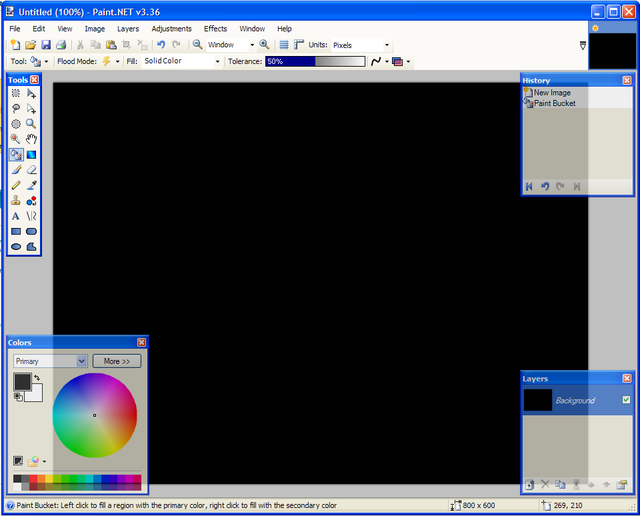
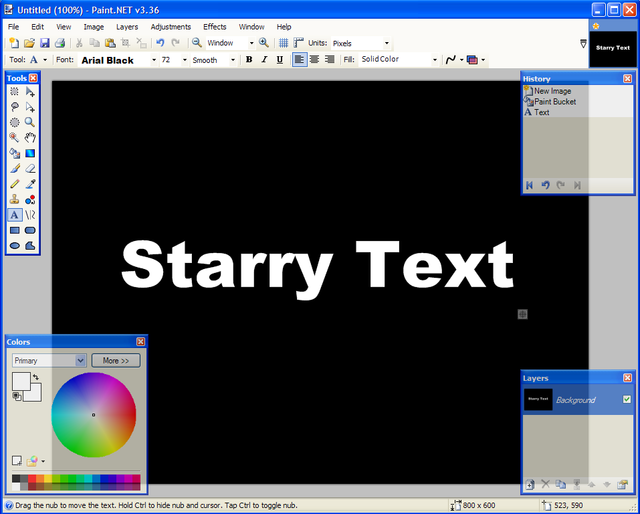
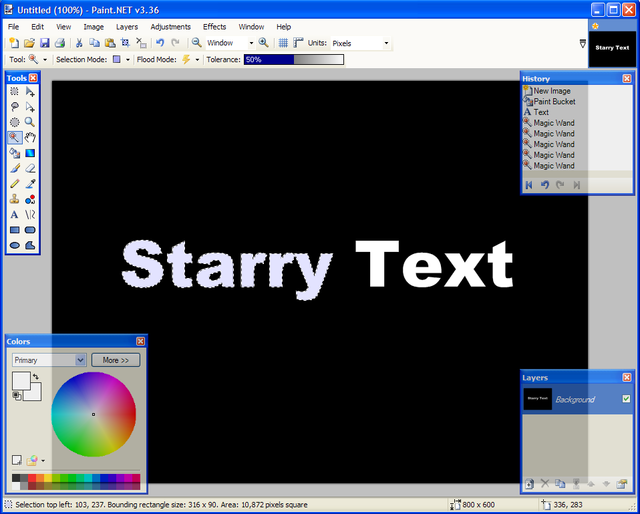
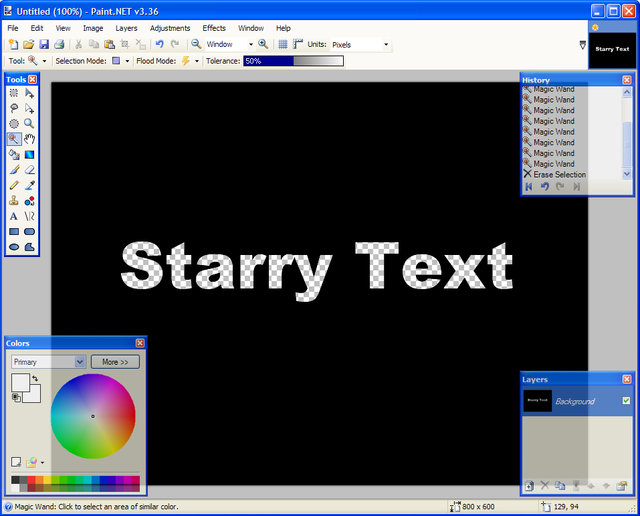
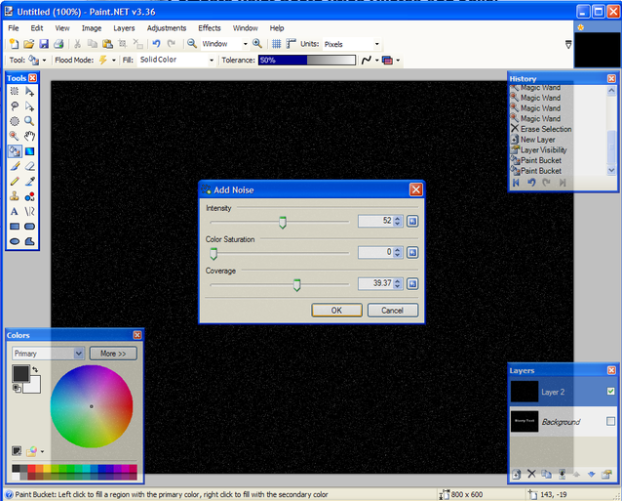

Starry Text
in Text Effects
Posted
Hey Kairyuka,
that's really cool, I'm going to have to check out that planescape tut