-
Posts
28 -
Joined
-
Last visited
Posts posted by ken_dot_pistol
-
-
I loaded the plugin and placed it in file types as instructed. I have done this many times and i will admit it takes a minute or so to find things. Now that said, I cannot find this anywhere, where should this file type appear, should it appear in effects or adjustment? What am I looking for? HDphoto? I know that each one is listed alphabetically but nothing with HDphoto.
This seems to be a very interesting plugin.
thank you
-
I don't know if this help, but I have experience some of this at times.
I have found that the "quality" option if not set to 100 makes changes to jpg. Sometimes I forget to uncheck or check the "aspect ratio" when changing resize or canvas size, then I do a bunch of work not realizing this (face palm).
When I get a huge lag doing a project, I realize that my computer has a very small brain (celeron D) and it becomes very slow, thus my patience is tested. SO, whatever I am doing it really uses up the CPU power and creates the lag.
Take a look at the tutorial on Polaroids, montage, also someone did a great tutorial on a filmstrip, another fav. Create the border you want, save it for future use.
Some one will come along here and give more tips that will make mine become irrelevant.
good luck
2:58 am that might something to think about too.
-
-
I like this plugin, very nice . could you post the source. please.
thnak you.
-
I ran into something like this a while back. I went to our local photo spot to print my pic. This is what I found out.
1. Digital format is based on a 4x6 format, so everything is based on that, so a 8x12 is what your trying to print. But they dont make 8x12 paper, now you have to compensate for the difference. I added a border the top and bottom to offset.
2. Was to max out the on the save Quality 100%.
Good Luck
-
I think you should try GSC...it has all of the options your looking for. a lot of tiered admin controls, channel admins, private rooms, password protected, customized skins...ban/uban, auto logging.etc.... I know i am pushing for this, but I dont think you would be disappointed with it.
I give one free internets to you!
-
place your .dll in your effects folder and restart paint
good luck
-
I use www.getgsc.com a lot. I dont know if this would help but its a suggestion. there is no cost, there is some embedding options, it has many options for chat, oh plus it has the option to trick out skins, hmmmm a challenge for paint user to try their skills, good support, geared towards gamer but yet still a very universal program could be very professional formatted. This could be a very good partnering, though I dont know of a chat program that has the options for customizing
just a suggestion or another avenue to travel...........
-
I have had to divide a .png into several parts(slices)....so what I did was make my selection , copy/paste as a new image, then went back and deleted the copied area from the original. Then went back and selected the other area left over, repeated the copy/paste...repeated this several times unitl I completed all the parts(slices)..........its a little time consumer but I had the time to do that.........I did try several other ways but this seemed to work the best........like coloring the area or trying to exact a line but deleting the area was the easiest............good luck..
-
Remember the books that would pop-up when you open them. I was trying to figure out it could be created in paint.net. I know it will involve several effects. I am having some trouble of the raised part background? I dont know what to use under the raised part so it doesn't look gimmicky?
Any suggestions ?
Thanks
-
I have an older single core Dell. When I add more brushes etc.. I had several crashes and massive slow CPU response. I eventually had to bump up the Virtual Memory to max. You may want check if the Graphics card could be updated.
I dont have anymore suggestions.
Good Luck
-
46.1 KB (47,241 bytes)
768x960
resolution 96.00
When it printed, the smaller pics became blurred and there was random colors of blues and reds.
I only printed the .jpg.
Thanks
-



I put the images on my SD card and took them to the store and used the Kodak printer there. I took all three images flatten them, then did soft photo. I did size my canvas to 8x10 The photo looked great in paint. I am wondering if I should have saved in something else besides .jpg.
The back pic I blurred and the other two in corner, all I did was resize.
The end result.
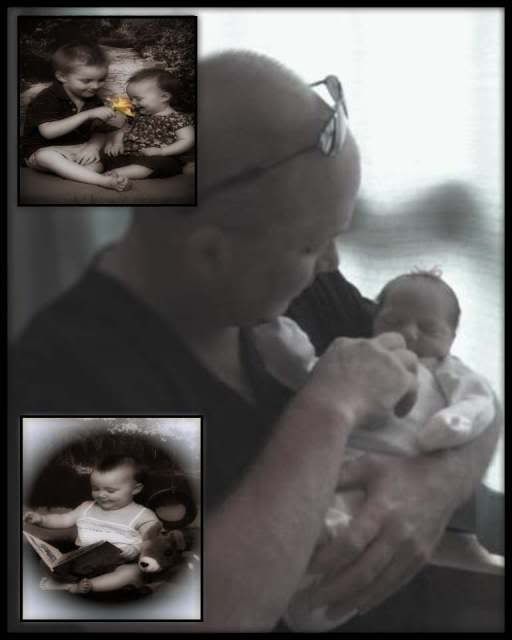
Any suggestions on how to fix for future. I have the issue of the picture going to a massive pixelated nitemare when it prints.
Thanks
-
OK, I took one jpg, that was not that good, low pixel and used it as my first layer. I then bordered it and blurred half it.
Then I took two other jpg's of high quality, changed the color to a blue, border them.
Placed one in the top left corner and the other in the bottom left corner.
Flatten everything and then used soften photo for everything.
I was very impressed the way it looked, very proud of myself and two hours of work here.
I saved it twice, one as a jpg and the other as png.
Loaded them both on my sd card went to the store and the instant picture machine to print.
I did a 4x6 and a 8x10 and WOW they look like bloody potato. Boy do they look ugly.
extreme pixel
bad colors
blurred
random blue spots
motion blur
And they looked so good on my computer.
So, if I adjust any pics thru PAint will they all have the same issue's?
So, any solutions, tips and/or thoughts on how to prevent this with others photos I will do?
-
viewtopic.php?f=16&t=1152&st=0&sk=t&sd=a&hilit=icon
you could try this..if you are wanting to make icons...I have changed most of mine to ones that I created...
goodLuck
-
HAve I done a little reading prior to my post I would have made a change on the language of this post.
Now that I understand your plight on the source code and what has occurred with it, so sad .
BUt I have yet to find anything comparable to PDN for the Palm OS Centro, so while the Palm is small it is still quite a powerful phone system. Yes I know you stated " Never Gonna Happen" I think it would be a great asset to PDN to have this program for Palm and once again catupult PDN back into the limelight where it deserves to be.
Thank you
-
So . I got a new palm centro. I found some added software and a program called CASL it allows you to build games/program for the palm, could paint be installed as is or would it have to be a change in code to work?
And to whom would accept that challenge if it needs to be changed?
I have looked for a paint program but found nothing.
I do know that there would be a conversion to palm os and plus its written in .vb(casl)
Thanks
-
thanks... i think I got it with your suggestion... I got the transparency from BoltBaits zips.....Now its off to make sexy.....
-
I cannot get over the layering of each one using the layer property,it loses clarity and becomes extremely frosted. Each one becomes so frosted that its almost hard to see what each one is. urmm is there a plugin to change the transparency of the pic?
1. blank canvas
2. each pic changed to sepia
3. copy/paste/placement
4. adjust properties of layer
5.total frost argh..
Maybe a different method is needed? IDK?
Any suggestions will be tried.
Thanks
-
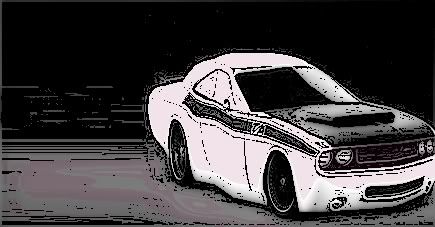
nice tut my first attempt at a vehicle....
-
I have tried other methods to make a photo opacity to change and I am not having very good luck , any suggestions ?
thanks
-

I found an example of what I would like to do......I tried to do this with using the layer properties but that did not work.
Thanks for your suggestions
-
So, I have 4 photos......each of the same subject in different positions.
I know I will need a blank background. Now How can I take those 4 photo's and layer them onto each other. I need each photo transparent(opacity), I want to see each each photo layered on top each other. I don't have an example, but any suggestions on how to make the opacity of each photo so when layered each one is seen.
Thanks
-
Wow....love the program and the plugins are great.... mostly like the photo/soften photo.
1. more plugins aimed toward photos would be great ( skin tones/blending/blemishes removal etc.....) improve my noobish photo skills please.
2. a plugin to photos like an engraving...I was more interested in the engraving like you would have on money. I would take a photo of someone and then use the engrave plugin to get that engraved look with color changes. with the engraving options of wording or dots etc....MONEY
3. plug in - properties for any image, i want to add author,Exif, and what plugins where used. I say this because not all pics have a property value that is settable.
I dont know if this is the rite forum to place this.
Thanks



Ken's gallery photos and more
in The Pictorium
Posted
I use paint for more photos than anything else but occasionally I will try to create stuff. Everything here is some how post edited with paint.
Here are some links, thanks for looking.
Ken
1. http://www.flickr.com/photos/naked_toe/4188012164/ Family photo
2. http://www.flickr.com/photos/naked_toe/4115730247/ Logo
3. http://www.flickr.com/photos/naked_toe/4034987490/ Me and Stymie at the park
4. http://www.flickr.com/photos/naked_toe/3996376051/ Getting ready for prom nite
5. http://www.flickr.com/photos/naked_toe/3996376049/ Prom kiss thru glass pane
6. http://www.flickr.com/photos/naked_toe/3995070211/ Logo
7. http://www.flickr.com/photos/naked_toe/3965651679/ Airplanes at Bethalto Airport show
8. http://www.flickr.com/photos/naked_toe/3945716254/ Man and motorcylce
9. http://www.flickr.com/photos/naked_toe/3940978985/ Balloons from St.louis
10. http://www.flickr.com/photos/naked_toe/3923771356/ Party time
11. http://www.flickr.com/photos/naked_toe/3922957299/ The last polaroid taken
12. http://www.flickr.com/photos/naked_toe/3571532796/ Whats in your trunk
13. http://www.flickr.com/photos/naked_toe/3463790072/ Barefoot and guitar
14. http://s87.photobucket.com/albums/k135/ ... /Twilight/ Twilight album, some tweaks I made for the wifey
15. http://s87.photobucket.com/albums/k135/ ... %20theory/ Some Big Bang Theory tweaks
16.