-
Posts
193 -
Joined
-
Last visited
Posts posted by Midgetalien
-
-
Some more spacescapes:
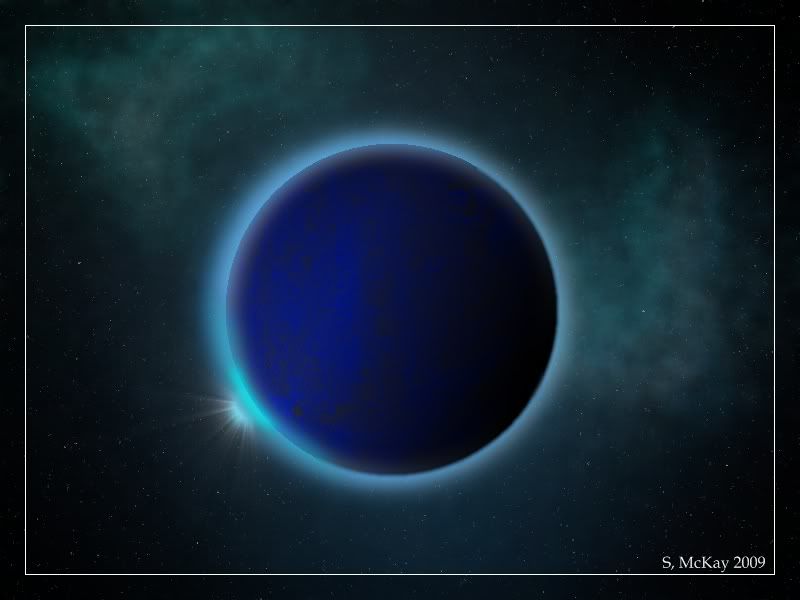
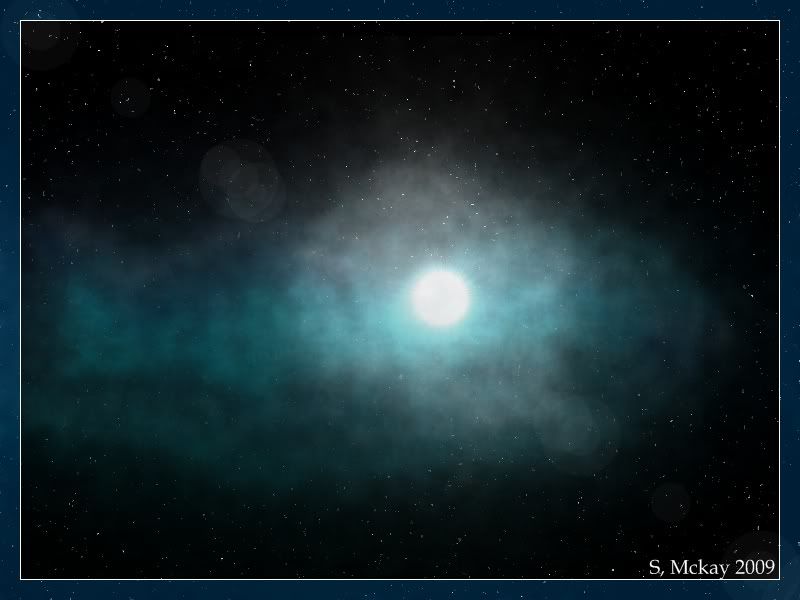
-
wow sokagirl that looks like a fancy bracelet
 you keep getting better and better. Awesome work.
you keep getting better and better. Awesome work.I really like the color and transparency used in that. Background could do with some work but the bracelet(im gonna call it that) looks absolutely perfect.
I agree! It does look like a bracelet! Nice work Sokagirl

-
Nice one, hope it was 100% PDN, the texture on the planet looks very good.
Everything apart from the basic texture is all PDN. I supose it could be possible to even create a basic land texture in PDN to work from.
Essentially i use a base texture and work up from that. so its about 85-90% PDN
-
:o a second commment of praise from Helen! I really must be doing something right lol. Thank you for the kind comment

I think i have this spacescape thing down to the letter. I even created a tutorial on how to create earth like textures for planets lol
-
A nebula i have been working on:

let me know what you think

-
sent you the pm sokagirl

oh and midgetalien your sig is pretty cool to.
thanks ^_^
-
Hey there, this is my first tutorial so bare with me! let me know
of any mistakes or how terrible it is!
so lets begin!
---------------------------------------
firstly find a land texture that you are going to use as your base. This could be cracked earth,
lumpy terrain, ect.... for the basis of this tutorial i will be using this texture found via google:

ok start off by opening paint.net to a 800x600 canvas. open a new layer and put your basic
texture on to it. As you may notice, it may be too small. BUT thats ok. Just copy and paste
untill the whole canvas is filled up. you should have something like this:

As you can see from mine there are plenty of seams. But dont worry about fixing this up,
it will be a waste of time as they dont become noticable later on.
next create a new layer and fill this in green (not a bright green). Set the layer opacity between
85 - 90% ( i used 80) what this does is it gives a green tint to the texture. We are trying to
create an "earth like planet texture" so some green is needed. You should have something lik this:

Thats the easy part over and done with! Next wee are going to add water to our planet texture.
creat a new layer and call this "water". Now with the paintbrush tool, select a meduim blue colour
and begin outlining your oceans and lakes. For rivers i reconmend using a brush width between 1 and 4
pixels. Eventually you should have something like this:
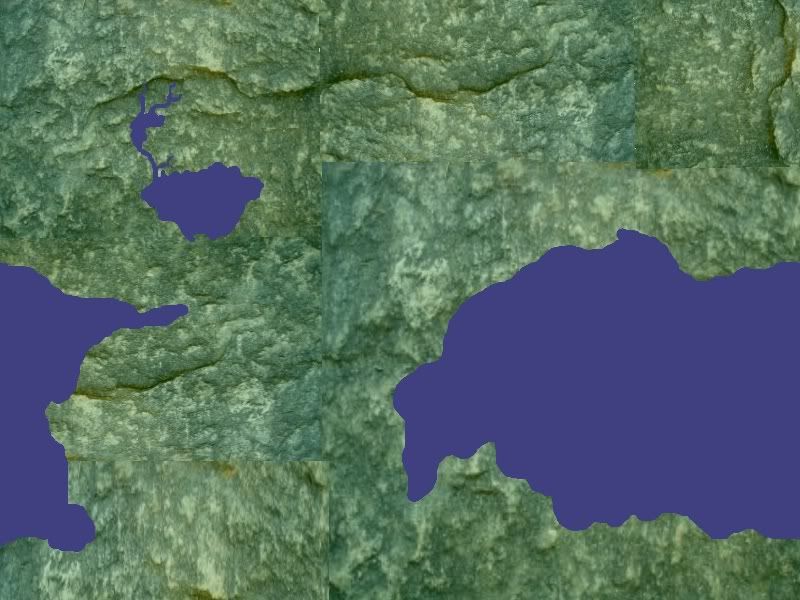
Now create a new layer and call it "deep water". The idea here is to select a darker shade of blue and then
paint, in the middle of your large water areas (lakes and oceans) to create the sense of deep water. Keep
away from the shore line! You will see why in a second.
Once you have your deep water areas, apply a fragment blur with the settings: count 4, distance 8.
after this, apply an average blur of a strength between 8 and 10 ( i normally use 10). You should have something like this:
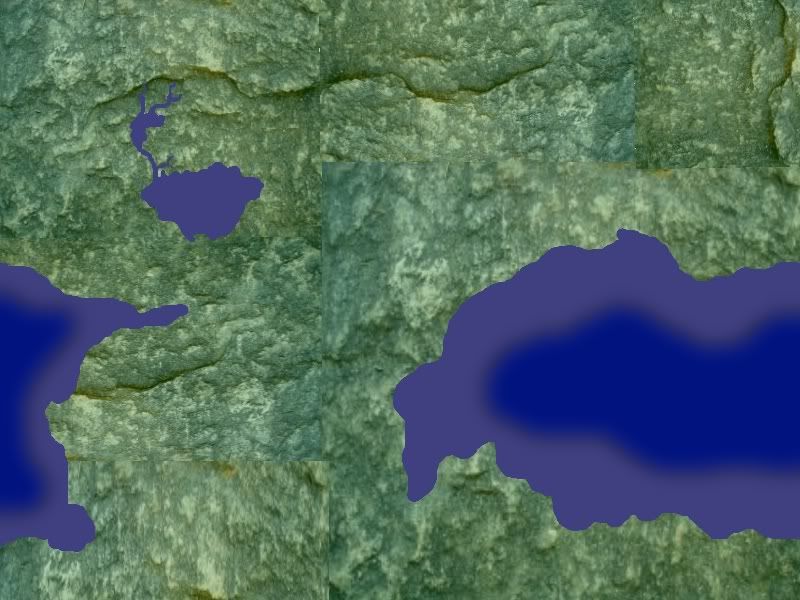
We now have deep water, yay! But we need a shore line. So create a new layer and call this "shore water". Take the
paintbrush tool with a pixel width of between 6 - 8 and map out your shorline, following the origonal shape of your water.
What your aiming for is to put the shoreline at the edge of your water. Once you have finished add a fragment blur of 4, 8 again and then add an average blur of 10.
you should have something like this:
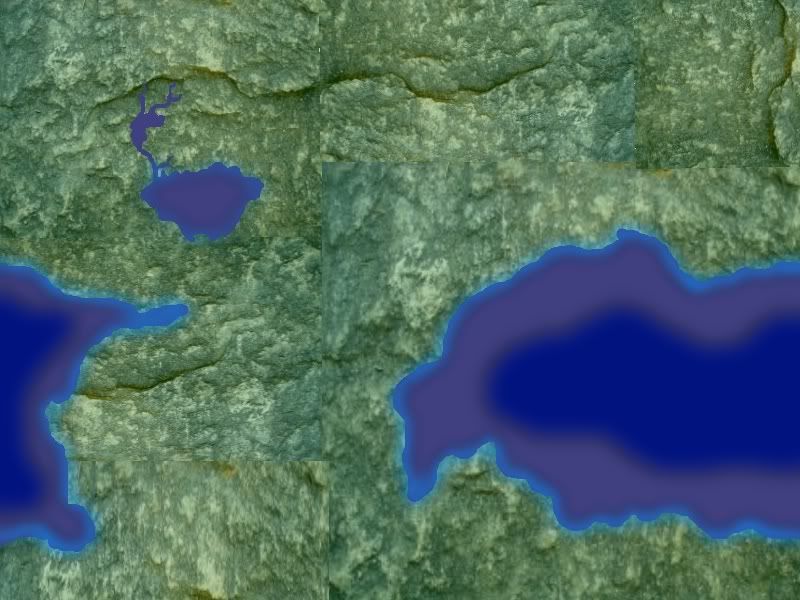
Now we want to add some climate to the texture, not much though. Create a new layer and call this "yellow". On this layer
create a yellow eclipse accross the centre of your texture, keeping well away from the top and bottom edges. Erase any pats that go over any water (including rivers). you should have something like this:

But what a mess! open up the "yellow" layers properties and change the blend mod to overlay. Next change the opacity to 35. The yellow blob becomes almost invisible, but yet adds a strange sense of climate to the picture:
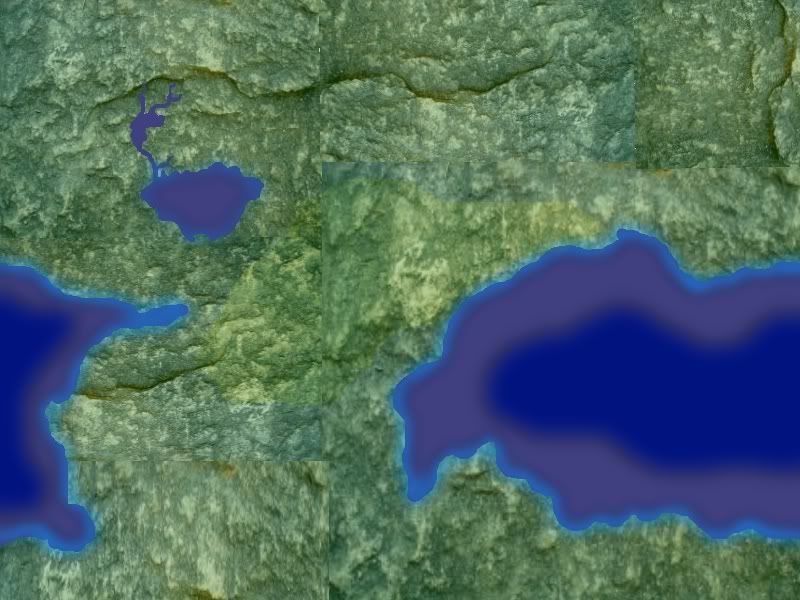
Now lets create some atmosphere! Create a new layer and call this "clouds". Change your prmary colour to black with a transparancy of 0. Have your secondary colour as white. Now go to effect -> render -> clouds. You can play with the cloud settings but i find these to be good ones: Scale 535, roughness 0.65.
you should have something like this:
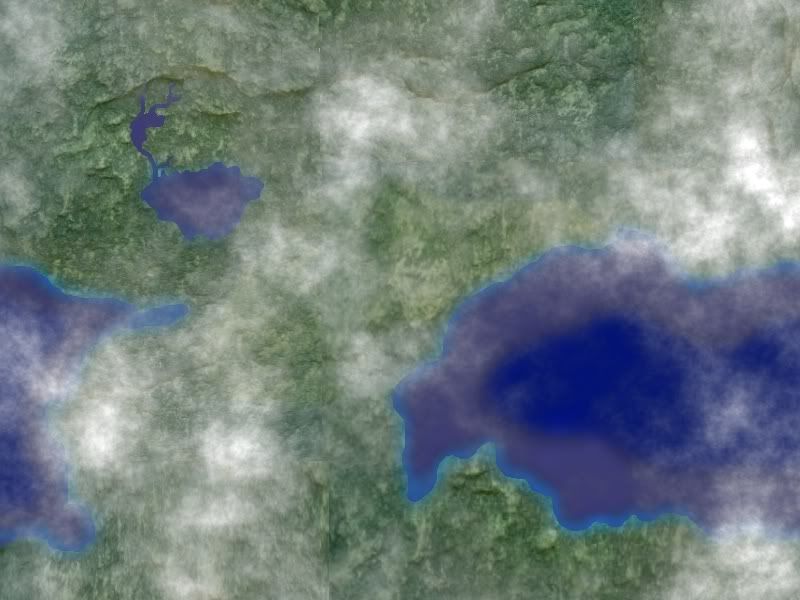
....and your done! All finished, you now have an "earth like texture" for your planet

Of course dont stop there! You could try adding in some icecaps:
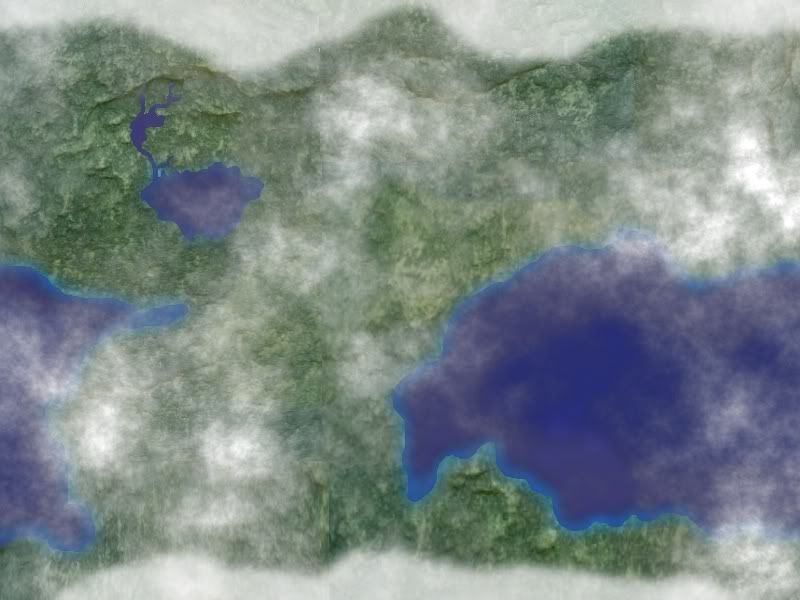
So what can you do with this texture? create a planet of course!
Heres my finished planet:
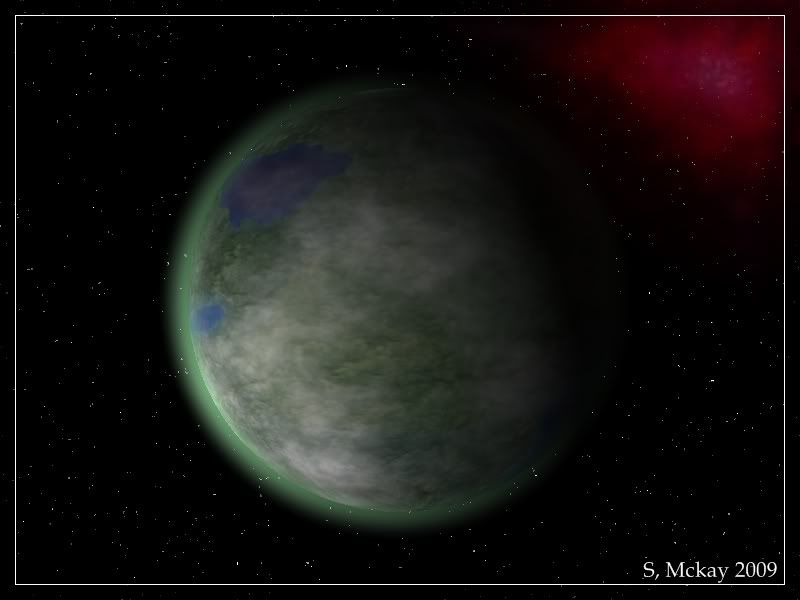
Feel free to post your attempts, i hope the tutorial was easy to follow and to understand

=MA=
-
-
Hey! You never told me you made more spacescapes! :shock: :shock: The space image is amazing. Wow! I think that you're in my top three spacescapers. Very nice!
lol, sorry Helen
 Thanks for the kind words, top three eh? I must be doing something right lol
Thanks for the kind words, top three eh? I must be doing something right lol -
wow that apple is awsome! I'd love to be able to make something like that!
also, the blue rose on multiple screens is epic, how in the name of spam did you create that?
-
I have lurked around for al ong time now, i thought i might as well enter one of these competitions and "mingle" with the community. so err.....hello

Hello, you're quite welcome to enter the SOTW.

I already have
 - the halloween one.
- the halloween one. -
I have lurked around for al ong time now, i thought i might as well enter one of these competitions and "mingle" with the community. so err.....hello

-
hey guys and girls,
been working on a new space scape, i was so pleased with it that i turned it into a sig and an avatar. I also had a go of turning it into a wallpaper

Let me know what you think , thanks
=MA=
Spacescape

Avatar

Sig

-
wow awsome blend of colours and a nice arrangment of patterns! I love it
 - looks like a shogun wizard in the background overlooking a powerful fire and wind spell that he is using to cause destruction. ( there is a distinctive face in the background caused by the pattern - i think anyway)
- looks like a shogun wizard in the background overlooking a powerful fire and wind spell that he is using to cause destruction. ( there is a distinctive face in the background caused by the pattern - i think anyway)one day Sokagirl your going to have to teach me how you make this wonderful patterns.
-
updated. Added a new poker chip - its not very good (purple bat thing) but its a work in progress....
-
You kidding? Your space stuff is great, I have not created a space scape since my one with the earth....You've inspired me to do another. I'll keep you posted on it since we share an interest in them.
P.S. The dragon sketches are rather good work also. Another source of inspiration for myself. I am gonna get some sketched in and mess with them.
:shock: i have inspired you? wow thats a first, thank you
 I spend a lot of time on the spacescapes, space captivates me and i am glad they are inspiring you to make some of your own
I spend a lot of time on the spacescapes, space captivates me and i am glad they are inspiring you to make some of your own  As for the sketches thanks again, i like to sketch and to have someone say that they are good work makes me proud of them.
As for the sketches thanks again, i like to sketch and to have someone say that they are good work makes me proud of them. -
i quite like your wolf style sig and the mountain style landscape. Good job

thank you ^_^ - i think the wolf one is the best sig i have done to date. The mountain landscape - i was messing around in PDN testing out effects and stuff, its not great but i am glad you like it

EDIT: I also made a matching avatar:

-
ok first time in one of these, heres my attempt:

stocks:
http://i201.photobucket.com/albums/aa32 ... _grave.jpg
http://theplayland.com/wp/wp-content/up ... rd-x21.jpg
its abou 20% PDN
-
@ Nemo , thank you there's nothing wrong with guys liking purple . You know a purple velvet frock coat with a white shirt is very dashing

nah a black velvet frock with red silk inlay

-
New Halloween sigs! useing images from google. Aout 20% PDN:


-
@Midgetalien: Yup, it can be applied to painting beasts too :wink:
@Aislin:
 i know, i still need one myself lol. Uhm theres quite a few out there if you search though
i know, i still need one myself lol. Uhm theres quite a few out there if you search thoughawsome, and yep i am looking for a tablet as well. Havnt found any yet. Though amazon has a few good ones atm.
-
 - thanks, glad you like em. I was inspired by a halloween advert while playing poker earlier. Thought i would mix and match hehe
- thanks, glad you like em. I was inspired by a halloween advert while playing poker earlier. Thought i would mix and match hehe
-
no problem
 - i just wish i could create stuff like that! lol
- i just wish i could create stuff like that! lol -
i think you don't need to post every little difference you do with your sig and avatar, like just a text change
Your right.....I just upload em and post em. Bah, no harm done though
anyway heres some stuff that i ahve been working on yesterday and today. Its all 100% PDN + plugins (though i guess even with plugins its still 100% PDN right?)
The only exception is the witch on the witch poker chip. I got that from a free clip art site.


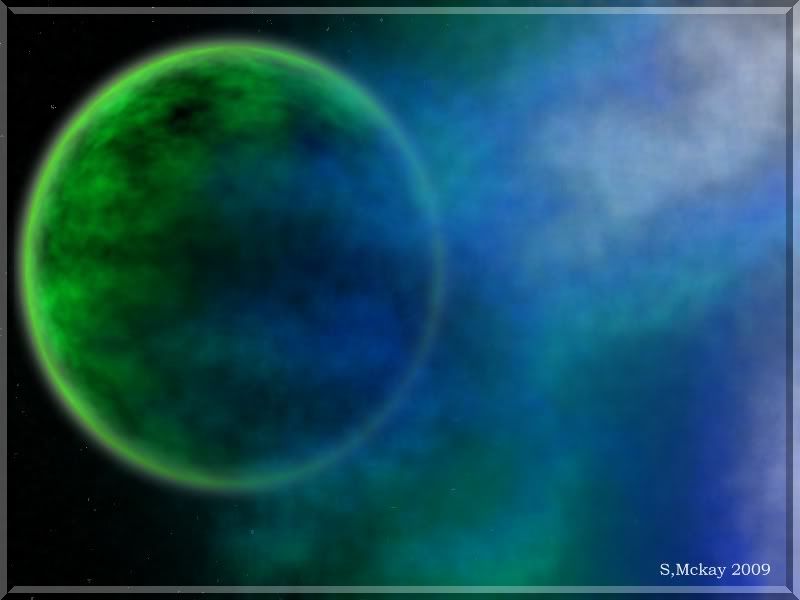




How to create a "earth type" planet texture
in Tutorial Graveyard
Posted
hmmm possibly, how do i get it moved?