-
Posts
193 -
Joined
-
Last visited
Posts posted by Midgetalien
-
-
Thanks Sokagirl

heres another picture i have been working on:
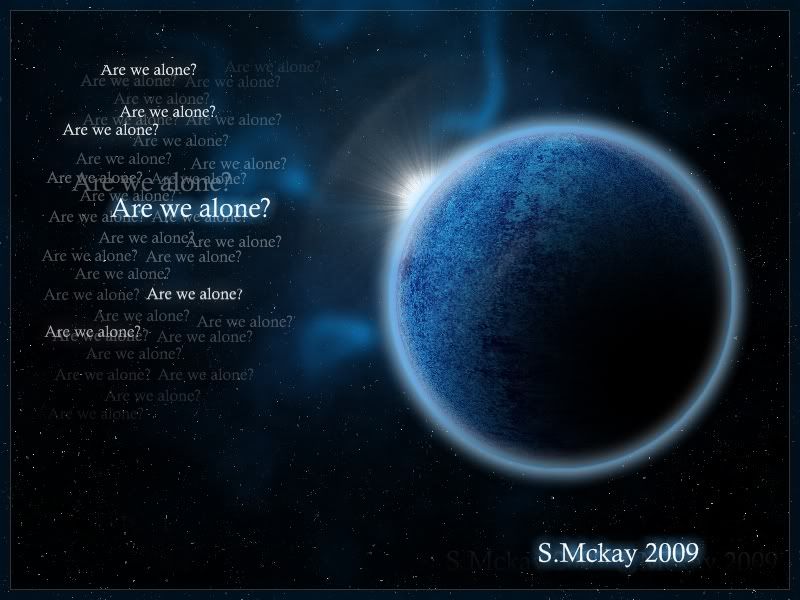
-
That's creepy in a good way though ^_~ nice work on it and I love the planets .. Great job
Thanks

Heres some more i was working on:



-
Holy hell!
your glass cube is ammazing!! Very inspiring!
Any chance of teaching us how to do that??
-
Thanks
 - nope i didnt use feather..... i think i will start using it though!!
- nope i didnt use feather..... i think i will start using it though!!heres some new stuff from me, photo editing.
Took a picture of myself and well tweaked it. What do you think?

heres another one:

-
new avay to match my grunge sig:

new sig:

been watching a lot of avatar recently so expect a lot of sigs/avatars based around that show lol. Might do a wallpaper or 2
-
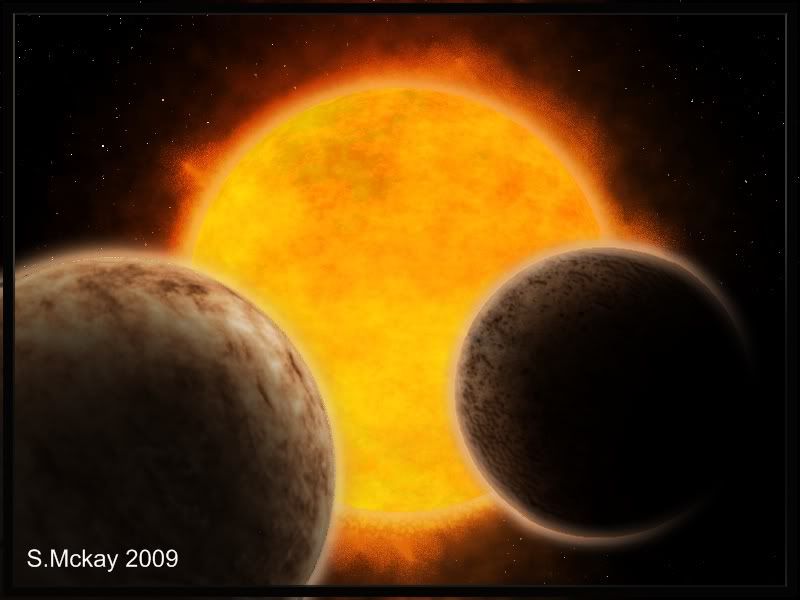
Thanks to flips advice on the planets in this one

-
Holy mother of jeebus and beer those roses are great! Your gallery gets more awesome everytime i visit it.
how the hell do you make this stuff! Pure awesomeness of the essence of awe and some. :drools:
Your very talented, one day i want talent like that! (goes and reads more tutorials to gain said talent)
=MA=
-
ooohhh love the latest one
 - very cool and detailed! You get better and better each time
- very cool and detailed! You get better and better each time 
-
dont put yourself down man! I think its great! I use most of it as a base for all my planets. Yes i have picked up/learnt/made up new techniques to amplify my planets but at the core if it i use your tutorial

-
Ok i finally got round to understanding brushes! I download some and played about with them.
Below you can see my first finished bits of art using custom brushes. I feel like i cheated useing brushes but actually the image is like 80% PDN. I tweaked and messed around with the brushes so much that they are completly diffrent to the actual brsuh i used. Anyway, i managed to get some nice effects so i made sigs and avatar from it too.
let me know what you think





-
Nice! i am using the concreate tutorial for a new planet i am working on

I too can see the eye! nice work as usual

-
awsome thank you

-
Ok i have that plugin
 thanks.
thanks. now i donloaded some brushes...... and i hit a problem. Some of them are in a ABR file format. I have never seen this before. How do i extract the brushes to use with the plugin?
-
Hey there,
ok i am lost when it comes to brushes. I did a search and found a link that sasy download brushes for photoshop and put them with the plugin. Ermm what plugin? And can i just download any brushes and add them to the plugin? If so is it as simple as putting them in a folder?
please help,
=MA=
-
Thanks
 took many layers to get that nice cold feeling to it, along with the blue glow on the fur
took many layers to get that nice cold feeling to it, along with the blue glow on the fur 
I think that the blue/cold feeling gives merit to the quote and seriousness of the sig. But i cant praise my own sig lol.
-
wow great stuff! love the fractal spheres and the hex grid!
Keep up the good work

-
Thank you for the replies

Heres some new sigs i have been working on.
Two are Galdiator sigs and 2 are just random grundge/abstract sigs

All effects were made in PDN (apart from pictures taken from "Gladiator". The last two are 100% PDN.




-
Nice! Your second one is cool. In your first one i like the idea of the smaller islands.
You might want to try to "blend" the shorline water more though. Try applying more blur and play with opacity and see what you get

-
I like your Gradients with Moons. The daytime one is best. Maybe reduce the opacity of the moon slightly though. Did you make the clouds as well?
Thanks

Nope, the clouds were from a stock photo, all did was remove the sky and other objects and placed it over a gradiant background.
It took ages to get the gradiant for the moon as there usnt any "cresent shapped" gradiant. So i used a mixture of the circle and stright line gradiants, over lapping the circle one again and agian in an arch shape to get the cresent gradiant.
Once i have perfected it a bit, i might upload a tutorial. At the minute i am copying a Photoshop tutorial and changing it to suit paint.net.
-
New stuff!
Exepriment with Gradiant for "moons":

Tried a Photoshop tutorial in paint.net, had to compromise a lot but i think i got there:

First Attempt at an Asteriod:
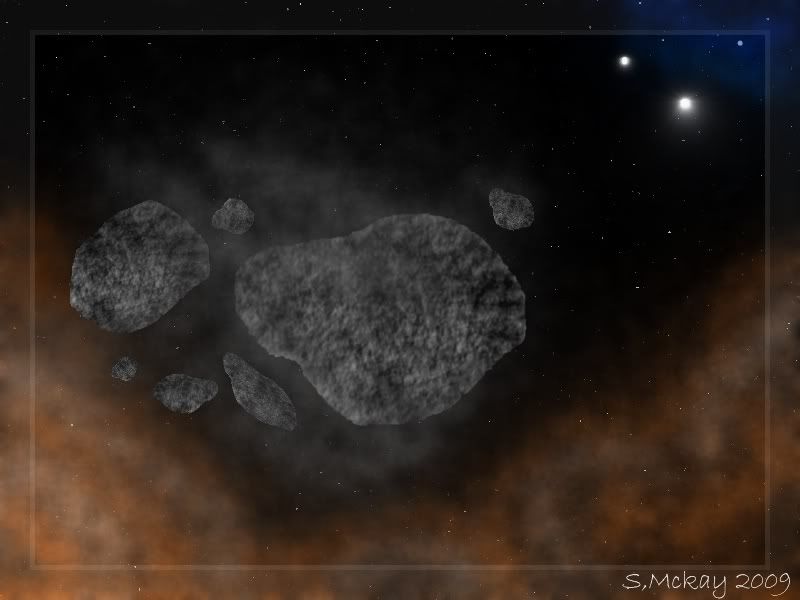
Small Nebula (that i might make into a Tutorial)

-
Thank you Oma and barbieq25 for the comments ^_^ - glad you like them.
-
ok i saw this on youtube earlier:
And its awsome. I would love to create something like that. Now i have dabbled in planet/spacescapes with paint.net but nothing like that! I am wondering can this be done in paint.net?
Firstly the author seems to use stock images for the planet and a cloud thing. Which is then worked up on.
Secondly - that astroid belt! I think the author is using brushes. Does paint.net support brushes? If so how do i get em?
So i think, as a collective, we could make that picture. So this thread isnt spam, or a requesgt thread, but more of a place for us as paintnetters to try and have a collective aim, share ideas and knowledge to create that space scape.
good or bad idea?
=MA=
-
@ Helen - Thank you
 - I am glad you like them! The nebula's are a new thing that i am experimenting with. I think i have the planets pretty much mastered. In some planet pics i have a sort of space dut in the background, so recently i have taken that effect and expanded upon it to create nebulas. So the fact that you like the early stages shows that i am getting there lol
- I am glad you like them! The nebula's are a new thing that i am experimenting with. I think i have the planets pretty much mastered. In some planet pics i have a sort of space dut in the background, so recently i have taken that effect and expanded upon it to create nebulas. So the fact that you like the early stages shows that i am getting there lol@ TheonlyChad - Thank you, its great to be told that your work is improving. Makes all those hours learning techniques and perfecting your methods all that more worth while lol. Trust me, many an hour have been spent learning spacescapes. I think i have just about every spacescape tutorial for Paint.net
@ Sokagirl - Gald you like them, thanks for the kind comments. Again the nebulas are very early experiments with methods i have learnt and then tweaked by myself. a lot of trial and erorr i can tell you!
Thank you again for all the kind comments
 I might post a short tutorial in here about how to create the "space dust". Then from there its easy to figure out how to make nebulas
I might post a short tutorial in here about how to create the "space dust". Then from there its easy to figure out how to make nebulas 
-
ohh nice patterns! That orb has a nice icy feel to it, very cold. I love it, cant wait to see more textures from you

=MA=



Midgetalien's Gallery -New spacescape page 11
in The Pictorium
Posted
Thanks