-
Posts
48 -
Joined
-
Last visited
Posts posted by ~L1ke 20 N1njas~
-
-
Good point. But he may be a creeper. One of those people who like to browse the forums rather than post. Like me.
-
Two things:
1) You might wanna lower your total image size in your signature from whatever the ungodly amount it is now to 500 by 150 at maximum.
2) You move the .PNG files to your Paint.NET User Files folder. On XP, it is located at: C:\Documents and Settings\Documents\Paint.NET User Files. On Vista, it is here: C:\Users\Adam\Documents\Paint.NET User Files.
-
Thanks for the script Simon! You can use it in Chrome, too!

-
I agree. But if you were to use a percentage system for the opacity of layers, you would not have as diverse a selection of settings; as 1% - 100% is only 100 options, and 1 - 255 is 255 options.
-
I say, "Jeha," too. Only I spell it "Chjya." Any who, maybe someone could make contact with one of those plugin gurus. Like BoltBait, Ash, or pyro.
-
I agree. I would offer to make it, but alas, I have no plugin-making skills. What-so-ever. At all.

-
My attempt is far from masterful, but I enjoyed making it none-the-less. Of the so-far posted, I believe Survulus's is the best. Good job!

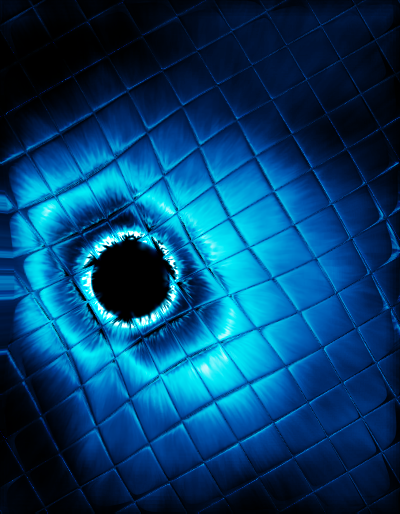
-
This is absolutely marvelous! I would like to thank you, and Rick! I think that Rick should maybe possibly think about including this in V4
 . Or maybe even 3.5!! **Wishful thinking** And could you possibly think about releasing the source code for people like me who learn from examples. If you do, thank you SOO much in advance!
. Or maybe even 3.5!! **Wishful thinking** And could you possibly think about releasing the source code for people like me who learn from examples. If you do, thank you SOO much in advance! 
Mucho Praise-o!
-
Superior tutorial. I had actually never heard of 'C4D's before reading this. excellent tutorial. 9.5/10.

-
Alright, I have tryed it, and I personally love this tutorial. Simple, but with a nice effect. I can't say that love the company, Apple, however. (Actually: :evil: HATE :evil: it) But i played with this long and hard and I... well, I don't mean to brag so I want you to tell me how it looks. I teh thinx it lookz nicez.
Just kidding, that is one of the official ads. This one is mine. It is sort of comical because it is the MC listening to an iPod. Hence, iBetrayal. If you want the PdN just let me know.

-
Just so you know... You forgot the headphone wire on the last few pictures in the tutorial.

-
I thanks you muches!! I have needed one of these for a while, but I was too lazy to look for one.




Image Umbrella: Signatures, Avatars, Logos & Text
in The Pictorium
Posted
@vize Well, it's only really just a C4D just slapped on a solid color..