
Newb
-
Posts
16 -
Joined
-
Last visited
Posts posted by Newb
-
-
I used this tut with the popping out of a picture tut, and used ink sketch instead of sepia/black and white
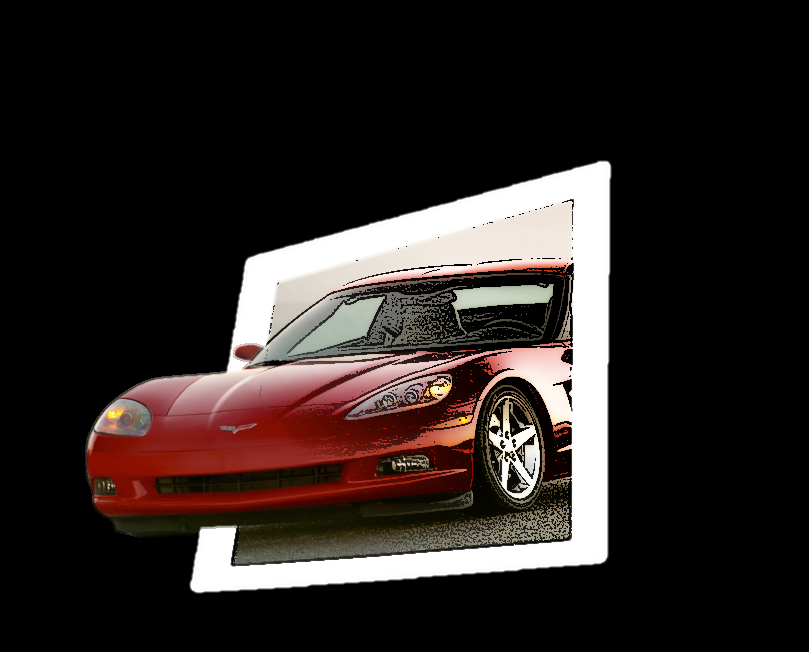
-
So what does everyone want for the next addition? Any particular requests?
Custom brushes placement etc.
-
:oops: Found it, thanks.
-
I've been messing around with Multi-colored Gradients lately. The only way I've found to make them is having a black to dark gray gradient on 1 layer, and two different gradients on the layer above, with the top layer set to "Difference". This method is pretty random though, is there a better/quicker way to do it?
-
This gives a cool effect with some of the custom brushes too.

-
Wow thank you so much for this tut, i always wondered how to get brushes in to paint.net lol...
one thing though and I will sound n00bish.
I cant seem to get my abrviewer to find the paintbrushes i downloaded.
the export button dosent show anything and when i go to open brush set nothing shows up in the file, im probably doing something wrong.
-
Wow thank you so much for this tut, i always wondered how to get brushes in to paint.net lol...
one thing though and I will sound n00bish.
I cant seem to get my abrviewer to find the paintbrushes i downloaded.
the export button dosent show anything and when i go to open brush set nothing shows up in the file, im probably doing something wrong.
-
This isn't working for me. I have it downloaded, with the .dll thing, and it shows up in the stylize list, but when I try to use it, nothing happens. The image stays the same no matter how many times I use it or with what settings, it stay the same.
-
-
2. Add a new layer, name it "Base", and using the Ellipse tool on "Draw filled shape", draw a dark gray circle from (100,100) to (500,500) while holding shift.
5. Add a new layer, name it Base Bevel. You should still have the circle selected. Using the Ellipse tool on "Draw shape outline" with a width of 15,
draw a circle from (105,105) to (495,495) while holding shift.
Where do I find the toolbar or whatever it is to change those?
▼ Still not finding it.
-

Here's my go at it.
-
Hi! I'm new to Paint.net, Here's my first sig/image.


Bevel
in Paint.NET Discussion and Questions
Posted
It would be cool if there was a bevel option on text, like in photoshop. The bevel plugin only works on squares and rectangles.