
Aussi3ies
-
Posts
110 -
Joined
-
Last visited
Posts posted by Aussi3ies
-
-
What you please explain what you mean by "Box Letters" ?
-
Create your button shape then select it using the magic wand. Then get click the gradient tool and start from the middle and pull up or down.
You can also on a new layer create a white rectangle across the top of your button and lower the opacity which gives it that glass effect.
There are many tutorials on this. Please use the search.
-
You can use the lines plug in for one of the pictures & simply lower the opacity.
For the other pictures you can use gradients with mode settings and adjustments.
Please search for these. And remember to Search before asking :wink:.
-
Yer the diagonal line plugin would be the way to go.
Unless you want a different kind of effect which is similar to the link your provided. You could get the light rays plug in
viewtopic.php?f=16&t=5231&hilit=light+rays
Good Luck!
-
Gallery Updated
-
No stocks used.
Here's mine that i came up with:
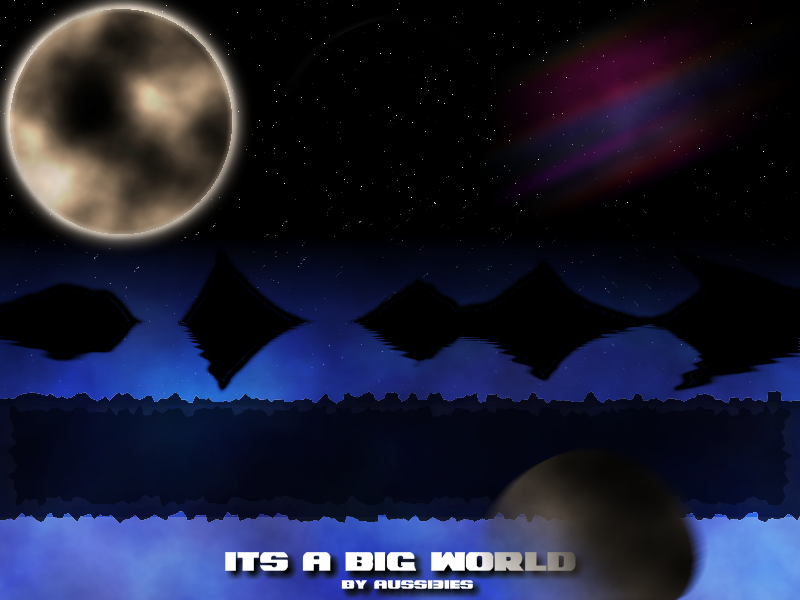
-
One more day to go now :wink:. Not many entry's so far.
-
The signatures are Awesome! Keep it up Grizzle.
Hope to see more from you.
-
I love the Wolverine and the Frog!
Great Job.
-
Hello,
Use the selection tools and highlight what you want to copy then press ctrl + c and go to wherever you want to paste it - ctrl + v.
-
I believe you can go to Adjustments > Hue/Saturation Then for the rest of the images i guess you could play around
with the settings In Adjustments to get your desired result.
-
I really like that last one that you just posted.
Well done.
And the page curled effect looks like a film roll.
Nice.
-
By my experience you could make a similar border by using the dents plugin which you can get here - http://paintdotnet.forumer.com/viewtopic.php?t=4367
Then you could use clouds effect for the silver border to give it that rusty effect. And also a few gradients.
Im sure someone else can explain it better
 .
. -
I like the stars and Color best.
You used the tiles really effectively in color star.
Keep it up!
-
You said you don't know how to add noise to a image/Graphic.
Its very simply here's how to do it.
Effects > Noise > Add Noise
Play around with the settings until you get your desired result.
-
no thats what i mean... the solid fil is not a solid fill unless i go over it like 3-4 times how can i fix this
It may sound stupid but Make sure the brush is set to solid.
And just make the width bigger of the brush.
-
Once you click on the brush tool there is a toolbar where you can select the width of the brush and next to it is the fill where you can select solid and so on.
And you can also choose what color of the brush from the colors swatch.
You can move layers down by pressing the small down arrow on the layers box. Unless you mean merging? if you mean that then that is simple just press the merge button on the layers box and they will combine.
-
War Scope Release -

-
Yep, The first and last one are amazing!
They look great. Well done BiZ keep it up!
-
Nicely Done. I like most of your work. But your signature is what catches my eye most.
-
Keep on reading the tutorials and you will learn all the features & Plugins!
Then you can mess around in paint.NET and come up with something yourself.
Keep on going.
-
UPDATED: New Graphics Added
-
Welcome to the forum!
Has the whole color box gone? If so simply press F8 And all your problems will be solved.
Aussi3ies
-


How Do I Make Box Letters?
in Paint.NET Discussion and Questions
Posted
Oh that's terribly simple mate. You can either write simple text than outline it or give it a glow.
Or you can get a font that suits you. Fonts can be downloaded from here - http://www.dafont.com/theme.php
Let me know if your still having trouble.