
Dark Thoughts
-
Posts
40 -
Joined
-
Last visited
Posts posted by Dark Thoughts
-
-
Is it possible to merge two PDN projects so that if one project has (for example) 8 layers and the other has 20 layers, the new project would show all 28 layers?
-
Thanks for the follow up Rick.

Having it vertically centered amidst a large field of white doesn't sound like a viable solution either. With the modifications you are working on for 3.5, what are the chances of that happening with other font styles as well? Having one or possibly two may not be that bad, but if it creates numerous such instances, it could be more headache than it is worth. If that happened, it would probably mean deleting the troublesome fonts from my system.
-
Not exactly what I wanted to hear but I appreciate the help and at least it is a minor issue at best. Thanks!

-
Assuming that you're right... How do I correct the problem?
-
I've downloaded a Star Trek Font that appears as it should in my MS Word list but in the PDN list, it is a blank space. I assume that for whatever reason, the text is in white instead of the normal black because I can still select it and use it in PDN as I would any other font. Is there a way to change the font title colors in the PDN Pulldown so it doesn't appear as a blank space?
-
Thanks for the clarification Rick.

-
Thanks for the clarification Rick.

-
why the file size didn't decrease when I flattened the image?
Why did you think it will?
Because each image has its own Alpha channel (The transparent layer). When the images are expanded, there are 5 transparent layers, but when they are flattened, there is only one. At least that's how I'm thinking it works. Assuming that I am right, 1 Alpha layer shouldn't require as much space as 5 Alpha layers.
Or does flattening the images still leave an Alpha layer in between each image? If so, that would explain why the file size didn't decrease.
I posted the question because I am hoping to get a better understanding of how Alpha layers work and I thought somebody here might have an answer.

-
why the file size didn't decrease when I flattened the image?
Why did you think it will?
Because each image has its own Alpha channel (The transparent layer). When the images are expanded, there are 5 transparent layers, but when they are flattened, there is only one. At least that's how I'm thinking it works. Assuming that I am right, 1 Alpha layer shouldn't require as much space as 5 Alpha layers.
Or does flattening the images still leave an Alpha layer in between each image? If so, that would explain why the file size didn't decrease.
I posted the question because I am hoping to get a better understanding of how Alpha layers work and I thought somebody here might have an answer.

-
I was just playing around and inserted 5 .png images with transparent backgrounds onto an 800 x 600 canvas in PDN. Each image was roughly 200 Kb and when I flattened them, the file was nearly 1000 Kb. Can somebody please explain why the file size didn't decrease when I flattened the image?
-
I was just playing around and inserted 5 .png images with transparent backgrounds onto an 800 x 600 canvas in PDN. Each image was roughly 200 Kb and when I flattened them, the file was nearly 1000 Kb. Can somebody please explain why the file size didn't decrease when I flattened the image?
-
I followed each step making sure that I did what was listed above using all of the appropriate plugins.
I get to this stage and everything looks fine...

Then I select Effects > Render > Fire... and leave it at the default settings and get this..

-
I'm missing something here...
I'm good until I render fire. When I do, it appears as the usual curtain of flame instead of twisting around the highlights. How do I correct it?
-
I've now tried all of the above suggestions.

I found that TubeOblique combined with Quad/Reshape worked best. I think I put some PowerStretch in the mix as well.
Thanks for the help.

-
I've spent quite a bit of time trying to wrap a tribal tattoo around a bald man's head, or at least the image of one.
I have the head on one layer and the tattoo on another. I have been trying to use Distort > Warp Point (Which I found while searching) and Distort > Power Stretch (which was already in my effects folder) and have gotten close but I'm wondering if there is an easier way.
Is there a tool available that will allow me to select a section of a layer and begin manipulating it? What I am really hoping to find is a tool that places numerous nodes around the selected area and allows me to drag them into any position necessary... like a more advance version of the :LineCurveTool: tool. It would be really cool if it were possible to use the outline tools and then add nodes to them. Anything like that available or possibly in the works?
-
This tut is great for getting to know the tools in PDN. As a relative new user of PDN, I had a bit of trouble following some of the instructions, but I did okay, and I'm sure I picked up some skills that will continue to be useful in the future. Thanks Frozen_Byte!

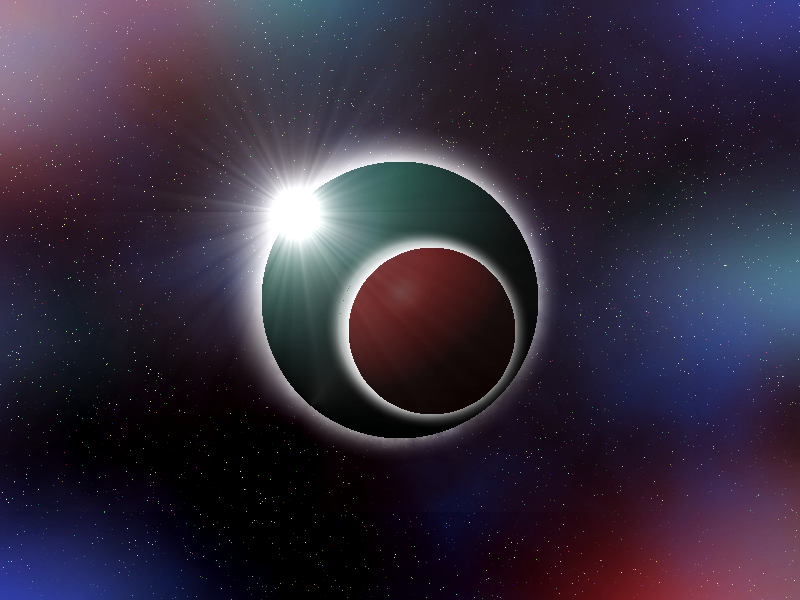
-
Cool.

Thanks for the tip!
-
I just whipped this up after seeing some bubble images in other galleries and following Madjik's bubble tutorial. If I'm supposed to just add new images to the original post, please let me know. I don't want to break any forum rules.


Also, how do I make my images into thumbnails? Is that how it should be done or does it really matter?
-
Hey Snogry *waves*
You've done some cool stuff here! Did the "Do Not Press" button come from a tutorial? If it did, could you point me to it so I can give it a shot?
-
Thanks for the kind words.

The Shrek pic was one of my favorites too because it cracked me up when I first finished it. I wanted to see if I could do it after seeing another friend's image transformed into Shrek at Six Flags.
Did you create the hand on that? If you did all i gotta say is WOW!
I wish I could take credit for that but the hands were just an image I pulled off the net. I'm pretty sure they were created by Poser, DAZ Studio (like I used in the hand pic further down), or a similar application.
-
I've been lurking around here for awhile now and posted questions and comments from time to time, and I've finally decided to show off some of my work with PDN. I'm sure you guys will recognize some of the work from the Tutorials section, and thanks to all of you who have helped me get this far.

These are just a couple of explosions from a tutorial.


And here one of them is inverted...

And I think this was supposed to be an exploding planet but something went wrong...

This was created using the flower tutorial...
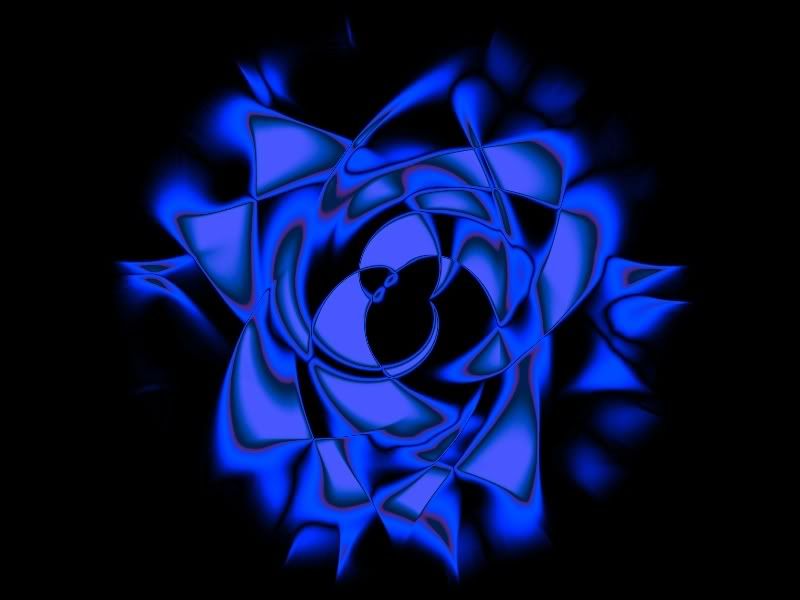
And now we get into the "never let me have your photo section"...
I started out with only 1 photo of a friend of mine and slapped it on the following images...



Then I moved on to other friends...
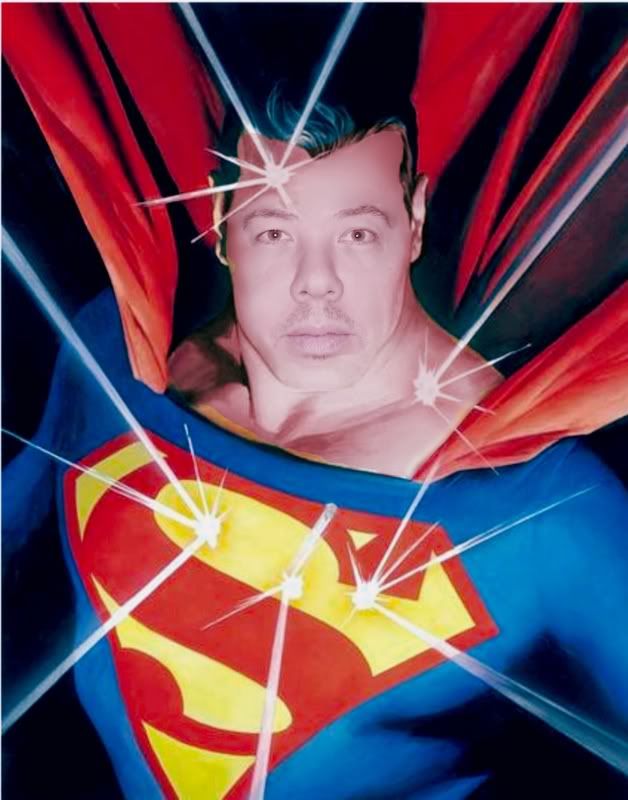
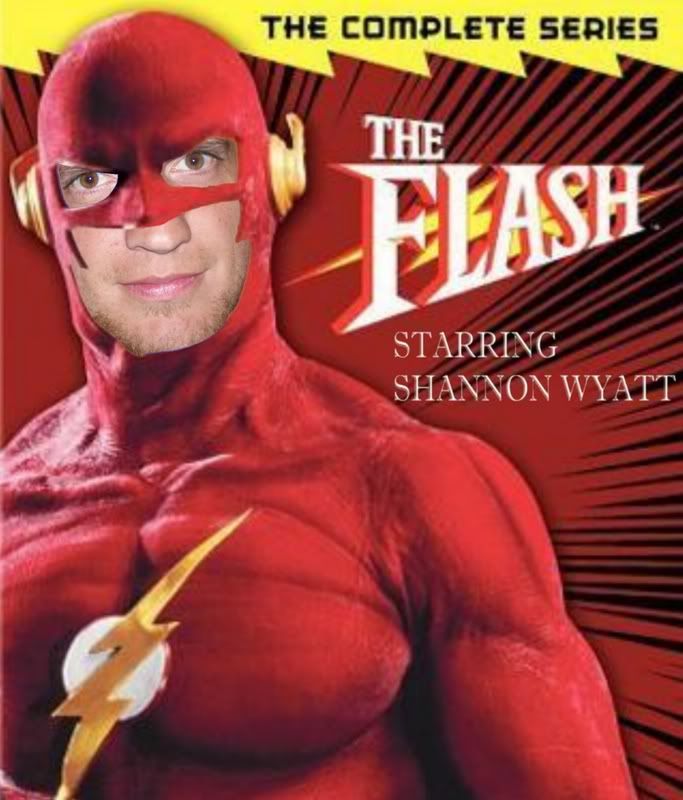
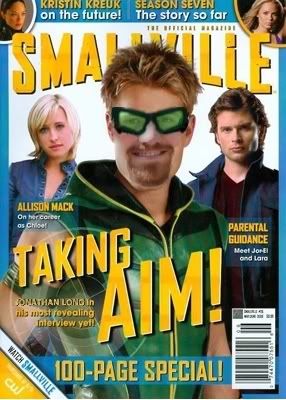
And Green Arrow there just had a baby, has a love of all things RPG and a wife who is a veterinarian so...

And just to be funny, I animated it...

And that led me to other animations...
I did this one for my wife...
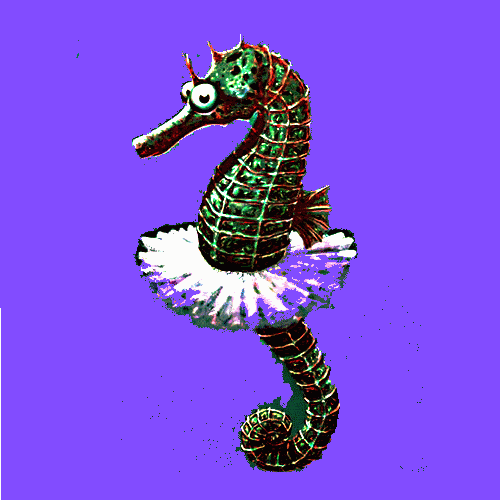
And this was one of my first attempts, thus the "roughness"...

I created this as a joke to explain Batman's voice...

And here's some of my more... abstract? work...
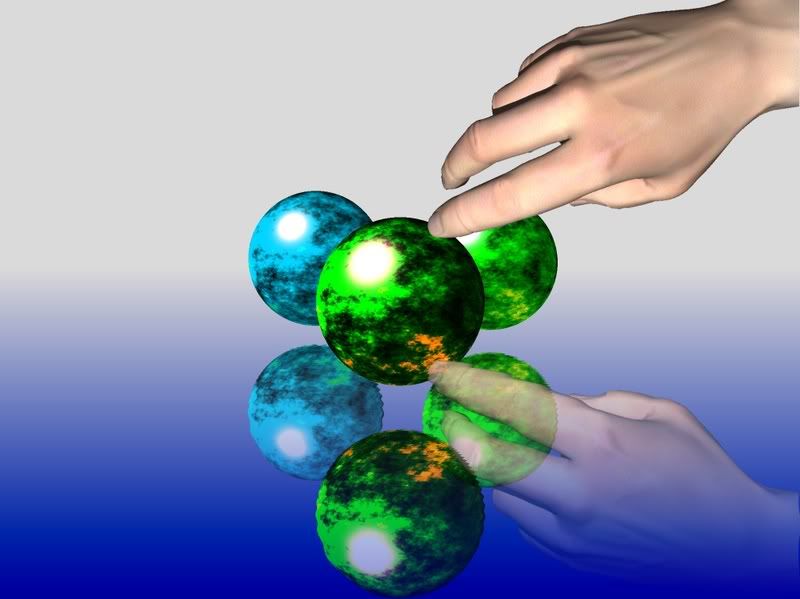

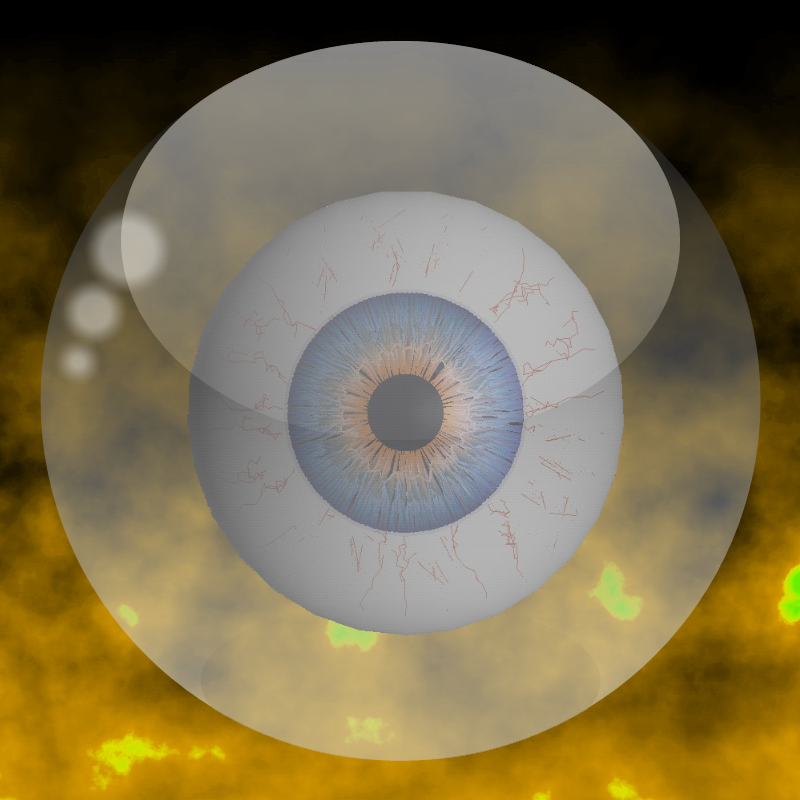



Here's a Lightsaber I drew from scratch...
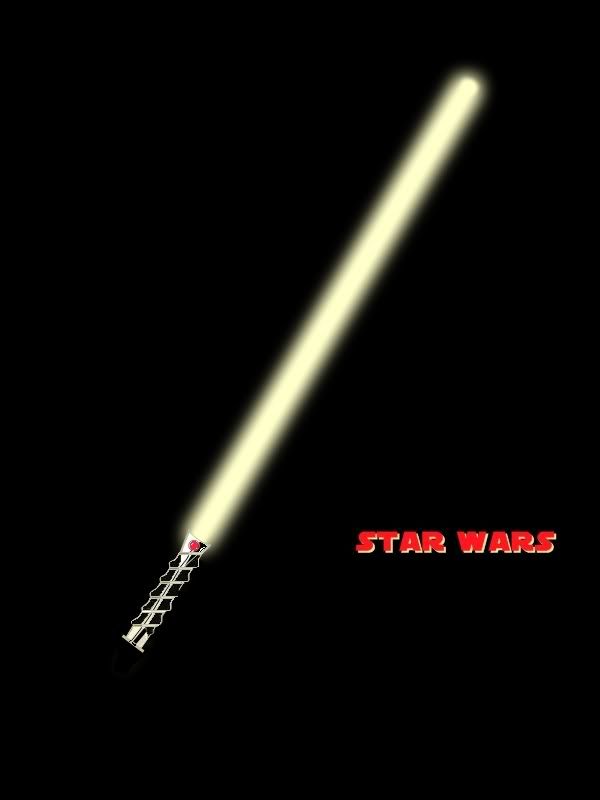
And here are some various sigs I created...


-
I've tried using Curves and Curves+ but those always fall into the "trial and error" category. I would be willing to keep practicing with it though if that were my only option.

-
I'm still pretty new to PDN but I have found much enjoyment in taking photos of my friends and placing their faces on other images. I sometimes have trouble matching up skin tone using hue & saturation though, and I was wondering if there was an easier way to match up the colors.
-
No problem.
 Being new to the PDN myself, I know how the layers can get tricky sometimes.
Being new to the PDN myself, I know how the layers can get tricky sometimes. 
Good looking explosion BTW.


Is it possible to merge PDN projects?
in Paint.NET Discussion and Questions
Posted
Thanks for the fast reply!
I was just coming back to post that I found that you can drag n' drop one PDN project into another.