
kernalphage
-
Posts
16 -
Joined
-
Last visited
Posts posted by kernalphage
-
-
Layer saver, a relatively new external "plugin" made by i Like Pi makes everything MUCH easier.
(not to advertise...)
you can do everything in the same file, and it will export each layer as a different file! this makes onion skinning easier
(as long as you change the opacity back).
Then you just go to that folder, and transfer it over to unFREEz.
-
woah, definitely makes making animated .gifs easier!
i don't quite know how else you'd do it... uncheck each layer and re-save it?
imageshack is being gimpy right now, so i cant show the finished product, but it streamlines the process a lot when you're using unFREEz.
great plugin!

-
just wondering if there's anyone else who installed paint.NET on an external thumb drive?
i've been working a bit with it, but the only error i seem to run into is the fact that defaults (EG: :ColorPicker: return to previous tool) does not transfer to each computer. effects are fine; everything seems to work.
and, of course... it overwrote my copy on the C: drive

nothing major.
-
a new one:

excessive use of :RecoloringTool:Recolor, no?
maybe i should use some highlights... i'm playin around with the gradient... because frankly lower-alpha brush still sucks
 .
.i've had some ideas for workarounds (check to see if pixels drawn that click exceed the alpha set in color menu...) but, i've got no clue how to edit it, let alone the language.
so in the meantime, i've been lasso-ing, and an :AlphaChannel:gradient of white.
side note:(should i be doing this, posting each image each time... or edit and add smaller links to the big pictures in the first post? i've seen it done both ways by various users, mostly mods now that i think of it)
-
Small issue I noticed, the preview only shows the layer you're working on, would it be possible for it to show all the layers at once?
Unfortunately that is impossible - the only way it could be achieved is if RB extends the API to allow plugins to access all layers.
does that API allow referencing of external image files? (i would assume... if that's how you get the extra brushes)
if so, then could you use that as a workaround? add a "tracing" image of a saved copy of the layer, with a lower alpha? or, would that then have to be juggled along with the image you're actually drawing?
and, rotation would be a much appreciated feature, even if it's just an angle 'slider', rendered when you change the value. (as from what i see in previous posts, calculating rotation each brush tick causes lag?)
just putting a couple of ideas out there. i really should learn how to code this kind of stuff.
-
Thanks for all the positive feedback!
 Not bad, in fact, I like it!
Not bad, in fact, I like it! Which tablet do you use? Wacom? I want to buy a tablet but the budget is a bit tight :wink:
Which tablet do you use? Wacom? I want to buy a tablet but the budget is a bit tight :wink:i use a Wacom intuos III. they're good, even at a smaller size... bamboos are pretty cheap, plus you can look around for a student discount, cut the price even more.
although; getting something besides wacom jeopardizes the pressure stuff working right. right?
New pic: the original lines were by RabidMSTie, i just inked 'em.
it was pretty awkward. true story.
-
I like the cell-shading type style in the second one, too.
it's easy, just a layer multiplied on top of the colors. i love it when simple things have an impact

here's another one, i think i messed up the hair, used a median to try to control it, didn't work at all... well, you be the judge:

-
i do comics. i take them from my notebook, scan 'em in, and ink it in with the :PaintbrushTool:brush. it took quite a bit to get used to the sensitive pressure.
this one's the first one:

i'm thinking of using the dodge tool on this one, just to see what happens...
another one: (Click for larger)
this one has shading, just not soft shading.
whaddya think? funny?
-
make sure its on normal blending.
if that's not wrong come back and let us know.
ciao
:oops: uhh... yeah, it was. but, i don't know how it got changed to that... oh well, slip of the pen, i suppose.
thanks for the help!
-
I'll let other more knowledgeable members answer that one.
i don't know if i'm more knowledgeable... but i've been working on a technique that mimics stroke and glow from photoshop.
it only works if your image is surrounded by transparent pixels, IE on a layer by itself, either because you drew it separately or cut it out using the magic wand tool.
so, once you have isolated the image:
-
[*:2nvj7pc5] :DuplicateLayer:Duplicate the current layer.
[*:2nvj7pc5] Use the recoloring tool, with the tolerance set to 100, to change all the opaque pixels on the back layer to the color you want the glow to be.
Use the recoloring tool, with the tolerance set to 100, to change all the opaque pixels on the back layer to the color you want the glow to be.
[*:2nvj7pc5] use :Median: Median on the back layer. if you did everything correctly, you should see an outline around the image. keep playing with the radius and percentile options, larger numbers make larger and less detailed outlines.
[*:2nvj7pc5]if that's good, stop there. otherwise, use a :GaussianBlur: Gaussian Blur to soften the edges, making a nice glow effect.
you can also change it up a bit, replacing the gaussian step with your favorite blur. play with it, and you can get some nice effects. i usually do it twice, to make a concentric outline around my characters.
(is this worth making a tutorial out of, if i add menu pictures?)
-
-
some thing's wrong with the brush. instead of a solid fill of the foreground color, it's creating a sorta weird mix of brush and eraser:
when i just click, it's a circle with a line through it, and with a stroke its a weird pattern. check the attachment if this doesn't make sense. (i made this image by brushing on a white layer with a black one underneath it, and the green as both my fore-and back-ground color.)
i restarted the program, and i still get the same stroke. i'm using vista, and running it off of my thumb-drive, but i think I've gotten the error on this computer before i installed it on the USB.
i'm off to restart the computer, but i thought i'd pass on the error and see if anyone knows what's going on?
-
It only creates confusion.
yeah, i'm still quite confused. i'm not trying to mess with what the scanner does, but merely combine pre-existing commands into a single function? in photoshop, they've been renamed to "actions", but the concept's the same (see pic)
there's no way to just call menu bar functions (like File>Acquire>From scanner...) with plug-ins? i've been searching through the source, but nothing seems to work.
**edit as i'm typing**
above comment still applies. i'm still lost, but i found the Menus and Actions folder.
in fileMenu, there's the line:
AppWorkspace.PerformAction(new AcquireFromScannerOrCameraAction());can i call this (or some form of it) from an effect .dll file? it says in (or near) the header that it's an internal sealed class FileMenu. i'm used to public/private/protected from (basic) java... how "sealed" is sealed? for the program, for the package, for the file?
i tried to create a new AcquireFromScannerOrCameraAction() inside the render function, but i get the error:
The type or namespace "AcquireFromScannerOrCameraAction" could not be found. (are you missing a using directive or an assembly reference?) (CS0246)thanks for your patience and help! am i anywhere near the right track?
-
i really don't know if this is the place to ask, but i was wondering if there was a way to make a plugin/macro to do a repetitive task that i do to prep pictures for inking...
-
[*:oh1nk4hy] Use scanner to add image
[*:oh1nk4hy] Refine crop area (optional) :Crop:
[*:oh1nk4hy] Change layer opacity, to about 30
[*:oh1nk4hy] add an ink layer above and a color :AddNewLayer:
[*:oh1nk4hy]background layer below, filling it with white :PaintBucketTool:
i've got no clue where to put it/how to add it/what methods to use... i do know how to code, just not in this... "dialect"? i'm not a full language away, with C++...
can someone point me in the right direction?
-
-
(i guess I'm spoiled by Photoshop... GOTTA SAVE UP!)
How can you be spoiled by photoshop if you can't afford it?
the trials, tutorials, and my school's copy that I've used. i can't afford to keep using it after the 30 days.
(back on topic)
i guess i could just use a higher resolution, but I'm inking over my scanned images. they're a set resolution already...
-
i guess this is both a question and an answer...
i'm using a tablet, and if i press just a little too hard, i get a giant blob instead of a line. why isn't a 1 "pixel" line one pixel at its thickest? it is 1 px (plus anti-aliasing space) when i use my mouse, but then there's no line variation at all!
its getting a bit annoying... i changed my tablet properties to "firmer" for P.net only, so it becomes thicker at a different curve...
can this be solved with a "custom brush" plugin, or am i stuck with learning how to hold my pen better?
(i guess I'm spoiled by Photoshop... GOTTA SAVE UP!)

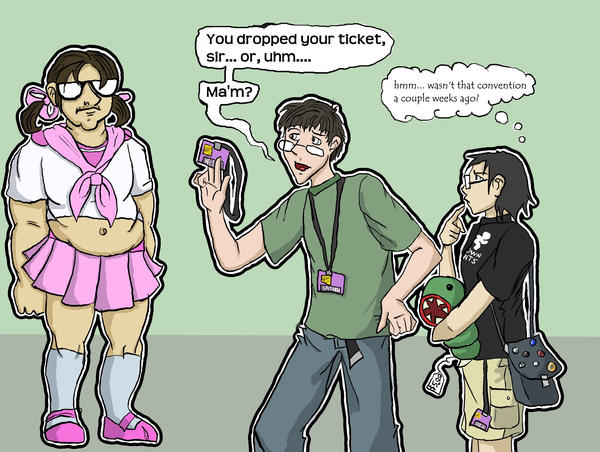

pressure sensitivity?
in Paint.NET Discussion and Questions
Posted
I remember using a tablet with sensitivity once upon a time...
I've since uninstalled it because i managed to scrounge up for a student edition of P-shop. Now, i'e realized that i cant control the inking too well...
I tried to install it again, but for some reason, the brush tool doesn't give pressure variation. Threads floating around mention you need to have Vista, which i have (Home premium, if it makes a difference). It's a Wacom Intuos...
I'm using the same computer as last time, but are there some options i've forgotten about?