
morphedkirby
-
Posts
46 -
Joined
-
Last visited
Posts posted by morphedkirby
-
-
I said look at my gallery and get some idea’s…. inspiration can come from anywhere and do you know the meaning from depth because I have been rated on over 8 different sites and am apart of at least 13 and they all say I have excellent depth so… w.e but if you cant take criticism that don’t post but nice stuff anyways.. and did I ever say my stuff is better then you’re at any point?
{Ch@/\/\p}
No, but, it's really rude when the first post says "Need to work on this, look at my stuff it's got depth." To be honest, I hate gloaters. I mean, I thank you for the advice, but don't shove it my face that your artwork was been critically acclaimed depth-tastic. It really makes me mad.
-
just to ask what is it under? because i cannot seem to find it...
Artistic or something like that.
-
I added the "PS Brushes" collection from Deviant Art. They have thousands of brushes.
(April 4, 2008)
-
I added the "PS Brushes" collection from Deviant Art. They have thousands of brushes.
(April 4, 2008)
-
Ok how am I the one with the additude? I just come in here, post some of my stuff, and the first thing I get is "Look at mine for to see why your stuff is not good." Really, I could care less what your stuff looks like, if your just gonna tell me my stuff dosen't look as good as yours.
I mean, don't you think that's kind of rude?
To be honest, I don't see much depth in your work either. Maybe I just like that style of pictures.
Constructive critizism, like the other peoples' posts, please.
-
Wow this is a nice addon and people are dissing it already...
Just :AddNewLayer: add layer and run the plugin and then adject layer opacity... I mean, seriously, quit crying people. If you don't like it, don't use it...
-
Hey you need to work on you’re depth and execution but for a new artist you’re stuff is alright visit my gall for ideas!
{Ch@/\/\p}
Rofl? Execution? wtf its a signature...
And I mean, no offence, but I like my stuff better than yours...
-
Ya it was a yahoo address.

-
Ya it was a yahoo address.

-
-
-
I cleaned up old stuff and only put in stuff that I really like
Sigs:

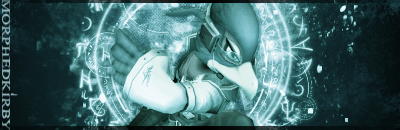
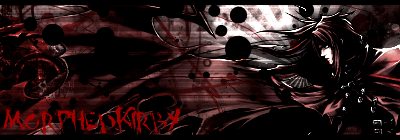


"Remastered":

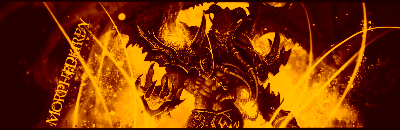

Wallpaper I made for my phone:

-
Tha'd be nice.
Have abr files look like folders while your browsing your brushes... then when you click it, it opens up all the brushes in that pack.
Also wtb up to 500 size please

-
Tha'd be nice.
Have abr files look like folders while your browsing your brushes... then when you click it, it opens up all the brushes in that pack.
Also wtb up to 500 size please

-
Thanks dude! I'm gonna make one that puts the little black bars on your sigs.
-
Lol dang. Y'all beat me to the abrviewer xD
I would've posted it like 2 weeks ago if it would've let me make an account x(
-
Thanks! I've got like 100 some brushes on my real computer.
Tip: The more brushes you get, the longer it take for the list to write after you add it.
-
Thanks! I've got like 100 some brushes on my real computer.
Tip: The more brushes you get, the longer it take for the list to write after you add it.
-
This tutorial is available as a PDF. Click here to view or download it
Hello guys! I've been trying to get an account on here for a while, it wouldn't let me, but now it did somehow... Anyways.
This is my first, topic, as well as my very first post. Please don't flame meh!
Heres how to get PS Brush packs into usable PNGs that the "Draw with Custom Brush" tool can recognize!
http://browse.deviantart.com/resources/applications/psbrushes/
Biggest Photoshop Brush Collection Here
First download abrveiwer.net here:
http://abrviewer.sourceforge.net/
(Luigi Bellanca)
And the Custom Brush tool here:
(sabrown100)
Unzip it and run the executable inside.
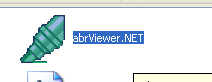
I suggest that you make a new folder somewhere to keep all your PNGs in.
Open your brush pack (.abr)
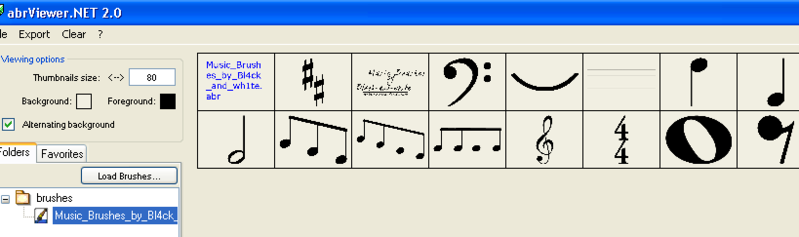
Once they've all loaded set your thumbnail size to 500 (Sorry I have mine at 700 in the screenshot, but I just learned that 500 or 1000 works the best)
Click [Export>Thumbnails] and save them in your brushes folder.
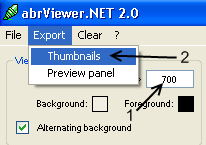
Go into PDN and open up your Draw with Custom Brush tool.
Click "add brush" at the bottom.
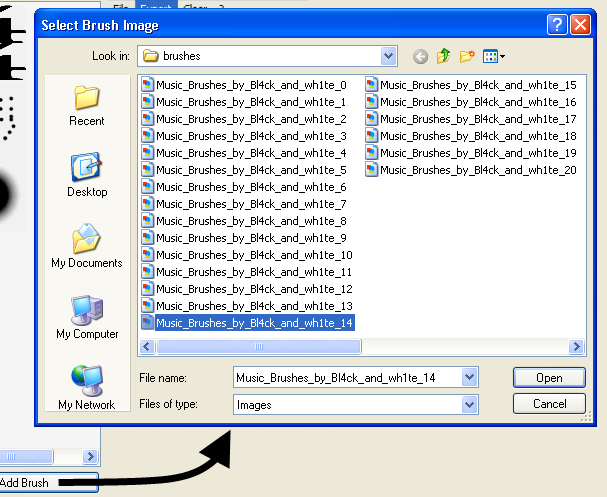
Pick your brush, wait for the plugin to write it's new brush list and have fun!
OR Add all of your brushes at the same time.
Go to My Documents>Paint.net User Files>Custom Brushes
Select which brushes you want to add in a different explorer.
Drag the selected PNGs over to your user custom brushes folder.
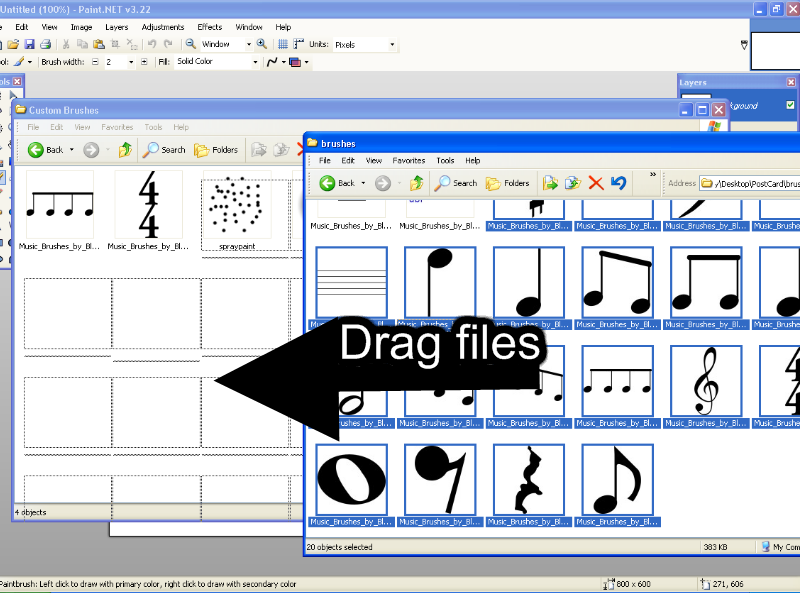
-
This tutorial is available as a PDF. Click here to view or download it
Hello guys! I've been trying to get an account on here for a while, it wouldn't let me, but now it did somehow... Anyways.
This is my first, topic, as well as my very first post. Please don't flame meh!
Here's how to get PS Brush packs into usable PNGs that the "Draw with Custom Brush" tool can recognize!
http://browse.deviantart.com/resources/applications/psbrushes/
Biggest Photoshop Brush Collection Here
First get abrveiwer.net here:
https://sourceforge.net/projects/abrviewer/
I suggest that you make a new folder somewhere to keep all your PNGs in.
Open your brush pack (.abr)
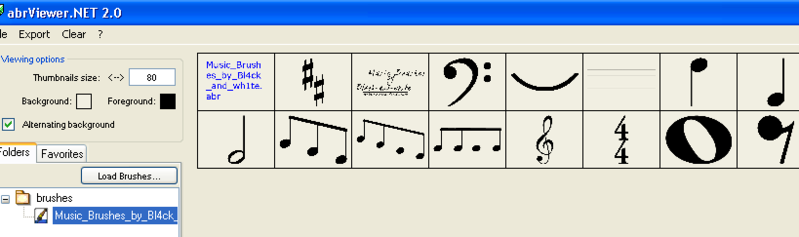
Once they've all loaded set your thumbnail size to 500 (Sorry I have mine at 700 in the screenshot, but I just learned that 500 or 1000 works the best)
Click [Export>Thumbnails] and save them in your brushes folder.
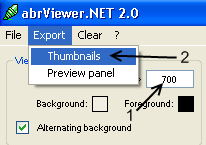
Go into PDN and open up your Draw with Custom Brush tool.
Click "add brush" at the bottom.
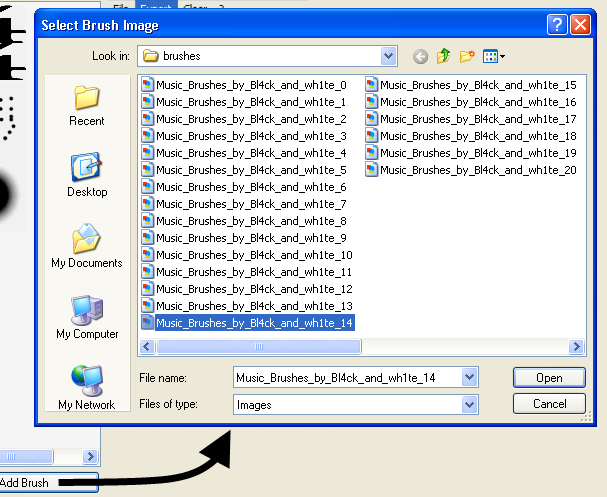
Pick your brush, wait for the plugin to write it's new brush list and have fun!
OR Add all of your brushes at the same time.
Go to My Documents>Paint.net User Files>Custom Brushes
Select which brushes you want to add in a different explorer.
Drag the selected PNGs over to your user custom brushes folder.
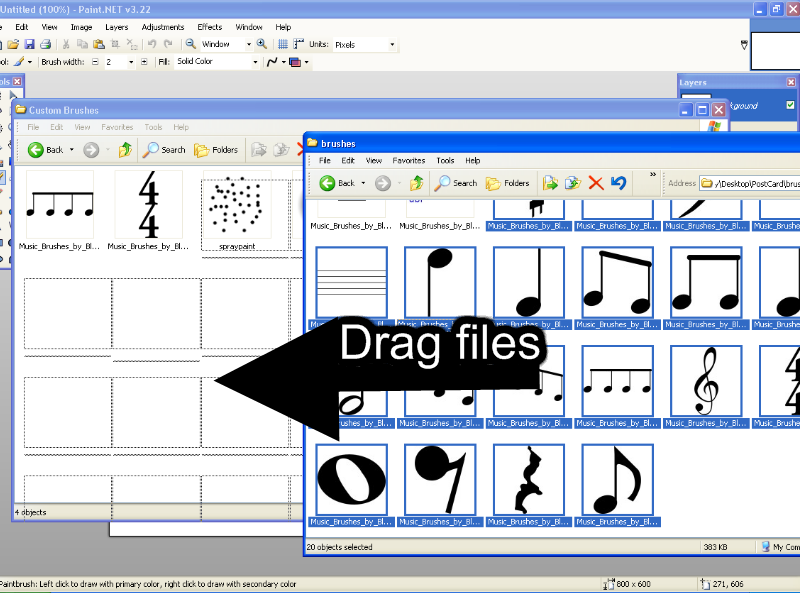

Splatter
in Plugins - Publishing ONLY!
Posted
Wahhhh? You need to upgrade so your effects organize... xP