
jiscool80
-
Posts
10 -
Joined
-
Last visited
Content Type
Events
Profiles
Forums
Blogs
Gallery
Downloads
Posts posted by jiscool80
-
-
Know I got ityou must be fogetting to merge the layer down after playing with the layer properties.I never did play w/ the layer properties. What Layer properties did u select?
i cant remember, but you must play with it or the whole thing will stay brown

-
you must be fogetting to merge the layer down after playing with the layer properties.
I never did play w/ the layer properties. What Layer properties did u select?
-
F. 1. New Layer
2. Paint the new layer brown, you can use my hex if you want.
3. Play with the layer proprities (F4)
4. Merge Layer down
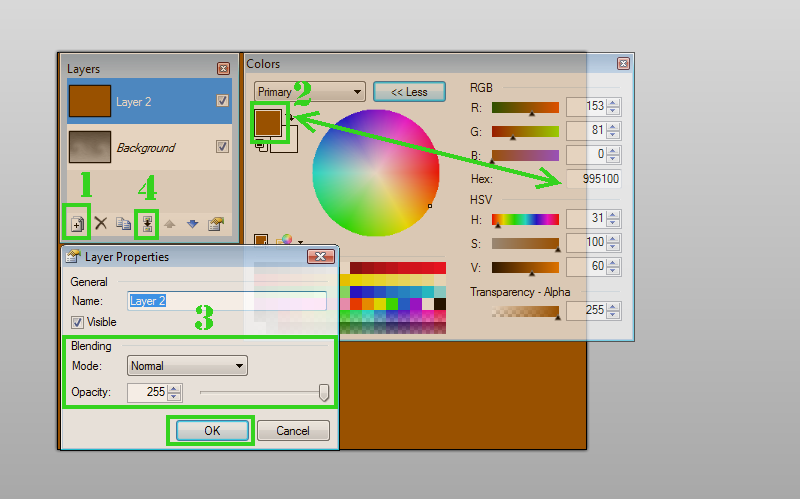
G. 1.Depending on image size, you may want to play with these settings.
2.Press the jumble button untill you get a nice balence of dark and light wood.
3. Press OK when ready
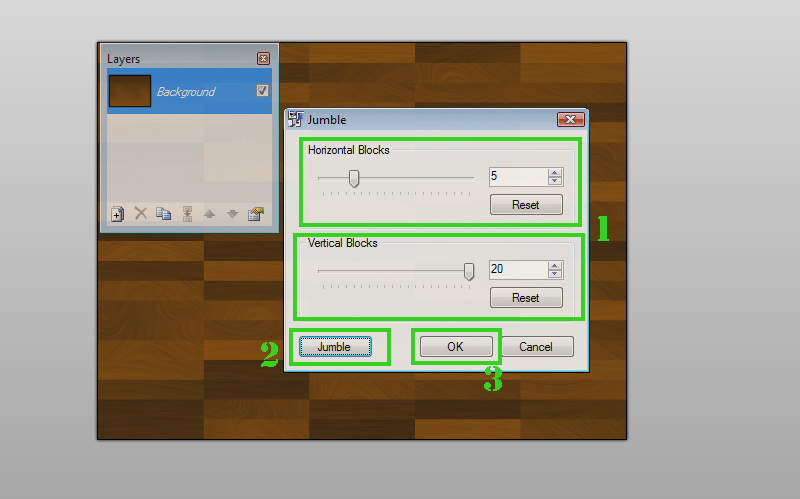
H. Select every second line of wood like below.
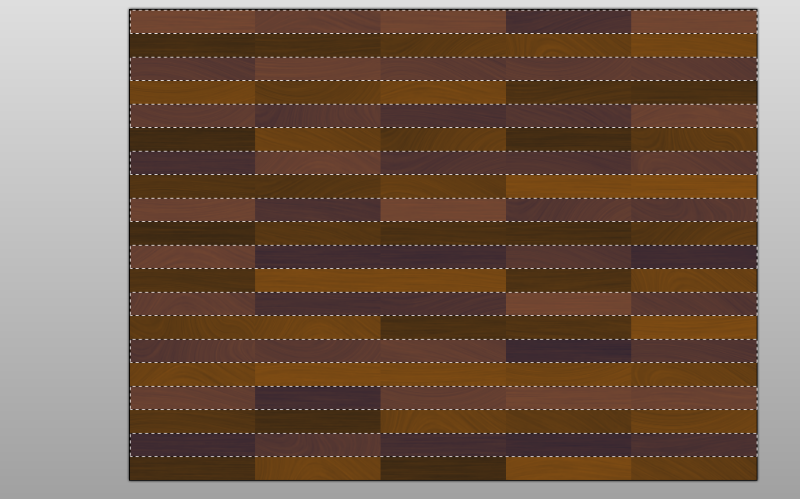
I. Using the panelling effect move the selection horizontal by an amount of your choice.
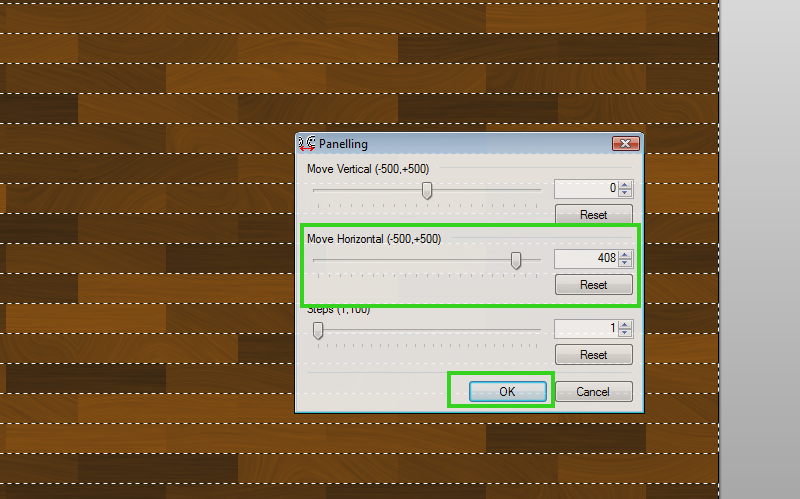
J. Rotate/Zoom (Play with the selections that are boxed)
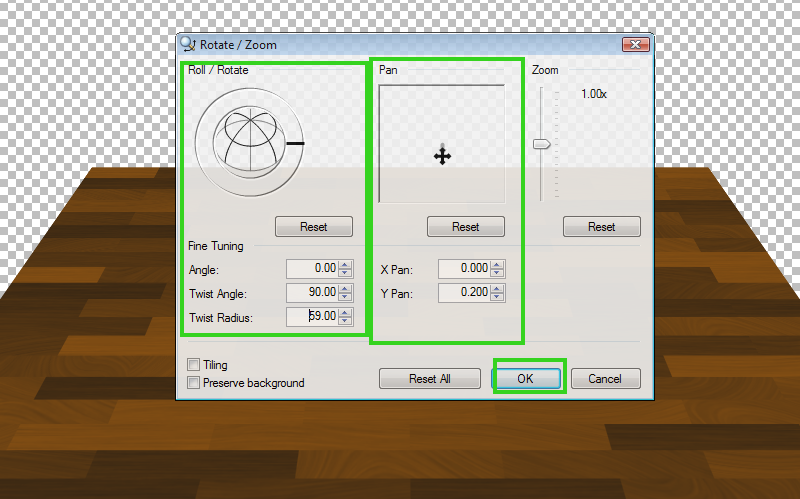
This is a common setting I use.
There we go.
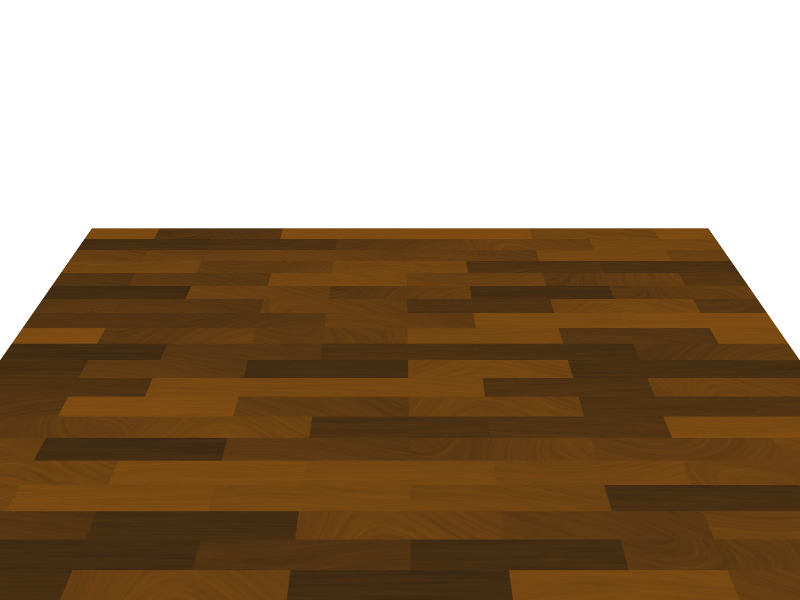
Made the floor of this with the same method above.
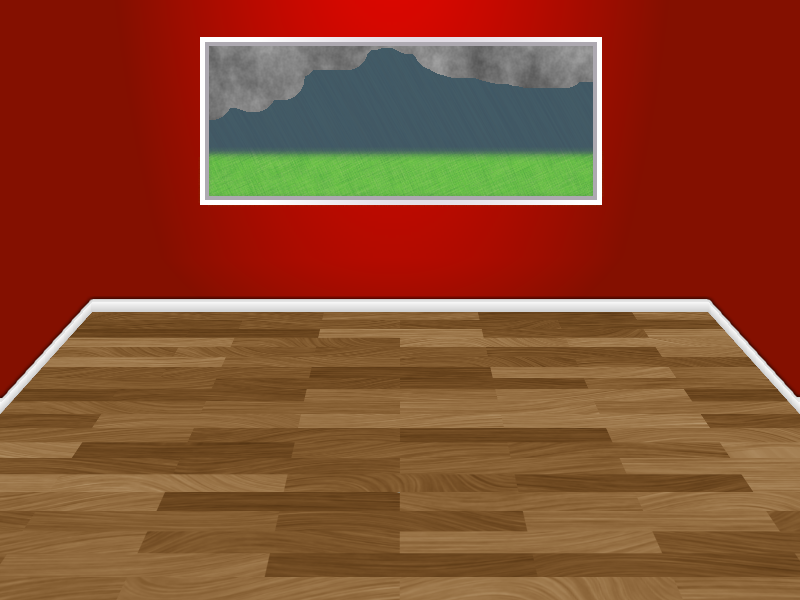
Thanks for reading.
Jerkfight
At The Top
-
I got something Differnet
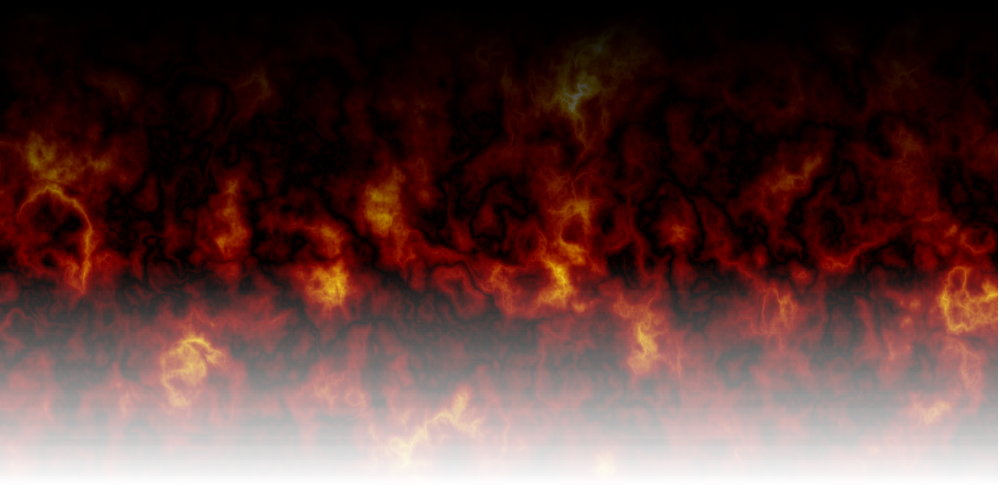
-
i simply get that problem w/ Jumble too. I run v. 3.22 :?:
EDIT: dont make a new layer when he says to! The new layer just messes it up

is there a way to set dpi?
in Paint.NET Discussion and Questions
Posted
if you know please tell me.