
Individualized
-
Posts
19 -
Joined
-
Last visited
Posts posted by Individualized
-
-
A simple way to create a grunge like backround, if I got that expression right.
Use a canvas of 2400*1800 pixels for this.
Make clouds with black and white (settings: Scale 850, Roughness 1.00).
Create a new layer and ctrl+f.
Change the top layer to xor.
Do fragment with default settings on the top layer.
Optional: Flatten and Gaussian blur with setting of 1.
I don't know how to do thumbnails, I'll just link it.
-
I'll just post it there then, thanks.
-
A simple way to create a grunge like backround, if I got that expression right.
Use a canvas of 2400*1800 pixels for this.
Make clouds with black and white (settings: Scale 850, Roughness 1.00).
Create a new layer and ctrl+f.
Change the top layer to xor.
Do fragment with default settings on the top layer.
Optional: Flatten and Gaussian blur with setting of 1.
I don't know how to do thumbnails, I'll just link it.
-
The cracks on the second space image are awesome!
-
@Madjik: :shock: :shock: :shock: wow...
Here are some planets I made...

Comments and Constructive Criticism Appreciated

Wow, how did you create that zoom blur effect, did you use sharpen?
-
That looks nice.....
Thanks for compliment and, inpiration! :twisted:
That's one of the best first images I've seen, good work.
-
I made this, looks abit odd though

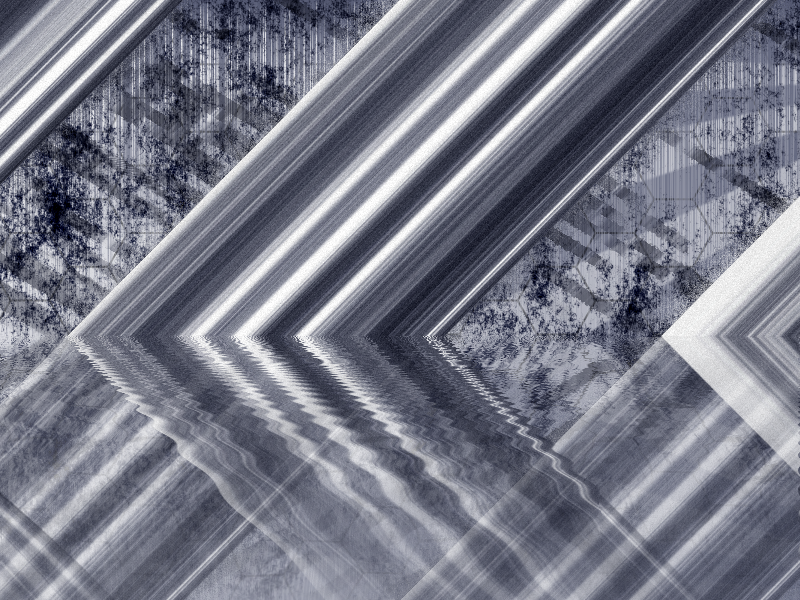
-
If I was an alien I'd be attracted to those

-
The start of my extreme wealth :shock:
-
Thanks!

Would this one be better though? I'm having trouble deciding how the text should look.

If you can't read the text, does it really matter?
[Yoda]For what the text says matters not, what it to the picture does is what do.[/Yoda]
-
Thanks!

Would this one be better though? I'm having trouble deciding how the text should look.

-
What do you think of my signature, is it good?
-
How would you go at creating something similiar as this backround in paint.net?
Help is appreciated!

-
Another signature I made

-
-
I've been using paint.net for about 3 weeks and I finally dared my way into the forums (Don't bite me!)
Here's some of my work, it's not very good.
Signatures:





Random:
Some of these were made with help of tutorials (not the moon
 )
)






Sigs i made...
in The Pictorium
Posted
To create a border, try this plugin
A tip is too make it grey and set the layer to color dodge or color burn, I think that'd go well with your first sig.