-
Posts
1,140 -
Joined
-
Last visited
-
Days Won
1
Posts posted by R3VENGE
-
-
light bulb..XD
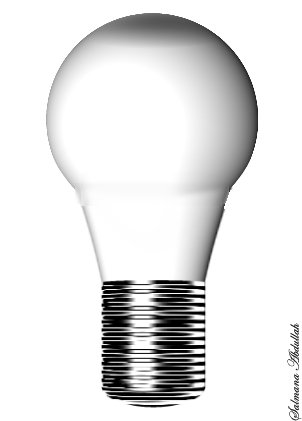
chew on it and tell me where i can improve.. btw this is just a test

i have a little sommat for you. in the left corner below the circular bit there is a small square where it joins its a bit blured hope this can help you improve
 its not as bad on the right. i thinks its where youve joined them.
its not as bad on the right. i thinks its where youve joined them.  im always here to help
im always here to help 
-
like my pic... i call it random
 i made my neon bars *pm me if u want a tut on it
i made my neon bars *pm me if u want a tut on it  * and then i just used that rotating blur*i cant remember what its called
* and then i just used that rotating blur*i cant remember what its called  lol* and then duplicated it twice and used a plugin*cant remember tha either lol
lol* and then duplicated it twice and used a plugin*cant remember tha either lol  *which rotates them
*which rotates them  hope you like it
hope you like it 
-
wow this looks awsome!!
for this one i followed all the steps:

and for this one i might make it into a comic book!! i used the ink sketch to make it all cartoony/comic book like
 :
:
hope you like them

-
You did a very nice job on it, but I would like to see a bigger version of it.
Midnight tonight is supposed to be the deadline, but this will be extended if no new submissions are added!
hey jerkfight didnt you realize??
-
madjik your plugins are awsome!!

-
 i understand what this actually does...its a recolour sort of thing
i understand what this actually does...its a recolour sort of thing  ive used it on some of my pics.some turned out cool others were just distorted and odd lol
ive used it on some of my pics.some turned out cool others were just distorted and odd lol  i like this
i like this 
-
yay i have 3.2 now
 if some one wants to they can lock this
if some one wants to they can lock this 
-
wow i like it
 id never be able to do somthing like that its amazing
id never be able to do somthing like that its amazing -
actully i used a more time consuming way. i used the magic wand tool and selected every bit of colour and then deleted it. if you look not every colour is the same. i deleted bits and made new bits with the same colours but in different directions*gradient tool* and different ways. i had to retype a few bits of the text aswell so please dont think im that simple*well because i never thought of using hue* and i havent used hue to change images before. and errm well i dunno how to do all the links and where to so... oh and i used and showed the 4 colours because i have the time to make them.*im not trying to sound evil and stuff*sorry if i do* but this is what i did*
-
ive found a really easy way to make glass buttons*only 2 steps* but they have to be a circle. i prefer buzzkills but they are too time consuming for me. i used these small simple ones in my skinning competition entry*skinning the pdn forums**link is !here! if you want the easy way just pm and ill make a tut. it doesnt work for big things like buzzkills do mine only work when there small. the image is below

-
there a bit simple but they took some time. its a multi skinned idea using a drop down box *top right**also indicates colour curently on***obvious*. hope you like them
 no stock images were used. all i had was 2 screen shots so i knew everything that was on the current forums. hope you like them then
no stock images were used. all i had was 2 screen shots so i knew everything that was on the current forums. hope you like them then 
edit:ive just looked at the blue one and you cant see the text in the drop down box...it should say blue *obvious lol*
silver:

blue:
http://i271.photobucket.com/albums/jj16 ... s-blue.jpg
green:
http://i271.photobucket.com/albums/jj16 ... -green.jpg
red:
http://i271.photobucket.com/albums/jj16 ... ms-red.jpg
edit:i think it was stephan that said to take of the
tags so i did upon his request

-

Its kinda hard to effect positive change when nearly half your post is incomprehensible...
hahaha i love the pic.

-
ye ill use the update button later. probably tonight. *a bit off topic but* im going to enter the skinning contest
 i doubt ill win seeing as i dont have much skill
i doubt ill win seeing as i dont have much skill 
-
thats the thing though it says 3.2 but i used that and i have 3.1
-
errm well i have no idea how to update. the link !here!. well the top one dusnt seem to give you 3.2 for me it gave me 3.1 and have had problems with some plugins due to this misunderstanding. i advise someone to check it out. will some one tell me how to update it to get 3.2. after i have used this link which has gave me 3.1
-
even though im not very good im gonna enter but i have a few questions first. 1-what woutld be the best size for it?? and 2-what is a stock photo because im just using some screenshots and starting from a blank page.* the screenshots are so i know everything i need to include* its not gonna be very good but im gonna try my best
 . but you see im having a multiskinned one which will have a drop down bar from where you can select your colour that you want. would i have to make it into every colour or just do one??
. but you see im having a multiskinned one which will have a drop down bar from where you can select your colour that you want. would i have to make it into every colour or just do one?? -
errrm thers a problem with that there is no plugin errors under file. is there sommat wrong with my pdn. i have the newest one *thats not BETA*
-
i used the ideea of buzzkills liquid cooled and sort of took it into my own ways. mine is sort of neon bars rather than a liquid filled tube. i hope u like it its my first atempt with a proper image of my own and properly made to show. its not very good but wat do you think??

-
im having problems with installing madgiks effects. i wanted the water reflection but it doesnt seem to show up. ive done everything that i do to all the others and they seem to work but this on dusnt. do u have any way to help me out a little?

-
this will help making tv screens for my ut2k4 maps. im new to plugins but i have loads within one night lol.


-
i think this is pretty usefull im gonna add it into my sig somehow

-
personly i think the swirls add depth to it. they look great to me!! it makes it look like a cool sort of anime thing
-
this will help in my ut2k4 map textures. before i had pdn i just used paint and everything was out of place. now i can put it into line
-
hey im new to plugins and i dunno where to save the whatever file it is to get it to work in pdn. when i tried i saved it into my desctop. do you have to save it into pdn?? can you tell me where to save it plese i would be most gratefull



Sig-Of-The-Week #13 - Polar Inversion *aile wins!*
in Paint.NET Discussion and Questions
Posted
my secons comp entered the first was the skinning comp.no stock images
the first was the skinning comp.no stock images  . hope you like this
. hope you like this  it didnt take me long
it didnt take me long  a few lines a gradient text a hell lotta polar inversion mirror and rotate and 1 twist
a few lines a gradient text a hell lotta polar inversion mirror and rotate and 1 twist  . so hope you like it
. so hope you like it  :
: