
k.digennaro
-
Posts
909 -
Joined
-
Last visited
Posts posted by k.digennaro
-
-
working on the skin for a web page, im doing everything on PDN. This is wat i have so far. Any suggestions on what text to use for the title? its going to go in the blank spot to the right of the image on the top. Its going to say 'Nascent Descent'.

-
hmmm... ill give those a try, thanks guys
-
thanks that was perfect.
Sorry david, i feel like i was bombarding the GD section so i put it in overflow.
Feel free to close, question answered.
Thanks
Kevin
-
hmmmm. thanks ill try that, it looks like it might work.
-
Im in search of a tut or plugin on how to cut out an image. I want to remove the background and only have the main object in the picture. I think i remember reading a tut a while back on how to do this, but i dont do this often so i dont remember how to.
Im looking for the tut but i cant find it, i cant remember wat its called, maybe im searching the wrong key words. any one know where this tut is?
-
In photo shop you can add layer styles to modify shapes you've created. This particular effect makes it go from:
This
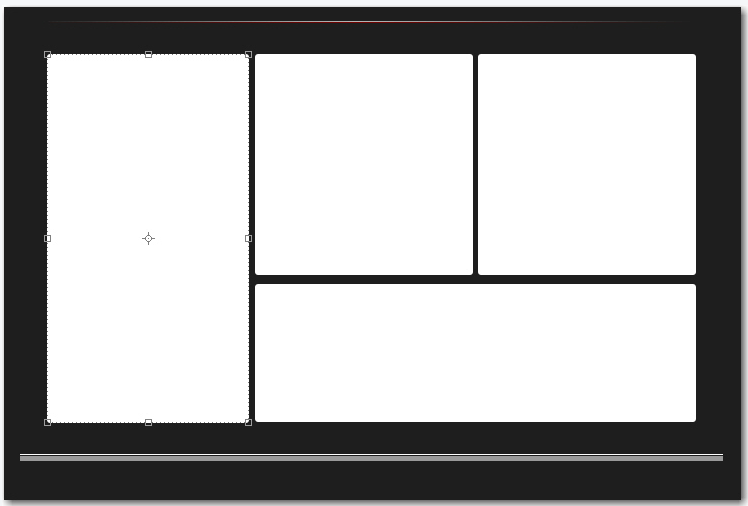
To this
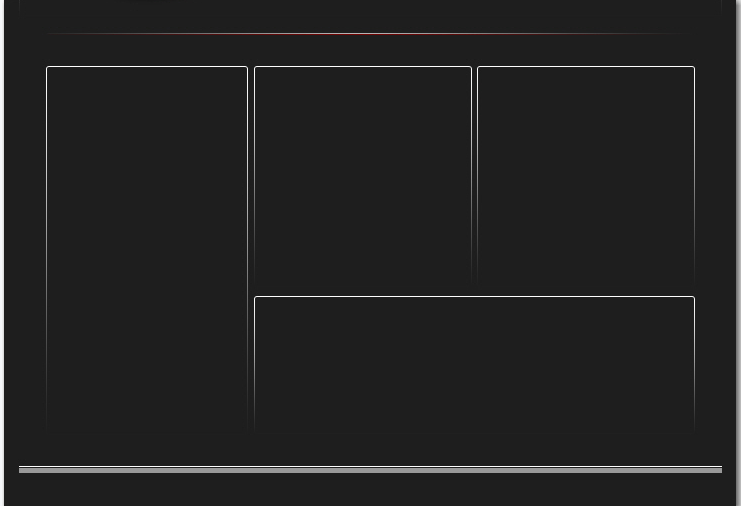
I want to this in PDN, before i did it by creating a one pixel line then dragging a gradient over it from either end. it worked but didnt look quite as good, and took a while.
Any one know how to do this? is ther a plugin i should be looking at?
-
im working on a web page, someone pointed me toward some Photoshop tuts, im trying to create one in PDN, heres wat i have so far, id like some input on if im on the right track.
Photoshop

PDN

Well, the red bar's reflection on top doesn't look the same.
Also, the diagonal lines on yours are'nt as dark as they should be.
Other than that, looking good!
thanks expiration, i noticed that, i didnt do it quite the same, wanted to make it some what original lol, do you think it would look better if i did that?
-
im working on a web page, someone pointed me toward some Photoshop tuts, im trying to create one in PDN, heres wat i have so far, id like some input on if im on the right track.
Photoshop

PDN
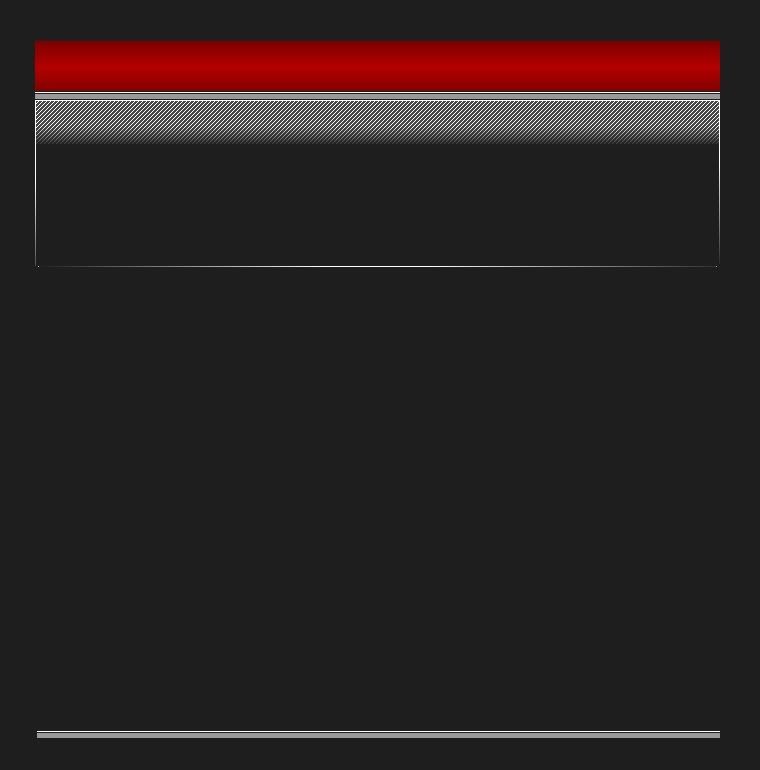
-
hmmmmm welcome to PDN, first off your title is very confusing, please refer to the rules.
Im not 100% clear on what your asking, but look in your tool bar, select the move selected pixel tool (black arrow). i think thats wat you want.
-
sure can, ill do it in the morning

-
guys, in order to start the next competition we are going to need some suggested themes!
Start suggesting the next topic!
BTW: there werent a ton of votes, but i turned out winning this one
 . not to proud of it, because i had the most votes and it was only 5
. not to proud of it, because i had the most votes and it was only 5  .
. -
Im trying to convert a photo shop tut into pdn, im to the point where i need to make this stripe pattern

i can do this using the line tool, but it doesnt look as good. any suggestions?
-
I drew this piece originally on paper with charcoal and sharpie (yes he said sharpie
 )
)http://i269.photobucket.com/albums/jj66/ihclub_hockey/sketch12.jpg
I really liked it, but thought it could use a little more character, i scanned it into my PC ^^, i started messing with it with PDN.
http://i269.photobucket.com/albums/jj66/ihclub_hockey/sketch1211.jpg
^^ it didnt look to bad, but i decided to just completely try it on PDN.
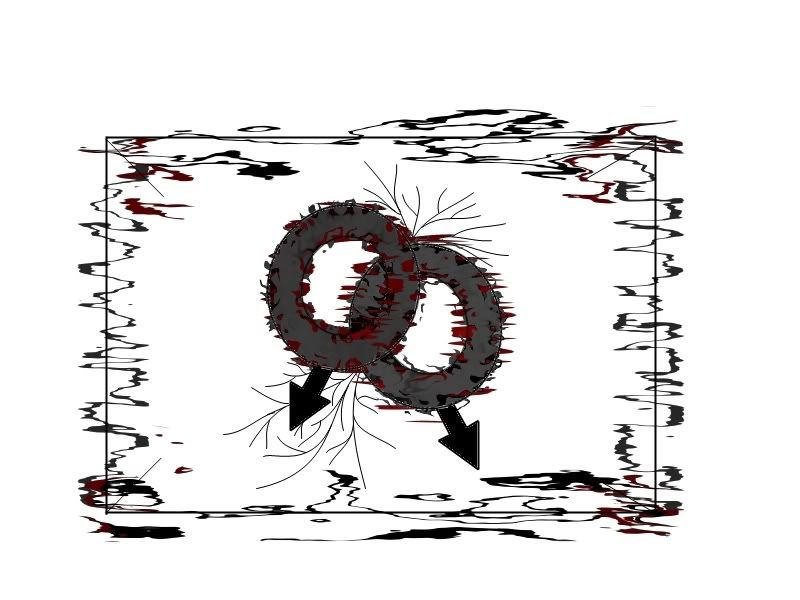
^^^heres where ive gotten, i basically used withers 'airbrush', and dents. Not to complicated, but i think it looks pretty cool, it needs more, its definitely not done, but im not sure where to take it from where it is, any suggestions on how i can 'spice up' this piece?
Thanks
Kevin
-
the pictorium never seems to amaze me
 . Its the artists that amaze me
. Its the artists that amaze me  .
.im so bummed out i made a sketch or wat i thought rick would look like...creepy i no...lol and i still have the outline but my brother saved over the color.....
-
nice commander, do you mean vectorize on another program?
oma suggested this, heres wat i came up with, but i like the darker red on yours.
http://i269.photobucket.com/albums/jj66/ihclub_hockey/sketch1211.jpg
excuse the background its a work in progress
* i feel like this is getting a little off topic, its becoming more about this one image, which i dont mind, just pointing it out
Thanks commander

-
very nice discovery wither, ive already used it a few times, it looks amazing

-
here it is, http://i269.photobucket.com/albums/jj66/ihclub_hockey/sketch12.jpg
^^ i wanted to enhanced it, then maybe add some stuff
-
@D.C(conviction: looking good, my only observation was the mortar (stuff that holds the brick together) is like a dark gray with some texture. Yours is blue
 .
. -
Well, i posted something similar about a specific image in the pictorium, but basically what im asking is how i can enhance images i hand drawn with PDN, to make them look like a graphic design. For instance when i scan my images in the PC the color all fades out, and it looks bland, is ther a way to restore the color etc. Maybe a plug in? or do i just have to do it by hand?
*Mods i apologize if you think i shouldnt post this questions here, but its PDN related and isnt about a specific image, so i thought it would go here.
-
i hand drew this the other today, and i really liked the look of it, i thought that maybe id enhance it with PDN, but wasnt really sure how to go about it, the original drawing the colors are much brighter and stuff, i want to basically recreate this in PDN, or just use what i have and enhance it, any suggestions?
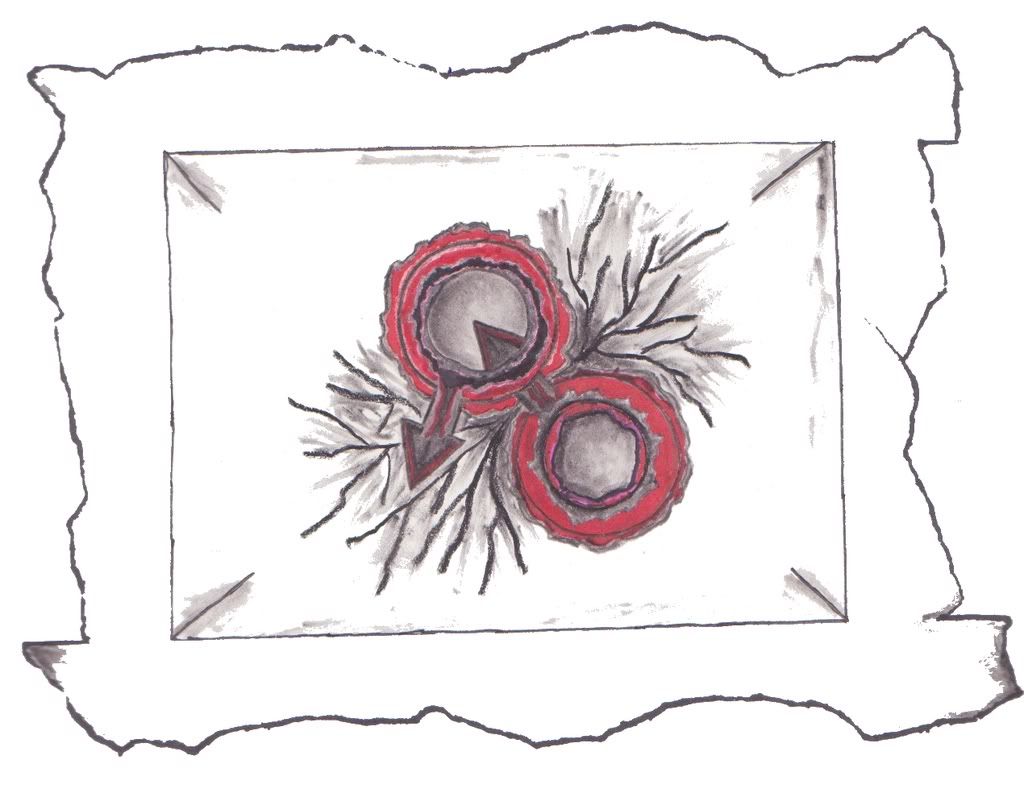
-
very nice wither, congrats on getting it stickied

i have one question/observation, and please correct me if im wrong (im usually wrong lol) isnt using the clone stamp for the air brush effect similar to just using the paint brush and setting the alpha down? iono if that makes sense. but heres what i did.

^^i can already see the difference, it was one of those things i couldnt really tell till i put them next to each other, the left side is just the paint brush with a low alpha, the right side is withers method.
nice job wither ill definitely use your method, it allows much more control and just a much crisper and cleaner brush stroke.
-
im trying to create a heart using 3D this is wat i came up with, any suggestions on how to improve it?
sorry david, i knew it should be in here, i just wasnt thinking lol :oops:
the heart has to fit inside a 170x200 canvas, what i have doesnt look bad, but i think it needs something.

-
Im working on a valentines day project, im trying to make a heart using shape 3D, but im having some trouble, the one i came up with doesnt look bad, but i think its missing something, any suggestions?

^^^btw it has to fit in a 170x200 pixel background
-
hmmmm..... im having trouble with this plugin, i installed it but every time i use it the plugin crashes, maybe ill reinstall it.
edit: simple fix i just reinstalled, no problems now

The Pictorium! Post your created or edited images here!
in The Pictorium
Posted
the white lines are ther to show the layout, for instance in the box in the left corner thers goin to be a media player.
im assuming these are wat your talking about, ill feather out the image and see how it looks.
THanks
Kevin