
k.digennaro
-
Posts
909 -
Joined
-
Last visited
Posts posted by k.digennaro
-
-
In the future will PDN be able to open and modify animated GIFS?
The Magic 8 Ball says...
Not Likely
okay, thanks bolt bait
-
Don't think it's possible at all...I think the closest you could come to it would be while making the animation, drop in a frame from one of the animations, then a frame from the other, then repeat. it would flicker back and forth between the 2 animations. Not sure if it would work, just thinking out loud.
or you could just run the animations at the same time :wink: .
Thanks for the advice guys. I think i know how to get around it, it would have just been easier if it was possible to layer the files with PDN.
In the future will PDN be able to open and modify animated GIFS?
-
Here's my question, recently I've been using PDN with Unfreez to make animated GIFS, is it possible to take say this image.
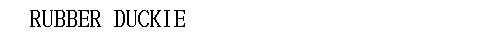 . And place in on top of another animated GIF? And im not talking about as a like a background, but to get two GIFS going at once. I know I can do it frame by frame, but it would be much easier to make each animation seperatly then layer them. Is this possible?
. And place in on top of another animated GIF? And im not talking about as a like a background, but to get two GIFS going at once. I know I can do it frame by frame, but it would be much easier to make each animation seperatly then layer them. Is this possible?Thanks
Kevin
-
Thank you, thank you. Yeah, I think so, too. I did it in a bit of a hurry, it was getting late, and I haven't touched it since. I'll do it at some point.
Edit: I like the new sig!
thanks i got tired of the old one haha
-
^^looks pretty good, the image on the right needs to be featherd more
-
Okay, cool! Googles, downloads, and--"How's your homework coming?" "Fine, mom!"
haha
-
What's Unfreez? ("Someone I should know about!?") Is it a PDN plugin?
unfreez is a .gif animation program, its not related with PDN, though a lot of members here use it to animate there images.
-
ive been having fun with Unfreez lately, so ive animated a few of my drawings, fairly simple but a lot of fun lol
here's a real simple banner
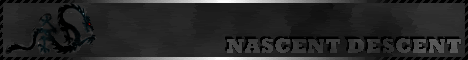
Then a couple smile faces i drew.


-
maybe try .jpg, thats the most common.
check out the help menu aswell.
http://www.getpaint.net/doc/latest/en/index.html
you might find that helpful
-kevin
-
i like it salu, but sabrown is right, it doesnt look quite right, here are some aliens i started a while ago
 i got bored of it lol
i got bored of it lol
-
LOL that's pretty cool.
haha, thanks, its acutally my first animation, it took somethinking to get it right lol.
-
decided to play a little mario
 haha
haha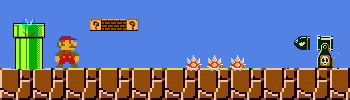
edit: thers a little glitch in it, but wat ev.

-
Is that going to be your signature?
for the forum? iono mike said he was going to make some avs etc, i just was trying to find inspiration for working on my bands cd cover. Sigs are pretty easy to make so ive been making a lot of them lately lol in hopes of finding somthing i really like for an album cover
-
i thought id post something, cus i havent in a while lol

-
@yosuhara: Is that even family friendly? Maybe I'm just not seeing what you were going for. But it seems a little risque to me.
-
*Stupid question: How do you turn an image into a thumbnail? lol
Here one I'm working on.
I'm trying to create a CD cover for my band, I like this one, but not so much for the cover for this particular album, I want the cover to some how display the name of the band (Nascent Descent) and/or the title of the album (Standing Tall). I just can't figure out how to display either of these. Any one have suggestions?

-
Are you talking about web banners? If so simply just create it how ever you want in PDN, if your asking how to make them links etc, then those questions are better for this forum, http://www.techsupportforum.com/.
Kevin
-
I'm trying to insert text into an image and I'd like to make a few edits. First, I'd like to shrink the size of the text even smaller than the minimum text size. Is this possible?
Secondly, I'd like to curve the text to make it appear that it is part of a curved surface in the image. Is there any way to do that?
I want to make these edits to the text in a separate layer and then add it to the underlying image. Thanks for any tips you all can provide.
First off, as far as i know, PDN does not allow you to edit text once you move on. (the same as MS Paint)
Technically speaking you could shrink the text down smaller than the minimum size, but I doubt you could shrink it much, or even any, any still be able to read it.
Kevin
-
Another tattoo inspired piece. Needed a new background
 , it seems like something in missing, any suggestions? Its a background so i dont want to over do it.
, it seems like something in missing, any suggestions? Its a background so i dont want to over do it.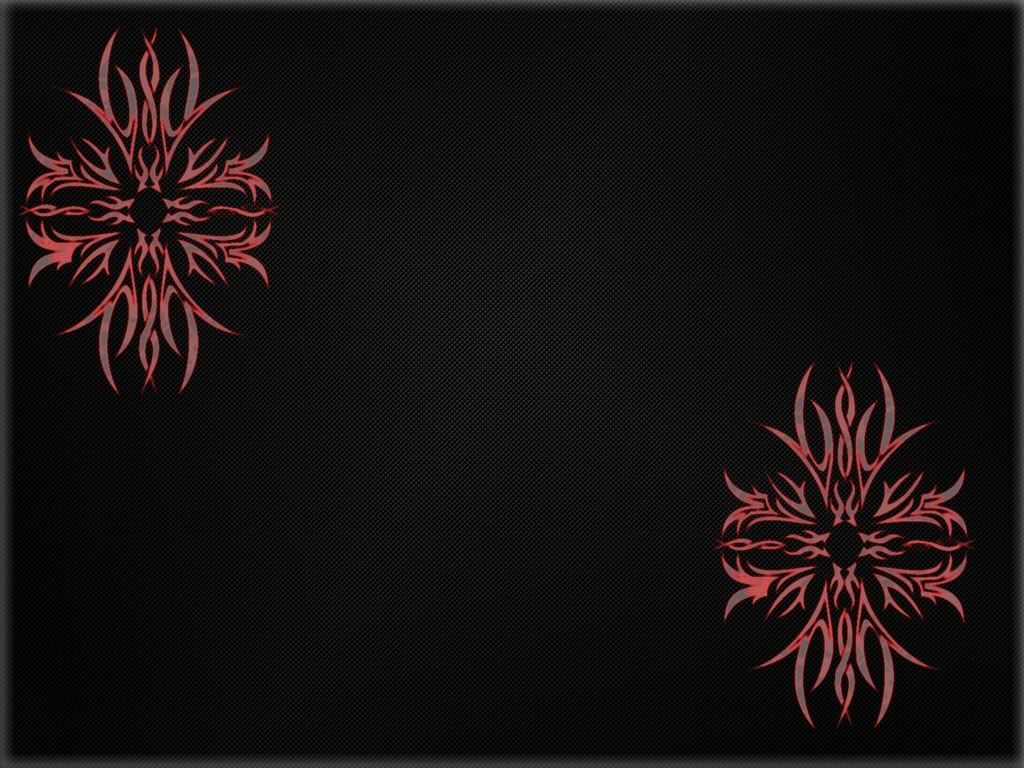
-
awesome, thanks jchunn, a lot easier than i thought it would be
 , i was over thinking the concept.
, i was over thinking the concept.*also ash, if you stumble upon this, i would suggest adding this to your tut, of course its up to you, but ive now asked the question, and i think ive seen a few people ask as well. Just a thought
Thanks
Kevin
-
My inspiration lately has been tattoes, Ive always admired them. This image is my version of a pretty common tattoe. I redrew everything and used ashes eye tut.

edit: i really like this image, i might mess with it more, maybe evening creating a pastel or ink layer or something and blending the two
-
I have a new sig and avatar

and

Thanks to -Expiration-'s Website for inspiration

i like the sig, but honestly im not a fan of the av
-
Not a lot of work to this but funny none the less, lol.

lol, i love it. Sometime the simpl funny ones are the best

-
First of all, I want to apologize, because I think this question has been asked before, I used the search menu and couldn't find the thread.
I'm creating an image with several eye's in it. I decided to use ash's method instead of my own for this project. My question is, can i add veins in the eye? I want settle red veins, not a ton of them, just a few. I'm a where of the 'vein' plug in, but I'm not sure how to put it together, any help would be great, if someone knows how to find the page where this was asked please send it to me and close.
Thanks
Kevin

The Pictorium! Post your created or edited images here!
in The Pictorium
Posted
Crazy little smiley guy they are a lot of fun to make. cus you can just do wat ever you want'
they are a lot of fun to make. cus you can just do wat ever you want'