-
Posts
14,567 -
Joined
-
Last visited
-
Days Won
264
Posts posted by Ego Eram Reputo
-
-
6 hours ago, Red ochre said:
Would a global 'File/export settings' and 'File/import settings' be possible? (to save all the tokens for effects/adjustments used in that session).
FYI - It's relatively easy to save & load a set of tokens. This is what I used in Planetoid to save planets.
private void ButtonSave_Click(object sender, EventArgs e) { TryPlaySound(@"C:\Windows\Media\Windows Battery Low.wav"); using System.Windows.Forms.SaveFileDialog svfd = new(); svfd.FileName = "Untitled"; // set default title // get last used path svfd.InitialDirectory = GetLastFolder(); // look for *.pln files svfd.Filter = "Planetoid Files (.pln)|*.pln|All Files (*.*)|*.*"; svfd.FilterIndex = 1; svfd.OverwritePrompt = true; // Show the filename extension svfd.AddExtension = true; if (svfd.ShowDialog() == DialogResult.OK) { using (FileStream stream = File.Open(svfd.FileName, FileMode.Create)) { Token.SaveTo(stream); } // show Ok message MessageBox.Show(this, "Dude, you saved an entire planet.", "What a hero!", MessageBoxButtons.OK, MessageBoxIcon.Information); // store path in case it changed. SaveLastFolder(svfd.FileName); // // ************** Cool little trick: put the saved filename into the plugin title! :) ******************* // Text = Path.GetFileName(svfd.FileName) + " - " + ActiveForm.Text; } else { // Wasn't saved - informal message to say so. MessageBox.Show(this, "You're probably like...'Whatever Man' but I should tell you that Planet wasn't saved!", "Whoa....Dude!", MessageBoxButtons.OK, MessageBoxIcon.Exclamation); } }
Loading snippet....
using (FileStream stream = File.OpenRead(ofd.FileName)) { PlanetoidEffectConfigToken token = PlanetoidEffectConfigToken.LoadFrom(stream); InitDialogFromToken(token); FinishTokenUpdate(); }
-
 1
1
-
 1
1
-
-
I'm not sure, but I feel Distort this should be able to do that.
-
 1
1
-
-
15 hours ago, Tactilis said:
Actually they generally say: "Welcome to the forum".
I generally say this whenever responding to a first-time poster. It is a polite and friendly greeting, which I geniunely mean.
-
 1
1
-
-
^^ Effects > Noise > Median can also be used for step 8. Use a small radius and a Percentile less than 50%.
-
 1
1
-
-
Another method:
- Create a 3 layer image
- Bottom layer = solid white.
- Sharp black drawing on transparent top layer. Make sure it has thick lines.
- On transparent middle layer, render lines with ReMake's Line/Grid plugin
- Distort lines layer with MadJik's Sin Waves plugin
- Select black image from top layer (shift click with magic wand)
- Actvate middle (wavy lines) layer
- Effects Distort > Morphology: Ht 2, Wd 2, Mode:Erode
- Your choice of Blur to even out the transition (I found Alpha Blur and Average Blur both did a nice job). AA's Assistant also gave a reasonable finish.
 << Squint to see it!
<< Squint to see it!
-
 3
3
-
 1
1
-
^ Updated with how-to-image

-
Try this plugin pack: https://forums.getpaint.net/topic/18811-ed-harvey-effects-v-50-2022-12-24/
It has Pixelate (Hexagon) - run it over a random Noise filled layer.

-
 1
1
-
 2
2
-
 1
1
-
-
One further tip I find really useful: While holding down the mouse button to drag out a selection add the second mouse button & drag to relocate the selection. The second mouse button can be pressed/released as many times as you need while the first mouse button remains down.
-
 1
1
-
-
15 hours ago, Aarilight said:
the description there for Lanczos is not very helpful at the moment.
I had a couple of goes at writing up these definitions. The first attempt got so tangled I threw it all out. When I restarted, I asked Rick for his help and we collaboratively came up with the current text.
We agreed about this: most users don't need to know much about resampling modes. Those that do will already likely understand the different variants. Hence the text is intentionally lightweight. It was, we felt, a good compromise.
The documentation is always open to improvement. If you have a suggestion for rewording the Lanczos text I'd like to hear it.
Edit: current thinking.....
QuoteA popular filter for "upscaling". Uses the Lanczos reconstruction kernel with three lobes (positive central and -1 alternating negative and positive lobes on each side).
-
 1
1
-
-
The online documentation can be found here: paint.net docs
-
20 hours ago, ChrisTCC said:
I duplicated the result a few times and got a decentish result.
Duplicate the layer & set the top layer blend mode to Multiply. Merge down. Repeat.

-
December Update
Five new plugins this month, including four from the prolific frio and one from first-time author PackJC

Color Vector Rotations frio Interpret one image's pixels as 3-dimensional vectors and another image's as quaternions (via Euler angles - each color component determines amount of rotation around each of the 3D axes), then rotate the first images pixels.
HSLuv Hue / Saturation frio Provides access to Hue, Saturation & Lightness in HSLuv color space HSLuv (alternative to the classic HSV/HSL). Color saturation and brightness are more perceptully even in the CIELUV color space. HSLuv often preserves color details better. The plugin also implements the HPLuv and LCh(uv) color space modes: HPLuv is a more subtle and desaturated, but very perceptually even variant of HSLuv, and LCh(uv) is an intermediate between the other two and CIELUV.
OpenPAA - (.PAA & .PAC) File Type Support PackJC Load & save support for image types *.paa and *.pac as used by video games ArmA & DayZ.
Seamless Simplex Clouds frio Cloud type effect which adds the feature of seamless tiling.
Seamless Voronoi Texture frio Seamless tiling effect which uses Voronoi tessellation.
-
 2
2
-
 2
2
-
-
Direct link to the appropriate page: https://www.getpaint.net/doc/latest/InstallPlugins.html
-
 1
1
-
-
Have you tried toggling the Antialiasing button in the toolbar?
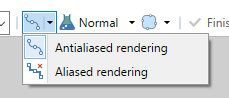
-
 1
1
-
-
2 hours ago, honeybadger8 said:
there is no new plugin for Paint.net in Q4 2023 similar to remove.bg with AI type filtering
Correct.
I'm sure you'll get a lot of support in the Plugin Developers section if you want to code one up.
-
1 hour ago, Button said:
謝謝!我試著更改 .dll 檔,看能不能成功
21 hours ago, null54 said:@Button The Forum Rules require all activity to be in English.
Please use Google Translate to post your questions & comments.
-
Unfortunately, @BoltBait's Object Shadow Pro has been deprecated. My apologies for the mis-direction.
Try the same trick (isolate the outline on a transparent layer) then use the built-in effect Object > Drop Shadow
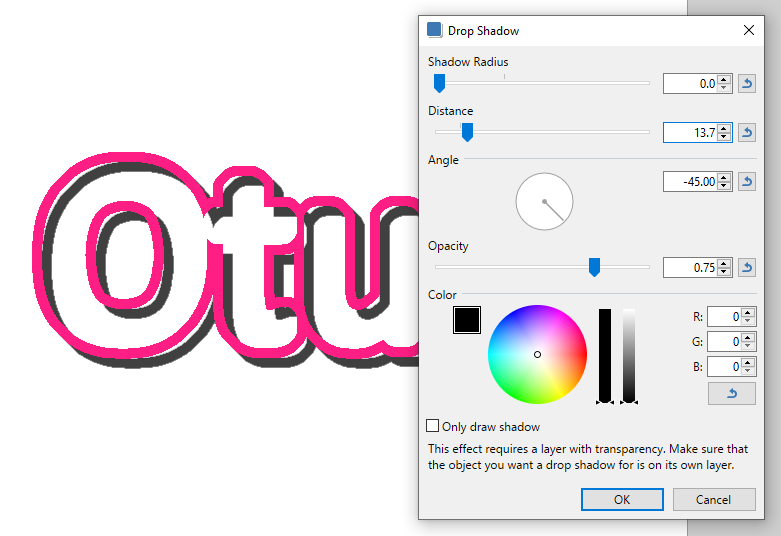
-
 1
1
-
-
Isolate the outline on a transparent layer then run @BoltBait's Object Shadow Pro with the Modern checkbox checked.
-
7 hours ago, carstensen1 said:
Admin - Please change title of post to "Selective Coloring - Middle School" - thanks
As the author, you should be able to edit the first post yourself.
-
15 hours ago, Tactilis said:
It turns out that Hugs is simply a 32x32 image.
I made it 64x64. It looks smaller than the rest because the image doesn't completely fill the canvas.
-
 1
1
-
-
10 hours ago, HenryH said:
2nd-image -- Can i darken the outside (contour) in a graduated way?
Isolate the image on a transparent layer and run MJW / Red ochre Edge Shader on the layer.
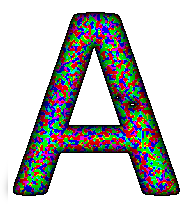 (there are many more options than I used for this demo)
(there are many more options than I used for this demo)
-
 1
1
-
-
15 hours ago, Tactilis said:
it doesn't explain why the 'Hugs' tooltip does appear.
Because love conquers all? Even rogue add-ons

-
 2
2
-
-
Rings only slow your growth when you name is Gollum

-
 1
1
-
 1
1
-
-
On 11/7/2023 at 6:30 AM, BlastOfBN said:
Not even some of the moderators know about this plugin.
I doubt this is true. Why do you say that?
I even know why it is called Psychocolor....
-
 1
1
-








Paint.net 5.0.12 crash on startup
in Troubleshooting & Bug Reports
Posted
Can you please tell us what you were doing when the crash happened?
Does it repro(duce) if you repeat the procedure?