
Glitchy82
-
Posts
45 -
Joined
-
Last visited
Posts posted by Glitchy82
-
-
It works now. Thanks.
-
That doesn't help me...
-
It won't run, nor will it upgrade. I had the alpha version, and now I'm trying to download the most recent one. I get "Fatal error during installation (1603)"
I tried downloading it twice. If I click on it it won't run. It says...
"There are some missing important installation file types
FileTypes\DdsFileType.dll"
When I try to repair it, it says "The feature you are trying to use is on a CD-ROM..."
I'm running Vista 32bit if that helps.
-
Since when do you save an image as HTML? :?
-
I've had a similar problem. (I have Vista too).
-
Something with shading of the Start menu like this:

Notice the tiny light effect surrounding the top and the fading dark effect towards the bottom.
The reason I want this is because I'm somewhat sick of the gloss effect on everything, I want to do something in XP style.
-
Well, almost everything has a gloss effect on it, and I want to know if anyone can make a tutorial to do XP style shading for those people who want to be different.
-
I just made the coolest sig ever:

(Oh and BTW I'm back too)

-
ii g0rt struck iin the m0viing iimage f0r the siiggy.. can s0me0ne explaiin iin detail n step 0n h0w t0 m0viing iimage w0rk f0r the siiggy
thk al0t
Maybe it would work if you could actually type...or if anyone could understand you...
-
I was just kidding, bu you CAN threaten people on the internets!
Also:
Wikipedia[/url]":25964]Constructive criticism is a form of communication in which a person tries to correct the behavior of another in a non-authoritarian way, and is generally, a diplomatic approach about what another person is doing socially incorrect. It is 'constructive' as opposed to a command or an insult and is meant as a peaceful and benevolent approach. Participatory learning in pedagogy is based on these principles of constructive criticism.Constructive criticism is the process of offering valid and well-reasoned opinions about the work of others with the intention of helping the reader or the artist, rather than creating an oppositional attitude. An art critic can also be a champion of a new artistic movement in the face of a hostile public (e.g. John Ruskin), using scholarship and insight to show the value and depth of a new style. Critics might even champion a wholly new art medium; for instance the century-long critical struggle to have photography recognised as a valid art form.
There can be a tension between constructive and useful criticism; for instance, a critic might usefully help an individual artist to recognise what is poor or slapdash in their body of work - but the critic may have to appear harsh and judgemental in order to achieve this.
Wikipedia was updated by an idiot 5 second ago.
 (I don't mean you, I mean that anyone, at anytime, can update Wikipedia)
(I don't mean you, I mean that anyone, at anytime, can update Wikipedia)Anyway, your little constructiveness didn't sound peaceful. Ah well.
-
Hey, those were just my 2 cents... 2 Cents from the holy wallet of constructive criticism!
Don't worry, you can do mine if you want! *threatens Glitchy with an AK-47* And even if you don't... :twisted:
You can't threaten someone on the intarwebs...
That didn't even sound like constructive criticism.
-
The glows weren't done withing the bar at the top, the "I'm feeling Lucky" text doesn't fit i its button, and the effects you did on the logo are quite minute IMHO...
1. I didn't intend that
2. Yes it does, even though its kinda scrunched in there
3. My point wasn't to emphasis the logo. Yes, it looks kind bland in done in a minute, but hey...Google's been up for years and they stuck with the same bland text.
Thanks for the critization. Don't make me do yours. x_x
-
I already submitted mine. Here it is:

Maybe it's a bit too glossy...

-
Here is mine, I call it "New Google Orahay!"

Google, and google logo is copyright of Yahoo, wait, no Google...

Google logo from: http://www.google.com/intl/en_ALL/images/logo.gif
-
This text file was created because Paint.NET crashed. Please e-mail this file to paint.net@hotmail.com so we can diagnose and fix the problem. Application version: Paint.NET v3.10 (Beta 2 Release build 3.10.2779.25584) Time of crash: 9/7/2007 7:13:21 PM Application uptime: 00:26:38.6092405 OS Version: 6.0.6000.0 Workstation x86 .NET Framework version: 2.0.50727.312 x86 Processor: 1x "Intel(R) Celeron(R) CPU 3.06GHz" @ ~3066MHz (SSE, SSE2, SSE3) Physical memory: 502 MB Tablet PC: no Locale: pdnr.c: en-US, hklm: en-US, hkcu: n/a, cc: en-US, cuic: en-US Exception details: System.AccessViolationException: Attempted to read or write protected memory. This is often an indication that other memory is corrupt. at System.Windows.Forms.UnsafeNativeMethods.DispatchMessageW(MSG& msg) at System.Windows.Forms.Application.ComponentManager.System.Windows.Forms.UnsafeNativeMethods.IMsoComponentManager.FPushMessageLoop(Int32 dwComponentID, Int32 reason, Int32 pvLoopData) at System.Windows.Forms.Application.ThreadContext.RunMessageLoopInner(Int32 reason, ApplicationContext context) at System.Windows.Forms.Application.ThreadContext.RunMessageLoop(Int32 reason, ApplicationContext context) at System.Windows.Forms.Form.ShowDialog(IWin32Window owner) at PaintDotNet.TaskDialog.Show(IWin32Window owner, Icon formIcon, String formTitle, Image taskImage, Boolean scaleTaskImageWithDpi, String introText, TaskButton[] taskButtons, TaskButton acceptTaskButton, TaskButton cancelTaskButton, Int32 pixelWidth96Dpi) at PaintDotNet.DocumentWorkspace.WarnAboutFlattening() at PaintDotNet.DocumentWorkspace.DoSave(Boolean tryToFlatten) at PaintDotNet.DocumentWorkspace.DoSaveAs() at PaintDotNet.Menus.FileMenu.MenuFileSaveAs_Click(Object sender, EventArgs e) at System.Windows.Forms.ToolStripItem.RaiseEvent(Object key, EventArgs e) at System.Windows.Forms.ToolStripMenuItem.OnClick(EventArgs e) at PaintDotNet.PdnMenuItem.OnClick(EventArgs e) at System.Windows.Forms.ToolStripItem.HandleClick(EventArgs e) at System.Windows.Forms.ToolStripItem.HandleMouseUp(MouseEventArgs e) at System.Windows.Forms.ToolStripItem.FireEventInteractive(EventArgs e, ToolStripItemEventType met) at System.Windows.Forms.ToolStripItem.FireEvent(EventArgs e, ToolStripItemEventType met) at System.Windows.Forms.ToolStrip.OnMouseUp(MouseEventArgs mea) at System.Windows.Forms.ToolStripDropDown.OnMouseUp(MouseEventArgs mea) at System.Windows.Forms.Control.WmMouseUp(Message& m, MouseButtons button, Int32 clicks) at System.Windows.Forms.Control.WndProc(Message& m) at System.Windows.Forms.ScrollableControl.WndProc(Message& m) at System.Windows.Forms.ToolStrip.WndProc(Message& m) at System.Windows.Forms.ToolStripDropDown.WndProc(Message& m) at System.Windows.Forms.Control.ControlNativeWindow.OnMessage(Message& m) at System.Windows.Forms.Control.ControlNativeWindow.WndProc(Message& m) at System.Windows.Forms.NativeWindow.Callback(IntPtr hWnd, Int32 msg, IntPtr wparam, IntPtr lparam) ------------------------------------------------------------------------------ This text file was created because Paint.NET crashed. Please e-mail this file to paint.net@hotmail.com so we can diagnose and fix the problem. Application version: Paint.NET v3.10 (Beta 2 Release build 3.10.2779.25584) Time of crash: 9/7/2007 7:13:25 PM Application uptime: 00:26:42.5757835 OS Version: 6.0.6000.0 Workstation x86 .NET Framework version: 2.0.50727.312 x86 Processor: 1x "Intel(R) Celeron(R) CPU 3.06GHz" @ ~3066MHz (SSE, SSE2, SSE3) Physical memory: 502 MB Tablet PC: no Locale: pdnr.c: en-US, hklm: en-US, hkcu: n/a, cc: en-US, cuic: en-US Exception details: System.AccessViolationException: Attempted to read or write protected memory. This is often an indication that other memory is corrupt. at System.Windows.Forms.SafeNativeMethods.MessageBox(HandleRef hWnd, String text, String caption, Int32 type) at System.Windows.Forms.MessageBox.ShowCore(IWin32Window owner, String text, String caption, MessageBoxButtons buttons, MessageBoxIcon icon, MessageBoxDefaultButton defaultButton, MessageBoxOptions options, Boolean showHelp) at System.Windows.Forms.MessageBox.Show(IWin32Window owner, String text, String caption, MessageBoxButtons buttons, MessageBoxIcon icon) at PaintDotNet.Utility.ErrorBox(IWin32Window parent, String message) at PaintDotNet.Startup.UnhandledException(Exception ex) at PaintDotNet.Startup.Application_ThreadException(Object sender, ThreadExceptionEventArgs e) at System.Windows.Forms.Application.ThreadContext.OnThreadException(Exception t) at System.Windows.Forms.Control.WndProcException(Exception e) at System.Windows.Forms.Control.ControlNativeWindow.OnThreadException(Exception e) at System.Windows.Forms.NativeWindow.Callback(IntPtr hWnd, Int32 msg, IntPtr wparam, IntPtr lparam) at System.Windows.Forms.UnsafeNativeMethods.DispatchMessageW(MSG& msg) at System.Windows.Forms.Application.ComponentManager.System.Windows.Forms.UnsafeNativeMethods.IMsoComponentManager.FPushMessageLoop(Int32 dwComponentID, Int32 reason, Int32 pvLoopData) at System.Windows.Forms.Application.ThreadContext.RunMessageLoopInner(Int32 reason, ApplicationContext context) at System.Windows.Forms.Application.ThreadContext.RunMessageLoop(Int32 reason, ApplicationContext context) at System.Windows.Forms.Application.Run(Form mainForm) at PaintDotNet.Startup.StartPart2() at PaintDotNet.Startup.Start() at PaintDotNet.Startup.Main(String[] args) ------------------------------------------------------------------------------ This text file was created because Paint.NET crashed. Please e-mail this file to paint.net@hotmail.com so we can diagnose and fix the problem. Application version: Paint.NET v3.10 (Beta 2 Release build 3.10.2779.25584) Time of crash: 9/7/2007 7:13:25 PM Application uptime: 00:26:43.5249415 OS Version: 6.0.6000.0 Workstation x86 .NET Framework version: 2.0.50727.312 x86 Processor: 1x "Intel(R) Celeron(R) CPU 3.06GHz" @ ~3066MHz (SSE, SSE2, SSE3) Physical memory: 502 MB Tablet PC: no Locale: pdnr.c: en-US, hklm: en-US, hkcu: n/a, cc: en-US, cuic: en-US Exception details: System.AccessViolationException: Attempted to read or write protected memory. This is often an indication that other memory is corrupt. at System.Windows.Forms.SafeNativeMethods.MessageBox(HandleRef hWnd, String text, String caption, Int32 type) at System.Windows.Forms.MessageBox.ShowCore(IWin32Window owner, String text, String caption, MessageBoxButtons buttons, MessageBoxIcon icon, MessageBoxDefaultButton defaultButton, MessageBoxOptions options, Boolean showHelp) at System.Windows.Forms.MessageBox.Show(String text) at PaintDotNet.Startup.Main(String[] args) ------------------------------------------------------------------------------
That's what i got ^.
Can anyone help?
-
^ Cool.
__________________________
I really need to rewrite this tutorial so that it'll be up-to-date with PDN. (it's 17 months old :shock:)
Yeah, it looks like it can be done a lot better. I'm not saying it's bad, it's just that if you re-wrote it now, it would be easier to do and understand.
-
The third one down is kinda cool. How did you do it?
-
They do? Wow, I never noticed. I'm kinda mad I had to resize it to 64x64.
Actually, if you read the rules, max avatar size is 120x160 (WxH).
Yep, I just remembered that.
-
Thanks, I just made it using the whirlpool effect. Do you think I should make a tutorial?
-
They do? Wow, I never noticed. I'm kinda mad I had to resize it to 64x64.
-
Does anyone like this whirlpool effect?
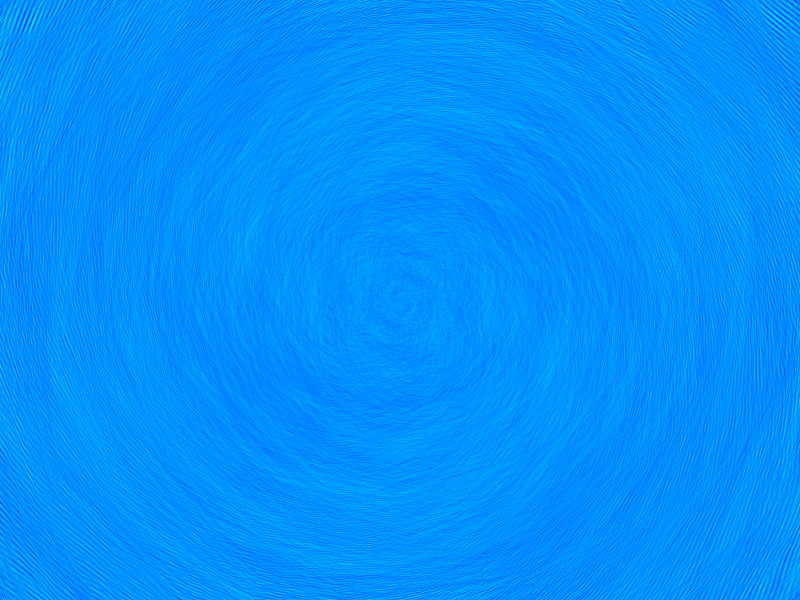
-

Does anyone think this is good?
-
-
Well, I'm trying to make a userbar and I'm having trouble making a 1px strike with the font Visitor TT2 (BRK). I'm pretty sure this means to give it a black outline filled with white, but for me the text is not filled and it's just a black outline. So, if you please, can you help me make it filled with a white outline?

New & Improved 3D Text/Logo Tutorial!
in Tutorial Graveyard
Posted
I don't know what I'm doing wrong, but I can't get it right. I can go up to step 4. Then step 5 comes out odd, and step 6 doesn't work at all. I've tried this many times and none of the times it ever works. Though, I used to be able to do the old tutorial.