-
Posts
4,239 -
Joined
-
Last visited
-
Days Won
2
Content Type
Events
Profiles
Forums
Blogs
Gallery
Downloads
Posts posted by Mike Ryan
-
-
I really, really like some of your abstracts and your wallpapers. Fantastic job!
-
I'd love some feedback on this:

I have found it to be extremely difficult to create a stylized, small button like the above and I think that is like my one hundredth attempt

-
Really cool! It would be pretty awesome if there was a slider that controlled the Portrait plugin of yours and the reverse effect. I find it useful, but mostly because it gives me more source code to go over. Good plugin and idea, and I would recommend packaging it if others feel the same

-
Paint.NET really needs more publicity, in my opinion.
Then help spread Paint.NET yourself

-
My biggest qualm with the new version it that it doesn't want to mask the image while there is no image loaded and after you previously had used the Paste from Clipboard functionality, even without it ticked. A restart of Paint.NET is required, and it can be extremely frustrating. Then again, I am sure I am one of the very few people who uses this plugin without a mask loaded most of the time. :?
-
@Sharp: The font's name is called Today, if I recall correctly:
To all new comments: Thank you for the comments! I am happy you guys are enjoying my work as much as I enjoy creating it.
-
@Frontcannon: The .NET framework already has a nearly completed port to the 'Nix platform known as Mono. The problem, if I recall correctly, is that there is no support for p/invokes in Mono which Paint.NET relies heavily on.
-
First page reformated to include the FTV to my original gallery. No new artwork.
-
Hmm, that is a good question that I think Rick needs to address in a revision to the license. From the way I am reading it, as long as you inform the user you are selling it to that they are paying for the manufacturing cost of the CD and the labour put into it by you for providing it through that form of distributable format and you let them know that Paint.NET is free through www.GetPaint.NET there should not be a problem. However, I may be incorrect and it might be better to try and seek an official word from Rick Brewster.
-
I recommend reading the FAQ. It clearly states that there are no plans to develop for non Windows systems, much less the Mono platform. However, if you perform some research I believe you can find a rather outdated version of Miguel De'Icaza's Paint-Mono, which is a semi working port to the mono platform.
-
I only mentioned that it may seem unethical. I had hoped that my post would portray my opinion that I am openly excited about your decisions in regard to legacy system support. I understand that your decision was crafted from a feasibility standpoint in regards to developement, however I had come to an understanding that this benefited the departure from Windows XP support, something I recall you mentioning before as part of Paint.NET's roadmap. If this simply is not the case, than I apologize for assuming such and will retract my statement.
-
All previously rendered text, such as in old .PDN files, should not be affected one bit by the update. It is text rendered in v3.5+ that will not be of the highest quality. For the most part, this upgrade only damages Windows XP users. While it might not seem ethical right now, down the road as Windows 7 adapation becomes even more widespread and their are less Windows XP users Rick will have the ability to tap into some new, awesome resources. Honestly, if you are using Windows XP then in five years or even less I personally wouldn't expect to have my operating system's name under minimum system requirements.
-
Out of curiosity, why isn't this thread stickied?
-
I am new using this paint.... I was wanting to know under the fill it has several kinds there .. Can you add more? Also, if so how and where do I go to get what I need. Thanks...
No, that functionality has yet to be included. However, I am sure Rick wouldn't be opposed to suggestions for new fills. In the meantime, I recommed you looking into Simon Brown's plugin known as CustomBrushesMini. It allows you to create your own paintbrush textures and can be quite handy, if not more useful then the built in fill functionality.
-
Nope, I am pretty sure that if it would be enlarged it would lose clarity.
Anyways, nice work, RAM. I enjoyed looking through your artwork

-
Want new features? Write them to this http://paintdotnet.forumer.com/viewtopic.php?f=12&t=32567 post.
Wrong. A new post is just fine being that the linked thread is not an official thread.
@Passiondraw: Could you provide example pictures of what you are talking about? From the sounds of it, the feature may be easy to fulfill with just a plugin.
-
Sometimes, when I post an image on to the canvas, Paint.NET decides to freeze on me. The selection nodes stay active but I cannot move my image around on the canvas. It can take up to 20 minutes for Paint.NET to respond so I can move my image around. I am using Windows Vista Home Basic and Paint.NET 3.5. I do not know why this is happening and was wondering if anyone could suggest how to fix this problem?
Thanks in advance.
This is, based on early testing of v3.5, based on hardware issues. The issue should have been resolved with Paint.NET release 3.5.1 which reverts back to the rendering methods of pre-v3.5 pasting functionality. I recommend updating to the latest version and report back if you are still experiencing the same problem.
-
Don't feed the troll. Seriously: don't.
Your right, my bad. Comments like those irritate me, to say the least

-
Nice Worhol effect. The Samurai does look pretty good in those colors

-
Check out the first page as I show off a limited edition exhibit! From the Vault: Mike Ryan
-
You are running the 10.5 Developer Preview build and it doesn't crash on you?! Lucky...
The first animated signature was around 47 frames and the one above, if I recall correctly, was around 25-30 frames.
-
I expect the GIF to be pretty hefty in size as well, after all it is about 47(!) frames. I'll just considerit my second proof of concept APNG signature, the first of which I am now noticing is not up in my gallery. Let me see if ol' Photobucket has it...
Ah! I found it. I also found a lot more unposted artwork. Maybe I should unearth a bit of it over the course of this Christmas break
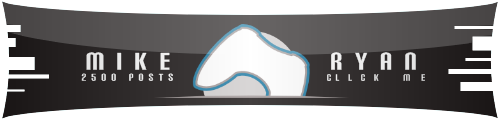
Also, yes I love Opera. If you are just using it to toy around with and don't mind it crashing every once in a while, you should check out the new developer's preview of Opera 10.50. I am a huge Opera fanboy and will defend it against all odds (Just ask CMD).
-
Yes, I am a big fan of that size. Sometimes I'll creep down to 500x90 but it is a very rare occasion. It allows for easy cropping on the avatar, which I rarely put any real effort into.
Edit: Wait, Chrome loads that animation and everything?
-
Here is my (impractically) large 2010 New Year's Signature. So large that I will (most likely) be unable to wear it on that day. Enjoy!

Also, a word of note: You'll need Opera to load the image (for now).



[mRyan - 012410] Isolate Black / White
in Plugins - Publishing ONLY!
Posted
Yes, there are about ten million plugins that already perform certain portions of this effect, but trust me I wouldn't publish it if I didn't think somebody would have a use for it!
I wrote this out of frustration with Illnab's new version of Alpha Mask. Yes, the Copy from Clipboard function was incredibly useful, however it no longer rendered a B&W copy of the layer if no file was selected. So here is my plugin, which does just that and a little bit more. It generates a B&W copy of the layer then applies it as an alpha mask. You can invert the mask, blend it with the current alpha, and then I threw in some extra settings that I often need. In the old days, after running Alpha Mask 'blanked' I would find myself opening up BoltBait's Transparency plugin and my Silhouette plugin to make some final adjustments. As you can tell, that functionality is incorporated for ease of use. I thank Illnab for providing the old source code, and BoltBait for the concept behind Transparency. Enjoy!
You can find it in Effects -> Color -> Isolate Black / White
IsolateWhiteBlack.zip