
Tag
-
Posts
67 -
Joined
-
Last visited
Posts posted by Tag
-
-
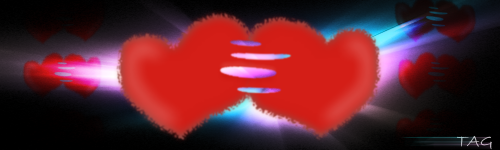
Background fractal from one of my own created using chaoscope. You can see it here.
-
My one concern would be that the galleria would become overrun with PdN poserz; touting non-PdN works as being "made in Paint.NET" just because they ran the glow effect on it.
Some type of regulation or check system would need to be in place to ensure that this doesn't happen. Maybe requiring the *.pdn be uploaded in order for images to be considered for entry in the gallery.
Very ture, I agree it should be made ONLY using PDN.
However, not everybody wants to show the PDN file.
It's something that needs looking into.
I agree with work only slightly modified, may not be considered Paint.NET material, but this program is first and foremost an image editing program. In that, any image edited in Paint.NET should be able to be considered. Of course a side by side before and after would be nice to see. Also I like to use stock photography and stock images created in Chaoscope and various other programs. Sometimes there is so much editing you get an entirely new image. I think that these should be considered also, but with a listing of what was used. Showing more then 100% PDN images allows people to see more possibilities for PDN.
-
The lines won't line up perfectly in real life anyway. There is an edge around the glass that "hides" or blurs the line connections from the eyes. You brain fills in what it thinks is supposed to be there.
-
@verndewd: Looks like your pushing for liquid cooled intel

-
I would recommend installing something like PDF ReDirect. It is a free PDF creator that installs as a printer option, so when you want to export your artwork simply select Print in Paint.NET and choose PDF ReDirect as the target printer. PDF ReDirect allows you to choose the quality of the reproduction.
 thats what I use too. I love it, small and it works for anything that has a print option (which is almost everything).
thats what I use too. I love it, small and it works for anything that has a print option (which is almost everything). -
It would also slow PDN down if you had a lot of 3d rendering options...
Actually, no, it wouldn't. Plugins in and of themselves don't slow PdN down at all, aside from while you're running them.
You'd still have small, fast PdN, but you'd have a plugin that replicates something that is already done by other programs...it's a matter of whether there's enough benefit to adding it as a plugin vs. just using another app and importing the rendered image from there.
I made too broad a statement :oops:
-
It would also slow PDN down if you had a lot of 3d rendering options, personally I love how small and fast it is.
-
To defrag your disk-
start>Run...>dfrg.msc>Defragment; just wait for it to finish.
Also, do a spyware/ adware scan with this:
http://www.safer-networking.org/en/home/ like david metioned.
Also, click start>Run...>msconfig>Starup
and you can basically uncheck anything that is not realated to Virus, or Malware protection, although you may want to google something before disabling it (you can always renable it).
Also, try this guide, it will help you suck some more performance out of your computer, and you will learn a lot. link
If I defragment will that mess anything up?? I can't misconfig it messes up my internet connection a huge mess with Dell when I had to do it.
It shouldn't mess anything up. All defragmenting does is rearrange the order of the files' location on the hard drive. It's like cleaning up a cabinet. You want all your related stuff next to each other so it's easier and faster to get to.
-
You can also use the frosted glass (or the cool new plugin frosted glass+) with blurs. You will need to use quite a few layers. Frost glass your text the use motion type blurs.
-
I have a Windows XP Media Center
That doesn't mean much. That's like saying that your car has leather seats. We want to know the engine size, the horsepower, the type of gas you're putting in. That is to say, we want to know what your RAM size is, your processor speed, etc.
Also, "It Wasn't A Problem Before" suggests that you might have a virus or spyware. Have you checked that recently?
Agreed. Virus or spyware is always a logical choice. Also did you install any new programs recently, especially ones that run in the background(ex: how many icons do you have in the corner of your task bar)?
EDIT: Also how long have you had your computer? 6months-1 year or longer? After 6 months or more of adding new programs and other things your computer will suddenly "slow down" for "no reason". It happens all the time, normaly to people who don't fully understand that they are adding background programs, filling up the desktop, not cleaning old and temp files, not defragmenting, etc. If there is more then one user on your computer then this problem gets magnifyed by the number of users. (if a whole family is using one computer then it will get "bogged down" faster).
Just looking at the info you gave your computer should be able to easily handle PDN with multiple images open. My suggestion then would be the following:
1. Run a virus and trojan check
2. Clean out all adware
3. Remove programs from the taskbar that you don't use, or at least close them.
4. Remove old programs you no longer use (add/remove programs app)
5. Remove everything from your desktop, unless you use it all the time
6. Clean up the start menue (remove stuff you don't use)
7. Delete your .temp files (in the Temp folder C:\WINDOWS\Temp)
8. Run disk defragmentor. (do it overnight since it will take awhile)
9. Periodically restart your comp (every few days or after program installs)
Hope this helps
-
Edit: im not that good with making fractals with PDN. although i use apophysis, and then edit them with pdn. maybe, to make them more believable, is to add more wispy, curvy lines? idk...

your fractal1 looks cool btw.

Thanks
 I can definitely do more wispy and curvy.
I can definitely do more wispy and curvy. -
@aile -love it!
@janettsue - top notch, well done adding depth with Gentree.
@swistak - awsome! the boat lost its cargo :o
Three different trys at making fractals with PDN; although I added stuff so it dosen't look pure fractal. Please leave comments here about ways to make them more believable.
-
Congrats CMD, well done!
-
Used dents and shape 3d on this one.
Used dents, sine wave, (edit: used a slight polar inversion to get that little fractile look)and one other thing besides blurs that you will notice if you look close

Great pics everybody! @ash like your stuff per usual, one the underwater scene the light rays could use a little softening unless your going for surreal

-
What should I call this?
"open flowers" they look grrrrreeeeeat btw
-
-
300 Mb for .NET Framework though... Or was it less?
.net frame is pretty much standard with the avg computer you buy anymore. (dells anyway and not sure if its embedded in vista or not) Unless I did some sleep-downloading (it does happen) the framework was already on my computer.
-
well what language is that page? i tried translating it but it didn't workHi all. I'm quite new to the Paint.NET plugins business, but do development for a living.The first plugin I've tried to make is a generator for the glass orbs you see a lot nowadays, like this one:

You can find a tutorial about how to make them by hand here.
Well, I won't keep you waiting, here's the download...Enjoy...
It's in english, the same language you're writing in.....
-
-
A screen capture function similar to Corel Paint Shop Pro would be very useful for me as well.
I write manuals etc., and often need to make screen dumps of individual elements in a windw e.g. a tool bar.
If you write manuals then why use PDN if you like corel's function.
AboutPaint.NET is free image editing and photo manipulation software for computers that run Windows. It features an intuitive and innovative user interface with support for layers, unlimited undo, special effects, and a wide variety of useful and powerful tools.
Paint.NET is for images and photos - screen dumps fall into the first category.
Innovative user interface - not many good image editors have a good capture function.
A wide variety of useful and powerful tools would IMHO include a capture function.
/Bo
You forgot to mention the PDN is FREE. If PDN had everything that everyone wanted then I highly doubt that it would be free. (see photoshop) I think that PDN has more then enough bang for a free program, and thanks to the community here has plugins for most everything.
Things to learn: Don't complain about stuff thats free, it's free. If you are trying to make money spend money (ie. buy a program that does what you want) :x
-
@buzzkill -- I like how the car looks like its moving in stage from blueprint drawing to finished product, having the hood up a bit adds more "cred" to the blueprint stage.
@verndewd I can help you a bit here and there if you want, you can post in off topic or open a new thread in overflow, so maybe someone else can benifit from it too.
-
Hmm. It is not in the tutorial section. But the search tool finds it alright.
Combine that with the water drop tut (I like this tut a lot) and whalaa! used "waterdrop" search : http://paintdotnet.12.forumer.com/viewt ... water+drop
-
What program do I use to make my buttons real buttons?
You mean make them clickable? There are a number of ways, all depending upon within what medium you wish to use it.
You could make it a button in PowerPoint that takes the reader to page [x], or a clickable link in a Word document that launches your default browser. You could use a programming language such as C# to import the bitmap into an application and add an action to a mouse event. You could use HTML to make it a link on a web page. You could even store the image data stream in a SQL field and use PHP to output it and the requisite href anchor to make it clickable.
What exactly are you looking to do?
The site is php based and I would like to put a working example of some buttons up for the admin. What I understand so far is that mouse events trigger color change and that change is likely due to a secondary image or animation.and the click is coded to link to a page.
How that is accomplished is unknown to me.
Your right about secondary images. also a third image is often used to denote what page your on. I use Namo Web editor to do that stuff usually and then manually tighten it all up, but you can do it all manually from scratch. .gif images are what Namo uses if I remember correctly (to lazy to look right now)
-
Is that a face I see reflected in one of the lower grapes?! Awsome job btw!





Custom Brushes Plugin 5.1.5
in Plugins - Publishing ONLY!
Posted
Crashed while using this plugin. If you think it's a brush issue for some reason let me know and I'll post the brush used. File below since I don't have the energy to figure out which file extensions are allowed for attachment, but apparently I have the time to write this.... Great plugin BTW
Application version: Paint.NET v3.36 (Final Release build 3.36.3158.38068)
Time of crash: 9/4/2008 8:15:48 AM
Application uptime: 00:03:35.8750000
OS Version: 5.1.2600.131072 Service Pack 2 Workstation x86
.NET version: CLR 2.0.50727.1433 x86, FX 2.0 2.0SP1 3.0 3.0SP1 3.5
Processor: 1x "Intel® Pentium® M processor 1.60GHz" @ ~1596MHz (DEP, SSE, SSE2)
Physical memory: 1527 MB
UI DPI: 96.00 dpi (1.00x scale)
Tablet PC: no
Updates: true, 8/30/2008
Locale: pdnr.c: en-US, hklm: en-US, hkcu: n/a, cc: en-US, cuic: en-US
Features log: UpdatesState(StartupState), SetTool(PaintDotNet.Tools.PaintBrushTool), HM(NullHistoryMemento), UpdatesState(ReadyToCheckState), ShowDialog(PaintDotNet.ToolsForm), ShowDialog(PaintDotNet.ColorsForm), ShowDialog(PaintDotNet.LayerForm), ShowDialog(PaintDotNet.MainForm), PopulateFonts(), Menu.Effects, Effect(CustomBrushes.EffectPlugin), ShowDialog(CustomBrushes.CBDraw)
Loaded assemblies:
mscorlib, Version=2.0.0.0, Culture=neutral, PublicKeyToken=b77a5c561934e089 @ C:\WINDOWS\Microsoft.NET\Framework\v2.0.50727\mscorlib.dll
PaintDotNet, Version=3.36.3158.38068, Culture=neutral, PublicKeyToken=null @ C:\Program Files\Graphics\Paint.NET\PaintDotNet.exe
System.Windows.Forms, Version=2.0.0.0, Culture=neutral, PublicKeyToken=b77a5c561934e089 @ C:\WINDOWS\assembly\GAC_MSIL\System.Windows.Forms\2.0.0.0__b77a5c561934e089\System.Windows.Forms.dll
System, Version=2.0.0.0, Culture=neutral, PublicKeyToken=b77a5c561934e089 @ C:\WINDOWS\assembly\GAC_MSIL\System\2.0.0.0__b77a5c561934e089\System.dll
System.Drawing, Version=2.0.0.0, Culture=neutral, PublicKeyToken=b03f5f7f11d50a3a @ C:\WINDOWS\assembly\GAC_MSIL\System.Drawing\2.0.0.0__b03f5f7f11d50a3a\System.Drawing.dll
PaintDotNet.Core, Version=3.36.3158.38063, Culture=neutral, PublicKeyToken=null @ C:\Program Files\Graphics\Paint.NET\PaintDotNet.Core.dll
PaintDotNet.Base, Version=3.36.3158.38062, Culture=neutral, PublicKeyToken=null @ C:\Program Files\Graphics\Paint.NET\PaintDotNet.Base.dll
PaintDotNet.SystemLayer, Version=3.36.3158.38062, Culture=neutral, PublicKeyToken=null @ C:\Program Files\Graphics\Paint.NET\PaintDotNet.SystemLayer.dll
PaintDotNet.Resources, Version=3.36.3158.38063, Culture=neutral, PublicKeyToken=null @ C:\Program Files\Graphics\Paint.NET\PaintDotNet.Resources.dll
PaintDotNet.Data, Version=3.36.3158.38064, Culture=neutral, PublicKeyToken=null @ C:\Program Files\Graphics\Paint.NET\PaintDotNet.Data.dll
PaintDotNet.Effects, Version=3.36.3158.38065, Culture=neutral, PublicKeyToken=null @ C:\Program Files\Graphics\Paint.NET\PaintDotNet.Effects.dll
AddNoise2, Version=0.0.0.0, Culture=neutral, PublicKeyToken=null @ C:\Program Files\Graphics\Paint.NET\Effects\AddNoise2.dll
AlignPlugin, Version=1.5.1.0, Culture=neutral, PublicKeyToken=null @ C:\Program Files\Graphics\Paint.NET\Effects\AlignPlugin.dll
AlphaMask, Version=1.2.2859.32277, Culture=neutral, PublicKeyToken=null @ C:\Program Files\Graphics\Paint.NET\Effects\AlphaMask.dll
Antialias, Version=0.0.0.0, Culture=neutral, PublicKeyToken=null @ C:\Program Files\Graphics\Paint.NET\Effects\Antialias_v1.5.8.0.dll
BasicAntialias11, Version=0.0.0.0, Culture=neutral, PublicKeyToken=null @ C:\Program Files\Graphics\Paint.NET\Effects\BasicAntialias11.dll
Bevel, Version=0.0.0.0, Culture=neutral, PublicKeyToken=null @ C:\Program Files\Graphics\Paint.NET\Effects\Bevel_v1.4.0.0.dll
Border, Version=0.0.0.0, Culture=neutral, PublicKeyToken=null @ C:\Program Files\Graphics\Paint.NET\Effects\Border.dll
"Borders N' Shapes", Version=1.6.2832.28811, Culture=neutral, PublicKeyToken=null @ C:\Program Files\Graphics\Paint.NET\Effects\Borders N' Shapes.dll
CurtisBlack.Common, Version=1.0.3142.30104, Culture=neutral, PublicKeyToken=null @ C:\Program Files\Graphics\Paint.NET\Effects\CurtisBlack.Common.dll
CurtisBlack.Effects, Version=11.0.3142.30301, Culture=neutral, PublicKeyToken=null @ C:\Program Files\Graphics\Paint.NET\Effects\CurtisBlack.Effects.dll
CurtisBlack.Resources, Version=1.0.3142.30103, Culture=neutral, PublicKeyToken=null @ C:\Program Files\Graphics\Paint.NET\Effects\CurtisBlack.Resources.dll
CustomBrushes, Version=5.1.0.0, Culture=neutral, PublicKeyToken=null @ C:\Program Files\Graphics\Paint.NET\Effects\CustomBrushes.dll
Diagonal Lines, Version=2.0.0.0, Culture=neutral, PublicKeyToken=null @ C:\Program Files\Graphics\Paint.NET\Effects\Diagonal Lines.dll
EdHarvey.Edfects.Common, Version=3.36.3160.38013, Culture=neutral, PublicKeyToken=null @ C:\Program Files\Graphics\Paint.NET\Effects\EdHarvey.Edfects.Common.dll
EdHarvey.Effects, Version=3.36.3160.38013, Culture=neutral, PublicKeyToken=null @ C:\Program Files\Graphics\Paint.NET\Effects\EdHarvey.Effects.dll
ErodeDilate, Version=1.0.0.0, Culture=neutral, PublicKeyToken=null @ C:\Program Files\Graphics\Paint.NET\Effects\ErodeDilate_v0.2.dll
Feather1, Version=0.0.0.0, Culture=neutral, PublicKeyToken=null @ C:\Program Files\Graphics\Paint.NET\Effects\Feather.dll
Frame, Version=0.0.0.0, Culture=neutral, PublicKeyToken=null @ C:\Program Files\Graphics\Paint.NET\Effects\Frame.dll
Frosted Glass+, Version=1.5.2801.37439, Culture=neutral, PublicKeyToken=null @ C:\Program Files\Graphics\Paint.NET\Effects\Frosted Glass+.dll
Gradient Blur, Version=0.0.0.0, Culture=neutral, PublicKeyToken=null @ C:\Program Files\Graphics\Paint.NET\Effects\Gradient Blur.dll
Gravity, Version=1.0.0.0, Culture=neutral, PublicKeyToken=null @ C:\Program Files\Graphics\Paint.NET\Effects\Gravity.dll
GridMaker, Version=3.2.0.0, Culture=neutral, PublicKeyToken=null @ C:\Program Files\Graphics\Paint.NET\Effects\GridMaker.dll
ICSharpCode.SharpZipLib, Version=0.85.4.369, Culture=neutral, PublicKeyToken=1b03e6acf1164f73 @ C:\Program Files\Graphics\Paint.NET\Effects\ICSharpCode.SharpZipLib.dll
PDNPI_IndirectUI, Version=1.0.0.0, Culture=neutral, PublicKeyToken=null @ C:\Program Files\Graphics\Paint.NET\Effects\jchunn.dll
Jitter, Version=2.0.2791.32104, Culture=neutral, PublicKeyToken=null @ C:\Program Files\Graphics\Paint.NET\Effects\Jitter.dll
KaleidoGen, Version=1.1.0.0, Culture=neutral, PublicKeyToken=null @ C:\Program Files\Graphics\Paint.NET\Effects\KaleidoGen.dll
Kaleidoscope, Version=1.1.0.0, Culture=neutral, PublicKeyToken=null @ C:\Program Files\Graphics\Paint.NET\Effects\Kaleidoscope.dll
LightRays, Version=1.2.0.0, Culture=neutral, PublicKeyToken=null @ C:\Program Files\Graphics\Paint.NET\Effects\LightRays.dll
MirrorRotate, Version=1.0.1.0, Culture=neutral, PublicKeyToken=null @ C:\Program Files\Graphics\Paint.NET\Effects\MirrorRotate.dll
Oblique, Version=1.0.0.0, Culture=neutral, PublicKeyToken=null @ C:\Program Files\Graphics\Paint.NET\Effects\Oblique.dll
Octagonal, Version=1.1.0.0, Culture=neutral, PublicKeyToken=null @ C:\Program Files\Graphics\Paint.NET\Effects\Octagonal.dll
Outline Object, Version=0.0.0.0, Culture=neutral, PublicKeyToken=null @ C:\Program Files\Graphics\Paint.NET\Effects\Outline Object.dll
PointWarpEffect, Version=1.1.0.31635, Culture=neutral, PublicKeyToken=null @ C:\Program Files\Graphics\Paint.NET\Effects\PointWarpEffect.dll
PolarRect, Version=0.0.0.0, Culture=neutral, PublicKeyToken=null @ C:\Program Files\Graphics\Paint.NET\Effects\PolarRect.dll
rainbow3, Version=0.0.0.0, Culture=neutral, PublicKeyToken=null @ C:\Program Files\Graphics\Paint.NET\Effects\rainbow3.dll
RectToPolar, Version=1.0.0.0, Culture=neutral, PublicKeyToken=null @ C:\Program Files\Graphics\Paint.NET\Effects\RectToPolar.dll
ReflectionFlat, Version=1.0.0.0, Culture=neutral, PublicKeyToken=null @ C:\Program Files\Graphics\Paint.NET\Effects\ReflectionFlat.dll
ShadowEffect, Version=1.1.0.43197, Culture=neutral, PublicKeyToken=null @ C:\Program Files\Graphics\Paint.NET\Effects\ShadowEffect.dll
ShadowHighlight, Version=1.0.0.0, Culture=neutral, PublicKeyToken=null @ C:\Program Files\Graphics\Paint.NET\Effects\ShadowHighlight.dll
Shape3D, Version=1.2.6.0, Culture=neutral, PublicKeyToken=null @ C:\Program Files\Graphics\Paint.NET\Effects\Shape3D.dll
Sharpen+, Version=1.0.0.0, Culture=neutral, PublicKeyToken=null @ C:\Program Files\Graphics\Paint.NET\Effects\Sharpen+.dll
SineCurve, Version=1.1.0.0, Culture=neutral, PublicKeyToken=null @ C:\Program Files\Graphics\Paint.NET\Effects\Sine Curve.dll
SinWaves, Version=1.0.0.0, Culture=neutral, PublicKeyToken=null @ C:\Program Files\Graphics\Paint.NET\Effects\SinWaves.dll
Sparkles, Version=1.1.0.0, Culture=neutral, PublicKeyToken=null @ C:\Program Files\Graphics\Paint.NET\Effects\Sparkles.dll
Sparkle, Version=2.6.0.78, Culture=neutral, PublicKeyToken=null @ C:\Program Files\Graphics\Paint.NET\Effects\Sparkle_Glitter.dll
Sparkle_Stars, Version=0.0.0.0, Culture=neutral, PublicKeyToken=null @ C:\Program Files\Graphics\Paint.NET\Effects\Sparkle_Stars.dll
SpiroGraph, Version=1.0.0.0, Culture=neutral, PublicKeyToken=null @ C:\Program Files\Graphics\Paint.NET\Effects\SpiroGraph.dll
Stitch, Version=1.0.2808.37940, Culture=neutral, PublicKeyToken=null @ C:\Program Files\Graphics\Paint.NET\Effects\Stitch.dll
TilesR, Version=1.0.0.0, Culture=neutral, PublicKeyToken=null @ C:\Program Files\Graphics\Paint.NET\Effects\TilesR.dll
TJacksonEffects, Version=1.0.0.0, Culture=neutral, PublicKeyToken=null @ C:\Program Files\Graphics\Paint.NET\Effects\TJacksonEffects.dll
Twistz, Version=1.0.0.0, Culture=neutral, PublicKeyToken=null @ C:\Program Files\Graphics\Paint.NET\Effects\Twistz.dll
Vandermotten.PaintDotNetEffects, Version=2.0.0.0, Culture=neutral, PublicKeyToken=null @ C:\Program Files\Graphics\Paint.NET\Effects\Vandermotten.PaintDotNetEffects.dll
WaterReflection, Version=1.1.0.0, Culture=neutral, PublicKeyToken=null @ C:\Program Files\Graphics\Paint.NET\Effects\WaterReflection.dll
Waves, Version=1.0.0.0, Culture=neutral, PublicKeyToken=null @ C:\Program Files\Graphics\Paint.NET\Effects\Waves.dll
ZoomBlurDeluxe, Version=1.0.0.0, Culture=neutral, PublicKeyToken=null @ C:\Program Files\Graphics\Paint.NET\Effects\ZoomBlurDeluxe_v0.2.dll
System.Design, Version=2.0.0.0, Culture=neutral, PublicKeyToken=b03f5f7f11d50a3a @ C:\WINDOWS\assembly\GAC_MSIL\System.Design\2.0.0.0__b03f5f7f11d50a3a\System.Design.dll
Microsoft.VisualBasic, Version=8.0.0.0, Culture=neutral, PublicKeyToken=b03f5f7f11d50a3a @ C:\WINDOWS\assembly\GAC_MSIL\Microsoft.VisualBasic\8.0.0.0__b03f5f7f11d50a3a\Microsoft.VisualBasic.dll
System.Xml, Version=2.0.0.0, Culture=neutral, PublicKeyToken=b77a5c561934e089 @ C:\WINDOWS\assembly\GAC_MSIL\System.Xml\2.0.0.0__b77a5c561934e089\System.Xml.dll
Exception details:
System.AccessViolationException: Attempted to read or write protected memory. This is often an indication that other memory is corrupt.
at System.Drawing.SafeNativeMethods.Gdip.GdipDrawImageRectI(HandleRef graphics, HandleRef image, Int32 x, Int32 y, Int32 width, Int32 height)
at System.Drawing.Graphics.DrawImage(Image image, Int32 x, Int32 y, Int32 width, Int32 height)
at System.Drawing.Bitmap..ctor(Image original, Int32 width, Int32 height)
at System.Drawing.Bitmap..ctor(Image original)
at CustomBrushes.CBDraw.PaintDraw(MouseEventArgs e, Boolean IsDrag)
at CustomBrushes.CBDraw.fMouseMove(MouseEventArgs e)
at CustomBrushes.CBDraw.pictureBox1_MouseMove(Object sender, MouseEventArgs e)
at System.Windows.Forms.Control.OnMouseMove(MouseEventArgs e)
at System.Windows.Forms.Control.WmMouseMove(Message& m)
at System.Windows.Forms.Control.WndProc(Message& m)
at System.Windows.Forms.Control.ControlNativeWindow.OnMessage(Message& m)
at System.Windows.Forms.Control.ControlNativeWindow.WndProc(Message& m)
at System.Windows.Forms.NativeWindow.Callback(IntPtr hWnd, Int32 msg, IntPtr wparam, IntPtr lparam)
------------------------------------------------------------------------------