
Tillerman
-
Posts
233 -
Joined
-
Last visited
Posts posted by Tillerman
-
-
I was wondering, does CodeLab support Classes and Interface structs? For example, if I write something in Visual Studio, and then import it into CodeLab, will it function?
-
the part near the top looks almost exactly like the highlights I was aiming for. :shock:

This is how it looks after making the highlights not so visible.
That actually looks very nice. Good Job!
-
added shadows, working on highlights. is this better?

I think it looks more watery already, thanks!

Blur, or reduce the number of white sections that resemble the shining of light.
-
I've been working on this texture. It's supposed to look like a pool, but I'm not sure how to make it look more like a pool, as it doesn't look very pool-like to me. :?

What you have now is very nice. As Expiration stated you do need shadows and the hightlights are to bright. Experiment with the blurs to see what looks good.
-
Looks like Goldilock's locks.
-

Endless variety!! Sweet effect!! Nice tut.

A little movement.
The second one is very nice. How did you make it?
-
What is AFAIK?
-
Can we write our own application and then skin it? Or do we just skin?
-
mhh i think my grass looks more realistic like yours tillerman and the stem is out of the tut from Ash, so it's realistic

i have overworked(?) the handle of the axt, but i have problems with the chrome/metal thing although i have read all tutorials for that
Your grass could be made more realistic by using different shades of green and having no white outline. the different shades of green should show the different grass blades.
For the axe blade, try using Ash's really easy 3D metal/chrome effect tut
EDIT:
Here's an example:
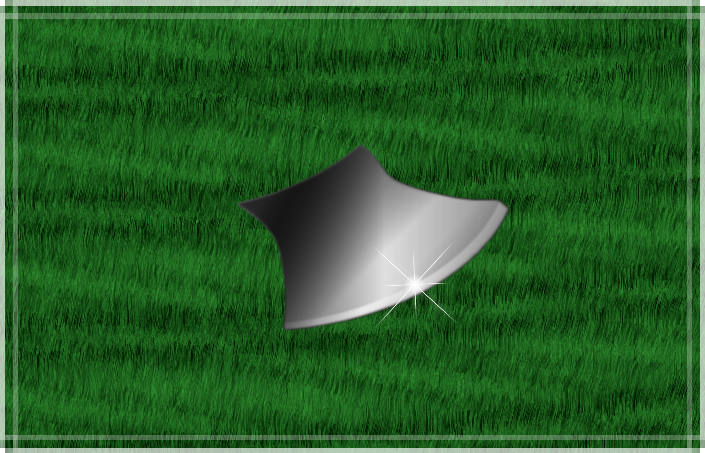
wow that's nice!
I like that grass, and the Axe Blade is very nice. Well Done! I can't wait to see what your final product will look like.
-
What I ended up doing was just putting a piece of the grass texture over the problem part of the stump, here's my try:
Image Removed to conserve space
Edit: This was just a rough example, it would look better if you separated the pieces of grass that I put over the log.
I don't like the grass, looks too unrealistic. I suggest you try the Grass Turutorial. The wood texture on the stump is no good either. I suggest using a surface blur of 1 to 2 pixels (or whatever looks good) in order to make the noise less visble. Trying creating the wood texture using the polar to rect method. (I may post an example tomorrow.)
Here is a quick example of a stump and some grass:

In order to make this Use the bucket tool and add the colour you want, then use noise and add a motion blur at 90 degrees, followed by a polar to rect. This will create this effect. I suggest using this on anything that has wood (like the Stump and the Axe.)
For the axe take out the black outline.
-
Just because they work in WMP doesn't mean they are supported by Windows' native AVI systems.
WMP is probably using a codec.
Problem is none of the .avi's on my Computer work.
-
Not all videos work - only the ones supported by the Windows AVI library which this plugin is basically a wrapper for.
They work in Windows Media Player.
-
You don't put this one in the Effects folder, as it's not at effect. You put it in the FileTypes folder, 'cause that's what it is...
Whenever I try to import a video I recieve the following message:
"Problem importing video"
-
Thought you might want to know that, whenever I try to download through Installer, I receive a prompt stating that an error has been encountered and whther I would like to continue. If you click "yes" then the program freezes.
I did the manual install and put the .dll's into the Effects folder in PDN but I cannot find the Effect anywhere after booting the program.
-
[...]
How can I sharpen it?
___
Drop Shadows I'll bet.
My try is somewhat blurry, but I did not do drop shadows. Is it possible to sharpen it?
Yes, use the sharpen effect
 and I was saying that Ash's try was probably made using drop shadows.
and I was saying that Ash's try was probably made using drop shadows.How?
Edit:
Here is another try:
-
Here you go.
Thanks Ash. How did you do it?
Here's my try:
Drop Shadows I'll bet.
My try is somewhat blurry, but I did not do drop shadows. Is it possible to sharpen it?
-
Here you go.
Thanks Ash. How did you do it?
Here's my try:
-
Lol Pyro.
Whatchoo laughin' at?!
*s l a p*
Laziness for the win... Lolz
-
And I'm sure there are C#->VB converters out there, but it's honestly not hard to translate.
Try this: http://labs.developerfusion.co.uk/conve ... to-vb.aspx
Thanks for your help.
Lol Pyro.
-
I have been wondering whether it's possible to obtain the code for the Line tool. A bonus would be if it is converted to Visual Basic.
-
Ok I've been working on my very first sig for a couple of days and I need some help on how to make it look better,
specificly I think the text needs some work..not sure what to change it to though, or mabye i should move it, I'm not sure. Im open to all suggestions though.
Kaiden I like it, I like the colours and the layout. Only suggestion is fix the border by making it a solid colour.
I need to know how to make the blood cells transparent (like Jello) and get that curve in the middle. Plus I also need some more suggestions on how to make it better.
-
I was thinking at making a Plugin of this sort. But is it feasible?
Edit:
However I will need the orginal code for the line tool in order for this to work.
-
You will need to install Paint.NET from the website. There is something wrong with the way Explorer is configured on your system -- probably caused by some other random program mucking around in ways it shouldn't have.
Thank you for the help.

-
Well I asked them questions because the error code you got is:
No application is associated with the specified file for this operation.
That's quite peculiar, as I can use PDN and all of it's features, other than the Selections in the Help Menu.

Grid Maker Plugin v3.0 - Updated July 2, 2014
in Plugins - Publishing ONLY!
Posted
I believe that there is a button in Paint.NET that renders a grid on screen, and is useful for the alignment of assets, however, nothing can be done with it, in a image. Is it possible to somehow, adapt this button to render a grid that is useful in an image?