-
Posts
1,068 -
Joined
-
Last visited
-
Days Won
2
Posts posted by Wither
-
-

I didn't feel like downloading the text right now. Consider this a 'rough draft'. I think I can see how to nail that look, but I'll keep trying and let you know if it works.

Spider text! Spider text!
Does whatever a spider text does...
-
My hand at glass blowing... It's still not quite as refractive or glassy I'd like. Any suggestions? There's just something amiss.
-
I found a Photoshop tutorial on mimicking Vista's 'Aero' effect. I'm especially happy because it looks nearly identical to it's Photoshop counterpart.

http://eulogy-dignity.deviantart.com/ar ... a-73906064
---
@ Leif - Makes me think of the heating element on a stove.

-
What's wrong with Pirates?
---
All jokes aside, welcome to the Wonderful World of Paint.NET!
(Now if you'll all excuse me, I have to flee Disney's lawyers)
-
:shock: Ash... you... how did...? With the...? and the... ? That is just... just... :shock:x∞
The eyes and ... everything are just too perfect. A fantastic way to start 2008.

---
Ok, after aile's totally sweet drawing and Ash... showing off his Ash-ness... we come to me.

I haven't been on the forums or PdN in general very much recently. Just no motivation.
 But today, I was asked to make a hi-tech-ish banner. I thought it'd be cool if I could make it look like the scenery was inside the tube, but getting the curvature down is beyond my thinking pattern at the moment... Possibly because it's 2 am. I'm not sure. >_>
But today, I was asked to make a hi-tech-ish banner. I thought it'd be cool if I could make it look like the scenery was inside the tube, but getting the curvature down is beyond my thinking pattern at the moment... Possibly because it's 2 am. I'm not sure. >_>Anyway, here it is! Any suggestions on making it seem more 'real'?
(As real as a miniature meadow inside a glass tube can get at least)
-
That is a really cool door. But it's overdetailed in my opinion. It's too busy. I really do love it though!

-
If Paint.NET was open while you dragged the .dll files into the Effects folder they won't show up until you close PdN and open it again.
If that doesn't fix it... um [shrugs]
-
-
Window -> Reset Window Locations
Or press F8.
-
Quickie made without Shape 3D. 100% PdN

:shock: Awesome.
Sorry so small.You are not forgiven! >:[ Kidding.
-
Hmm...I haven't got any grey haired pictures to try it with, but gradient mapping with a darkish brown in the middle may be able to take care of it.
It's how I gave my avatar/signature picture it's rusted overtone. So maybe it'll work for that?
(Granted, my hair's already brown... but it made it more brown.
 )
) -
The difference between Firefox and IE has nothing to do with this issue. The plugin author just didn't zip it is all. Your computer won't extract it because there's nothing to extract! :wink:
Just go check where FF saves your files and look for it there. Then drag the .dll to the Effects folder and away you go!
-
Especially on selections so small, Paint.NET has 'difficulty' telling when to pan and when to stretch when you get close to the selection.
Once you have your selection set, you don't have to click anywhere near it to move it. Just click literally anywhere in the PdN canvas (or the gray area behind it) and drag it over.
Or you could duplicate the layer once, use Rotate/Zoom to move it over until it meets the edge of the lower layer perfectly. Then duplicate that layer, Rotate/Zoom with the same settings. And so on until you're image is full.
-
My try at tracks on sand... im new to paint.net so please tell me what you think!

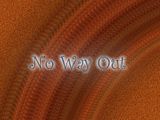
You've got the sand just about perfect... but the 'tracks' need work. Try giving them more structure. Right now they just look like a blurred circle... thing. >_>
It looks nice though.
 I hope to see more from you.
I hope to see more from you. -
Have you tried Conditional Hue/Sat Adjustment?
-
Something like this?

---
3D Text Tutorial - viewtopic.php?f=15&t=3866 (or my condensed version here)
Chrome Tutorial - viewtopic.php?f=15&t=20694 (only one of many)
Ed Harvey's Color Filter Plugin - viewtopic.php?f=16&t=21750
---
I did it by following the 3D text tutorial using a light gray color. Then combining the 3 layers of text into one and using the Curves that are explained in the Chrome tutorial, then used Color Filter to turn it yellow.
Hope that helps.
The text looks all 'crumbly' because of the font I used.
-
Once you have your grass placed and you have a part where the top blade overlaps one below it. Create a new layer and move it to just one level underneath the blade on top. Then draw your 'shadow dots'. Hmm... It's sort of hard to explain. So I did a short clip up to that point.

I'll edit this into the first post too.
-
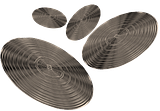
actually used polar inversion for this one. a bit aliased
(V)(O.o)(V) <-- the crab
I hereby dub those discs 'pretty sweet'... along with the crab.

---
Nice drawing, D.C.. :shock:
---
Here's my take on editing pantera1395's picture. I just ... threw in everything I could think of at the time. >_>

-
-
It's already a little crowded, so add all kinds of other design elements into it. Throw everything and the kitchen sink in and see what comes out.

This is the first time I've done something like this.

-
-
Open the .pdn
Press Ctrl + Shift + S
Click the dropdown menu and select .jpg
Press save
The end.

-
The Magic Wand can be set to 'Global' by holding Shift while you click.
Also, the Conditional Hue/Saturation plugin may be another good thing to have. viewtopic.php?f=16&t=1102
-
Ooo. That's good too, cjmc.
The biggest thing I wanted out of this was the rim. The sense of depth was just gorgeous.

Now that I know how to do that, we're all good to go. Thanks bb00!








Idea for a plugin, melting
in Paint.NET Discussion and Questions
Posted
It also depends on how you (or the plugin author) view 'melting'. I played around with a few plugins that have already been made (all of which from Ed Harvey's Effects >_>) that sorta seemed "melty" to me. It's not perfect, but if you play around you might be able to find what you're looking for.
(Of course, if anyone's willing, I certainly wouldn't mind a specific Melt plugin. :wink:)