-
Posts
1,068 -
Joined
-
Last visited
-
Days Won
2
Posts posted by Wither
-
-
Hmm... Ok. When using the Clone Stamp it's important to set your 'origin', or 'anchor' point.
You do that by holding the Ctrl key and clicking the left mouse button.
After that, move your cursor to your desired area (you'll notice that the 'origin' doesn't move) and click the left mouse button.
At this point, the clone stamp will copy everything in the 'origin circle' to the 'destination circle'. The two are now a fixed distance from each other, and you'll notice that everytime you move your cursor, both circles move.
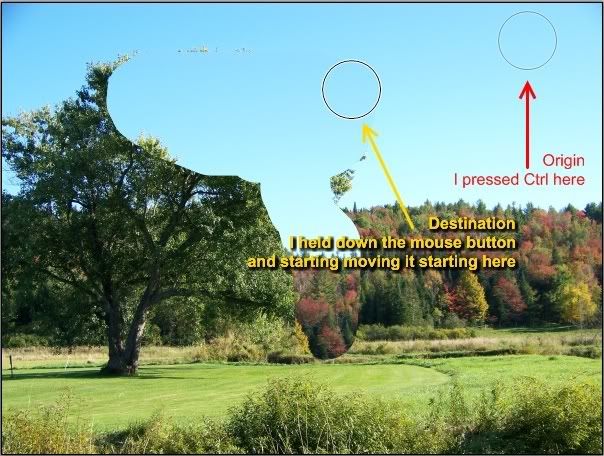
here's an example in a random stock photo from http://sxc.hu
The origin was an area near the top of the sky. When I replaced the pixels and started going lower, it also caught the trees because the origin moves to remain in position with the destination.
Does that explain it?
-
Hers mine! I am new t Paint.NET but old to MS Paint. I make a lot of signatures for me.


 My friend made this for me. (I dont know how he did it)
My friend made this for me. (I dont know how he did it)That first one is one of the best examples of false depth I've seen in awhile! The third one is great too. And the last can easily be learned here. viewtopic.php?f=15&t=21646
The rest of them... meh, they're ok. Not really my thing, but still ok.

Welcome to the forum!
-
You could use the Clone Stamp with lowered alpha to fake airbrushing.
Sort of like what's explained there without all the extra layers.
-
Could 4 rays intersect to a variable center?
Say that the lines each originate from a corner of the canvas/selection and head towards the center.
Then using the IndirectUI you can choose where that center is.
At least that's how it seems to me...
Anyone more 'code knowing' think that something like this could be done?
-
My brain hurts just thinking about it.
Though I think he's talking about rendering 4 new lines that head to the vanishing point (the dot).
Maybe I misread his post or something. >_>
(Or maybe I misread your post and you're explaining to me that four lines intersecting at a variable point is more complicated than it seems.)
-
Hey that's a really good idea! No clue how hard it would be to code though. >_>
MadJik's "LightRays" can do something sort of like that (but it's filled instead of lines and the center selection is different).
Edit: Fixed some grammar/clarity issues.
-
-
[*:3dvz5aix]Make a circular selection
- [*:3dvz5aix]

[*:3dvz5aix]Hold shift to make sure it's a perfect circle
[*:3dvz5aix]Size determines size of the 'badge'
[*:3dvz5aix]Use Polygon/Stars plugin
- [*:3dvz5aix]High amount of verticies and high 'star depth'
[*:3dvz5aix]Use the Magic Wand
 to select the area outside the star
to select the area outside the star[*:3dvz5aix]Fill selection with desired color
-
-
I think MadJik meant Valentine's Day as the theme.
...Besides, Valentine's Day's always on the 14th anyway. >_>
Um... I have no suggestion. The Valentine's Day theme sounds good.
-
Drop Shadow plugin.
Just set the X value to 0, Y value to about 2 or 3, and blur level at about 4-5 and it should give you what you're after.
-
I think he was referring to all the extra stuff on it.
There's no 'easy' way to make that. Lots of layer, lots of Gaussian Blur, lots of
 and an equal amount of pressing the delete key.
and an equal amount of pressing the delete key.here's as close as I could get. ... All those reflections and tight corners are beyond me though.


If that's "close enough" to you I wouldn't mind sharing the .pdn.
-
I've noticed that Forumer has been sorta flaky recently. What's odd is that my free Forumer board (which has like 6 members... >_>) hasn't had half the problems the PdN board's gone through.

---
I was thinking, provided we adopt a one thread per user idea: We quote the image that we're commenting on. ... Couldn't be easier, right?

-
For the record, I never really though newbies would taste very good. I avoided biting them to save my taste buds.
I'm glad to see this rule enacted as some of the criticism (primarily in new tutorials) was enough to make anyone cry. And given the fact that (presumably) most of the "newb tutorials" were written by younger teenagers... >_>
Can anyone say, "Therapy for self-esteem issues"? :shock:
In all of those forums, newbie participation is actively encouraged. We encourage them to post recordings of their work or their tone, and ask even the simplest of questions. Even if it isn't good...heck, ESPECIALLY if it isn't good, so we can help them get their tone or recording methods correct. We HELP them, not shut them down.Hmm, I agree with you there. But we don't discourage all newbie participation. We just don't like it when they try and teach something they don't fully understand themselves. Think of it as someone who just learned a few basic chords on a guitar trying to give lessons to someone else. It's not "bad" per se, but you know that it's better for the students to learn from someone more experienced.
@ Rick BrewsterWere these complaints (see the first post in this thread) not in the first place sent to you by any chance ?
Admit that you are not the most friendly guy on earth yourself when you give answers to newbies.
I have been slammed 2 or 3 times by Your Holiness, so I know what I am talking about.
He's not the friendliest of all people at times, but he's not 'a biter'. He's just making sure that the rules are enforced. Locking a poorly titled thread and asking the poster to read the rules before posting again (which they should have done in the first place) isn't really that harsh, is it?
---
And now I feel I'm caught up on 'current events'.

-
If you have any suggestions you can just post them here in General Discussion & Questions.
-
But why does that work, and the crop tool doesn't? I think I'm anticipating that sometimes actions (edits, effects, etc) will be applied to all layers, and sometimes they won't. Is there a method to that madness, or is it just trial and error? (If it has to do with really technical stuff, programming, etc., just reply "Because we said so!" I will accept that. Truly.)
The crop tool affects the entire image. As does everything in the Image menu. All other tools/effects/adjustments affect only the active layer.
-
Assuming you just want the body without any of the extra clothes, you could try this.

(Shape3D settings attached)
-
Edit: As requested I have created a thread strickly toward the discusion and questions about this contest viewtopic.php?f=12&t=22117&st=0&sk=t&sd=a. Thanks! ~Kevin~
is it just me or is that link just the same as this page? :? :?:
It's not just you.
You want this page. >_> viewtopic.php?f=12&t=22155
-
Psss...my largest PDN projects was 4500x3000 :wink:
My computer shot me evil glances every 5 minutes when I was working on this... Your computer could totally beat up my computer... T-T
Oh, for the sake of staying on topic with huge .pdn files. The manor was so big by itself that my computer wouldn't allow me to do it in Simplicity. Therefore it got it's own 20MB .pdn.
With all the grass and 'hidden' layers that I deleted after they weren't necessary anymore, I think I went through about 250 layers. ...Maybe. I wasn't exactly counting. >_> ... It was time consuming though! I'll tell you that much!
(Oh, and at one point I had to start the manor all over again because PdN crashed in the middle of saving it. T-T)
Looks great Wither, one thing that really stuck out for me was the fact that the it appears as though the house was built on a sheer cliff, or that's how it appeared to me.Hmmm... I see what you mean. I'll have to fix that soon.

-
-

In Flash, when you draw a line, it is 'smoothed' (or straightened if you use the Pencil tool) as soon as you release the mouse.
While it makes for pleasing and very easy lines in Flash... I don't see how it would work in Paint.NET.
Flash is vector based. Which is why it smooths so well. Several lines of code just tell it to smooth the object. Paint.NET wouldn't know what to do if it were told to do anything with objects. :wink:
Interesting idea, but Paint.NET isn't Flash... or vector in general. Just stick with the line tool as everyone else has suggested.

-
I got it! If Ash says "Hmm... How can I do that...?" Then we know for sure that it wasn't made with Paint.NET. :wink:
I love the suggested topics so far. Image Hospital makes me laugh.

My suggestion to control over-posting would be to limit it to 5-6 unique threads per user per week.
Or whatever's flexible enough.
I don't think any of us want to see a dozen threads for 30 second images. (By the same person)
You covered it with the 'be reasonable' tag at the end. So maybe we won't even need to worry about it.

-
Something like what I did on this bed-skirt?

I used a few linear reflected gradients
 from black to transparent to simulate the shading. Then I used MadJik's Sine Waves plugin to make it wavy.
from black to transparent to simulate the shading. Then I used MadJik's Sine Waves plugin to make it wavy.Does that help at all?
-
If Paint.NET was open when you dragged the .dll to Effects then you'll have to close Paint.NET and restart it for it to show up.
-
-
There would have to be some sort of quality over quantity limit then. Like, no more than 6 or so images per week or something. Otherwise we'd have 50 threads in 20 minutes for a bunch of 45 second projects. >_>




The Pictorium! Post your created or edited images here!
in The Pictorium
Posted
I just don't see the resemblence.... :wink:
:wink: