-
Posts
1,068 -
Joined
-
Last visited
-
Days Won
2
Posts posted by Wither
-
-
Making a plugin yourself requires knowledge in programming in C# (and/or maybe any of the other "C" languages)
If you don't understand that... then go learn it, as there's not much you can do without it. (I've no clue where to learn it. Try buying a book or something.)
BoltBait wrote a tutorial on writing an effect plugin that breaks down the process in CodeLab... viewtopic.php?t=5281
But again, if you don't know C# you're out of luck for anything more advanced than making a dot in the center of the canvas...
I don't know a lick of C# or any other programming language (besides some of the basics of ActionScript, but that's entirely unrelated). So I'm the definition of "wrong person to ask". >_>
If you've got ideas, but (like me) can't even hope to code them, post your suggestions and one of our "senior plugin authors" might be able to whip something up for you!

-
-

My dad takes our scanner out of town with him on business. He came home tonight, but he appears to have left the USB cable for the scanner... somewhere. >_>
So I won't be able to scan it for you. Though I Googled "DVD cover dimensions" and got this. I think it's what you're looking for.

-
Why don't you try scanning one in?
I was about to suggest the same thing.

If you haven't got a scanner, I could scan one for you and tell you the dimensions. It'll have to wait a few hours though.
-
"Seconding" something is another way of saying "I agree."
I agree with these too... trivial, but handy nonetheless.

-
^^^ that looks awesome wither, you must be really conceded
 , haha only kidding
, haha only kidding 
any opinions on my little smile monster?
Only sometimes... Only sometimes. :wink: Then again, with hair like that, how could you not be tota...? [trails off into conceited banter]
I like the monster. Like most of your drawings, he's pretty cool! ... but why are his horns made of bricks? :shock:
-
By "In addition to" I meant that your way would work as well.

-
In addition to what Bugster said:
- [*:4c8smsj3]Draw the line on a new layer, then select everything above it.[*:4c8smsj3]Make another new layer and press Backspace to fill the selection.[*:4c8smsj3]Press Ctrl + I to invert the selection. Then try using Drop Shadow with an X value of 0. Y value and blur to your preference.[*:4c8smsj3]Press Ctrl + I again and press delete. The top of curve will look jaggy, select the curve and move it down a pixel or two.

Was that too hard to follow? :shock:
I mean... I typed it and I can barely understand it. :wink:
-
This thread is out of place, it's more suited to General Discussion & Questions. Ah, I can see it's already been moved there.
Anyway...
There's really no tutorial for this effect specifically (that I've seen). Paint.NET can do it, but you'll have to size everything yourself.
You can enable rulers and measure by inches like so:
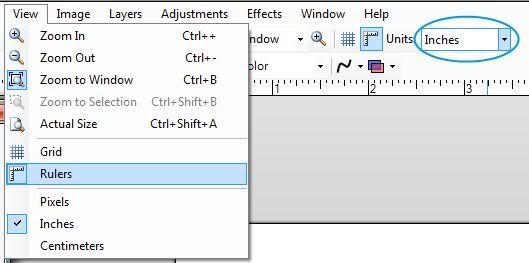
Once you've done that, go to Image -> Resize :Resize: or Image -> Canvas Size :CanvasSize: and set the image dimensions to 8.5x11". (you'll have to change the dropbox to inches if it isn't already.) You'll probably want to raise the DPI as well for printing.
From there you can measure where 3.5" is at and design accordingly.
The same is true of the CD case, if you can obtain the dimensions of the cover, then you can just input that as the canvas size.
-
You can change the Hue/Saturation
 when you're done to tweak the colors to your exact needs.
when you're done to tweak the colors to your exact needs.Curves :Curves: could work too, if you know how to use it.
It might look better to change the Hue/Saturation (or Curves) before you start too.
-
So here's attempt #1 at glass trays. Ash, you simply must tell me how you got those corners. :wink:
Seriously. You must. Or I'll kidnap your sabre-tooth tiger and hold him hostage. Because I r bad! >:]
http://eulogy-dignity.deviantart.com/ar ... t-75539214
Also, I was playing with blend modes and gradient mapping... It can lead to some very interesting results on photographs... I give you... the ice eye! :shock:

-
The biggest thing with glass is that it doesn't really look like glass unless the background changes around it. Glass won't look like much of anything on a single color background or something. True glass looks like glass because it distorts the image slightly when you look through it. It can be very hard to simulate...
Anyway, for the fishtank, you could take a look at this example I made.
Click the picture to download a .zip with Shape3D settings and example .pdn file
Getting 'true' glass depends entirely on the background it's going to be on. But simple things like the shine (those two streaks) I gave the 'glass' in the example really help.
---
Hope all that helps.
 Remember that you'll need to play with the Shape3D settings to make everything line up correctly in every picture.
Remember that you'll need to play with the Shape3D settings to make everything line up correctly in every picture. -
wither i have one complaint, the table legs at that angle create enough of a slope that the fish tank would fall off the table
 lol
lolNote the 'hasty' part of that. :wink: You're right though... I should fix that... eventually >_>
so i got bored and made this, i already posted it, but i wanted to know if someone could help me turn this award into looking more like a trophy or something iono, i imagine its possible its just beyond my render skills right now, anyone have any suggestions on what to do?http://i269.photobucket.com/albums/jj66/ihclub_hockey/CRYBABY.jpg
Something like this?

I've been working on making coins out of pictures. lol
I think my idea's good, I just need to work on the particulars.
-
@D.C. (Conviction--Awesomeness! 10/10
Just working around with Shape 3D. I think this is the first realistic thing I've made, but needs more work (I purposely kept off the bottom part of the shuttle).
IMAGE
Comments?
Very nice. Try using Clouds, noise+motion blur, or gradients for added texture.
---
Here's a hasty attempt at making a fish tank... complete with a little fishy!


-
I'm sure there's a complex and very mathematically oriented reason that this has not been implemented...
But what do I know? :wink:
If it's possible this would make a fine addition.
-
A quick search for "shadow" on http://www.searchpaint.net found it right away.

And what were you saying about a tutorial?
-
Mine's not. It's just the most recent thing I drew completely freehand. ...I brought it up mostly because T_LH brought up his pixelbikeman.
-
Really more of a joke than an actual entry. This is the extent of my pixel art.

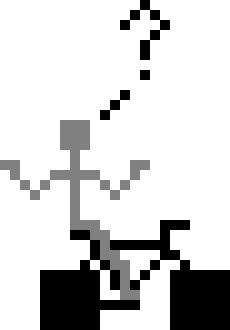
:shock: All my five are belong to this!
Well, not really. >_>
---
here's the extent of my freehand drawing abilities... which are next to null.
pyjo's entry makes me feel small and insignificant when I gaze upon its semi-perfection. :shock:
-
Try this. viewtopic.php?f=15&t=4841&start=60
It's a little longer, but you get nice smooth edges.
And coupled with Alpha Mask (Plugin|Tutorial) it's an unstoppable background removing force! (I've always wanted to say something like that. :wink:)
---
And I agree. What's Cascade? :shock: A super early version of Gradient Bars none of us are supposed to know about?
[CMD pulls out MIB style neurolizer]
---
....A hex on you, Myrddin, for stealing my thunder! (as well as my method of referring to Alpha Mask) :wink:
-
That's correct. Then from there you can just edit it however you see fit.
-
No. The renders there are just images.
In this case, the term 'Render' refers to an effect creating something out of nothing (only to destroy it)[/norma jean reference]
---
The exception to the something out of nothing "rule" is Shape3D. It can only alter what's already on the layer.
-
Rotate/Zoom (Keyboard shortcut Ctrl + Shift + Z) can do it very easily by checking the 'Tiling' box and setting the Zoom level to anything below 1.00.
http://www.searchpaint.net with the term 'tiling' (In addition to it being nearly second nature to me.
 )
)Edit: Bugster beat me.

-
Any comments on these??
Exactly what effect were you going for? It looks sort of like a pencil-ish sketch ... but I can't comment on your technique if I don't know what you were trying to do. >_>
-
Press F4.
Double click the layer in the Layers window.
:Properties: or press this button.




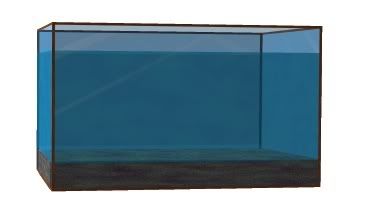

How do i make a plug-in
in Paint.NET Discussion and Questions
Posted
CodeLab let's you build a plugin in Paint.NET... but it only works if you know how to program one in the first place ... >_> viewtopic.php?f=16&t=1096
Just make a new thread describing the effect you'd like to suggest.
Example: "Plugin Request: X-Ray Appearance" (or something like that)
First off though, I can run through the suggestions you have so far...
Custom brushes are on the list for Paint.NET 4.0 estimated to be out sometime next year. Until then, there's no chance of that happening.
Other programs' plugins are probably impossible as well, but I think it would be totally possible to make a new plugin that imitates GIMP/Photoshop/Whatever Else plugins.
The clothes bit might be hard. You'd have to have a good example of the texture you want to imitate. I know "clothes" seems self explanatory, but it's not really enough to make a plugin off of. (I don't think so at least)
Lastly, it's been stated (a few times I believe) that Paint.NET will never be an animation program. It just wasn't made for it.