-
Posts
1,068 -
Joined
-
Last visited
-
Days Won
2
Posts posted by Wither
-
-
I lol'd at that picture... er, phrase. >_>
You could draw a picture of someone clutching his chest... That's all that really comes to mind.
-
Upload it to your website/file host/whatever and post the link...
Or attach it in a post here. I don't know the size limit for attachments on the boards though.
-
WinRAR is better :twisted:
The above statement is false.
7-Zip = free = better.

-
:shock: Looks fun. And it sort of reminds me of Photoshop's Liquify. (not quite as easy to use, but still.) :shock:
I'm a happy camper.

-
That looks really fantastic! How did u do that? What could have been inside that? Surely a cat

This is how to make the crumpled paper look.
I'll just leave this here... I felt it was too short for its own thread (It would take like 5 seconds to make one if everyone feels it does deserve its own thread.)
The actual bag itself was a lot of Shape3D angles that I don't remember.

-
Of course there's always option #3...
Take Myrddin's steps listed above, but replace Guassian Blur with
Effects - > Photo -> Glow :Glow:
-
Generally, Photoshop's Liquify tool is used for something so drastic (of course that's no where near an option with PdN...
 )
)You could try small 'negative' bulges at different areas around the image.
I think that you might be able to adapt the 'Real Car --> Toy Car Conversion' tutorial to suit your needs as well.
-
Dents! *smacks forehead*
That was my second guess, though I never tried it out.

And now we know.

----
I present to you... the awe and wonder that is... an uninteresting paper bag!
What could be inside?!
Does anyone care?!
Why are there so many Chuck Norris jokes?!
Click above to find out!*
*Total lie
-
@ Stephan - The latest incarnation looks great! I'd recommend fully encapsulating those windows, or having them fade out towards the bottom. The top rim thing just seems too crisp as it is.
-
In agreement with what everyone else is saying, you've done some smashing work on this. I simply won't be able to rest until I emulate your camouflage pattern.
Furthermore, I'll be emotionally crushed if the words "stock image" are in your next post*.
*Unless the words "it was not a" are in front of it.
---
@ Azurithil - Lookin' good. You might want to consider making it appear as if the stars are being sucked into the black hole/transdimensional warp gate thing as well. (Alternatively, if the planet is supposed to be coming out of the dimensional rift thing, disregard my previous statement.
 )
)(Also, it's against dA's rules to hotlink images (even your own) directly. See http://help.deviantart.com/229/ for more details
 )
)---
@ Stephan - :shock: Well... you totally beat me. I couldn't think of a single thing to do with it.
Maybe... um, small (even semi-translucent) content boxes/windows?
-
Ok, so I was thinking about Photoshop brushes. You can set the scatter amount and stuff, which leads to random dots all over the place. Would it be possible (or practical may be the better word) to make a plugin that generates dots randomly? I've done something similar to what I mean with Flash here.
... ... ...
Well, there's my suggestion/request.
ActionScript is infinitely different than any of the C languages, but on the offchance it helps, here's the scripting used to generate the dots.
if (_root.incolor == "random") { for (i=0; i<_root.amount; i++) { var t = this.attachMovie("dot", "dot"+i, i); t._x = Math.random()*600; t._y = Math.random()*500; t._xscale = Math.random()*200+20; t._yscale = t._xscale; t.myColor = new Color("dot"+i); t.myColor.setRGB(random(999999)); } } else { for (i=0; i<_root.amount; i++) { var t = this.attachMovie("dot", "dot"+i, i); t._x = Math.random()*600; t._y = Math.random()*500; t._xscale = Math.random()*200+20; t._yscale = t._xscale; t.myColor = new Color("dot"+i); t.myColor.setRGB(_root.dotcolor); } } -
-
Good to hear...

But I just spent about 2 minutes formatting a list, so I'll post this anyway, because it's very 'complete'... and seems like less of a waste of time. >_>
--------
Firstly, make sure you write your text on a new layer.
From there, you have two options.
- [*:3e1mnvg1]Use the Rotate/Zoom feature.
- [*:3e1mnvg1]Layers ->

[*:3e1mnvg1]Keyboard shortcut: Ctrl + Shift + Z
[*:3e1mnvg1]Select your text with any of the selection tools
Then use the Move Tool
 and right click to rotate the text
and right click to rotate the text- [*:3e1mnvg1]Holding shift will constrain the rotation to 15 degree intervals
- [*:3e1mnvg1]Use the Rotate/Zoom feature.
-
Am I the only one to notice the perfect circle that's cut into the ground around the tree? o.O
question>
I guess someone had to be under Wither. My tree's not all lonely on page 2 anymore.
My tree's not all lonely on page 2 anymore. -

I always have inspiration problems when it comes to contests.

-
-
Perhaps you mean Bulge? :Bulge:
Other than that I've got to agree with Ash. I don't recall anything like that.
-
I like the theme... I'll be thinking of something. Give me time! Don't rush me!!for no reason>
One thing: The rules mention no effects or adjustments... Rotate/Zoom doesn't fall under either of those categories! :twisted:!>up html tags>
-
You want MadJik's Hexagonal Grid plugin.
In addition, you may want to get the rest of MadJik's plugins as well.

-
PDN free-handing Drawing Contest!Pyjo Wins!!!!
Yeah... there's a surprise.

Kidding.
Great work pyjo! You blew us all away with little more than the default tools... you're nothing short of a true artist. :shock:
-
Paint.NET doesn't support editable text layers and commits it to the layer as soon as Paint.NET loads the .psd.
There's currently no way around this beyond erasing the text entirely and writing something new.
-
-
It's been a good long while since I had to print anything, so I may very well be wrong. But I believe that MS Paint (yes... the lame little thing that Paint.NET is supposed to be replacing) has a less cumbersome print interface that doesn't resize your pictures at all... At least I think. Be sure to let me know how it works out.

-
It's business man blob.

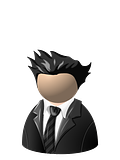
But he has no face. :o
You don't need a face when you're dressed that slick!
Your attention to detail is breathtaking... I don't need those particular breaths back though, so don't sweat that too much. :wink:
12.999/10 Very, very nice!





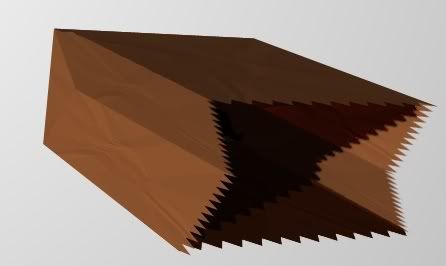





Custom Banner?
in Paint.NET Discussion and Questions
Posted
I'm going to have to remind you of The Rules.
Particularly rule #23