
Angelaz
-
Posts
49 -
Joined
-
Last visited
Posts posted by Angelaz
-
-
Very nice Quasi... I will definitely try this.
-
Cute...my favorite was Bertbert. Classic!
This should be fun...
-
So for the newbies around here, can we have some background on this Jerbert character? All I know about him is that he sports a rather inane grin and has an abiding love for ice cream sandwiches.
Thanks!
-
Things I think my older kids could do in Paint.NET (they're 6 and 8 ) :
1. Use paintbrush and color palette, and draw a picture. Then run cool effects on the picture, like dents, frosted glass, bulge, etc.
2. Using 2 fun colors, use the clouds effect. Make a new layer, and draw something fun.
3. Open a preexisting picture and run the Shape 3D plugin to make shapes.
4. Follow the "Scratch Its" tutorial http://paintdotnet.12.forumer.com/viewtopic.php?t=5254.
Good luck!
-
Can you post a pic of what you mean?
-
Yeah, you're going to have to take multiple screenshots, and put them into some kind of .gif animator. I agree that it'd be easier to find a place with a smoother, less busy background if you can.
I've tried something similar with World of Warcraft, which I assume is similar to Neverwinter Nights. There is actually a program out there called WoWModelViewer, that has all the objects/characters/armor sets from WoW and renders them for you, and even animates them on any background you choose (including transparent.) You can customize the render to make it match your character. Depending on the popularity of your game, there may be something out there like WoWModelViewer, which would make your life a LOT easier.
I find that grabbing screenshots in-game do not make the best image files, so you may end up a little disappointed with your gif's quality.
Good luck though, and be sure to show us the end result!
-
Thanks Stef.

-
Someone really, really likes Britney.

-
Barkbark and Oma...beautiful work!
-
Okay, I made two very different weather sigs, but my kids overwhelmingly chose this one as the one I should submit...go figure. It's a little amateur-ish, but I couldn't go against the popular vote.

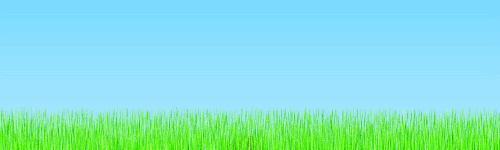
The only stock images I used were a few prairie dogs from google image search. Links are here:
http://www.jeffblaylock.com/window/photos/0181.jpg
http://www.schmode.net/prairiedog001.jpg
http://www.backfromthebrink.org/speciesimages/14/1_utah_prarie_dog.jpg
-
Cool effect...here's my try.
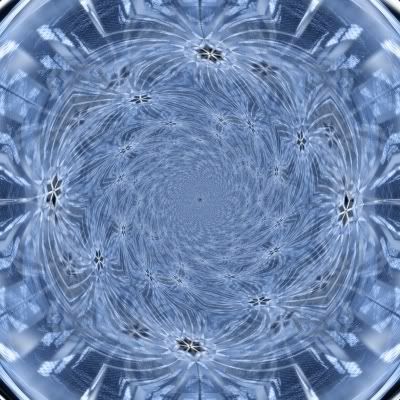
-
I think the perspective looks a bit off, and the text could be in better font. Other than that, I think it looks really nice.
-
Okay, this one I used erode/dilate, but did a few other steps first.
1. Black canvas.
2. Add noise, intensity 100, color 0.
3. Oil Painting, all setting at lowest possible. (like making a starfield kind of).
4. Then dilate, highest intensity, triangle.
5. Then color tint.
I came up with this.
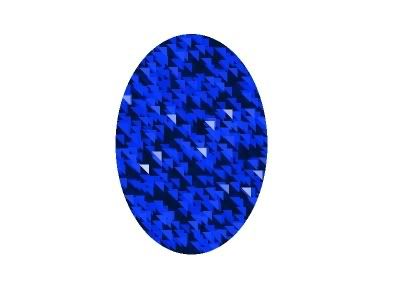
Here's the finished product. I'm not entirely happy with the highlights. Oh well, I was in a hurry.

-
So Ash, when you say post the base image, what do you mean exactly? Like what I started with before I added all the effects & shadows?
If so, this is approximately what I started with.
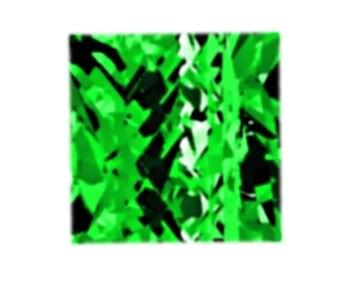
If that's not what you wanted, let me know.

I'm working on one trying the erode/dilate effect. Will keep you posted. Ha ha.
-
Okay, after monkeying with this tut for most of the evening, I've come up with this.
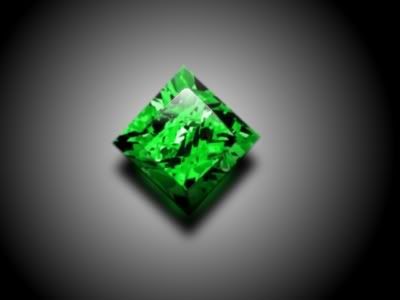
I'm pretty happy with it...didn't use the erode/dilate to make the base image. I found that always turned out too light. Instead I used the gradient/lasso and flip repeatedly method, then tinted it.
Anyway, any suggestions, oh gem master?

-
I think maybe the lion and the diamond could be brightened slightly? Maybe made a tad bit more obvious? It's kinda muddy-looking. Dunno, I really like the background and the font though, I agree.
-
Nice, very polished-looking. I will try this tonight.
Here it is...turned out very nice I think.

-
Ooh, I like that. Very abstract - neat use of dents.
-
Hi, so I created this for fun...all made of WoW screenshots and PDN.
The character in the middle is a druid, a shapeshifter, and I tried to convey that. What do you guys think? Any suggestions?

Thanks.
-
Cool tut...
here's my try.


The Pictorium! Post your created or edited images here!
in The Pictorium
Posted
Notaulophobic, the planet's reflection looks like a marshmallow! Everybody else (including Notaulophobic), beautiful work. I'd better get working...
Everybody else (including Notaulophobic), beautiful work. I'd better get working...