
ncfan51
-
Posts
2,393 -
Joined
-
Last visited
Posts posted by ncfan51
-
-
Simple, yet so, so fun!
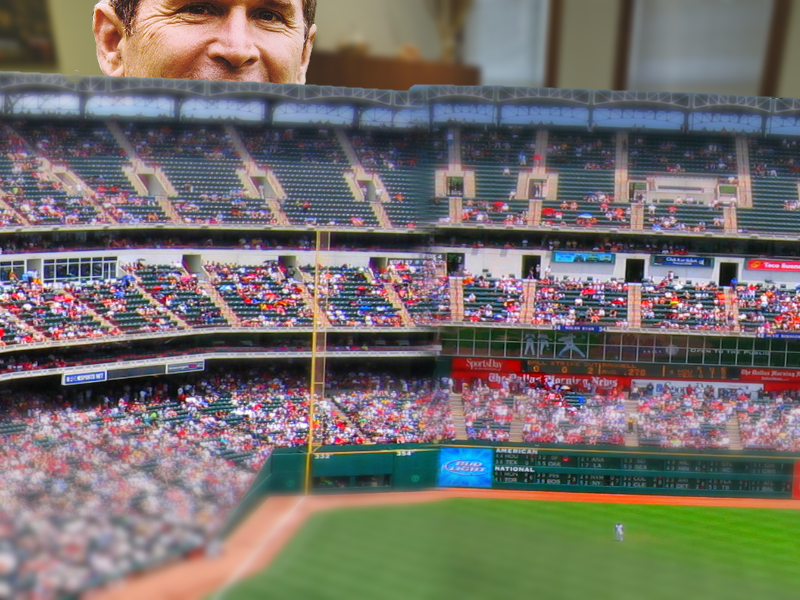
-
It helps add to the whole toy-model effect to up the saturation a tiny bit.
-
Wow. Awesome tutorial. These outcomes
 look amazing.
look amazing. -
nsbolinger: Look at this: viewtopic.php?f=34&t=26967
After completing that tutorial, create a new layer, place the new layer underneath the layer containing the cut out image. Hit "Ctrl" and "A" simultaneously on your keyboard. Change the primary colour to black in the colour window. Hit the "Backspace" key on your keyboard.
@Myrddin - I think he is trying to cut out the subject of a photograph and place it in front of a black background, not fill the canvas with black.
-
4 does not equal 1000.

Your friend should be told that child windows are a staple of almost every single graphical design programme. Paint.NET has relatively few and are of small size, especially compared To heavyweights such as Photoshop and the freeware GIMP. And as has been said, all of them can be turned off when not needed (My "History" window is always closed).
-
:shock:
When I first saw this tutorial I thought the result picture on the top was a reference photo.
-
Or type [alt+0169] on your numpad. Or you could just copy this: ©.
-
Use Right Click -> Save As.. instead of just copying it and pasting it onto the canvas.
-
Hmm..There is an incomplete port called Paint Mono...
-
Lasso tool and Surface Blur (part of Ed Hardy Plugin Pack.) Oh, and maybe a bout of Smudging to finish it up.
-
Actually, my good sir, that is very simple to figure out. Wikipedia says that A4 paper is 210×297 mm. Let's convert that to centimeters, 21x29.7 cm. Now go into Paint.NET, and simply insert those numbers in the "Print Size" box.
And Paint.NET outputs: 794 x 1123 px (That's the default of course).
To anyone else: If I am wrong, please do correct me.
-
Well, Rick can't. As far as Paint.NET is concerned, though he's done a million unethical things, he's done nothing illegal.
Unless he added plugins to the installation, which is blatantly violating intellectual property rights.
-
Uncheck the Background Layer...?
-
Make a version 2 of the 3D Maze that is textured and realistic.
-
No. First you have to download and run the Custom Brushes plugin. It should then appear.
-
Right Click > Save As > filename.png
Save it in:
My Documents/Paint.NET User Files/Custom Brushes
-
*Cough* Freeware.... *Cough*
Oh darn it. :x Told you it was a three minute job.
-
My 3 minute job is in.
-
-
Heh, that's prett creative.
-
They Are? Here's A Temporary Solution, http://www.benlodder.com/ShadowEffect.dll
I'll Delete It If I'm Not Supposed To Host It On My Site.
-
clone stamp + unfocus is a very good combo.
Thanks, I will put that in my txt file.
Explanation: when ever I hear a good PdN tip, I save it in a .txt file on my desktop, pdntips.txt.
-
Guitarist stuck inside an Aquarium tank.

90% Paint.NET, 10% Photoshop CS2 (minor clonestamping, distortion).
Stocks:
I made this a while ago. I'm planning a v2 with less Photoshop, more Paint.NET, and further realism.
-


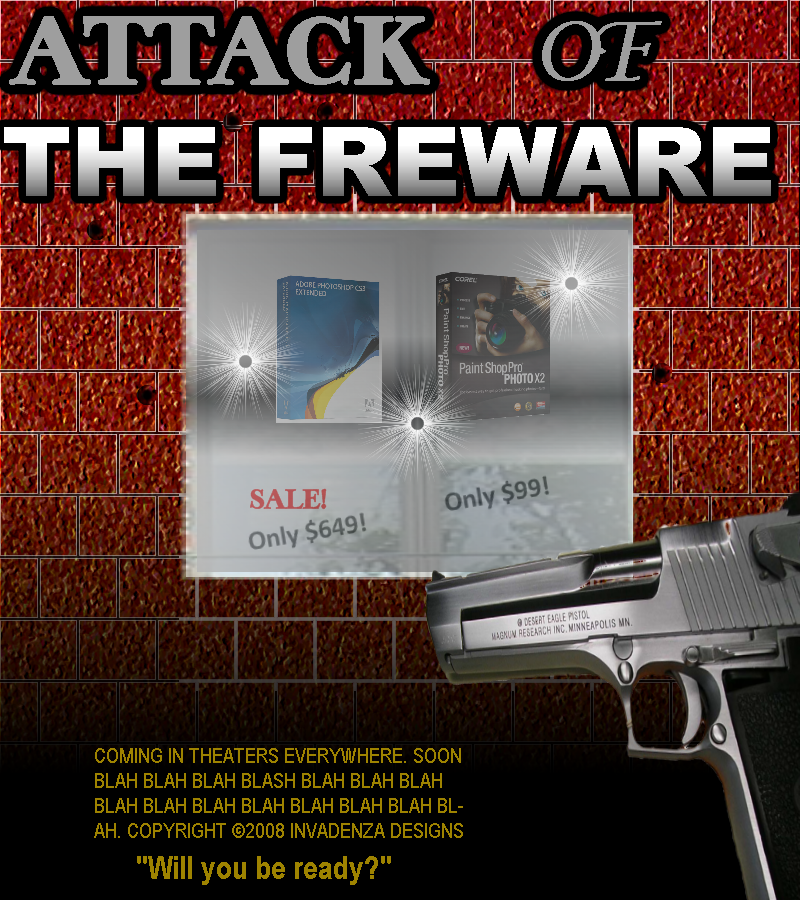
Paint.NET is getting noticed!
in Paint.NET Discussion and Questions
Posted
Wow, PDN is becoming so popular that it is being mentioned on random websites that don't have a thing to do with image editing! I was bored, and was Googling random phrases when I landed up on a fan-blog for some smartphone. I was about to hit the back button when I noticed the word "Paint.NET" in the entry. Pretty cool.
http://www.fuzemobility.com/?p=1548