-
Posts
5,016 -
Joined
-
Last visited
-
Days Won
155
Posts posted by toe_head2001
-
-
Did you actually disable AVAST?
It is known to cause this exact issue.
-
19 minutes ago, BlastOfBN said:
inject_x64.dll C:\Program Files\ByteFence\rtop\bin\inject_x64.dll, version=1.2
aswhook.dll C:\Program Files\AVAST Software\Avast\aswhook.dll, version=23.8.8416.0
aswAMSI.dll C:\Program Files\AVAST Software\Avast\aswAMSI.dll, version=23.8.8416.0
ashShell.dll C:\Program Files\AVAST Software\Avast\ashShell.dll, version=23.8.8416.810
Is ByteFence or AVAST interfering with file saving?
Can you disable these, and see if it makes a difference?
-
-
59 minutes ago, imgspace1484 said:
but it outright refuses to load; buffering for an eternity.
Have you done a traceroute to see if the connection is making it all the way the server?
-
6 minutes ago, Bandit12345 said:
You can clearly see the redesigned one is much easier on the eyes
Umm, that's debatable. It is less blinding-white, if that's what you mean.
A Dark Mode icon would be cool though.
9 minutes ago, Bandit12345 said:but now paint.net hangs for several minutes before opening.
That doesn't sound related to a custom icon.
Please post the diagnostic information found within paint.net.
Settings -> Diagnostics -> Copy to clipboard.
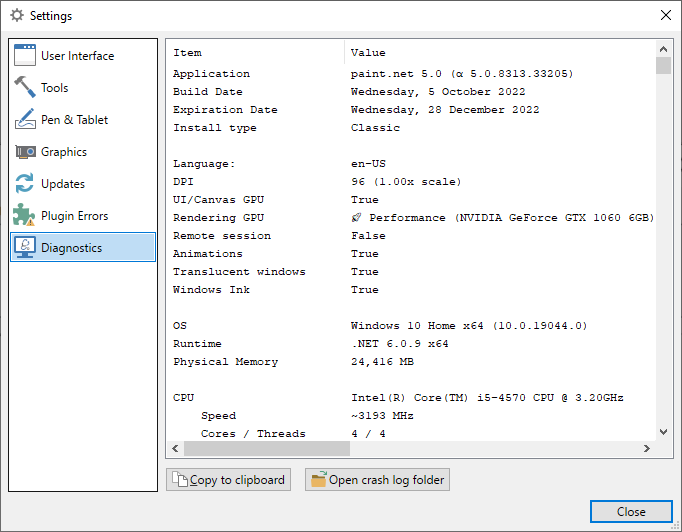
-
https://getpaint.net/ <-- working
https://www.getpaint.net/ <-- not working
-
 1
1
-
-
3 hours ago, AnneYusual said:
I think this ought to be a tutorial, possibly the shortest ever.
We do have one, which is how I learned to do it back in the day. The images are ancient, but still mostly accurate.
https://forums.getpaint.net/topic/4209-how-to-debug-your-plugin/
-
18 minutes ago, AndrewDavid said:
If the solution is built by codelab, is this a necessary step?
I don't really understand your question.
I gave the steps for what AnneYusual is trying to achieve.
The steps have nothing to do with working in CodeLab.
-
7 minutes ago, AnneYusual said:
Is it the pdn-project-templates-for-vs-master?
That filename sounds like it would be the VSIX source code for my templates. Which will be of no use to you.
22 minutes ago, AnneYusual said:So, what exactly do I need to do to run my code?
Once your plugin is compiled, ensure the DLL file has been copied into the Effects directory of Paint.NET.
Then you can start Paint.NET with the Visual Studio debugger.
Proceed to open your plugin from the Effects menu within Paint.NET.
When your plugin is run, your breakpoints in Visual Studio will break. (assuming the code path is executed)
-
-
2 minutes ago, AnneYusual said:
I know one was generated through CodeLab, and the other by using the project templates
Project templates? I hope you're not referring to the ones I created many years ago. They are extremely outdated, and aren't even available anymore.
-
4 minutes ago, AnneYusual said:
when I clicked run/debug Paint.NET showed up with a new document but no plugin "activated"
If your plugin isn't listed in the Effects menu, then you need to ensure was copied into the Effects directory.
You can also look at "Plugin Errors" in the Paint.NET Settings.
-
Yes, that's the expected behavior.
The compiler in CodeLab never uses Debug mode when building the DLL or running a UI preview.
-
 1
1
-
-
I generated a spreadsheet to see all the Effects (and their descriptions) at the same time.
https://docs.google.com/spreadsheets/d/1PPYQgkWzEeJdLos9dGe5ebH_rqMPleySX9rpRnJTNuM/edit?usp=sharing
Enjoy.
-
 1
1
-
 2
2
-
 1
1
-
-
In Paint.NET you can try pressing
Ctrl+Shift+F8, which can restore the Colors window to the proper size and location. -
2 hours ago, its_a_sine said:
I'm pretty sure the fix is to somehow separate the file path and the file name into separate variables so the filename may be modified freely, then concatenate them at the end of the operation before writing but I've never worked with PDN plugins or .NET before; i just figured out how to install codelab this morning.
Hi,
If you want to play with it, here's some example code for you.
string fullPath = @"C:\users\user.name\Documents\test.png"; string directory = Path.GetDirectoryName(fullPath); string fileName = Path.GetFileNameWithoutExtension(fullPath); string extension = Path.GetExtension(fullPath); int count = 1; string newFileName = fileName + count + extension; string newFullPath = Path.Combine(directory, newFileName);
I can post a bugfix release of @TechnoRobbo's plugin sometime this weekend.
-
 1
1
-
 1
1
-
 1
1
-
 1
1
-
-
21 minutes ago, mickiebon said:
I downloaded it and it keeps crashing.
Please post the actual crashlog from the crash.
-
Please post the diagnostic information found within paint.net.
Settings -> Diagnostics -> Copy to clipboard.
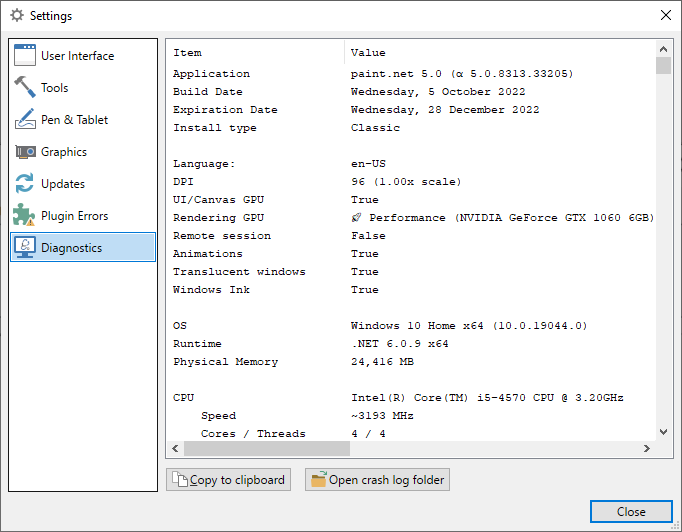
-
Please post a screenshot of your FileTypes folder.
-
You could also try using the Windows 10 Update Assistant.
I've seen that tool work successfully when Windows Update when failed.
-
10 minutes ago, Colonel_Gerdauf said:
Application paint.net 5.0 (Stable 5.0.8410.34435)
Build Date Tuesday, 10 January, 2023
Install type AppxThis is a pretty old version of Paint.NET.
You should go into the Microsoft Store, and check for updates.
If it doesn't update, perhaps you'll need to log into the Microsoft Store.
10 minutes ago, Colonel_Gerdauf said:OS Windows 10 Pro x64 (10.0.19042.0)
This is now an unsupported version of Windows 10. (unsupported by Microsoft)
You really need to run Windows Update.
-
Please post the diagnostic information found within paint.net.
Settings -> Diagnostics -> Copy to clipboard.
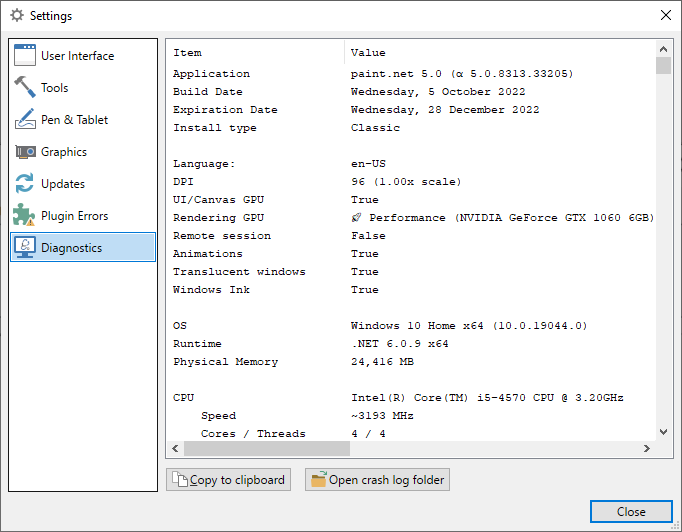
-
I have posted a bugfix release (v1.2.6.4) to fix the issue with the dialog opening on some other monitor.
-
 3
3
-
 1
1
-
-
2 hours ago, Red ochre said:
I notice the banner 'How to install plug-ins' disappears when you log into the forum
It only appears for Guests (people not logged in) and Newbies (members with 10 or less posts).
Everyone else should know better, so no need to bother them with an obnoxious banner.








I/O Error Occurs Upon Saving a File
in Troubleshooting & Bug Reports
Posted
This is just a setting in the Windows Registry.
I assume Avast enable the setting, and it was never turned back off during the Avast uninstall.
You can simply delete that setting from the Registry.
https://answers.microsoft.com/en-us/windows/forum/all/your-virus-threat-protection-is-managed-by-your/279c6d56-927b-43bf-912b-99e1bdd608d4