
spike 121
-
Posts
1,589 -
Joined
-
Last visited
Posts posted by spike 121
-
-
ummmm.... mesa think that that thingie=fractal to tell you the truth
on second thought... clicky
-
actually, that looks like he made the blue background thing, made one cube that made it look a lot more sophisticated that it is
-
this?

=quick job
-
well yours are pretty important
for noobs any way
<_<
>_>
-
-
i was gonna make this but never got around to it, oh well, hope it gets stickyed
-
^^ overflow post
-
thats some bruhaha right there!
firefox has the trained monkeys
microsoft and google have dancing monkeys
-
you could always hack a website so it installs the program automatically lol
-
yep that crazy one that he had when i joined
-
or you could use the font uH used in one of his sigs
(you know the one)
-
i can not stress to you enough how quick this was
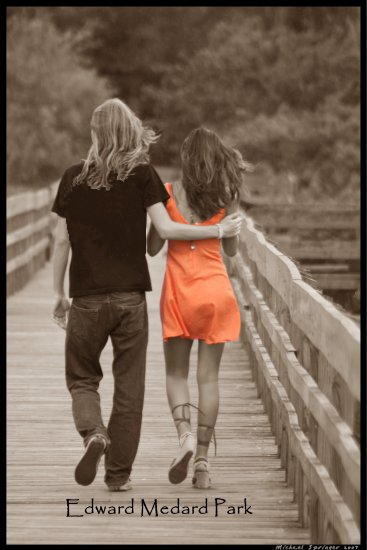
-
clone stamp
-
it should be checkerboard
that means that the background is transparent and anything underneath it will show up
but in order for this to happen you need to put the render on a new layer, which is one of the buttons in the bottom right corner window thing (there is a shortcut but i never use it :wink:)
if you still have trouble just ask
-
so did make a wave, although it will still proly not die for awhile
-
he does, but he only wants some of them rounded off
-
well use multiple layers first off, and it looks like your tolerance is too high
-
this is what i did, but i changed my mind on how to do it
make a new layer, draw a curved line on the corner, select the corner on the new layer with the magic wand, delete on original layer, feather , and get rid of the second layer
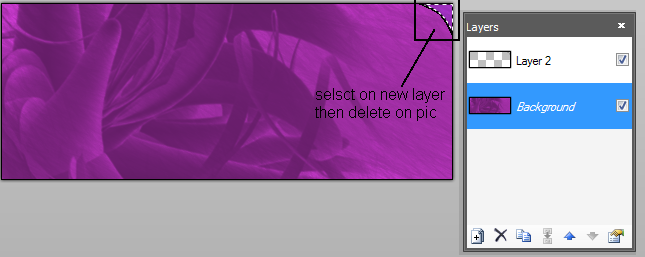
now see, if you wanted to round of all corners, that would of been easier
new layer, draw rounded rectangle around edges select w/ magic wand, delete
-
ill make a pic
-
ummm, i guess you could make a new layer, make a ellipse so the corner you want rounded off is not selected, but the rest of the pic is, [ctrl]+ got to layer with pic and delete
-
[img= image url thing here ]
except no spaces, and with photo bucket they make this for you, the call it, guess what
IMG Code!
-
?
i dont get it T_T
-
ahhh! math!!
*hides in corner under desk*
thats a nice picture cj
-
this should help a little

Select Rims
in Paint.NET Discussion and Questions
Posted
look for cutting out objects the easy way v2