
cjmcguinness
-
Posts
494 -
Joined
-
Last visited
Posts posted by cjmcguinness
-
-
I have some problems.
I identified 6 pictures in jpg to make into a gif. How to change from .jpg to .gif ? When I tried to rename each of the .jpg files to .gif what I have is a filename.gif.jpg so it is essentially a jpg file. So there is an error when I use the Unfeez program
Any ideas ?
Thanks
Hmmm... you could always try opening each of the pictures in PdN and then re-saving them as .gif (File > save as > change the file type) :?
-
-
...last minute entry...

100% Paint.NET - no stock images directly used (although many were viewed for inspiration).
-
-
-
-
There's a couple more where that came from...
-
-
@MattBlackLamb
Love the HHGTTG quote

-
cjmcguinness, you mean green with red and blue.
Duhoh.
Mix. You mix. Or mixed. WhateverThe Paint.NET party manifesto is a very environment conscious. Jerbert is for recycling, reducing carbon emissions and preserving the environment. Naturally, Green is his colour!
-

Thats pretty slick dude.

verndewd...
This is fabulous, just about the best thing I've seen from you. Love the interconnected rings.
-
Selestina
Try going to babelfish.altavista.com. It has a feature where you can enter a web url and have the site contents translated from one language to another.
Just type (or copy/paste) the url of the Paint.NET help site into the section where is says "Translate a web page", choose the option to translate from English to French and hit the translate button.
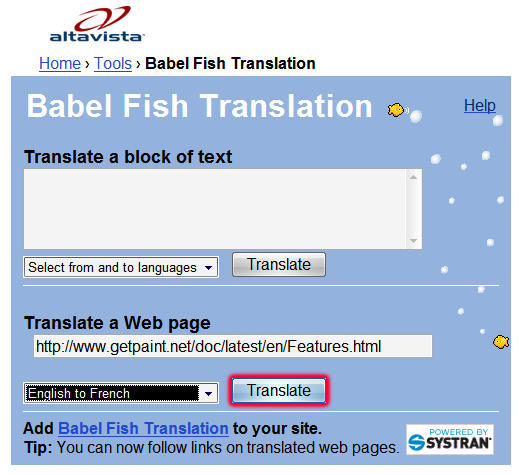
The page will appear translated into French (albeit, probably with a few grammatical errors), but you can navigate from page-to-page and each will be in French. This should be enough for you and your friends to begin to understand the basics.
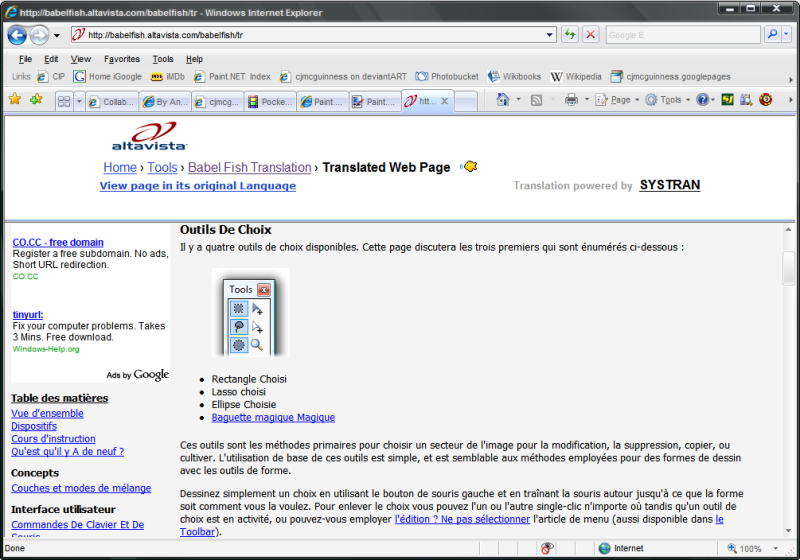
You might also try Google Translate, which offers the same features and may yield better translation results.
-
I threw in the pyramids quickly so they are a little low quality...
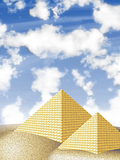
Perhaps you could 'grunge'-up your pyramids a bit (they are ancient, after all)

-
-
I would recommend installing something like PDF ReDirect. It is a free PDF creator that installs as a printer option, so when you want to export your artwork simply select Print in Paint.NET and choose PDF ReDirect as the target printer. PDF ReDirect allows you to choose the quality of the reproduction.
-
You could try installing a font that creates speech bubbles (callouts), such as Talk
You can then use the text tool to create your callouts and then type the "speech" text over them in onother layer.
If you need assistance installing and using new fonts with Paint.NET see this topic Installing Fonts, an elaboration...
Hope this helps.
-
Paint.NET is featured in c|net's Daily Download section today in their piece about "Favorite free image editors".
-

100% pure PdN - no stock images used (except the mighty Jerb himself).
-
Thanks, I completely redid it:
Looks great now, excellent job.
-
How's this?

I think it turned out pretty cool.
You got your reflection slightly wrong on the image inside the orb. You should make a selection that starts from the very bottom of the puck, so that there is no reflection at the sides, kinda like this...
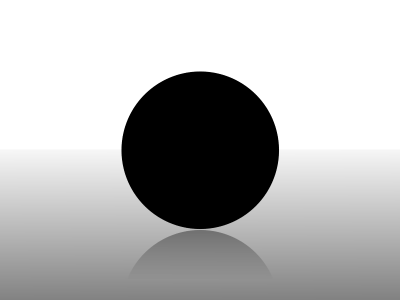
-
I had this problem too as the normal keyboard combinations for reproducing the copyright symbol don't work in PDN as they are assigned to other functions.
If you go to Copyright Authority website they have a selection of images that you can copy, free of charge, and use in your images.
Just copy the image from the webpage and paste it into PdN, you can then manipulate it how you would like (resize, recolour, etc...) and save it for future use.
-
Here's all the Web Browser button tutorials I could find...
Create Vista-like Glass Buttons
If you find one style that you like, you can insert images from certain fonts, like webdings (or try searching for a football related font in dafont.com that you can use).
Here's a couple I quickly put together based on two of the button tut's I produced...
-
anyone know how i can remove that 'forza 2' watermark from the bottom left of my image?
Use the 'Clone Stamp' tool. Press CTRL+A to select the whole image, then position the cursor over a section of the tarmac you wish to copy over the Forze sign. Hold the CTRL key and left-click. Now, move the cursor to where the Forza sign is and left-click to start cloning.
The tool allows you to copy one section of the image to another place in the image, so you will paint (clone) another section of tarmac over the Forza sign, like below...
-
My latest Work inspired by Changes...

UNFINISHED
Cool, JF. I like it.
One small criticism, the inside-top edges of your letters could use some anti-aliasing/feathering.

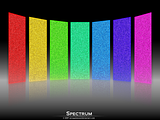







The Pictorium! Post your created or edited images here!
in The Pictorium
Posted
Another minimalistic desktop wallpaper...
^Click to view the full version^