
Eraesr
-
Posts
32 -
Joined
-
Last visited
Posts posted by Eraesr
-
-
Hi,
I want to use the "Add Noise" effect but have it apply to a transparent layer. In other paint programs, this would just add generated noise pixels to the currently selected layer, but in Paint.NET it appears like it's using the source pixels as input for the noise effect. While visually this effect is pretty on existing image, it doesn't work on transparent layers. Is there a way to just add regular noise to my transparent layer?
What I'm just trying to achieve is generate a television static effect, but have those pixels that were left untouched by the noise effect remain transparent. I need the transparency for use outside of Paint.NET. Is there a way to do this? -
I just wanted to put an underappreciated feature in the spotlight.
Paint.NET is the only program I've ever seen this do, and it's so simple yet so smart. What am I talking about? Well, the fact that Paint.NET asks you if you want to update to a new version right now or when closing the application. I love that it does this.
So many applications just bug you with an update notification when you start the program, where you either can install the update directly or ignore it. Most of the time I just want to use the tool at that moment and I don't want to be bothered with waiting for an update to be applied. When I ignore the update, I usually am only reminded again when I start the program next time. This often causes me to postpone installing an update indefinitely.
By updating when I close the program, I'm able to use Paint.NET right when I want it and have the update install in the background when I'm done.
It's such a simple change, but to me, it has a lot of impact.
Kudos to whoever came up with this brilliant idea.
-
After even getting private messages about the whole transparency thing, I've added extra text to the tutorial to explain how to do it.
-
-
I finally found out where this tut came from.

-
Nice to see it done on other pictures.
Looks pretty good :-)
-
make sure the shadow layer is positioned under the waterdrop layer.
-
Paint Shop Pro uses "Save copy as" I think.
Export, to me, sounds like a function to export the file to a format not natively supported by the software itself.
"Save merged copy" seems odd, as the copy could just as well be in PDN format which is layered.
"Save copy as" seems perfect, as it tells you three things:
1 - It's a save function
2 - It'll save the file as a copy (of the original)
3 - The "as" bit, in my perception, implies that the user specifies where the file will be placed (like the difference between "save" and "save as"). In that sense "Save copy" would be slightly less intuitive.
Also, as has been pointed out earlier, "Save as copy" does indeed imply that your current working file is changed to the copy.
-
First point: You need to invert the selection (ctrl+i), so when first you select everything BUT the gradient, after inverting, you have selected ONLY the gradient.
In the second bit I'm a bit less clear about it I guess, but when I say "select the waterdrop layer and use the magic wand to select the shape of the drop" I probably mean that you have to do that "select everything but the drop and invert" thing again.
-
Very nice buttons.
Reminds me a bit of the large buttons in the Nintendo Wii Internet Channel:
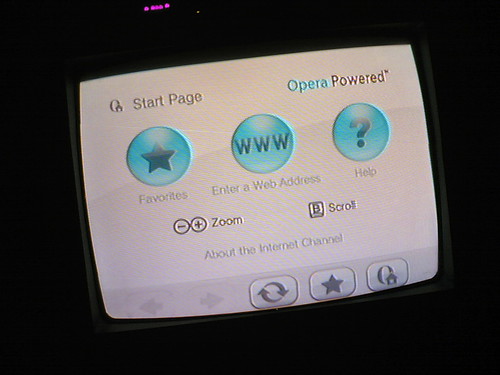
-
Looks very realistic!
-
It's so much fun playing around with different effects and blends with this technique. Can create some really odd looking things.
-
This tutorial is awesome!
My try:

-
To be honest, I find what I'm looking at right now at boltbait.com to be not that bad. A bit plain maybe, but it's a nice clean look that I like.
-
Nice. I suspected as such but asked to be sure. Thanks for the quick reply

-
I noticed when I save my file to the PDN file format it turns out much smaller than, say, BMP (even when saving a multiple layer image). It seems it uses compression. Is this lossless compression or will it suffer from potential quality loss when saved as .pdn file?
-
TGA only includes a single 8-bit alpha channel, no layers.
-
- Selection management tools, allowing you to save/load selections, grow and shrink them, etc.
- A "copy as transparent" feature, where you can paste something from your clipboard and all pixels of a certain color (in Paint Shop Pro this is your selected background color) are fully transparant.
- Brush hardness (if this is not already possible). Most paint programs allow you to use a softer brush, which allows you to easily draw something like this:
-
Awesome, now I can design my own bonuscard from the supermarket (they have barcodes). I'm gonna give it a shot

-
allright allright, I'll ctrl-shift-whatever my way through there then. I thought a simple, well let's see, ctrl-shift-c would cause a whole lot less ctrl-shift-madness.
-
Quick question. Is there a sort of "copy merged" function or an easy to use alternative? Sometimes I have a multi layer image and I wish to copy what I see (all layers), and not just one single layer. So far I had to merge down the entire image, copy the selection and undo the merge, but that's a bit of a roundabout way of doing things.
Am I overlooking something or is this the only way to do it? Is a copy merged function a viable addition then?
-
Impossible is not french

So this is an idea on how to solve this 'irritating' problem.
http://i154.photobucket.com/albums/s258/MadJikF59/ejsgurl2006.png
Haha, nice solution

-
Unfortunately that's getting rather hard.
The problem is that the angle in which you took the picture of yourself is completely different from the angles at which the pictures of the other person are taken.
Also, the fact that your own picture shows you from top to bottom and the other pics are close ups of the person's face makes it nearly impossible to combine them.
-
A tiny bit of helpfulness does come a long way in creating an open and popular community

Add noise to transparent layer?
in Paint.NET Discussion and Questions
Posted
Perfect. That's exactly what I need. Thanks for the info!