-
Posts
4,053 -
Joined
-
Last visited
-
Days Won
1
Posts posted by Myrddin
-
-
Good to hear you've got there!
I'm not quite sure where you are encountering this password requirement, but I'm going to warn you that it shouldn't have anything to do with the Paint.NET/.NET Framework programs.One problem with copying to disc for backup with the password so it didn`t get copied. -
Ego Eram Reputo has said pretty much what I would have, I'd like to reiterate some of those points nonetheless.
You name moderators as one of those who 'fob off' with unhelpful responses, and you could say that is entirely true: telling someone to search for the answer themselves is far less forth-giving of information than actually giving them the answer. However, it is said in the Rules that one must search for the answer first, and you must admit that you never made clear that you had done this yourself. We were, therefore, running on the assumption that you hadn't and you were looking for the easy route to a solution - you are not the first and certainly will not be the last. The easy route is not necessarily the most benefiting route.
As a moderator, we have to quickly and decisively respond according to the information we have. Sometimes we are wrong, sometimes we are right.
What's more, you generally do not need to know precise, technical terminology to search effectively. For instance, using your case as example, if you were to use the Forum Search facility to find 'masks' - nothing more, nothing less - you would find a host of topics relating to 'alpha masks'; some of these may not be relevant to your exact query, but you would find something applicable to your situation. Moreover, people in the same situation (as in, newer users) are generally bound to use the same terms as you, as in, nothing pedantically correct, so there's a higher probability of finding something relating to you. To use your analogy: yes, it is a haystack, but you're finding a bargepole.
Finally, you will find that the poster to suggest 'go search' will give helpful clues on what to search for. David did this ('alpha masks'), I did this (a so-called tutorial by Crazy Man Dan), and you will find others do this as well. For this one fact alone you have no leg to stand on, but that is by the wayside.
Again, though, we were not aware that you already had looked.
As you can see, presumptions were made that were clearly unjust, and apologies are extended to you for such injustice. However, you must see it from our perspective as well, to see the flip-side of the coin, to consider the other factors of the situation.
To hopefully repair this apparent breakdown of communication, below you will find two links: the first to the alpha mask plugin, the second to the accompanying tutorial:
-
Could you provide us with a screenshot please?
Whilst you're doing that, I'll try to discern what could be the problem. When a canvas is enlarged, the new space created is automatically filled with the secondary colour. Could this be leading you to believe the new size doesn't look as it should? Also, an upward resize will automatically adjust the zoom level to fit the entire (new) canvas into view; you can check the zoom level and adjust if necessary.
Finally, and I'm not being intentionally condescending when I say this, but are you confusing Canvas Size with the sole Resize function? Are you expecting the image to become larger rather than the canvas? If so, do the exact same you have been, but in the Resize dialog instead.
-
naetoru should know exactly who's the top poster. 'Rules' is clearly a typo for 'Member List'.
No, in all seriousness, my link to the Rules lies atop my link to the Member List, for which my aiming for a hearty click-and-drag was slightly mis-aimed.
'Tis edited in.
-
Hey naetoru.
If you're new, then perusal of the Rules should be the first step for you: viewtopic.php?f=20&t=3446
Also, you'll find that Paint.NET cannot animate GIFs natively, but there are a few options to work around this. Try searching (http://searchpaint.net) for 'animated GIF', where you will happen across a tutorial and plugin.
EDIT: damn you, speedy-Simon.
-
If I understand you correctly, you copy SearcedIce's code and paste it into the Code Lab window. To compile as a DLL, simply hit the button 'Build' and follow the necessary steps.
If there are any errors with the code, someone else will have to lend a hand as I'm not that well versed in coding.
Although, you should be aware of the new Buttons plugin by MadJik, expediting this whole process: viewtopic.php?f=16&t=28865
-
As you have posted this in the tutorial's topic, there's no need to have one here as well.
I've answered you there anyway.
-
Hey isis.
The usual method is to use the Clone Stamp ( :CloneStamp: ) to remove - with varying degrees of success - features from an image. You can read how to use this tool on its Help page: http://www.getpaint.net/doc/latest/en/CloneStamp.html
Providing us with the image might shed some light onto a better method if one is available, but generally speaking, the Clone Stamp is your best bet.
Hope your luck is good!
-
Your topic title breaks [rule=6]Rule #6[/rule], which reads that topic titles must be descriptive. This in order for both the right user to see your problem and help more efficiently, and more importantly, for a clean and organised Forum; imagine if the Forum was littered with 'Question!' and 'request!!!!', searching would become difficult to say the least.
Because of this, I'm going to lock your topic. This doesn't stop you from posting again, in fact, the advice given already should be able to get you out of this sticky situation in no time.
Topic locked
-
From what I've gathered from this and your last topic, you're having problems downloading and installing. Yes? You should not need to go through any sort of passport logins or preferences to do this.
I'm going to give you a list of steps to downloading and installing Paint.NET and its necessary parts. I'm not patronising you

The .NET Framework
- [*:3l9xq6pf] To find out which Framework you have installed already, go to:
(Win. XP) Start > Control Panel > Add / Remove Programs > Microsoft .NET Framework
(Win. Vista) Start > Control Panel > Programs: Uninstall a program > Microsoft .NET Framework
As a minimum, you should have .NET Framework 2.0, but having 3.5 SP1 will included every version.
[*:3l9xq6pf] If you do not have the minimum, on the Internet, go to:
[*:3l9xq6pf] download and install this as you would any other program;
[*:3l9xq6pf] if you want 3.5 SP1 (and you will eventually, so it would be best to get it now), go here:
http://www.microsoft.com/downloads/deta ... laylang=en
[*:3l9xq6pf] it may ask you to restart your computer and this is perfectly normal. It is also normal for it to take a while to install, so be prepared for a wait.Paint.NET
- [*:3l9xq6pf]In your web browser, go to:
[*:3l9xq6pf] on this page you will see an image that reads 'Download now dotPDN LLC': click this image;
[*:3l9xq6pf] on the right-hand side, click the text 'Paint.NET v3.36';
[*:3l9xq6pf] you will need to save this file somewhere easily accessible on your hard drive;
[*:3l9xq6pf] after the download is complete, find the file you have just saved and right-click > Extract All... to unzip the ZIP file;
[*:3l9xq6pf] you can now install Paint.NET by double-clicking that new unzipped file;
[*:3l9xq6pf] follow the steps as it instructs you to.If you land in any trouble at any of the steps above, just quote the step number and we will try to help. You can also search for the answer to see if it has been asked before (as it no doubt will have):
- [*:3l9xq6pf] To find out which Framework you have installed already, go to:
-
That looks a pretty decent mask you have there, Iwonder_who. Although, if you're still unsure about Paint.NET's masking, then if you take David's advice and look around, there is an excellent tutorial posted by a one Crazy Man Dan.
-
mogwai, please keep your posted images to under 800 pixels wide, for the benefit of all Forum users. Use either a link, a clickable thumbnail, or the attachment facility to adhere to this.
I've converted your image to a link.
Many thanks mogwai.
-
Keep an eye on Rick's blog for updates on the whole v4.0 malarkey. For the moment, Rick's time and effort is being spent on v3.5, which 'took' the place of v4.0 a while ago.
-
It is for this very reason why I'm going to ask you John Stewien to change the method you have employed here.users not being able to find it for tutorials and general use.It is a great idea, don't get me wrong. Mind, however, that it will be far less hassle for both you and us if you present your plugins with a more straight-forward approach.
-
Read this to make sure you have installed them correctly: viewtopic.php?f=16&t=2023
If you still have problems with installation, post in that topic. If you hit difficulty with using a certain plugin, post in the plugin's topic so someone better versed can help you out.
-
Sometimes, for me, Auto-Level has given the desired, speedy results I look for. You can find that in the menu command Adjustments > Auto-Level, or by hitting Ctrl + Shift + L.
If that doesnt work, I work in the Levels dialog manually, or head straight for Curves+ as Leif suggested.
-
Have you read through this topic: viewtopic.php?f=10&t=854? It can normally be found at the topic of the Troubleshooting section.
#6 (a few posts down) might well be of some use.
-
As this directly relates to a tutorial, could you ask in there, please? It would help others who might have the same problem to find the answer within the tutorial topic.
Also, as rightly said, remember to post in the correct section. 'Publishing only' is for publishing tutorials, not requests.
Moved to General Discussion & Question.
Topic locked
-
Is there any way possible to create a new or Edit an existing Fill Effect?If by 'fill effect', you mean these:
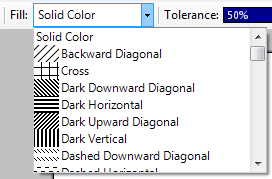
...then, no, sorry. It has been suggested before, but for the moment, there's no way to add more. Your best bet would be to try out the Photo Flood Fill plugin, available from here: viewtopic.php?f=16&t=1577
-
Craig12. Your topic breaks a few rules.
Please allow me to explain:
1) your topic title breaks Rule #6 ([rule=6]click here to read that rule[/rule]); that ends with a closure;
2) your second post breaks Rule #25 ([rule=25]click here to read that rule[/rule]);
3) the time spent waiting in desperation for a reply, you could have found the answer yourself, via searchpaint.net.
Regarding your question, have you adjusted the layer opacity: http://www.getpaint.net/doc/latest/en/L ... Modes.html (or, http://www.getpaint.net/doc/latest/en/LayersWindow.html)? If not, have you tried a transparent gradient running the length of your brush stroke: http://www.getpaint.net/doc/latest/en/GradientTool.html?
You are more than welcome to start again with a new topic, understanding to adhere to the rules, if anything to have your enquiry answered as fast as possible.
Topic locked
-
Unknown123, be aware of the Rules (viewtopic.php?f=20&t=3446). You'll read that your title breaks [rule=6]Rule #6[/rule] which explains that topic titles must be descriptive.
Also, we are not here at your beck and call, to make your life that little more easier. That is a Paint.NET tutorial you linked to, so you should be able to follow it. Don't forget that you can pause the video at key moments to catch-up or look closely at a certain move, tool or effect.
Give it a try before demanding help.
Because of the title: topic locked
-
Hey srichards.
Give this a try: viewtopic.php?f=34&t=28790
With that, you can cut out the globe/DNA strand/whatever and place it over the eyes on its own layer. Alternatively, you can cut out the eyes instead, copying the globe/DNA strand/whatever to a new layer ( :AddNewLayer: ), moving it beneath the face ( :Down: ). This way has the benefit of effectively 'constraining' the item to the shape of the eyes.
Good luck, and post if you require further help.
-
Good greetings Jeff54.
To adjust the one colour channel, you have Curves and Levels at your disposal (http://www.getpaint.net/doc/latest/en/Curves.html, http://www.getpaint.net/doc/latest/en/Levels.html, respectively).
If, however, you want to change, say, only the red coloured pixels (as opposed to the red channel on the whole image), you can select every red pixel by the Magic Wand - with the Global flood mode - to select all similar pixels within the tolerance range.
You can read more on the latter option here: http://www.getpaint.net/doc/latest/en/MagicWand.html
Do say if either is what you're looking for.
-
Moved to Troubleshooting & Bug Reports
Does your scanner support Windows Image Acquisition 2.0 (WIA) (or said to be TWAIN compatible)? Also, have you tried scanning internally through Paint.NET, i.e., via File > Acquire > From Scanner or Camera?



Hi there - finding fonts
in Paint.NET Discussion and Questions
Posted
To the best of my knowledge, copy and paste them into the c:\ directory.
If Paint.NET hasn't found them thus far, it could mean it only looks in c:\, hence bung them all in there.