
Natrium
-
Posts
24 -
Joined
-
Last visited
Posts posted by Natrium
-
-
is there any chance on making it possible to open Mac-icons?
that would make this plugin heavenly sweet
-
pagina niet gevonden
page not found
Helaas, de pagina waar je naar zocht werd niet gevonden, maar… Orange helpt je graag op weg.2 bad, but the page you are looking for could not be found, but... Orange wants to put you on the right track.
Kies hieronder waar je naar toe wilt gaan. Geen idee waar je naar toe wilt gaan? Na 20 seconden ga je automatisch naar onze overzichtelijke homepage.Choose where you would like to go to. No idea where you want to go? After 20 seconds you'll be directed automatically to our conveniently arranged homepage.
Klik hier om van http://www.orange.nl je startpagina te maken.Click here to make http://www.orange.nl as your default homepage.
You can't reach our helpdesk? Call our customerservice at 0900-9515 (€ 0.20/min.)Kun je onze online helpdesk niet bereiken? Bel dan met onze klantenservice op nummer 0900-9515 (€ 0,20/min.) -
stupid question, but how do you call this kind of material in English?
wouldn't it just be easier to say diamond plate?
he prolly thought that I wanted to know how to create it

But thnax, now I know that it is called diamond plate
-
stupid question, but how do you call this kind of material in English?
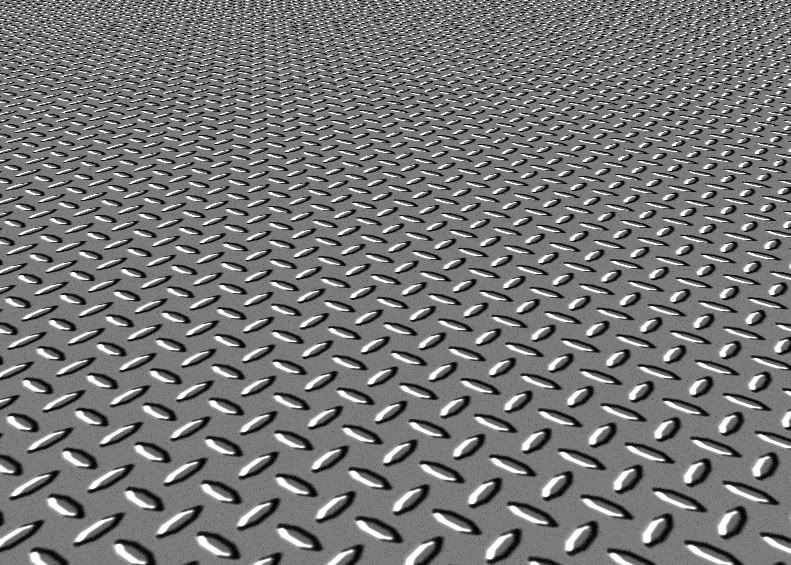
-
-
I think something goes wrong with your grid.
possible
that was the point that wasn't clear to me...
-
Here are a few advanced finishing steps to give the pegs a glassy look.
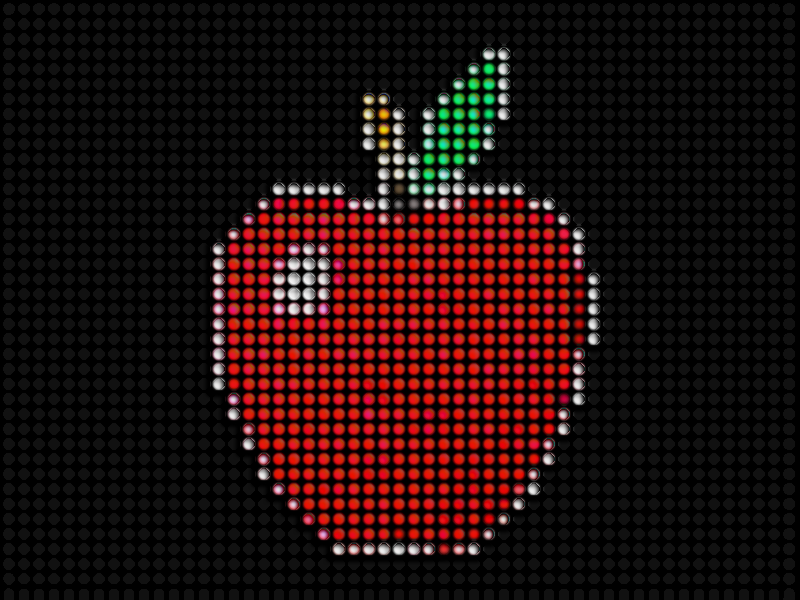
Step 1:
Duplicate top layer 3 times.
Step 2:
Emboss the very top layer @ 45 degrees. Then change the blending mode to "Difference".
Step 3:
Move embossed layer down 2px and to the left 2px.
Step 4:
Go back down to the grid layer. Use the Magic Wand selection tool (tolerance set to "0") and select the center of one of the cells. Invert this selection and go back to the embossed layer and hit the Delete key. Now, Gaussian Blur 6px.
Step 6:
Adjust the brightness and contrast.
Brightness: -32
Contrast: 72
the glassy look didn't work out very well

-
Indeed, I'd better searched first.
You may close this topic at will.
-
Indeed, I'd better searched first.
You may close this topic at will.
-
The abillity to use different brushes.
Please don't shot me if this is already possible or if this can be done by a plugin.
If already present, please tell me where I can find it.
-
The abillity to use different brushes.
Please don't shot me if this is already possible or if this can be done by a plugin.
If already present, please tell me where I can find it.
-
-
Edfects' Dents.
<==
yeah, that does more look like it. Not totally the same, but enough!
Thanx!
-
I would use Border multiple times with different Settings.
Thickness and use Line, Broken, Dotted and Dashed.
Mix and match.
Hope this helps.
not really
I give up.
Thanx anyway.
-
Tell me what you've done so far so I know what you mean by "fix"
this is the closest I get:
and the desired result is like the edges of the buttons posted by GaryR
-
Pfff, I can't fix it.
Can you give a bit more details for this newbie?
-


cool

how did you make the edges?
-
I zoomed up till 1074%.
I select, copy and paste.
When I try to drag the pasted selection, the cursor is a hand inside the selection.
When I place the cursor about 2 cm above the image, the arrow appears, and I am able to drag the pasted selection.
Ok, there is a workaround, but it's kinda confusing.
-
I zoomed up till 1074%.
I select, copy and paste.
When I try to drag the pasted selection, the cursor is a hand inside the selection.
When I place the cursor about 2 cm above the image, the arrow appears, and I am able to drag the pasted selection.
Ok, there is a workaround, but it's kinda confusing.
-
I cannot replicate the error at this time. Please be more specific, such as:
Zoom Level
Selection Size
Image Size
I have been able to move pasted selections as small as 1px by 1px while completely zoomed in.
It may be possible that you're running into the bug where selection scaling node hotspots are not scaled down in relation to zoom level. As such, you may have to move your mouse away from the selection until the Hand icon changes back to the arrow.
I will do in a few hours.
-
I zoom.
I selected some pixels.
I copy and paste the selection.
I try to move the pasted pixels, but nothing happens.
This does work when zoomed out.
Is there any change in fixing it?
Greetings and keep up the good work!





Swirls
in Paint.NET Discussion and Questions
Posted
I think he means something like this:
http://mrtentacleguy.deviantart.com/art ... e-54969362
but I think it's not very possible in a simple easy way...