-
Posts
2,690 -
Joined
-
Last visited
-
Days Won
68
Posts posted by MadJik
-
-
-
38 minutes ago, Seerose said:
 @MadJik! Your new signature is very beautiful.
@MadJik! Your new signature is very beautiful. 

Thank you.
-
-
Mix of two pictures from my own collection...

-
 3
3
-
-
Zoom blur is a good star:
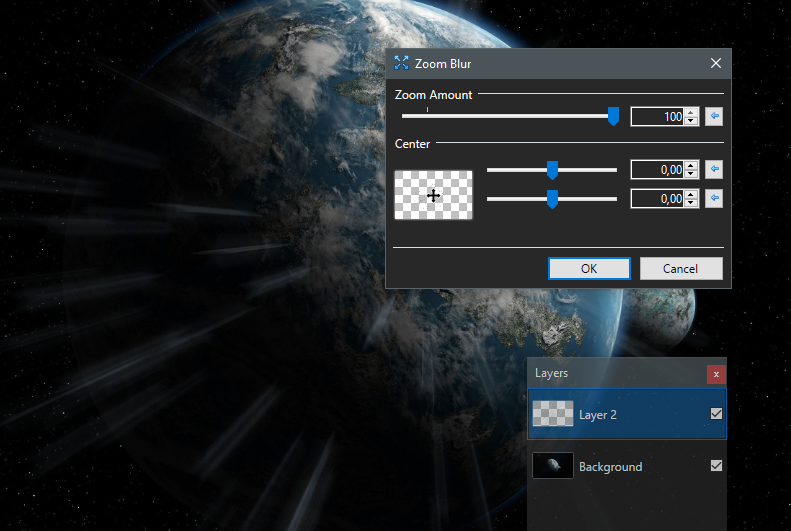
-
Layers and blending modes are really useful in a lot of cases.
1. add a layer,
2.fill it with black and
3.F4 to set the blend mode to Lighten
4.Spot white dots where you want the glow to be placed
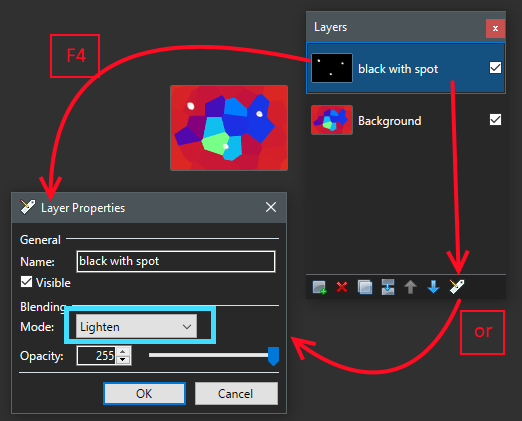
5.Run the effect Star glow
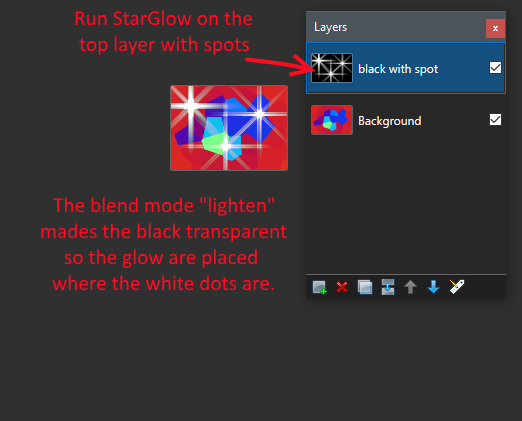
-
 1
1
-
-
-
On your picture you could try this
mini 120
maxi 120
radius 30
If you want to place the glow yourself:
1. add a layer,
2.fill it with black and
3.F4 to set the blend mode to Lighten
4.Spot white dots where you want the glow to be placed
5.Run the effect Star glow
-
8 minutes ago, lifeday said:
does the shine only arise with very light colours?
Yes selection is made with mini-maxi
9 minutes ago, lifeday said:My pastel-colored image didn't work
Could you share this image?
-
New version of HexaGrid:
Update 2018-04-15:
-Color picker to select colors (more choice)
-dark theme
@dipstick No offence I can't handle older version of paint.net.
Instead this is a link to the source code if you want to compile it.
-
 2
2
-
 1
1
-
-
Hi @lifeday
I download and install the dll without problem.
Could you try the effect with this image:
edit: mini 254, maxi 255, radius 60

or give the image you are using...
The effect needs to detect whitest pixels to draw a glow. Then it won't work on:
-white image
-monocolor image
-
1 hour ago, Pixey said:
As you said, the problem isn't solved.
Postimg.org is still locked. Login to your account works because it is postimage.org.
New links with old or new images work because there is a automatic path transition from postimg.org to postimg.cc.
Old links in the forum are still broken...
-
To restore the image it need to change the path from postimg.org to postimg.cc.
This task is not easy with the text editor of the forum . I'm not prepared to redo all my posts. Is it possible to make this replacement by a query on the database?
Or have a HTML editor...
-
-
All of my hosted images are in Postimage.org
I can connect and see them.
But the links are not working like in this thread:
Testing a thumsnail link:
Edit : the link to the image is https://postimg.cc/image/fzore48bx/
-
On 21/02/2018 at 8:07 PM, xod said:
This effect (Hystogram) was created in VisualStudio only to understand how things work.
It's about ConfigToken, ConfigDialog, InitTokenFromDialog, InitDialogFromToken, and so on.
So it can't be really considered as a plugin. Found in Effects > Render submenu.I'm trying to add the color picker button to my hexagrid plugin. It seems ok but I'm facing a problem already present in your source code.
With your plugin Hystogram run the effect a first time and change the colors of the bars and some values, then Ok.
Open the effect another time, the colors on the buttons are back to initials colors. This isn't the usual behave of a plugin. I can't see how to make it works.
Extra trouble with the dark theme I had to remove the groupboxes because the fonts remain black....
-
Thank you @lynxster4 and @Pixey
-
Fractal Curly Tree NEW!
This effect uses a fractal algorithm to draw a curly tree.
https://forums.getpaint.net/index.php?showtopic=112667

@Ego Eram ReputoCopied/paste from spoiler it appears as a spolier too but I can't see nor remove it. Help please...
-
 1
1
-
-
1 hour ago, Ego Eram Reputo said:
I think this is a great argument for a Save/Load option!
With indirectUI?
-
Fractal Curly Tree

What's this?
This effect uses a fractal algorithm to draw a curly tree.
based on source code available at
http://csharphelper.com/blog/2016/02/draw-a-curly-tree-fractal-using-less-memory-in-c/
Download it!
Plugin FractalTree.dll
 Here is the DLL http://jcljay.free.fr/pdn/FractalTree.zip
Here is the DLL http://jcljay.free.fr/pdn/FractalTree.zip
The MadJik's All plugins package is available!
http://forums.getpaint.net/index.php?showtopic=7186
How to install
Close Paint.net
Classic version of Paint.net
Unzip and (re)place the DLL in your Effect folder usually:
C:/Program Files/Paint.NET/Effects (please reverse / for correct path)
Microsoft Store version of Paint.net
Unzip and (re)place the DLL in your Effect folder usually:
My Documents/paint.net App Files/Effects (please reverse / for correct path)
You have to adapt for your language My Documents
How does it work?
The effect first calculates the size of the tree and then defines a ratio to make it fit in the selection. This is why the result is always inside.
The User interface
This plugin is added to the menu Effects, submenu Render.
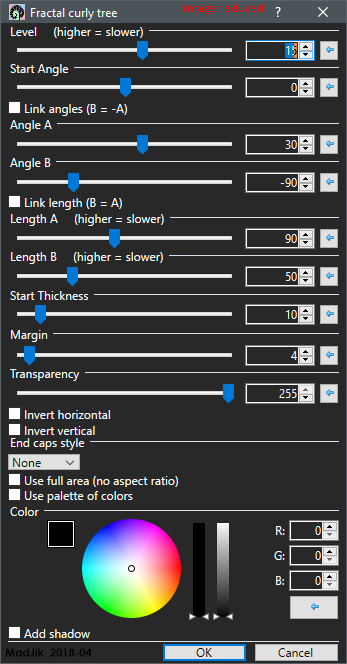
Level (higher = slower)
Number of levels to draw a tree. High level give more details but could take more time and CPU.
Start angle
Rotation adjustment of the tree. Default is vertical for the first segment..
Link angles (B = -A)
Check it for a symmetric tree, angle of left branches is negative angle of the right branches.
Angle A/B
Two angles adjustments for two branches at each new level.
Link length (B = A)
Check it for equal lengths between left and right branches.
Length A/B (higher = slower)
Two lengths adjustments for two branches at each new level.
Start Thickness
Adjust the thickness of the first segment. The thickness is reducing at each new level and it is adjusted by the ratio of the tree vs the canvas.
Margin
Add a margin around the tree from point to point. It doesn’t use the thickness in care to calculate the margin.
Transparency
Adapt the transparencies of the elements of the segments,
Invert horizontal/vertical
Check boxes to mirror the tree horizontally or vertically.
End caps style
Select the ends cap style of the lines.
Use full area (no aspect ratio)
The tree is placed depending on its dimensions compared with the size of canvas but keep a ratio for the aspect. Check to fill the maximum area without the aspect ratio.
Use palette of colors
By default, the tree use the color wheel (primary color). When checked, each segment use a color from the active palette.
Color
If “Use palette of colors” is unchecked, you could choose another color to draw the tree.
Add shadow
Check this to draw a dark segment before the color segment making a small relief shadow on the tree.
Examples

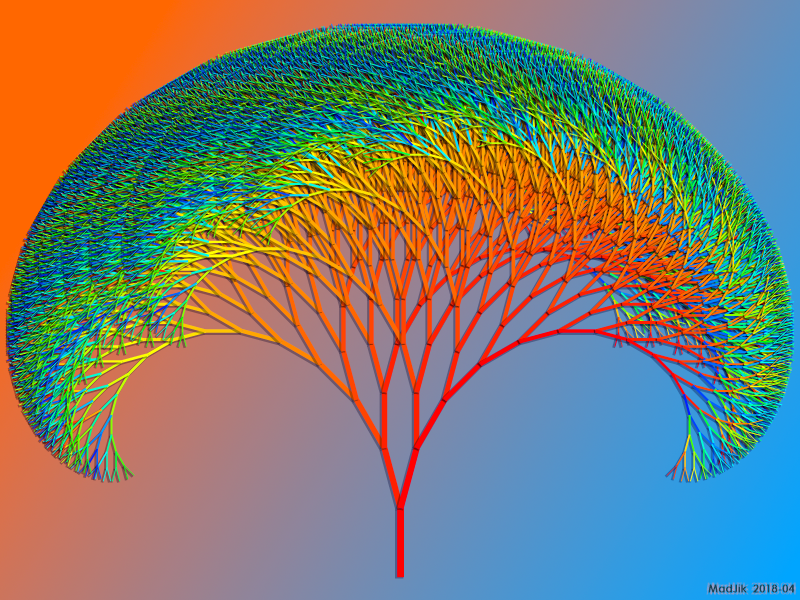
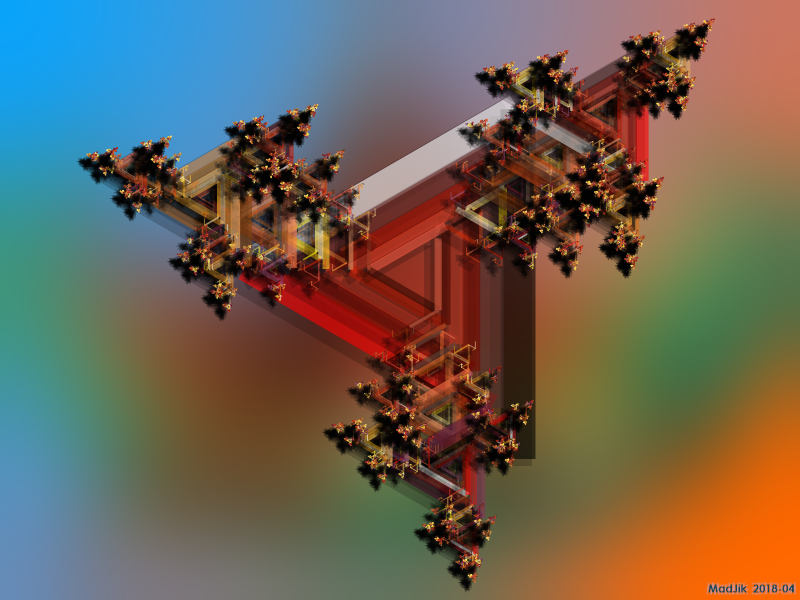
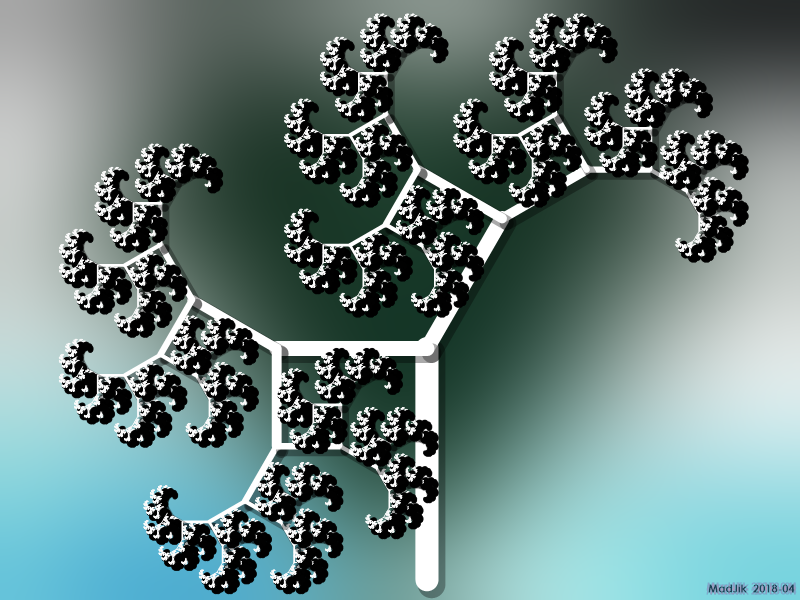
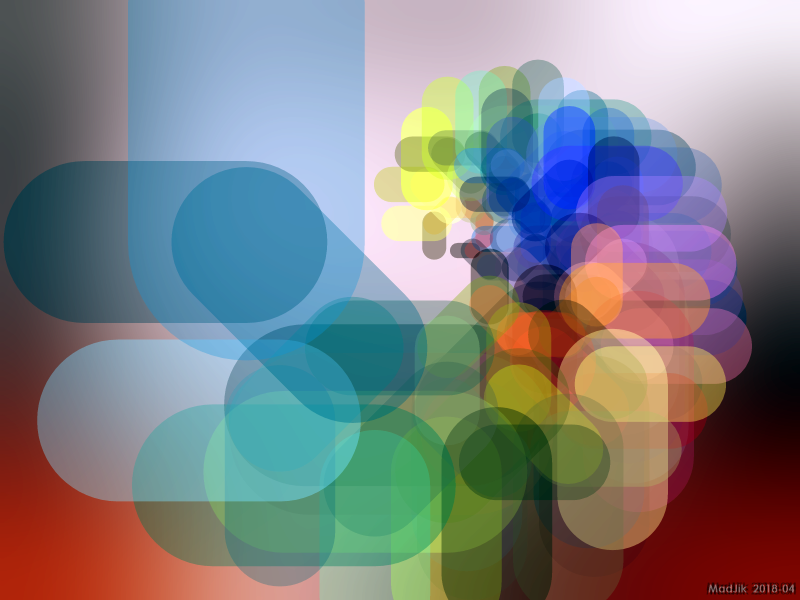
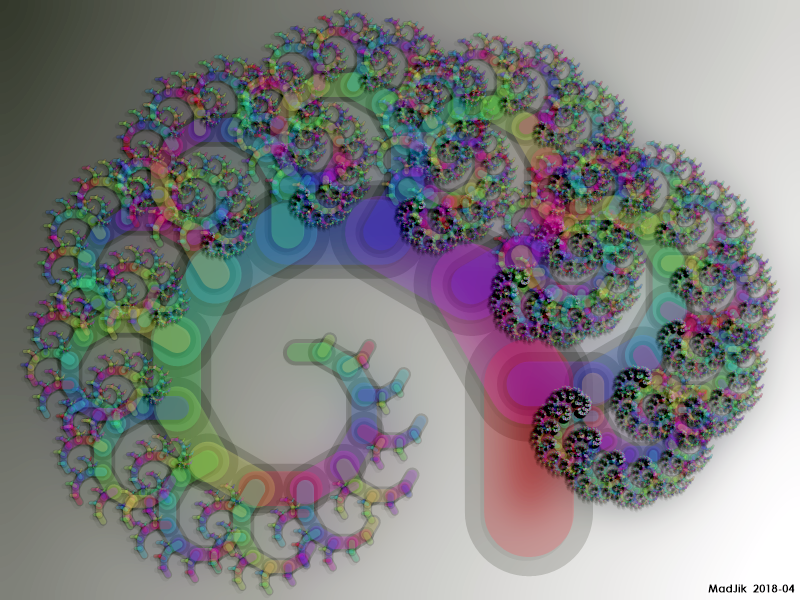
and with more work:
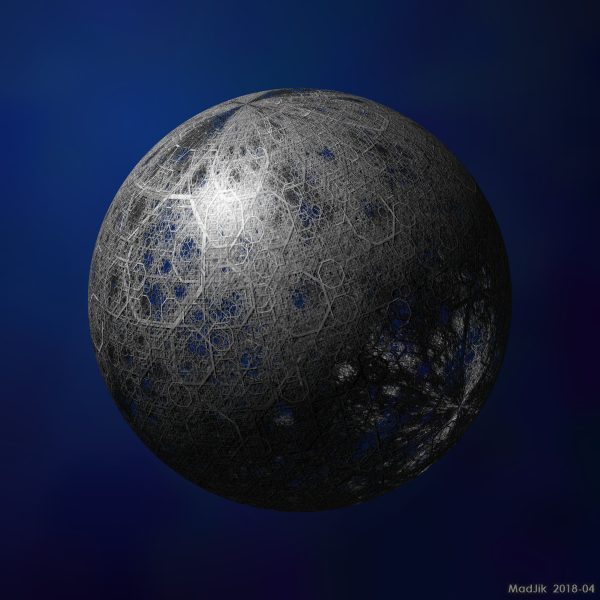
Voilà! Enjoy!
-
 5
5
-
 4
4
-
-
Give a try to this plugin:
-
 3
3
-
 2
2
-
-
WIP on next plugin:



-
 3
3
-
-
Thanks @Ego Eram Reputo and @Seerose
https://s6.postimg.cc/gd8old9dd/palettetools.png
Generate palette was made to create random or ordered palettes to use with other effects like Hilbert curve...
I also used it for the background space of the image (blur at max):
https://s6.postimg.cc/wuw37vofl/space_City0k8.png
-
And once you've got your logo you could use the Signature plugin to import your image!





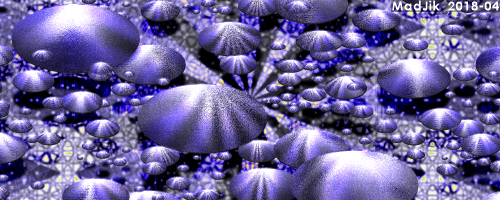




SOTW#185 - Faux Miniature Effect
in The Archives
Posted
personal photo, reworked detail of gargoyles on the cathedral of Moulins (Allier, France)