-
Posts
2,690 -
Joined
-
Last visited
-
Days Won
68
Posts posted by MadJik
-
-
-
16 hours ago, Seerose said:
Where are you for so long? Hopefully soon we will see you again in the forum
I always have a look from time to time on the forum.-
 3
3
-
 1
1
-
-
Hi,
You could try this :
-
Thank you @BoltBait for this answer.
-
7 hours ago, toe_head2001 said:
I've fully fixed this: Using the UI Designer will no longer revert the value back to 0.
Where could I download the updated version? CodeLab from BoltBait site still reverts the value to 0.
-
-
@welshblue This isn't a bug.
The sliders are linked eachother to be sure Minimum is always less (or =) to Maximum and vice-versa.
Set the two sliders to max and move down the Maximun then Minimun will follow...
-
 2
2
-
-
-
-
-
@xod i looked at this code and made some changes to it:
Amount3 is Double for more precision
(Amount4 might be an angle chooser…)
Amount5 added Both
(new)Amount6 to draw the circle
(may be add the external circle…)
In DrawTextOnCircle:
Added // Calculate the Start angle to have text centered.
Spoiler// Name: Circle Text 2 // Submenu: Text Formations // Author: xod // Title: // Version: 1.1 // Desc: // Keywords: // URL: // Help: #region UICode TextboxControl Amount1 = "<== Test top text ==>"; // [0,255] Top text TextboxControl Amount2 = "{-- Test bottom test --}"; // [0,255] Bottom text DoubleSliderControl Amount3 = 35; // [5,100] Text size IntSliderControl Amount4 = 0; // [-1000,1000] Adjust position RadioButtonControl Amount5 = 2; // [1] Draw|Top|Bottom|Both CheckboxControl Amount6 = false; // [0,1] Draw the circle FontFamily Amount7 = new FontFamily("Arial"); // Font CheckboxControl Amount8 = false; // [0,1] Bold CheckboxControl Amount9 = false; // [0,1] Italic ColorWheelControl Amount10 = ColorBgra.FromBgr(0,0,0); // #endregion void Render(Surface dst, Surface src, Rectangle rect) { Rectangle selection = EnvironmentParameters.GetSelection(src.Bounds).GetBoundsInt(); dst.CopySurface(src, rect.Location, rect); using (RenderArgs ra = new RenderArgs(dst)) { Graphics g = ra.Graphics; g.SmoothingMode = SmoothingMode.AntiAlias; g.TextRenderingHint = TextRenderingHint.AntiAlias; StringFormat format = new StringFormat(); format.Alignment = StringAlignment.Center; format.LineAlignment = StringAlignment.Center; Font SelectedFont = new Font(Amount7, (float)Amount3); FontStyle myStyle = FontStyle.Regular; if (Amount8) myStyle |= FontStyle.Bold; if (Amount9) myStyle |= FontStyle.Italic; g.Clip = new Region(rect); using(SolidBrush sBrush = new SolidBrush(Amount10)) { float font_height = (float)Amount3; float radius = Math.Min(selection.Width, selection.Height) / 2 - 2.5f * font_height; float diam = 2 * radius; float cx = selection.Width / 2; float cy = selection.Height / 2; g.SmoothingMode = SmoothingMode.AntiAlias; g.TextRenderingHint = TextRenderingHint.AntiAlias; // Make a font to use. using (Font font = new Font(SelectedFont, myStyle)) { // Draw the circle if (Amount6) g.DrawEllipse(Pens.Red, cx - radius, cy - radius, diam, diam); // Draw the text. DrawTextOnCircle(g, font, sBrush, radius, cx, cy, Amount1, Amount2); } } } } private void DrawTextOnCircle(Graphics g, Font font, Brush brush, float radius, float cx, float cy, string top_text, string bottom_text) { double width_to_angle = 1 / radius; using (StringFormat string_format = new StringFormat()) { string_format.Alignment = StringAlignment.Center; string_format.LineAlignment = StringAlignment.Far; float text_width = Amount4; // Used to scale from radians to degrees double radians_to_degrees = 180.0 / Math.PI; if ((Amount5 ==0 || Amount5 ==2) && (top_text.Length>0)) {//Draw the top text List<RectangleF> rects = MeasureCharacters(g, font, top_text); // Find the starting angle double start_angle = -Math.PI / 2 - text_width / 2 * width_to_angle; // Calculate the Start angle to have text centered. for (int i = 0; i < top_text.Length; i++) { start_angle -= rects[i].Width / 2 * width_to_angle; } double theta = start_angle; // Draw the characters. for (int i = 0; i < top_text.Length; i++) { // See where this character goes theta += rects[i].Width / 2 * width_to_angle; double x = cx + radius * Math.Cos(theta); double y = cy + radius * Math.Sin(theta); // Transform to position the character g.RotateTransform((float)(radians_to_degrees * (theta + Math.PI / 2))); g.TranslateTransform((float)x, (float)y, MatrixOrder.Append); // Draw the character. g.DrawString(top_text[i].ToString(), font, brush, 0, 0, string_format); g.ResetTransform(); // Increment theta theta += rects[i].Width / 2 * width_to_angle; } } if ((Amount5 ==1 || Amount5 ==2) && (bottom_text.Length>0)) {//Draw the bottom text List<RectangleF> rects = MeasureCharacters(g, font, bottom_text); // Find the starting angle double start_angle = Math.PI / 2 - text_width / 2 * width_to_angle; //Calculate the Start angle to have text centered. for (int i = 0; i < bottom_text.Length; i++) { start_angle += rects[i].Width / 2 * width_to_angle; } double theta = start_angle; string_format.Alignment = StringAlignment.Center; string_format.LineAlignment = StringAlignment.Near; // Draw the characters for (int i = 0; i < bottom_text.Length; i++) { // See where this character goes theta -= rects[i].Width / 2 * width_to_angle; double x = cx + radius * Math.Cos(theta); double y = cy + radius * Math.Sin(theta); // Transform to position the character g.RotateTransform((float)(radians_to_degrees * (theta - Math.PI / 2))); g.TranslateTransform((float)x, (float)y, MatrixOrder.Append); // Draw the character g.DrawString(bottom_text[i].ToString(), font, brush, 0, 0, string_format); g.ResetTransform(); // Increment theta theta -= rects[i].Width / 2 * width_to_angle; } } } } private List<RectangleF> MeasureCharacters(Graphics gr, Font font, string text) { List<RectangleF> results = new List<RectangleF>(); // The X location for the next character float x = 0; // Get the character sizes 31 characters at a time for (int start = 0; start < text.Length; start += 32) { // Get the substring. int len = 32; if (start + len >= text.Length) len = text.Length - start; string substring = text.Substring(start, len); // Measure the characters. List<RectangleF> rects = MeasureCharactersInWord(gr, font, substring); // Remove lead-in for the first character if (start == 0) x += rects[0].Left; // Save all but the last rectangle for (int i = 0; i < rects.Count + 1 - 1; i++) { RectangleF new_rect = new RectangleF(x, rects[i].Top, rects[i].Width, rects[i].Height); results.Add(new_rect); // Move to the next character's X position x += rects[i].Width; } } return results; } // Measure the characters in a string with no more than 32 characters private List<RectangleF> MeasureCharactersInWord(Graphics g, Font font, string text) { List<RectangleF> result = new List<RectangleF>(); using (StringFormat string_format = new StringFormat()) { string_format.Alignment = StringAlignment.Near; string_format.LineAlignment = StringAlignment.Near; string_format.Trimming = StringTrimming.None; string_format.FormatFlags = StringFormatFlags.MeasureTrailingSpaces; CharacterRange[] ranges = new CharacterRange[text.Length]; for (int i = 0; i < text.Length; i++) { ranges[i] = new CharacterRange(i, 1); } string_format.SetMeasurableCharacterRanges(ranges); // Find the character ranges RectangleF rect = new RectangleF(0, 0, 10000, 100); Region[] regions = g.MeasureCharacterRanges(text, font, rect, string_format); // Convert the regions into rectangles foreach (Region region in regions) result.Add(region.GetBounds(g)); } return result; }
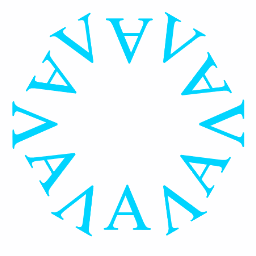
-
 2
2
-
 3
3
-
-
-
This makes me remember this tuto:
It will be quite laborious too...
-
 2
2
-
-
Good idea. How could I test it?
-
12 hours ago, Eli said:
I just noticed that the world as we know it has an expiration date.

The dropdown list is populated from the actual year…
It means next year the last choice in the list will be + 1 (2033).
edit:Perhaps a slider -100 <--- year ---> +100 would be better for a bigger range and will offer the possibility to key in the year...
(Birth month of grandpa…)
-
 2
2
-
 1
1
-
-
Hello,
Updated version of the XYCoords
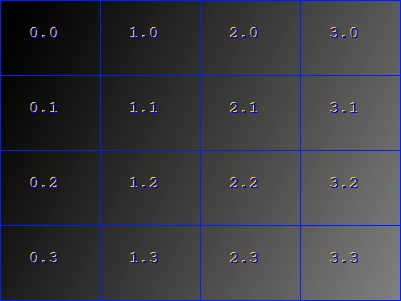
-
 1
1
-
-
@Eli thank you for the report.
Fixed with new version 1.2.6.
Added alternative choice for coords without X Y.
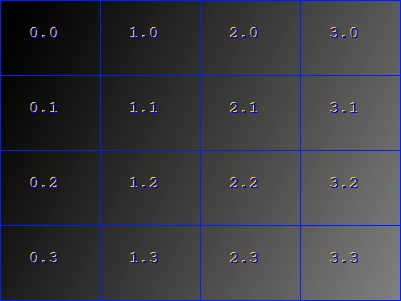
-
 2
2
-
 1
1
-
-
Print white? Is your printer able to print with white ink ?
On screen do you use background layer, if so make it every color you want execpt white (black, green, pink).
-
 1
1
-
-
-
Hi,
You could use several recoloring Tools and plugins:
Menu Adjustments/Curves...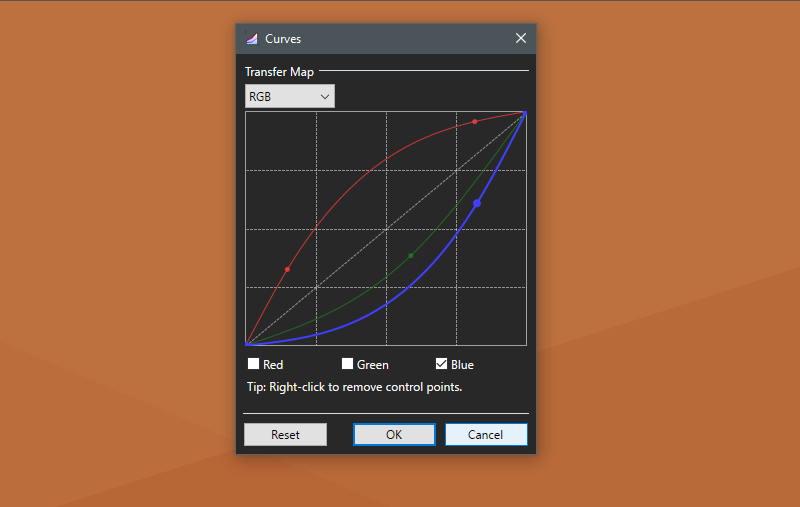
Menu Adjustments/Conditional Hue/Saturation...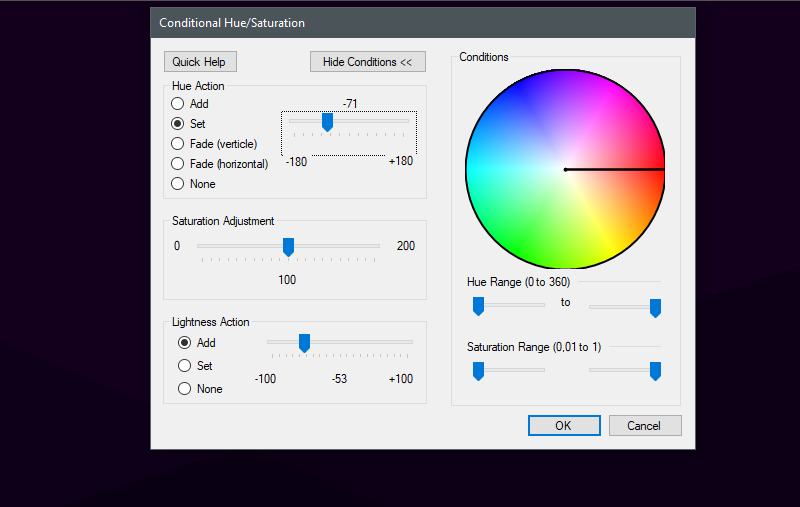
link : https://forums.getpaint.net/topic/885-index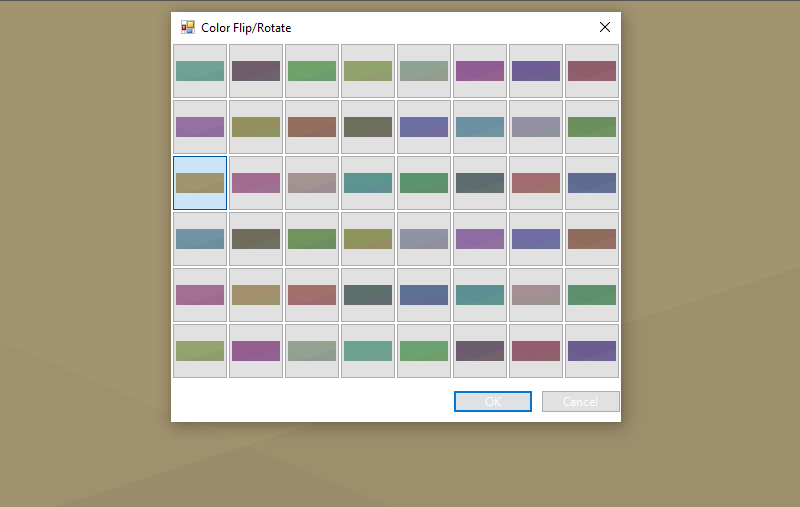
link : https://forums.getpaint.net/topic/1768-index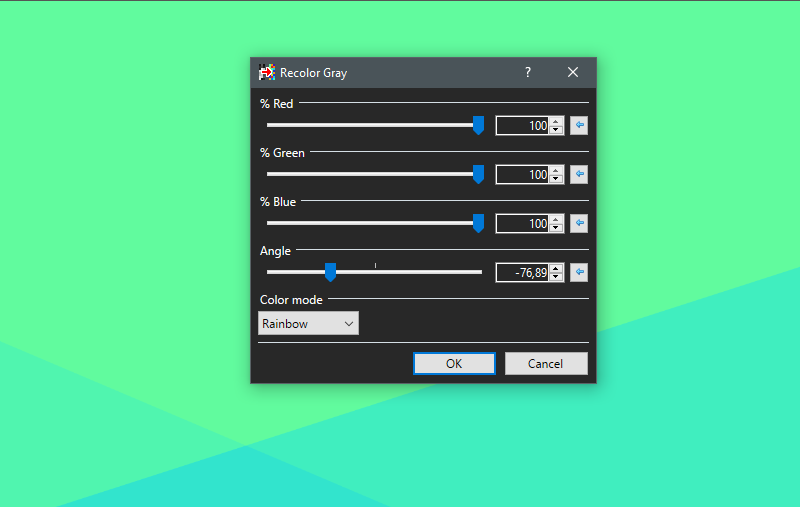
-
 1
1
-
-
@Major Thank you.
If you mean to have a frame outside the picture with a white gap between, like this:

You could draw a white frame first and another frame smaller. But they still overlay a part of the original image.
The idea of @toe_head2001 is the only way to keep the image intact.
@Eli this is an issue I added to my todo list. Thanks for the report (the only one in 10 years!)
The frame works well with no selection (full canvas).
-
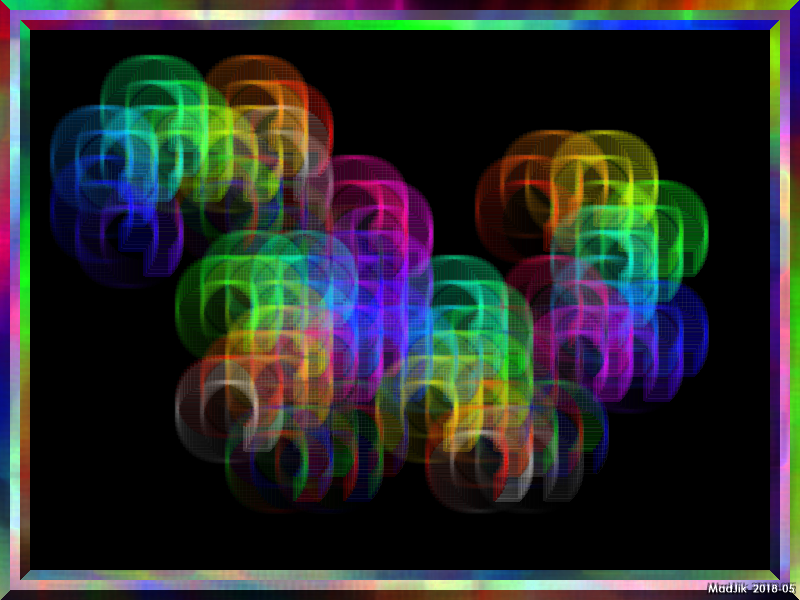
I like this plugin.
-
 4
4
-
 1
1
-
-
18 minutes ago, Djisves said:
I wish mods would post something so that we know that they already dealt with a problem.
If they do, then I won't waste my time checking and reporting.
You could see some info at the bottom of the first post:
Edited yesterday at 09:27 AM by toe_head2001
Fixed broken links-
 1
1
-
-






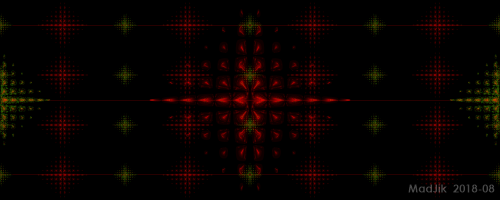
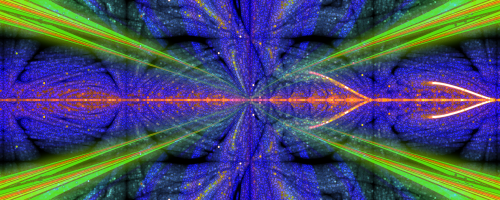
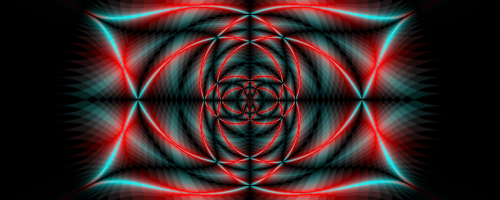



Makro or plugin for crop, tool and color choice
in Paint.NET Discussion and Questions
Posted
@Chamster
Steps 1 & 2 could be done by Ctrl + Alt + V (paste to new image)...