
13_15_4_14_1_18
-
Posts
226 -
Joined
-
Last visited
Posts posted by 13_15_4_14_1_18
-
-
Giving someone fat is like praising them.. hmm.. probably because of the olden days when pigs were a great gift.. or not..
-
Not that exciting, but I put a jar on the table out in the sun and took some pictures of it. It sounds sad, but it is for reference as to how light travels through glass objects. If anyone is interested in a ZIP file consisting of some high-resolution pictures showing how light travels through glass just send me a Personal Message with your email address in it, thanks.
Here are some (scaled down) previews:




-
I agree with Born2Kill, it's great the way it is.

-
http://paintdotnet.12.forumer.com/viewforum.php?f=15
There's a link to the tutorial section of the Paint.NET forum. There are lots of easy things that look nice when they're complete. Give them a try!

-
Picc84, that reminds me of a rose for some reason, very cool!
-
Why not call it UK/Australia..
-
I may be wrong.. but isn't it "Canadians"? If I'm wrong.. I know why that girl from mIRC hates me..
-
-
As far as I'm aware, no Paint.NET can't transform text in those ways. Paint.NET is the only free image editing program I use so I can't help you with the other questions. In the past I have just individually rotated each letter.. but I am quite a patient person.
-
Image >> Resize

-
I don't know who you're talking to - if you mean me, nope.
-
That's great! I suck at using my mouse to draw -.-
-
Aatwo will be pleased.

-
-
Ok, sorry. Is there a way for me to set Paint.NET back to the default editor of everything? If I re-installed would that be the only way?
-
I had a go at a space-type image.
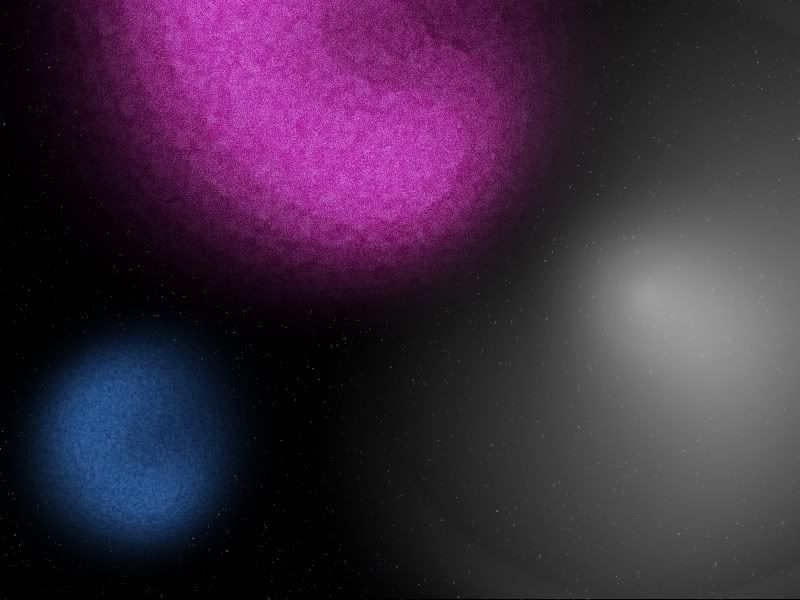
-
Yeah just select the color you are using, click "More >>" on the color window, and change the alpha transparency to suit your needs.
-
Ehehe... What's cognizable?
I think the word he is looking for is.. recognizable

-
Hey Rick, would it be possible for when you right click an image that Paint.NET supports there be a little "Edit In/With Paint.NET" option there. Just like there is "Play in Media Player" for media files etc. I'm not sure if this is hard to implement but it seems kind of easy. When I right click and go to "Edit" it opens up in InDesign and if I knew how to change that to Paint.NET I would.

-
Aaron (Yes I also know your real name).. seriously man.. you're too funny.. go away!

Just kidding, I was actually impressed with the drawing you did but I would be happy to see another one!

-
@Florian: It's okay I understand where you're coming from, but it was not intentional.
@CMD: I'll leave it there.. but I assume this won't hinder my submission in any way?
-
My submission, it has the acknoledgement in the top left corner now.
 I didn't intentionally copy CMD.. I just tried out his little curved line + fill thing and ended up keeping it.. I think everything else is pretty different to his.. but if you think otherwise, that's understandable.
I didn't intentionally copy CMD.. I just tried out his little curved line + fill thing and ended up keeping it.. I think everything else is pretty different to his.. but if you think otherwise, that's understandable. 
-
It reminds me of your sig, aatwo. The background and the text are practically identical.
-
I don't know entirely what you mean, but if you want horizontal lines over the whole thing.. just change your "fill style" to dark horizontal, then select your secondary color in the Colors window, click "More >>" and change the alpha transparency to 0. Then make a new layer, select the paint bucket tool and click somewhere on the new layer. You may also want to change the opacity of the layer.


Hope that helps! (Again I'm not sure if that is what you wanted.)

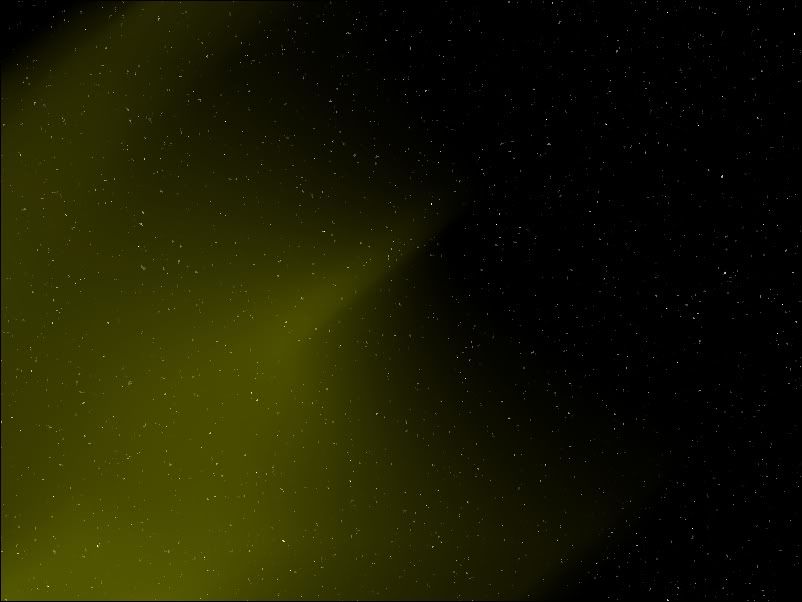
Alphabet contest ;)
in Paint.NET Discussion and Questions
Posted
Well Flohrian is the creator of the contest and he is telling us that we can only post submissions in this topic.. which we didn't do.