
trickman
-
Posts
908 -
Joined
-
Last visited
Posts posted by trickman
-
-
If you dont already know this, create your text in a seperate layer, which will you allow you to move, resize, and modify it as much as you want without disrupting anything else.
I outline my Text by going in with a pencil, or paintbrush zoomed in and just create a 1 pixel outline, though it takes a while sometimes.
I use my Text Outline tutorial...
-
Did you forgot Step 19 (Bottom right of the GUI)???
Step is for the line to skip points...
Read the mentioned topic please...
I did, still it didn't work. It doesn't do those things with those settings!
-
Original:(hand drawn)

100% Paint.NET:

Wow, awesome! How did you do it?
-
Art is personal. I can't do your "art".
But I could share ideas and plugins...
See the topic here :
http://paintdotnet.12.forumer.com/viewtopic.php?p=17402#17402
http://jcljay.free.fr/pdn/ThetaCurves.zip
For explosion you could experiment the theta curves plugin will the following settings:
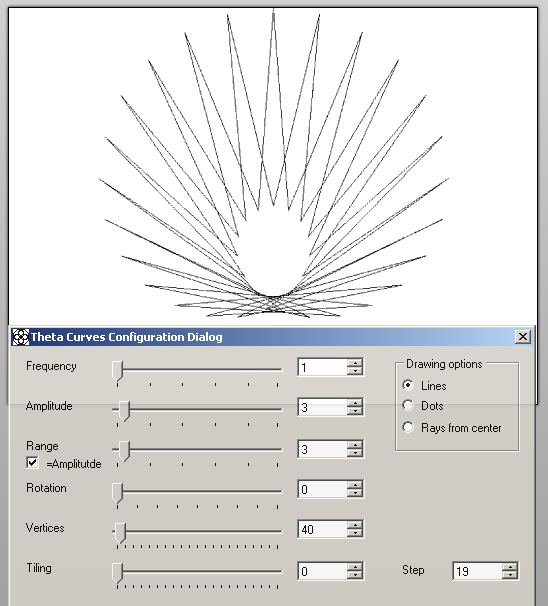
Then select outside the form and invert the selection (ctrl+I) so you could use the gradient to start your explosion...
This is what I get:

-
What is the blur for if we can just gaussian blur it after doing the effect?
-
shouldn't this be in the pictorium? And in the GD?
-
Rotate: Select and then hold right mouse button.
Flip: Download flip plugin @ http://paintdotnet.12.forumer.com/viewtopic.php?t=2325
-
OK, I tried this yet again. and it didn't work. Tom, the old method was way better! Could you post it again?
EDIT: I tried again and it worked... o.O
-
...at 6x6 there isn't going to be an area where the cursor changes to the solid arrow.Just click and hold outside the image, it should work...
-
Joke: The spelling checker isn't working with PDN ?
Mrery Crhistmas ot yuo ot, Mdajik!
-
Unfinished Blissness:

Colored Pencils drawing done in Paint.NET 2.72 using the Toon filter, Feather filter, and GIS.
That's awesome!
BTW what's GIS?
 Just a little good natured political humor on Bliss mountain
Just a little good natured political humor on Bliss mountain
LOL!!
-
nope. You could duplicate the layer, apply the changes on the top layer, and use the eraser tool though.
-
I know another alternative to CS2.......
CS3!!!!
(in case you didn't get it, CS3 is in beta as of the 15)
OK, now; what does this have to do with Paint.NET?
-
...I'm only a 17 year old with three siblings working in NASA....Or rather two as one died on Apollo 1...
OK, is Bokunic your married name or something?
What? He can marry at 17 o.O?
-
1.isolate the subject (lasso + madjik wand..)
Madjik wand? ROFLMAO!!! xD
-
@Madjik: How did you do that?
-
My perception is that if a planet explodes, chances are that the sun is nearly dead and thus is either expanding (as our sun will do) or is becoming extremely dark (implosion, and what the sun in my picture is doing) casting the planets into an internal freeze.
From our view they'd then be black (or dark). So an explosion (implosion?) from the inside would be the only light visible, and since each planet has a different core (color, size, heat, etc), the color would be unknown, so I made it green since it works well being bright over black.
Riiight. Now in english

-
Here's my go at it:

A bit... o.O straange...
-
 1
1
-
-
Hello,
Could you please change the text tool in order to create a new layer automatically when I write the text?
Also, could you make it possible to edit the text?
A text tool like Photoshop would be great.
Thanks
 Search before posting...
Search before posting...It is really hard to code something like that.
Yeah. And anyways, Photoshop's is actually pretty bad. I use both Photoshop and Paint Shop Pro regularly, and the one in PSP is far superior from my experiences.
All I would like Paint.NET's to do is create a new layer and be able to use an outline color as well as a fill color.
-
Hello,
Could you please change the text tool in order to create a new layer automatically when I write the text?
Also, could you make it possible to edit the text?
A text tool like Photoshop would be great.
Thanks
 Search before posting...
Search before posting...It is really hard to code something like that.
-
Then your clock is set wrong.
So that means we can cheat the system :O
-
Madjik said 'nuff. xD
-

My new av for christmas, couldn't think of anything...
-
CMD's alphabet city was great >.>
Sure was...


Making banners
in Paint.NET Discussion and Questions
Posted
LITTLE? That's HUGE for a banner!
As for the effect, you gotta search for a pattern, apply it with the Photo Flood Fill plugin on a new layer and try different blend modes.