
Born2killx
-
Posts
286 -
Joined
-
Last visited
Posts posted by Born2killx
-
-
Rick has a tutorial for it here:
-
-
Haven't posted pics here for a while, here ya go!


-
Another way to start a fire using Paint.NET is overclocking your computer while Paint.NET is running and that will make an even more realistic fire.

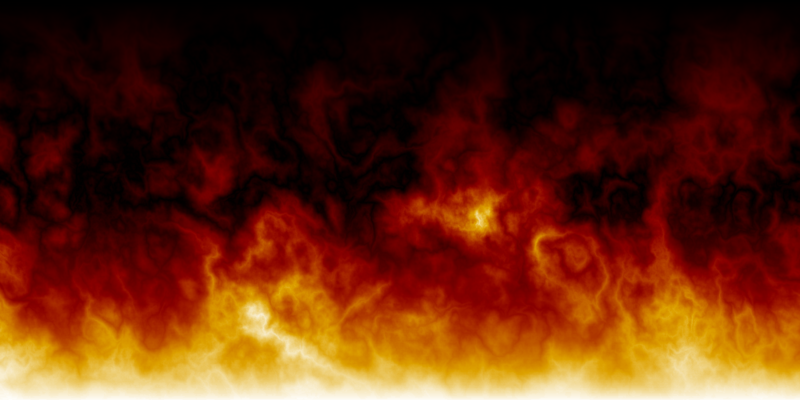
-
I think I know the problem. He's not installing the font file in the correct folder, I think. The folder to install it in is C:\WINDOWS\Fonts (for Windows XP).
-
Height and width to the pixelate dialog? I never heard of a rectangular pixel, but whatever
 .
. -

and also my signiture image.

The angel in the middle was an accidental product of the polar inversion that I noticed while doing a completely different image.
Super Jesus Extreme's skin color changes in every picture you do o_O.
-
I don't see any difference, either.
-
My eyes hurt...
-
I believe that Paint.NET is not a text editor, but a graphics manipulation program. I think.
-
At least its easier o_O.
-
Logitech Quickcam Communicate STX.
-
Try using the search button. This has been explained in too many posts already.
-
So... When I use File > Acquire > From Scanner or Camera and select my webcam, then take a picture using the capture button then select it and then press Get Picture, it says that there was an unhandled exception and that I have to refer to the pdncrash.log for more info.
This text file was created because Paint.NET crashed. Please e-mail this file to paint.net@hotmail.com so we can diagnose and fix the problem. Application version: Paint.NET v3.0 (Alpha 1 Release build 3.0.2477.19867) Time of crash: 10/22/2006 11:59:42 AM Application uptime: 00:00:54.1406250 OS Version: 5.1.2600.131072 Service Pack 2 Workstation x86 .NET Framework version: 2.0.50727.42 x86 Processor: 2x AMD Athlon(tm) 64 X2 Dual Core Processor 4200+ Physical memory: 1023 MB Locale: reg: n/a, cc: en-US, cuic: en-US Exception details: System.NullReferenceException: Object reference not set to an instance of an object. at PaintDotNet.Document.FromImage(Image image) at PaintDotNet.Actions.AcquireFromScannerOrCameraAction.PerformAction(AppWorkspace appWorkspace) at PaintDotNet.AppWorkspace.PerformAction(AppWorkspaceAction performMe) at PaintDotNet.Menus.FileMenu.MenuFileAcquireFromScannerOrCamera_Click(Object sender, EventArgs e) at System.Windows.Forms.ToolStripItem.RaiseEvent(Object key, EventArgs e) at System.Windows.Forms.ToolStripMenuItem.OnClick(EventArgs e) at PaintDotNet.PdnMenuItem.OnClick(EventArgs e) at System.Windows.Forms.ToolStripItem.HandleClick(EventArgs e) at System.Windows.Forms.ToolStripItem.HandleMouseUp(MouseEventArgs e) at System.Windows.Forms.ToolStripItem.FireEventInteractive(EventArgs e, ToolStripItemEventType met) at System.Windows.Forms.ToolStripItem.FireEvent(EventArgs e, ToolStripItemEventType met) at System.Windows.Forms.ToolStrip.OnMouseUp(MouseEventArgs mea) at System.Windows.Forms.ToolStripDropDown.OnMouseUp(MouseEventArgs mea) at System.Windows.Forms.Control.WmMouseUp(Message& m, MouseButtons button, Int32 clicks) at System.Windows.Forms.Control.WndProc(Message& m) at System.Windows.Forms.ScrollableControl.WndProc(Message& m) at System.Windows.Forms.ToolStrip.WndProc(Message& m) at System.Windows.Forms.ToolStripDropDown.WndProc(Message& m) at System.Windows.Forms.Control.ControlNativeWindow.OnMessage(Message& m) at System.Windows.Forms.Control.ControlNativeWindow.WndProc(Message& m) at System.Windows.Forms.NativeWindow.Callback(IntPtr hWnd, Int32 msg, IntPtr wparam, IntPtr lparam) ------------------------------------------------------------------------------ This text file was created because Paint.NET crashed. Please e-mail this file to paint.net@hotmail.com so we can diagnose and fix the problem. Application version: Paint.NET v3.0 (Alpha 1 Release build 3.0.2477.19867) Time of crash: 10/22/2006 12:04:04 PM Application uptime: 00:00:54.2812500 OS Version: 5.1.2600.131072 Service Pack 2 Workstation x86 .NET Framework version: 2.0.50727.42 x86 Processor: 2x AMD Athlon(tm) 64 X2 Dual Core Processor 4200+ Physical memory: 1023 MB Locale: reg: n/a, cc: en-US, cuic: en-US Exception details: System.NullReferenceException: Object reference not set to an instance of an object. at PaintDotNet.Document.FromImage(Image image) at PaintDotNet.Actions.AcquireFromScannerOrCameraAction.PerformAction(AppWorkspace appWorkspace) at PaintDotNet.AppWorkspace.PerformAction(AppWorkspaceAction performMe) at PaintDotNet.Menus.FileMenu.MenuFileAcquireFromScannerOrCamera_Click(Object sender, EventArgs e) at System.Windows.Forms.ToolStripItem.RaiseEvent(Object key, EventArgs e) at System.Windows.Forms.ToolStripMenuItem.OnClick(EventArgs e) at PaintDotNet.PdnMenuItem.OnClick(EventArgs e) at System.Windows.Forms.ToolStripItem.HandleClick(EventArgs e) at System.Windows.Forms.ToolStripItem.HandleMouseUp(MouseEventArgs e) at System.Windows.Forms.ToolStripItem.FireEventInteractive(EventArgs e, ToolStripItemEventType met) at System.Windows.Forms.ToolStripItem.FireEvent(EventArgs e, ToolStripItemEventType met) at System.Windows.Forms.ToolStrip.OnMouseUp(MouseEventArgs mea) at System.Windows.Forms.ToolStripDropDown.OnMouseUp(MouseEventArgs mea) at System.Windows.Forms.Control.WmMouseUp(Message& m, MouseButtons button, Int32 clicks) at System.Windows.Forms.Control.WndProc(Message& m) at System.Windows.Forms.ScrollableControl.WndProc(Message& m) at System.Windows.Forms.ToolStrip.WndProc(Message& m) at System.Windows.Forms.ToolStripDropDown.WndProc(Message& m) at System.Windows.Forms.Control.ControlNativeWindow.OnMessage(Message& m) at System.Windows.Forms.Control.ControlNativeWindow.WndProc(Message& m) at System.Windows.Forms.NativeWindow.Callback(IntPtr hWnd, Int32 msg, IntPtr wparam, IntPtr lparam) ------------------------------------------------------------------------------
Hmm, I thought I had 1024 MB of RAM o_O. (Yeah, I tried it twice.)
I have an idea. In Microsoft Office Word 2007, you're able to restore your documents after the program crashed. Maybe you could do that with Paint.NET also.
-
I use Ctrl-Shift-X more.
-
Ohhhh. Mine sucks though I won't get any votes xD.
-
Rick... You are just plain awesome. If I were older, I would donate o_O.
-
When I use Paint.NET I usually edit the pictures from close up (zoomed a lot). When I try to scroll sideways with the sideways scrolling function on my mouse, it doesn't work. Then I found out that you had to hold Shift and scroll to go sideways. I think that it would be easier of you just use the scroll left and right part of the wheel on the mouse. If this is already possible and there is just something wrong with my computer, sorry.

-
My name isn't on there either...
-
Maybe now you should change the forum banner now that the logo has changed! Or are you waiting until version 3.0 is stable?
-
This is so great! It's finally released! My countless years of waiting are over!
-
Back on topic guys...? ^_^
-
I uninstalled it after three minutes xD.
-
Everyone's is awesome... Mine just sucks xD.

Paint.NET v3.0 Beta 2 is now available
in Paint.NET Discussion and Questions
Posted
No, there is a built in updater in Paint.NET so it notifies you of a new version and uninstalls itself automatically.