
Pat L
-
Posts
2 -
Joined
-
Last visited
Posts posted by Pat L
-
-
Style Transfer Effect

Download the Installer from Github (warning - 53 MB download 😟)
Requirements:
- Paint.NET v4.2.* (tested with 4.2.8)
- Windows 7 or later, 64 bit version (sorry about that😟)
- a lot of RAM (should work fine with 8 GB, but 16 GB or more are recommended, especially for bigger images)
- a fast CPU (no GPU hardware acceleration at this point) - it can take a long time to render the effect
Supported UI languages:
- English (including British English to put the "U" back in colour☺️)
- German
- French
- Portuguese
- Spanish
- Russian
Let me know, if you can help me with adding languages or improve the existing localisation.
You can find the effect under "Effects->Artistic->Style Transfer".
But what does it do?
This effect can be used to transfer the style of one image to another.
The effect uses neural networks trained on a bunch of images to achieve this.
You can either select a style from list of presets (including a fancy before-and-after-slider for viewing an example):
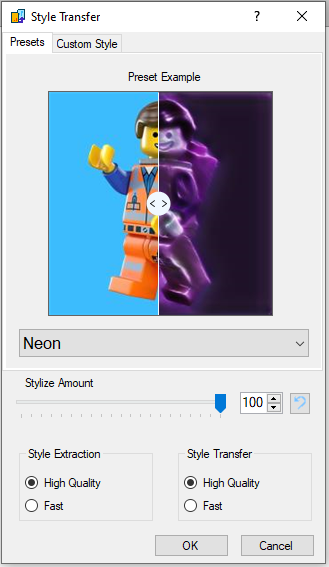
The "Stylize Amount"-slider lets you adjust the ratio between the selected style and the content image style.
Note that this is not a simple alpha-blend, though.
Even selecting zero ("0") will change the content image significantly, as the model tries to apply the style extractedfrom the content to the content itself. This process isn't perfect by any means, so keep that in mind.
"Style Extraction" and "Style Transfer" models can be selected as well.
The "High Quality" setting uses a larger model for extracting and transferring styles.
The "Fast"-option selects a smaller, "distilled" version of the higher quality one that requires less memory and less CPU power.
The results will be very different between the models and depending on the selected style and amount,you might even prefer one over the other.
Or you can create your own style by using an image of your choice:

Clicking the "Select Style Image"-button or clicking the style image preview directly, will open a file dialog for image selection.
The "Style Image Size"-slider determines the relative scaling factor of the style image that is used before the style is analysed.
Think of it as how much of the style image the model is allowed to "see" before the style is extracted.
The coloured bar below the slider indicates a size range that will probably yield the best-looking results, with the green arrow pointing at the recommended value.
You can select values outside this range (though RAM and minimum size restrictions still apply), but the results may not be as good.The plugin will display a warning, if you choose a combination of a big style image and large style size:

This happens, because the processing requires a large amount of RAM and once you use more RAM than is physically installed in your computer,
your system will crawl to a halt, become unresponsive, and eventually even crash Paint.NET.
The plugin will not use your settings, if they would result in too much RAM being used to protect the system from running out of memory.I hope you find this effect useful and have as much fun playing around with it as I had creating it ☺️!
PS: the source code is available on Github - if you can, please use Github to report any issues, bugs, and feature requests.
-
 5
5
-
 1
1



Style Transfer Effect
in Plugins - Publishing ONLY!
Posted
Yes, unfortunately proper support for "Cancel" is currently on the todo-list. Well that and support for GPU-accelerated processing.
I am currently looking at a few options on how to achieve this, so stay tuned for updates👍