-
Posts
21 -
Joined
-
Last visited
-
Days Won
2
Posts posted by NomBot
-
-
- Popular Post
- Popular Post
Here's something that might be fun to play with, whether it's useful or not.
It draws cardinal splines, colors them with various brush settings, rotates them etc.
For me it was an exercise in GDI+ and OptionBased UI. Any bug reports or suggestions welcome...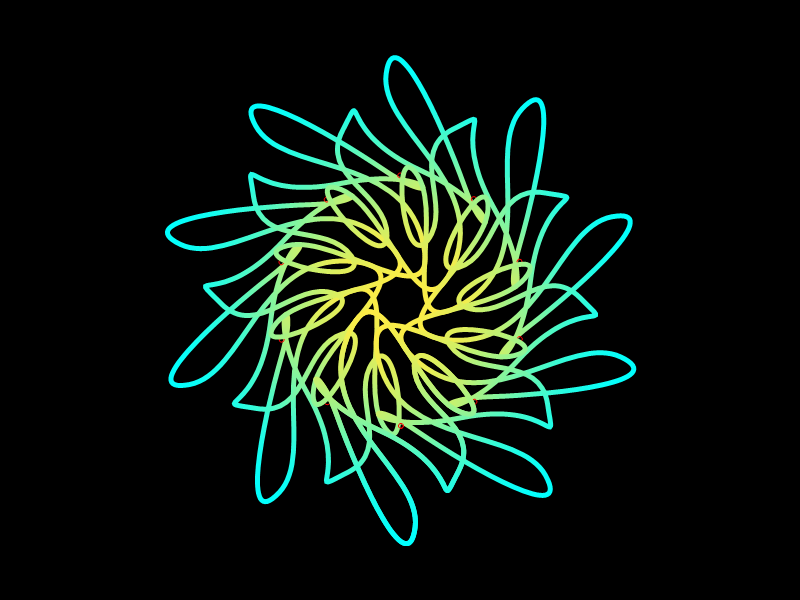
Found under Effects>Render menu.UI:
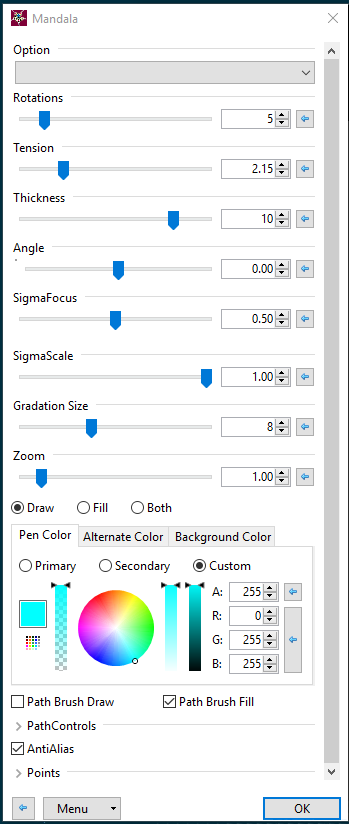
Option: controls the randomness of the splines.
Rotations: how many copies of the spline around a circle.
Tension: controls the spline tension, how jagged or 'loopy'.
Angle: rotates the splines.
Sigma Focus: gradient center.
Sigma Scale: gradient falloff.
Gradation Size: size of the gradient rectangle.
Zoom: zoom in or out.
Draw/Fill/Both: how to paint the splines.
Color tabs: select Pen/Alt/Bgd colors.
Path Brush Draw/Fill: use path brush on either draw or fill.
Path Controls: click drop-down to display more path options.
AntiAlias: set smoothing mode.
Points: click drop-down to display/change point data
Menu Button: allows saving and loading of options and other cool stuff.
Installation:Unzip "mandala.zip" and copy the following files:
mandala.dll, mandala.dlc
into the Effects folder of your Paint.NET installation.
A typical location is "C:\Program Files\Paint.NET\Effects".OptionBasedLibrary v0.7.9.dll, OptionBasedLibrary v0.7.9.dlc
into the folder of your Paint.NET installation (not into the Effects folder!).
(unless it is already there, then you can skip this step)
A typical location is "C:\Program Files\Paint.NET".
Thanks to Midora for the optionBased library
and to toe_head2001 for examples of using it.Enjoy.
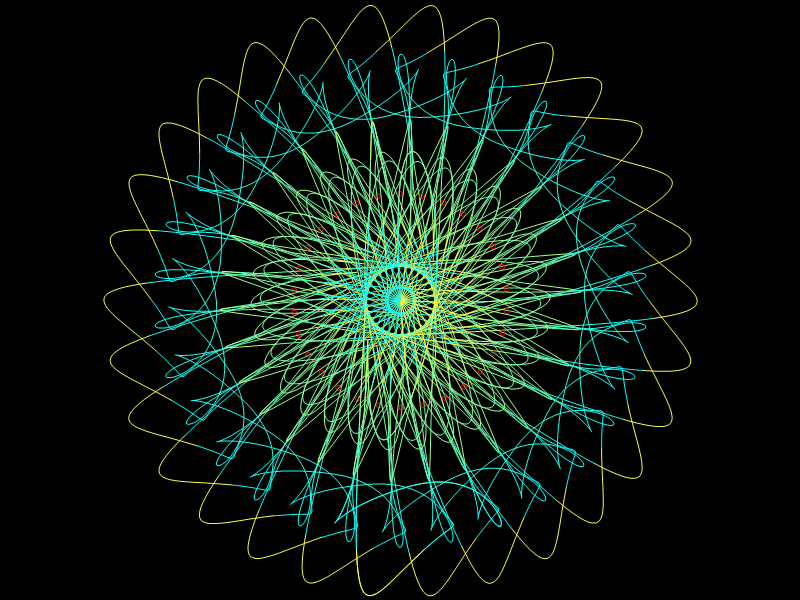
-
 11
11
-
As they say about whisky, 'they're all good but some are better than others' (I'm looking at you, caol ila and lagavulin)
it's also true about tartans. Now I need to drag my tartan out and try to reproduce it with this plugin.
But first I'll look at your code, which I've learned a lot from.
toe_head2001, This is a great plugin and I appreciate the work that went into it. -
Eli, that's just fantastic .... amazing use of the effect.
-
- Popular Post
- Popular Post
I know mosaic effects have been done before, but hopefully this one is different enough that someone will find it useful.
Uses path brush settings.
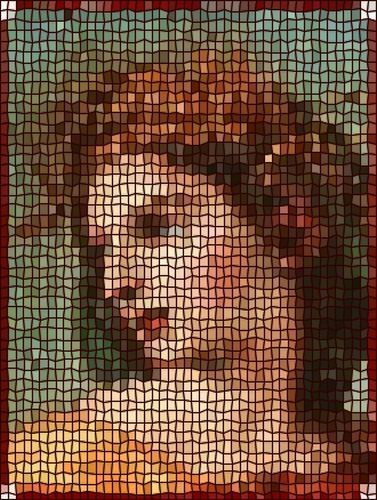
(Found under Artistic)
User Interface:
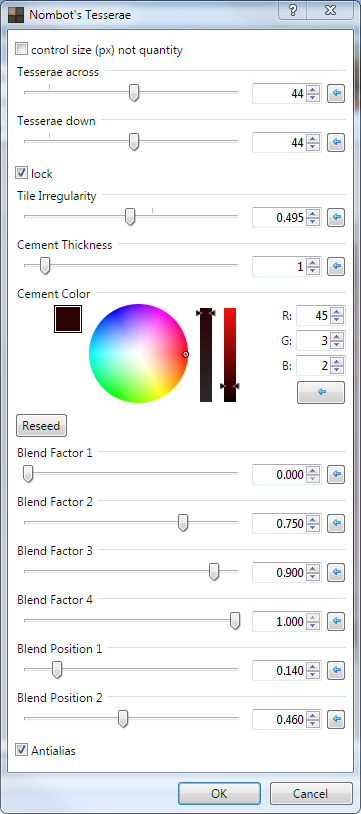
Control size: Sliders determine average size of tiles in pixels. Otherwise they determine how many tiles across and down.
Tesserae across & Tesserae down: will also affect image due to changes in sampling.
lock: when selected, the above sliders will be locked together.
Tile irregularity: variation from square tiles to more irregular.
Cement Thickness: pixel width between tiles.
Cement Color: color between tiles.
Reseed: generates new random tile shapes
Blend Factors/Positions: These affect the path brush, Something to experiment with.
AntiAlias: Does what it says, hopefully
Here's an example of a more abstract effect with different brush settings: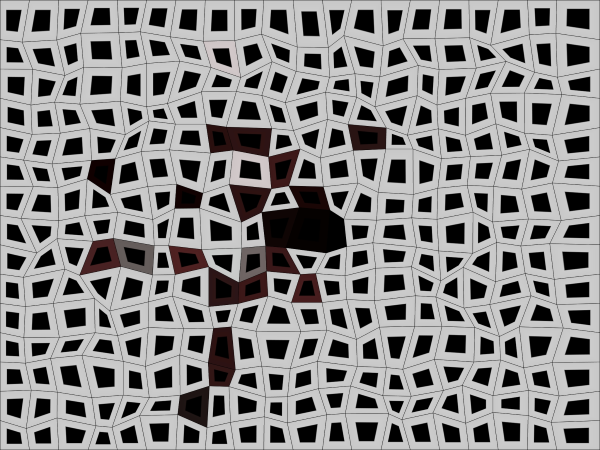
-
 10
10
-
Thanks, Toe_head! would have taken me a while to figure that one out on my own ...
-
Update:
Good news, OptionBasedEffects can do what I wanted to do (update UI behind-the-scenes etc) ... and I like the look and feel of it better than WinForms.
minor snag: can't get the OptionDoubleVectorPan control to work, wondering if anyone has used it in a plugin.
OptionDoubleVectorPan(OptionNames.VecPan,optContext,0.5,0.0,1.0,0.5,0.0,1.0),
gives me a System.OverflowException: Overflow error.
-
Thanks Rick, That makes sense now that I think about it. And thanks for your work developing Paint.NET... hat's off
-
just to clarify:
ops = GetOpts(filePath); Amount1Control.SetValueDisplayName(Amount1Options.Amount1Option1, ops[1]);etc. if that makes sense ... doesn't do what I wanted it to do
-
Toe_head2001,
as a sort of Scot, I read your Tartan, briefly. and it was good coding. and a good plugin.
and I think I'll need to delve into WinForms to do what i want to do, and i'm a c# noob.
edit: Looks like what you did there is the way to go. Thanks
-
hi toe_head2001,
XML serializer is something I need to look into.
but this is what I want to do:
1. user enters settings in UI.
2. this is saved to a file.
3. plugin reads the file.
4. plugin alters UI based on the file.(persistent save of UI option)
without user restarting the plugin.
I can't figure out how to do that...
also looked at optionbased, but can it get around the problem? and is there any doc for this other than play it by ear?

-
Thanks, BoltBait. I guess that explains why trying to change the UI wasn't working for me ...
What I'm trying to do is read from a file then alter the UI based on that.
Any tips on doing this while avoiding indirect UI?
-
I'm looking for a way to restart a plugin (as if the user cancelled then reopened it) but without the user actually doing that.
If it's possible, what's the safest way of doing it? In other words, what gets called when 'cancel' is pressed and when the plugin is reopened?
-
not even sure how you did that, but the color balance works ...
-
that looks like element synthesis in an exploding star to me... i like this
-
This is one impressive plugin ... will play with this. Have you worked with Processing?
and the best argument so far to include tabs in the UI, small screens need to access this kind of complexity.
-
my 3 favorite things ... Marilyn, cats, icons ...

-
Thanks everyone
@toe_head2001, no good reason, I will change it ... and I'll try to remember to use clearer names for controls.
and totally forgot about the Lite-Brite!
-
This is similar to other plugins out there (since there are about 8 million of them on this site)
Curtis' Dots, for one... but that one doesn't use path gradients.
Anyway it's my first plugin using GDI+ (thanks to Red ochre for pointing me in that direction)
and done entirely in CodeLab, my favorite 'plugin'....and not much to do with dot-matrix printers, if anyone remembers them...
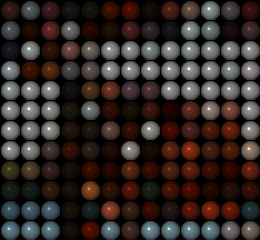
(Found under Stylize)
User Interface:
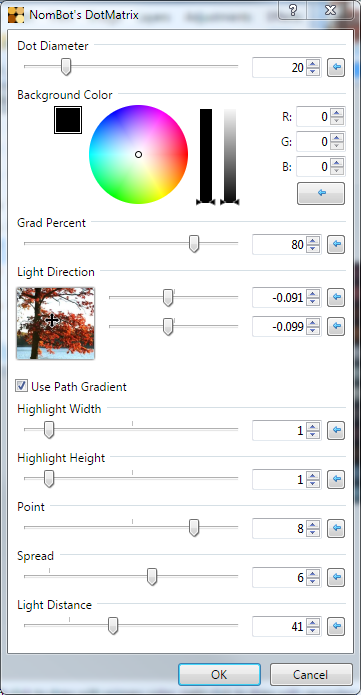
Dot Diameter: size of the dots (very low diameters can produce tapestry-like effects)
Background Color: fills the background, default black.
Grad Percent: gradation amount
Light Direction: drag the cross to direction light will come from.
Use Path Gradient: use a path brush rather than a linear brush.
The following controls apply only to the path brush:
Highlight Width: width of the highlight area
Highlight Height: height of the highlight area
Point: Sharpness of the highlight
Spread: this affects the blend curve
Light Distance: how far the light is from the canvas (no effect if light direction is in center)-
 9
9
-
-
Thanks, everyone! Good to see people are finding uses for this thing ...
Next version will have line color option (easy) and hopefully some way to control the size of the boxes (not so easy)
-
- Popular Post
- Popular Post
I was looking for a plugin to create a box-fitting image and didn't see any, so I decided to try writing my own.
And here it is. Would appreciate any suggestions on how it could be improved etc..
Controls:
Max Box Size: Really the max possible size, the boxes tend to be much smaller .. Some interesting effects if size is very low.
Reseed: Not that mysterious, just press to randomize the boxes until you get the effect you want.
Stroke Color: The color outside the boxes.
(Found under Artistic menu)
New version! V1.1
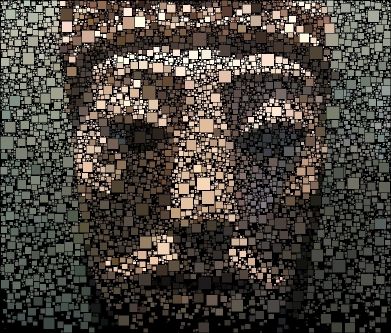
-
 13
13




Mandala v1.0
in Plugins - Publishing ONLY!
Posted
Thanks everyone. And Eli, I was not expecting that! very clever. And Red, I might take you up on that, if I find the time. Seems like a bit of work, but someone needs to bell the cat.