-
Posts
192 -
Joined
-
Last visited
-
Days Won
3
Posts posted by MikeRobe
-
-
Well, there are lots of kind of planets - terra, water worlds, gas giants, rocky ones -
BUT, for this game, I need a flat texture to apply to a round surface in JOGL (Java Open Graphics Library). I need a flat one since the sphere is going to rotate and you will see all of the texture. This eliminated the need for Shp3d. That's fine, and I can make a flat planet texture easily, it's just the seam that annoys me.
-
I'll explain - we're making a game where part of it is played in a galaxy map. You will zoom in on solar systems and view a particular planet. The planet rotates, so it will need to be seamless. However, the poles will probably not need to be seamless, because I can do polar ice caps easily (they're just completely white) and the top and bottom of the planet all link up from all sides anyway.
Edit: 42nd post! ;D
-
Nah, I need to render some planets - not the terrain itself. Think of some of the planets I do, I need to make a seamless planet texture. I have the Seamless Texture Helper plugin, and I could easily make a two colour planet, but if I wanted to make a detailed one, how would it be done - in PDN.
-
How would one make a detailed seamless planet texture? I need some for a game that a friend and I are making.
Thanks in advance!
-
Veet-Veet

All by moi
-
 1
1
-
-
Nice, make sure you have a lot of zoom blur and you could even use darker green if you want, I've noticed the result of the tutorial it's a bit light, unlike the supposed outcome. ;D
-
Can't see it where I am right now, so will have to wait until I get home. Looking forward to it!
-
Just find an image and increase the contrast all the way up. Then you can use the magic wand tool to select a certain area and fill it with a colour.
-
Congrats, and it would appear I need to raise my game a little >

-
As for your clouds, did you make sure they were flat, and then Shape3D them? If that fails then just add some more clouds. I think overlay will dim it a bit, so just feel free to mess around with other blending modes if you feel overlay isn't working. You can use darker 'cloud' rendering if you think that that might stand out better.
EDIT: I've added some things to the main post, underneath the download place. See if those can help you!

-
Absolutely, done.
-
Hello everyone, and welcome to my first tutorial. It should show you how to make a stylised planet, as I have finally remembered how to do it after much time and deliberation.
You should be aiming for a planet with this kind of style:

Thanks to barbieq25, download it here!
***As a more reliable way, you may want to use darker land colours or use the darken blend mode with the land and land variation layers.
***For the clouds, you may want to change the layer opacity so you can see the land underneath. I may have forgotten this in the tutorial...

Enjoy!
-MikeRobe
-
New signature below, happy with it and I think it's a lot better than my old signature.
Comparison:

Vs.

It's also bigger. I decided to keep the 'fluid' effect, because fluid is cool.
Nice sig figgycity - how'd you do the gradient? Is it a more defined version of the conical gradient? Obviously I need to check out the latest features of 4.0.
-
That's awesome - looks like the real thing!
-
I've re-done the layout of the gallery now - should be easier to manage and view pictures. Pictures are now all in thumbnails, so clicking them will bring up a larger image.

-
Ah, awesome, thanks WelshBlue.
-
Hmm, not sure how to do this - seen it before, where you have a smaller preview image and you click it to open a larger version. I'm sure there's something super simple that I'm overlooking somehow. Thanks for any help.

-

Kapow!
-
Thank you everyone - I'm going to look into getting a graphics tablet. Oh, how useful that would be. I'll also try and see if I can draw a Mech...somehow. Mechs are awesome, like space. More stuff soon!
-
Aww yeah, that is epic! Thanks pdn. I was hoping that there'd be something like that (ie, hexagonal grid and an effect to smoothen it)
-
Hi all!
Is there a simple way/plugin I can use to render circles arranged in a hexagonal format?
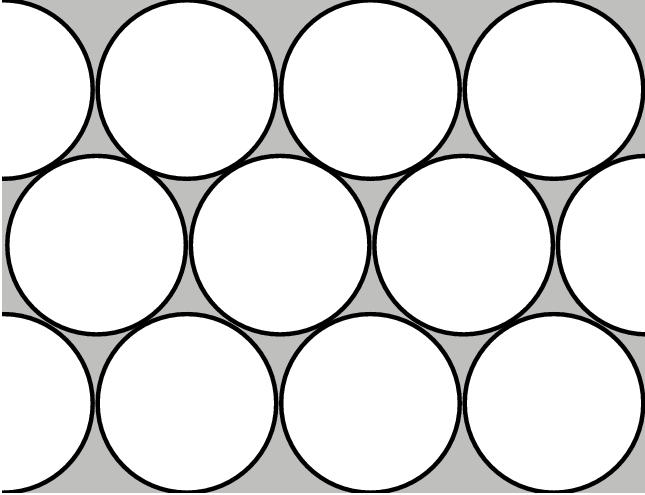
Something like this (but the circles need to be smaller)
Thanks!

-
Very nicely done. A little feathering here 'n there wouldn't hurt, but a lot of us have problems with that

Yeah, as I progress I'll check out the various plugins I have installed when I have time.
Nice outcome on the speakers & the 2 space pics too
 Love the colour on that fiery planet.
Love the colour on that fiery planet.I am indeed happy with the result of that planet. Got to love lava!
Can you make something with a Romulan Warbird?
I shall see what I can do - I'll do a bit of research first and I might be able to get something done.

-
 2
2
-
-
So I've put up some new stuff, if the only thing you've seen so far is the Stylised Planet, then everything will be new. If you've seen all of them so far (4) then there's only one new thing. So hooray for new stuff!

-
Well, I certainly need to muck around with plugins. Is this all 100% PDN or are there some stock images? If it's 100% PDN then you must make a tutorial on the background and...just everything. Again, I tip my hat to you, sir.
-
 1
1
-




Seamless Planet Textures
in Paint.NET Discussion and Questions
Posted
Well, I've done it thanks to the Panelling plugin and the smudge tool (thanks pyrochild!), I've made lots of textures, and, being the efficient me, I made 9 seperate planet textures in under 20 minutes, thanks to the Ctrl+F and all the hotkeys!
Here's an example:
https://dl.dropboxusercontent.com/u/236475228/terra01.png