-
Posts
190 -
Joined
-
Last visited
Posts posted by mackenzieh
-
-
GMIC version 3.26 is out.
-
The Nik Collection works for me in PDN version 4.3
-
4 minutes ago, Reptillian said:
See here - https://discuss.pixls.us/t/release-of-gmic-3-0/17226/516
That's where I got the release number.
I know the release number is 3.0. but when going the site itself and clicking on paint.net's download, it's not 3.0. it's the previous version 2.9.9.
-
The G'MIC site's download for paint.net is verson 2.9.9, not 3.0.
-
50 minutes ago, Rick Brewster said:
@mackenzieh I think it's time you switched antivirus providers. Yours is giving you all sorts of false errors, and you're littering the forum with its incorrect reports.
Just stick with the built-in Windows Defender. Everything else is garbage.
I have windows defender and I use it but in my case, the links attached to the files don't produce the downloads in question. What I get are pages that say the download is unsafe. I will try copying the link to windows defender and see what comes up.
-
49 minutes ago, Rle said:
virustotal.com has flagged it as malicious by 1 vendor from 92 . false positive
Microsoft Defender SmartScreen is blocking the download . (false positive , i report the false positive 5x to Microsoft)
Switch Microsoft Defender SmartScreen off and you can downloading the plugins .
I don't think it's a false positive, but I can still use version 1.3 it tells me to update.
-
1 hour ago, toe_head2001 said:
The warning message is coming from the Microsoft Edge browser. Feel free to ignore the warning and/or report the false positive to Microsoft.
I also tried downloading the plugin browser zip file from firefox, and it did absolutely nothing. Firefox and Edge block your zipped plugin. I even ran the link through virustotal.com and it was flagged as malicious by 1 vendor.
-
On 2/20/2017 at 5:28 AM, ReMake said:
Pyrochild wrote a marvelous Gradient Mapping plugin. However, its possibilities are uncovered not completely.
I found some gradients at our Forums.Note: gradients for old version of a plugin (like MiguelPereira's Gradients) are incompatible with the new version and can lead to crash paint.net.
Gradients.zip by MiguelPereira for new version Gradient Mapping. Contains 4 gradients: Lemony, Rainbow, Weird, and Weird2.
Sarkut's Yellow Gold gives golden color to elements of your image.
ThermalImage by natjo1986. It fades from purple to red or fading from cold then to hot.
Pop_Art_Hope colors the image in PopArt style.
Pratyush's Metallic Presets contains 16 different gradients of shades of metal.
Pratyush's Sky Presets contains 23 different gradients type of sky.
I made some presets to stimulate usage of Gradient Mapping.
Note: put in a folder Gradient Mapping only gradients necessary for you. At a large number of gradients, you can not see them all in the drop-down list of gradients.Black and White.zip contrast gradient for tutorials.
Bokeh.zip contains 11 different gradients which allow to paint parts of the image in color inherent Bokeh effect.
Chocolate.zip contains 9 different gradients of chocolate color.
Colors.zip contains 9 different multi-colored gradients.
Fire.zip contains 12 different fire gradients.
Fruity.zip contains 13 different gradients with fruit undertones.
Gels.zip contains 25 different gels gradients. NEW!
Golden.zip contains 9 different gradients of golden color.
GreensAndBlues.zip contains 12 different gradients in green and blue tones. NEW!
Harmony.zip contains 7 different multicolor gradients.
Metalls.zip contains 5 different gradients of shades of metal.
Neon.zip contains 10 different gradients like a neon glow.
Pop_Art.zip contains 15 different presets for creation of portraits in Pop Art style.
Rainbow.zip contains 9 different gradients in rainbow tones.
Silvery.zip contains 10 different presets with silver shades.
Simples.zip contains 14 different two-color gradients.
Spectrum.zip contains 5 different four-colored gradients.
Vintage.zip contains 10 different preset for changing the image like a vintage photo.
I hope to see your work with presets for Gradient Mapping.
Open for itself the wonderful world of colors!
To be continued...These are all unsafe files.
-
The pdf link download to this tutorial is deemed unsafe.
-
On 9/7/2021 at 5:05 AM, AndrewDavid said:
The plugin index will take you to the first page that shows the old version as 4.3 has not been released. You need this version
which you will find at the end of the thread. Version 1.3.9.2 is what you are looking for.
version 1.4 doesn't work and I have the test version of 1.3
-
1 hour ago, Rick Brewster said:
Plugin Browser already has an update that works w/ 4.3, and @BoltBait has promised an update for BBChart.
Interesting. I will try downloading it from the plugin index again and see if it comes up.
-
Will the plugin browser, and the plugin BBChart be updated to version 4.3 of PDN?
-
Version 2.9.7 has been released.
-
19 hours ago, Reptillian said:
EDIT: Here's the working 211 Palettes Set. -> PaintNET_Palettes.zip
Also, you may want to be selective before inserting to palettes folder as trying to select one of them all to switch to can slow your computer down.
Thanks, I will try this one.
 It works.
It works. 
-
On 11/19/2020 at 6:25 PM, Ego Eram Reputo said:
There are 19 text files in the zipped file KCPS PAlletes.zip. They are all paint.net palette files. Were you expecting images?
Find out how to use these text files here: https://www.getpaint.net/doc/latest/WorkingWithPalettes.html
No, I wasn't expecting to see images. I was expecting to see the folder of the files I had unzipped and I didn't see anything. I downloaded the KCPS Palletes zip file which has a link attached to it: https://forums.getpaint.net/applications/core/interface/file/attachment.php?id=2986 (the link is what was downloading. Not the zip file.)
EDIT: I figured it out. I clicked the file, opened the peazip app and clicked the option yes when asked about the new archive and moved the files to the palettes folder. The palettes work.

-
On 5/23/2009 at 7:54 PM, Kittani said:
Hello, I'm new to the forum, but I noticed a lack of any real advanced palette systems so I made my own. This is a palette collection I use when editing images with many possible colors at high resolution. I use the big image as a loaded image palette, and the smaller ones are actually saved as palette files. If you have any questions or require custom toned palettes, let me know. KCPS is just a system I use for designing palettes for all of my art programs. "Kittani's Color Palette System" . It is based off of relative steps between shades and hues.
Load these images to get a pixel by pixel full spectrum
Full Palette Image Palette
http://i421.photobucket.com/albums/pp293/Kittani1977/PaintNet/FullPalette.png
Full Grayscale Image Palette
http://i421.photobucket.com/albums/pp293/Kittani1977/PaintNet/FullGrayscale.png
All The Below Palettes include a 50% Transparency for the Colors and a Grayscale
Red Spectrum Palettes
http://i421.photobucket.com/albums/pp293/Kittani1977/PaintNet/KCPS-1aR100-PrimaryRed.png|http://i421.photobucket.com/albums/pp293/Kittani1977/PaintNet/KCPS-1bR75-SoftRed.png|http://i421.photobucket.com/albums/pp293/Kittani1977/PaintNet/KCPS-1cR50-DeepRed.png|http://i421.photobucket.com/albums/pp293/Kittani1977/PaintNet/KCPS-1dR25-DarkRed.png
Green Spectrum Palettes
http://i421.photobucket.com/albums/pp293/Kittani1977/PaintNet/KCPS-2aG100-PrimaryGreen.png|http://i421.photobucket.com/albums/pp293/Kittani1977/PaintNet/KCPS-2bG75-SoftGreen.png|http://i421.photobucket.com/albums/pp293/Kittani1977/PaintNet/KCPS-2cG50-DeepGreen.png|http://i421.photobucket.com/albums/pp293/Kittani1977/PaintNet/KCPS-2dG25-DarkGreen.png
Blue Spectrum Palettes
http://i421.photobucket.com/albums/pp293/Kittani1977/PaintNet/KCPS-3aB100-PrimaryBlue.png|http://i421.photobucket.com/albums/pp293/Kittani1977/PaintNet/KCPS-3bB75-SoftBlue.png|http://i421.photobucket.com/albums/pp293/Kittani1977/PaintNet/KCPS-3cB50-DeepBlue.png|http://i421.photobucket.com/albums/pp293/Kittani1977/PaintNet/KCPS-3dB25-DarkBlue.png
Violet Spectrum Palettes
http://i421.photobucket.com/albums/pp293/Kittani1977/PaintNet/KCPS-4aV100-PrimaryViolet.png|http://i421.photobucket.com/albums/pp293/Kittani1977/PaintNet/KCPS-4bV75-SoftViolet.png|http://i421.photobucket.com/albums/pp293/Kittani1977/PaintNet/KCPS-4cV50-DeepViolet.png|http://i421.photobucket.com/albums/pp293/Kittani1977/PaintNet/KCPS-4dV25-DarkViolet.png
The Below 2 Palettes are basic palettes for use in general editing
http://i421.photobucket.com/albums/pp293/Kittani1977/PaintNet/KCPS-Basic.png|http://i421.photobucket.com/albums/pp293/Kittani1977/PaintNet/KCPS-Grayscale.png
The attached file is a zip of all the palette text files for the above pictures.
I tried downloading the file and extracting it and I didn't see the palette file.
-
version 2.9.3 is out
-
It's a nice tutorial, but I wouldn't define the level of it as easy. More like medium.
-
version 2.9.2 is out.
-
On 8/1/2020 at 4:33 PM, toe_head2001 said:
It doesn't exist on the forum anymore (ain't that shame). You can find it on archive.org though:
https://web.archive.org/web/20080410232319/http://paintdotnet.forumer.com/viewtopic.php?f=15&t=23576
It would be cool if someone posted a modernized re-write of it.
Thanks toe_head2001. I will check the archive. Yeah, it is a shame that it's not on the forum. I think a modernized re-write would be great.
-
I wonder if @tourist is willing to post the paint brush tutorial. I'd like to see that one.
-
Version 2.9.1 is out.
-
Version 2.9 is now available.
-
This plugin has been updated to 2.8.4



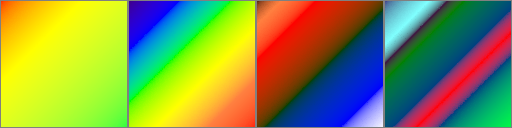
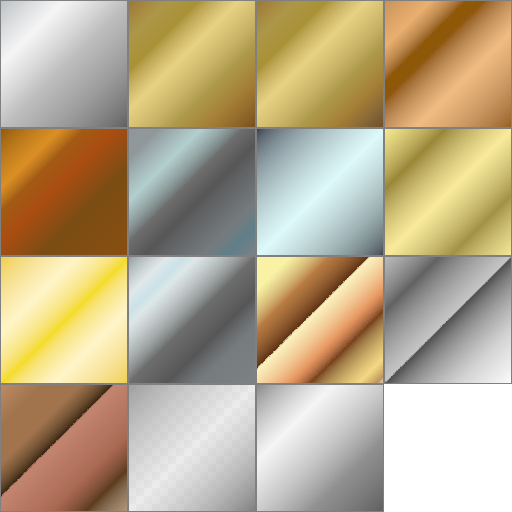
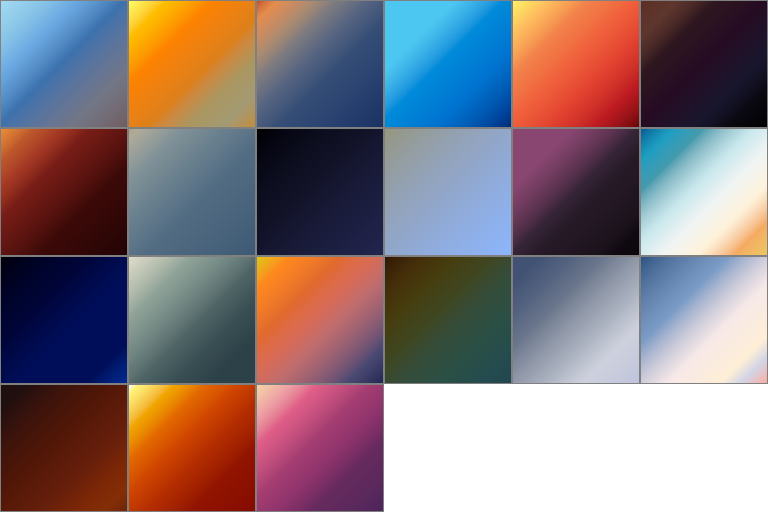
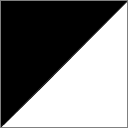
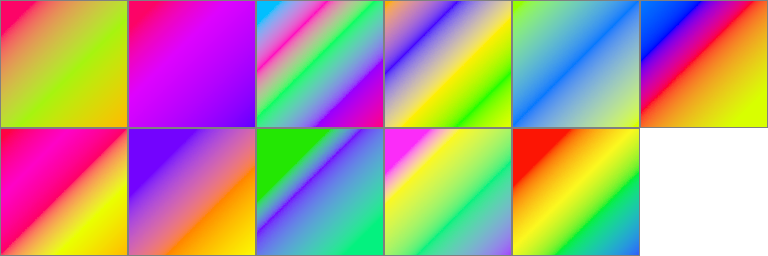
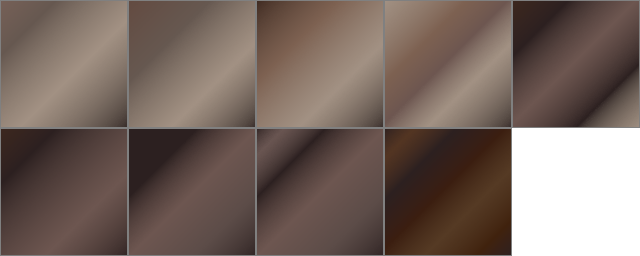
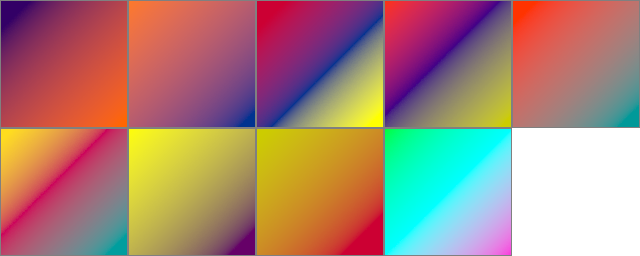
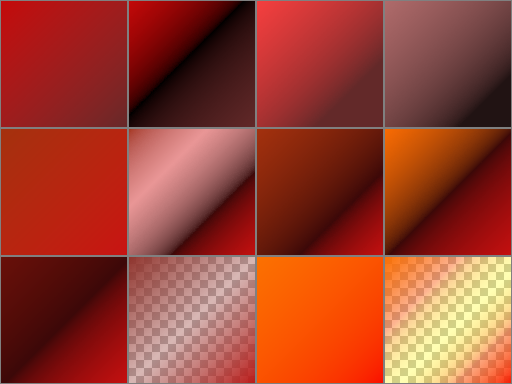
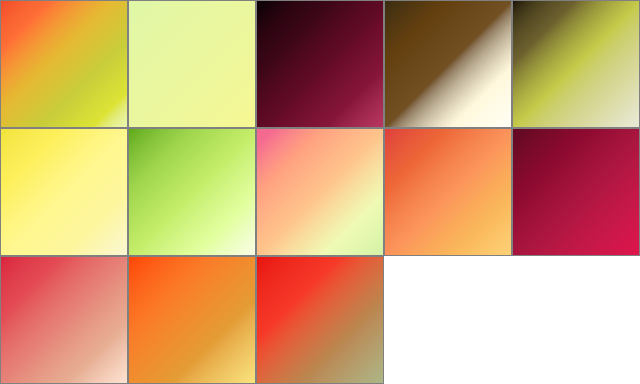
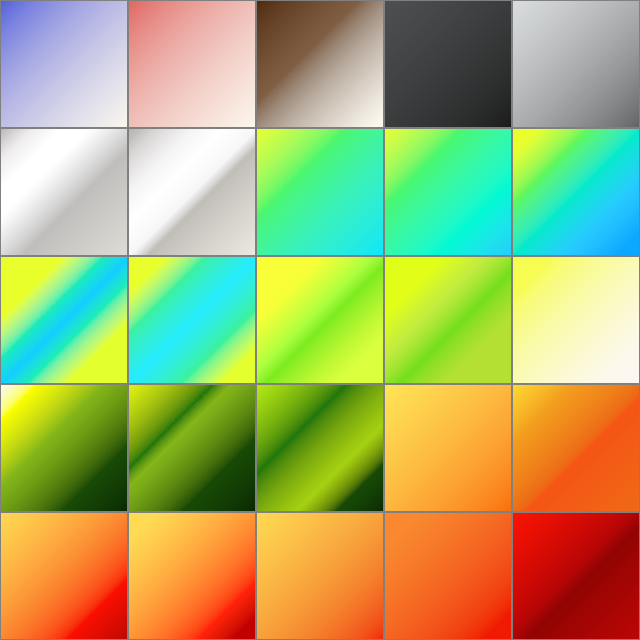
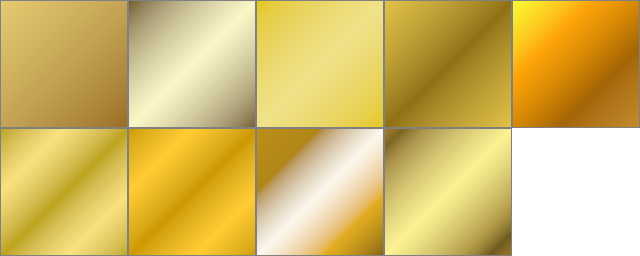
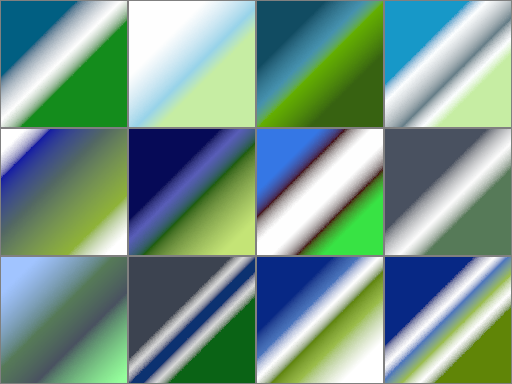
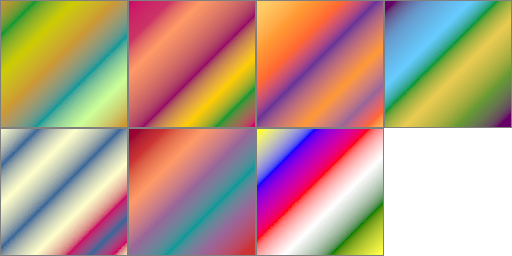

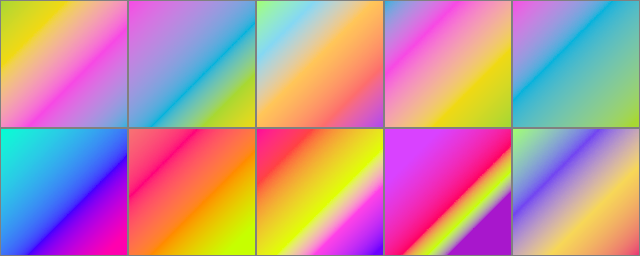
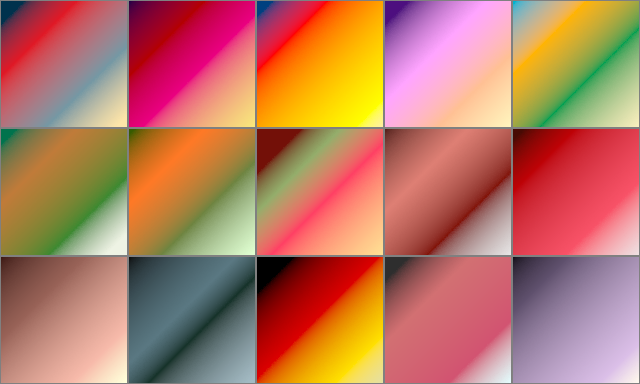
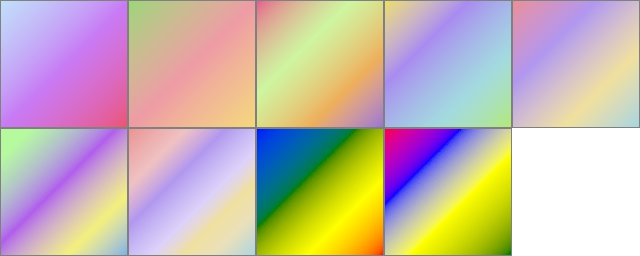
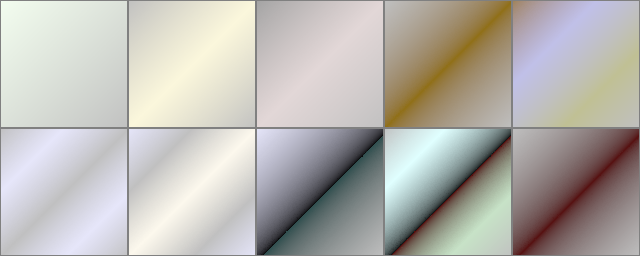
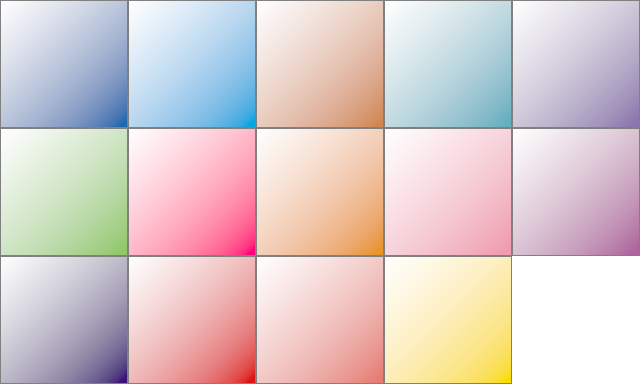

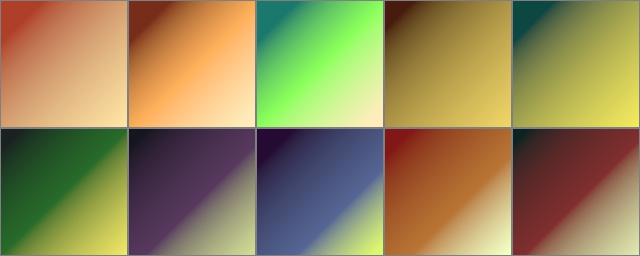
G'MIC (03-12-2024)
in Plugins - Publishing ONLY!
Posted
G'MIC 3.3.4 is out. The Pre release 3.3.5 is on its way.